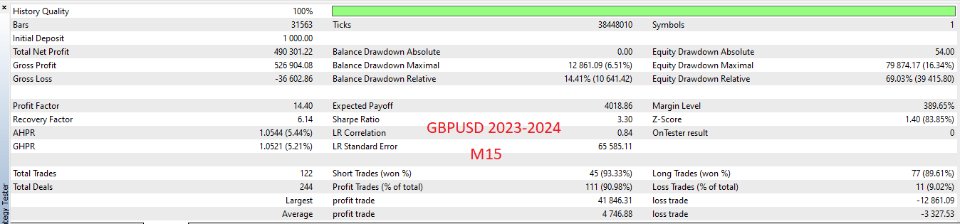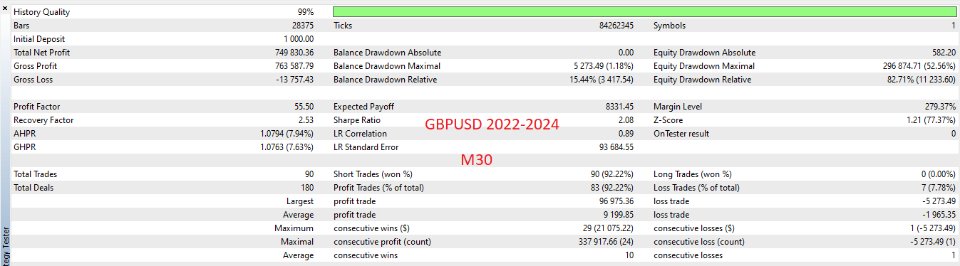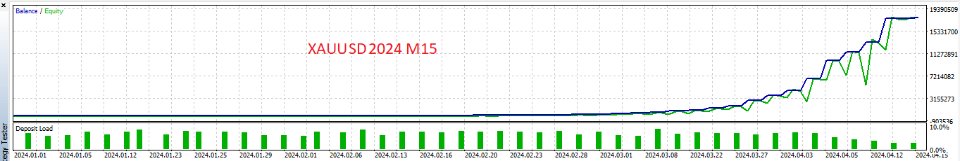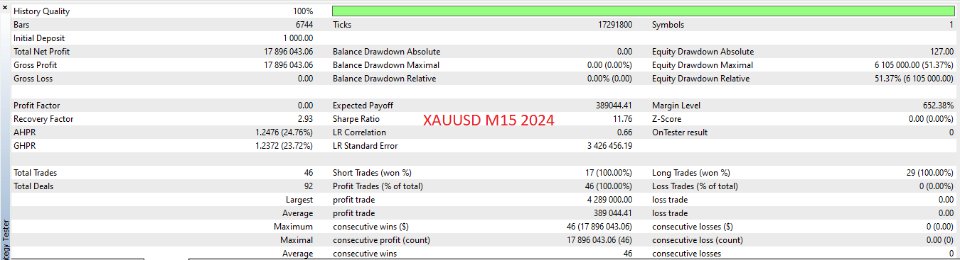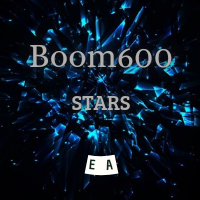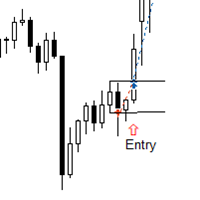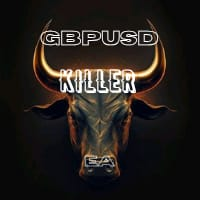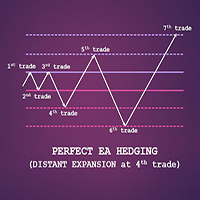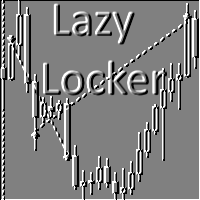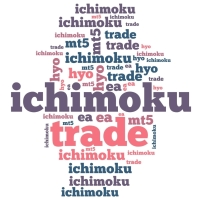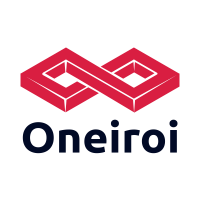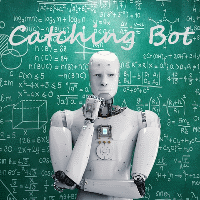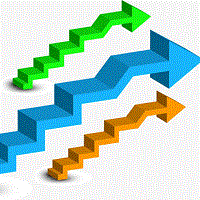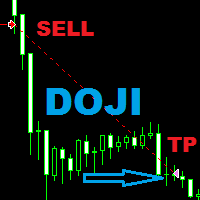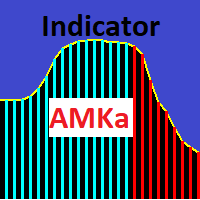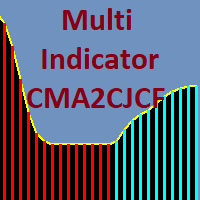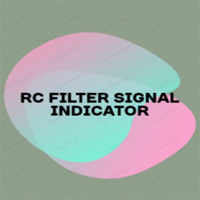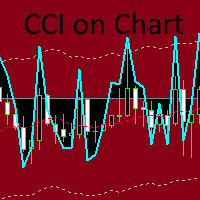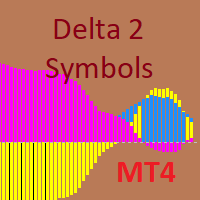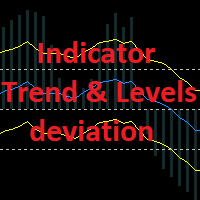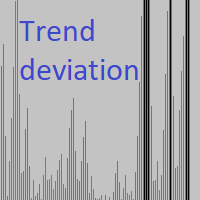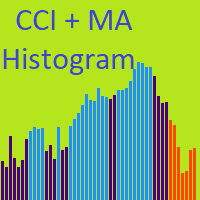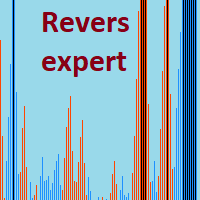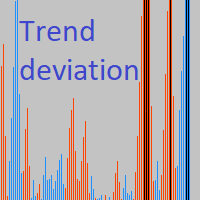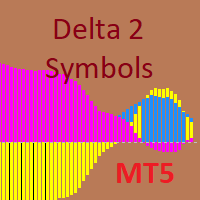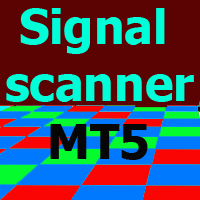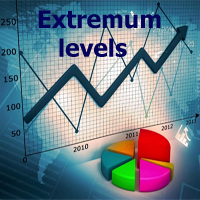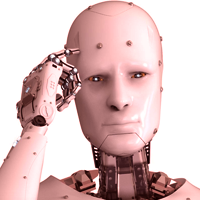Semi automatic expert
- Experts
- VLADISLAV AKINDINOV
- Version: 1.21
- Mise à jour: 30 avril 2024
- Activations: 5
The advisor has built-in functionality for manual trading. This is a panel with the ability to change the size of buttons and show/hide buttons for closing positions. The panel can be moved to a convenient place on the chart and its position is remembered. There are also current status and statistics panels. In the lower right corner there is an active indication of the trading status when you click on it with the mouse, which you can enable/disable auto trading.
After opening a position, a line appears (if knee opening lines are enabled) of the knee opening level according to the settings, which can be moved with the mouse after double clicking and which will determine the new level after the shift. But the next position will not open exactly along the line, but only after the price crosses it and the indicator signal appears.