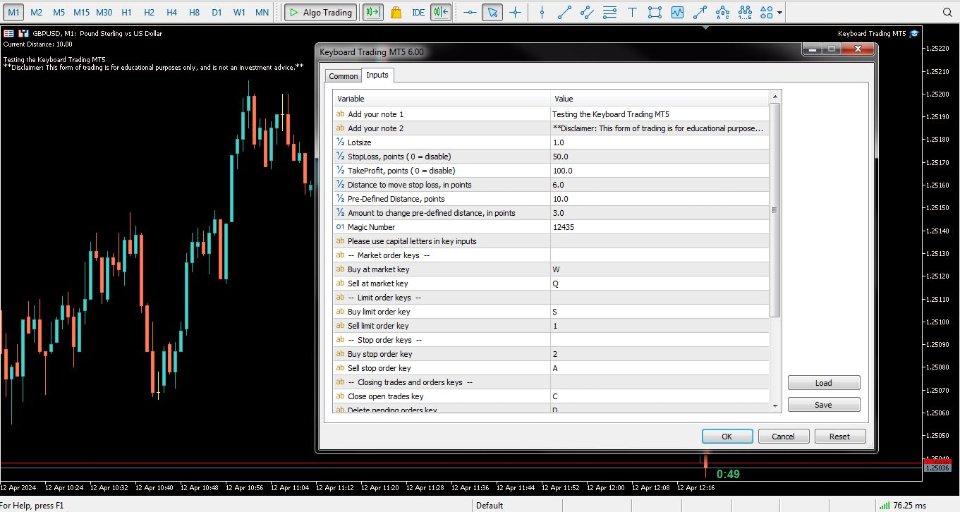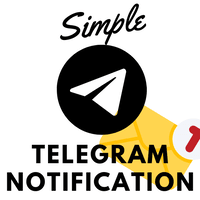Keyboard Trading MT5
- Utilitaires
- Michael Mcbride
- Version: 6.0
- Mise à jour: 12 avril 2024
- Activations: 5
Keyboard Trading MT5 est un utilitaire de raccourci clavier MT5
Le graphique dans lequel l'EA est chargé doit être le graphique actif (cliqué avec la souris) afin de pouvoir échanger avec les raccourcis clavier. Si de nombreuses positions sont ouvertes, le stoploss déplacé est celui de la première transaction mais le reste doit être ajusté avec la souris.
Entrées à choisir :
1. Ajoutez les notes 1 et 2 à afficher en haut à gauche
1. Taille du lot (minimum 0,01)
2. StopLoss et TakeProfit en points (0 = désactivé) : s'appliquent à toutes les commandes
3. Distance prédéfinie en points : la distance par rapport au prix actuel à laquelle passer les ordres limit et stop (pas les ordres au marché : raccourcis clavier 1 et 2).
4. Distance pour déplacer le stop loss, en points (doit être un multiple du mouvement minimum du tick)
Notez que si un instrument se déplace par incréments de 25 points, par exemple, la distance que vous définissez doit être un multiple de 25, sinon cela ne fonctionnera pas.
5. Numéro magique : tous les échanges et commandes de clavier ci-dessus ont le même numéro magique
6. Raccourcis clavier : vous pouvez saisir les touches de votre choix.
Remarque : Veuillez utiliser des lettres majuscules pour les raccourcis clavier au cas où il ne s'agirait pas d'un chiffre.
Raccourcis clavier par défaut :
Acheter au marché clé = "W"
Vendre au marché clé = "Q"
Clé d'ordre d'achat limité = "S"
Clé d'ordre limite de vente = "1"
Clé d'ordre Stop d'achat = "2"
Clé de l'ordre Stop de vente = "A"
Touche Fermer les transactions ouvertes = "C"
Touche Supprimer les commandes en attente = "D"
Position actuelle inversée = "R"
Touche d'augmentation de distance prédéfinie : "0" (zéro)
Touche de diminution de la distance prédéfinie : "O"
Serrer la clé SL : "P"
Touche élargie SL : "L"
Veuillez tester l'EA "Keyboard Trading MT5" sur la démo pour vous assurer qu'il est compatible et fonctionne avec vos entrées et votre courtier. Il faut de bonnes pratiques pour se familiariser avec Keyboard Trading MT5 alors que nous apprenons à utiliser d'autres raccourcis clavier tels que le zoom. dans et hors du graphique, en faisant défiler vers la gauche ou la droite et en modifiant la période du graphique. Bonne chance dans le trading.
Avertissement : il est conseillé de le tester entièrement avant de l'utiliser. Avant d'acheter, vous acceptez d'utiliser cet outil à vos propres risques. S'il y a des problèmes avec l'EA, veuillez me le faire savoir et nous chercherons à les corriger. Merci.
Avertissement : il est conseillé de le tester entièrement avant de l'utiliser. Avant d'acheter, vous acceptez d'utiliser cet outil à vos propres risques. S'il y a des problèmes avec l'EA, veuillez me le faire savoir et nous chercherons à les corriger. Merci.