TrailingStop
- Utilitaires
- Andrej Nikitin
- Version: 2.15
- Mise à jour: 2 février 2022
- Activations: 5
This utility is used to visually choose an indicator for trailing stop and select its parameters.
The Expert Advisor modifies the Stop Loss order position opened for the instrument of the current chart based on indicator values.
Uses indicators Parabolic SAR, NRTR (Nick Rypock Trailing Reverse), Moving Average or linear regression channel.
The indicators are added to or removed from the chart using the 'show' checkbox.
The following options are available:
- Parabolic - trailing stop based on the Parabolic SAR indicator.
- NRTR - trailing stop based on the NRTR indicator.
- Linear - trailing stop based on the linear regression channel.
- MA - trailing stop based on the Moving Average indicator.
- OFF - disable trailing stop.
Trailing stop activation mode can selected using the flags:
- only profit - trailing stop only when in profit.
- only to price - trailing stop only to price.
- every tick - trailing stop on each tick or on completed (formed) bars.
- every deal - common trailing stop for all positions or separate for each position.
- Hide Stop - enable/disable the hidden mode (if enabled, Stop Loss is not set).
Edit boxes for monitoring/adjusting the hidden levels:
- hidden stop level BUY - monitor and adjust the stop loss levels of a long position in the hidden trailing mode.
- hidden stop level SELL - monitor and adjust the stop loss levels of a short position in the hidden trailing mode.
Group of combo boxes for selecting the indicator parameters.
- two parameters for each indicator
The main buttons of the form:
- Move - move the form in the chart window.
- Resize - hide the form.
- Exit - unload the EA.
Hotkeys of the utility:
- SHIFT+'0' - clear the hidden stop levels.
- SHIFT+'1' - show a trade report for the current symbol.
- SHIFT+'2' - show a trade report for all symbols, excluding the current symbol.
- SHIFT+'3' - show a trade report for all symbols.
- SHIFT+'4' - show a minimized report on account activity.
- SHIFT+'5' - show a daily trade report on all symbols.
- SHIFT+'6' - show a daily trade report for the current symbol.
- SHIFT+'7' - show positions by instruments (symbols).
- SHIFT+'N' - enable/disable notifications on balance changes.
- SHIFT+'S' - enable/disable audio notification.



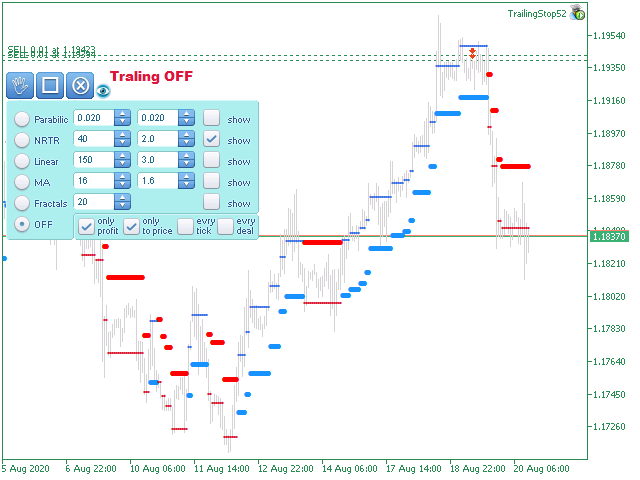
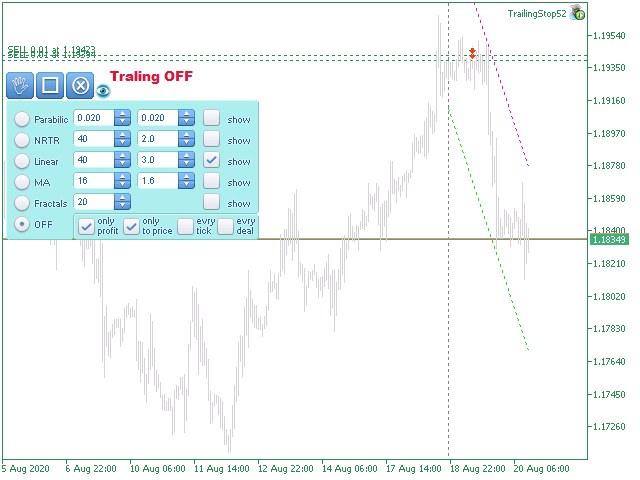
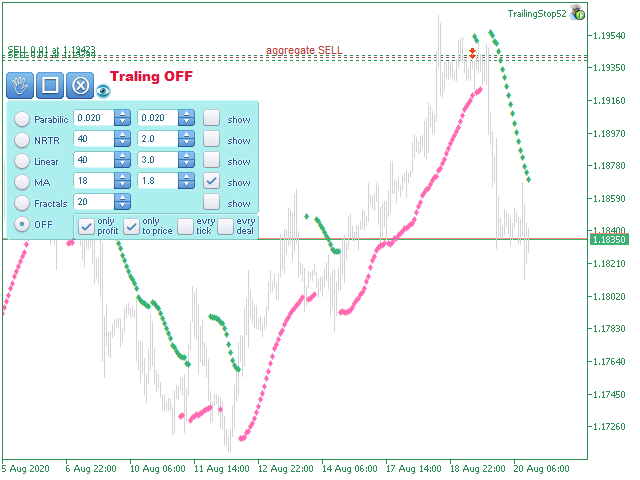
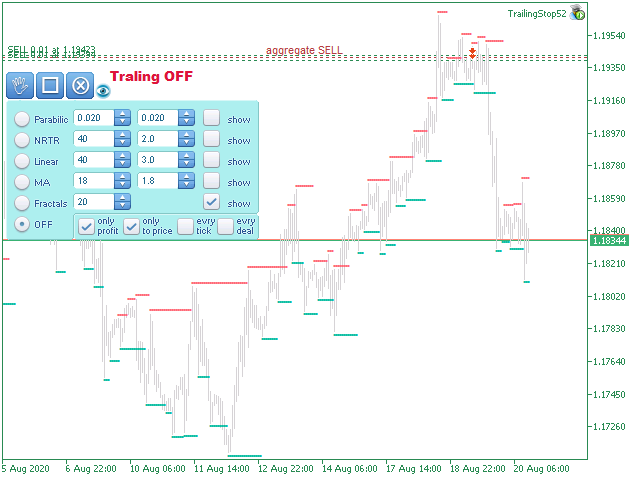

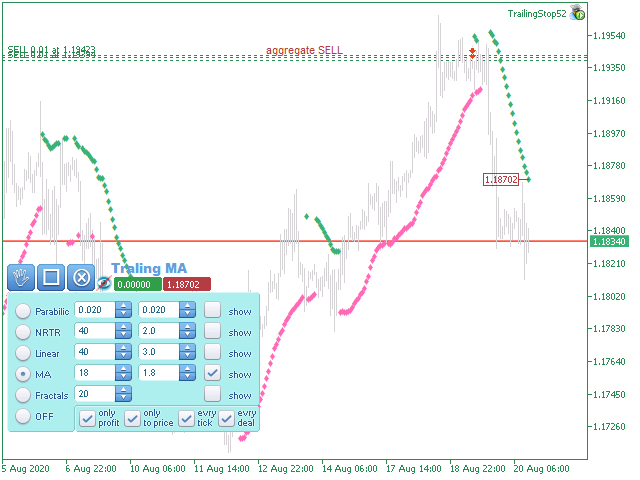

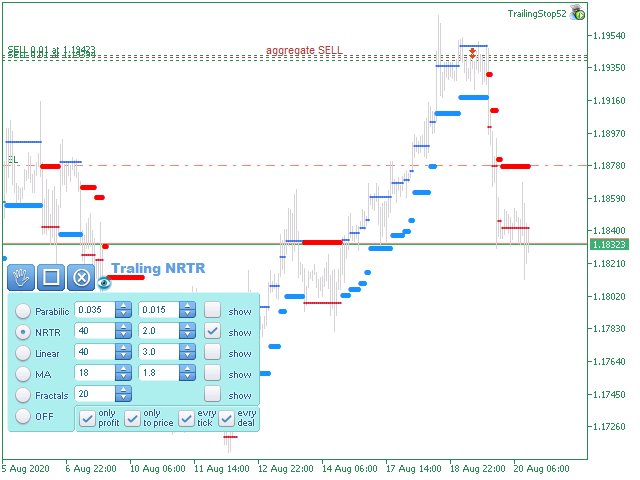
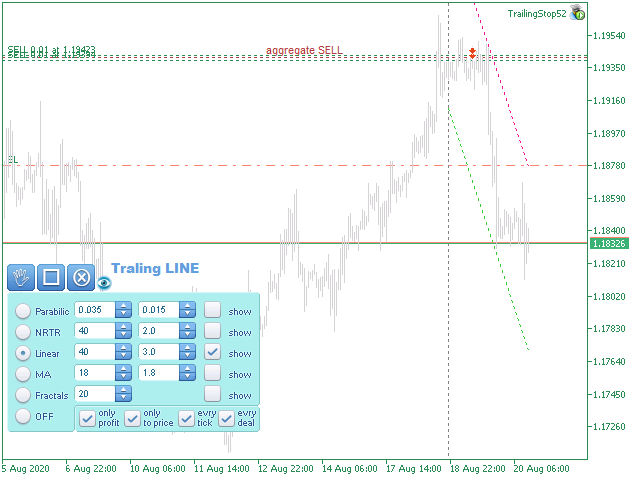
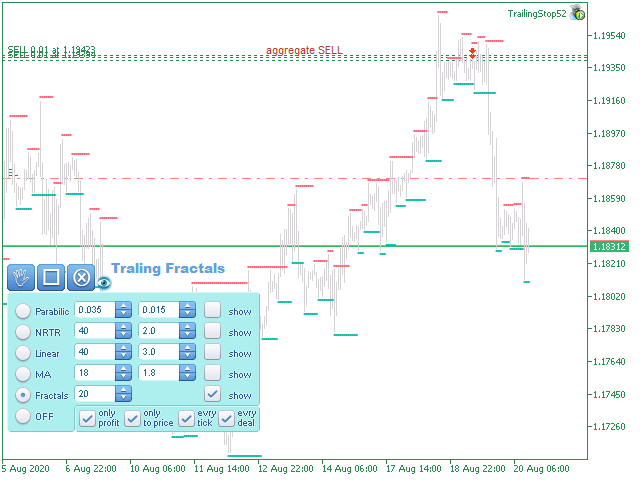
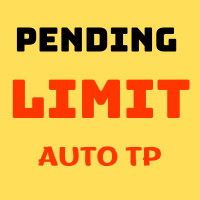
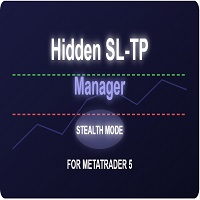
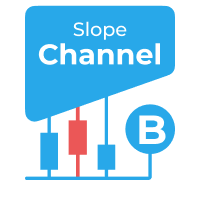


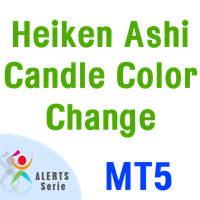


























































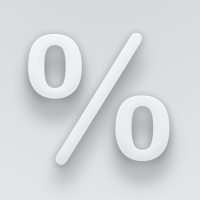

























Much better than ordinary trailing stop and can get more profit rather than using fix tp. Can be used to handle other ea tp as well. really helps a lot