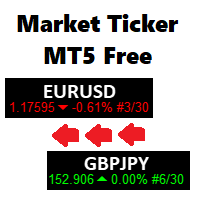Session Stat
- Utilitaires
- Aleksandr Davydov
- Version: 1.0
Session Stat is a utility for tracking the results of a trading session, as well as information about the position for the current instrument.
The panel displays:
- Session statistics (for all instruments)
- Initial trading account balance
- Current trading account equity
- Profit during the operation of the utility
- Profit in % terms during the operation of the utility
- Session statistics (for the current instrument)
- Profit of the current position
- Profit of the current position in % terms
- Total volume of long positions
- Total volume of short positions
- Total position volume for the instrument
The final directional volume of a position is the volume of long positions minus the volume of short positions, colored red if the directional volume is Short, green if the directional volume of the position is Long
Average position price (the arithmetic average of all open trades for an instrument is calculated, taking into account the volume of each trade). Colored green if the current value of the instrument has crossed the average value in the desired direction (relative to the directional volume)
Also, a horizontal line appears on the chart relative to the average price. The line is colored green if the position direction is Long, red if the position direction is Short
The utility also allows you to quickly make decisions on positions and orders. There are 4 buttons for this:
- Complete closing of a position on the current instrument (colored green when the profit on the instrument is positive, red when the profit on the instrument is negative)
- Complete closure of all positions (colored green when the profit of all positions on all instruments is positive, red when the profit of all positions on all instruments is negative)
- Close all orders for an instrument - deletes all active orders for the current instrument
- Close all orders - deletes all orders for all instruments