Pending Line Super Order Demo
- Utilitaires
- Siwakon Poonsawat
- Version: 2.0
- Mise à jour: 16 avril 2019
Easy way to place pending order , Just drag line, Set price
- Can work on live and back-test (Strategy Tester)
Note: This demo version is for testing on CADCHF pair only.
The full version can be found here: https://www.mql5.com/en/market/product/11174
Features
1.Easy Way for Opening Pending Orders.
- You only need to drag line to define open price, stop loss, take profit values.
- Then click the "ORDER SEND" button.
- EA will open pending orders automatically.
- And also automatic detect types of pending order (Limit and Stop).
2. Can work on Live and Back-test (Strategy Tester).
- You can use this EA for practice your trading strategies from history chart (Back-Test,Strategy Tester)
Input Parameters
- Default Lot Size : Setting default lot size for opening order , can be change on chart screen later.
- Default Line Distance (Pips) : Custom default stop loss / take profit line distance , can be change on chart screen.
- Auto Chart Shift : Automatic chart shift and remove grid.
- Line Width : Setting width of horizontal line.
- Magic Start: Set magic number for all orders opened by the EA. You should set it with a unique number if you run another EA on your account at the same time.

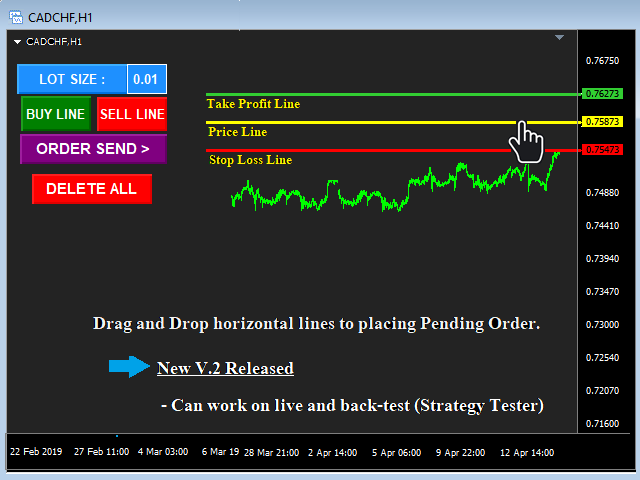
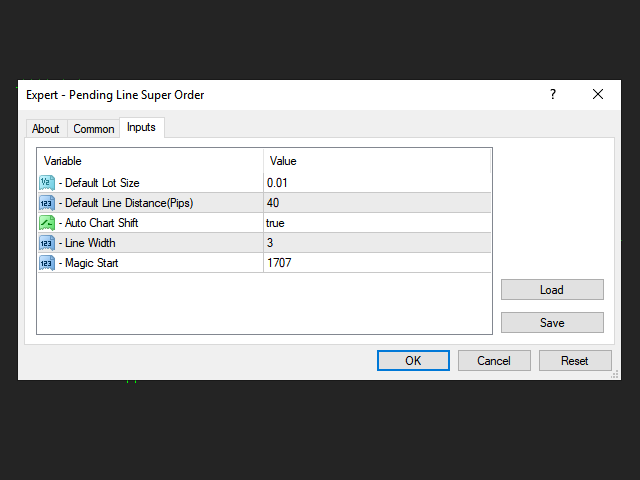
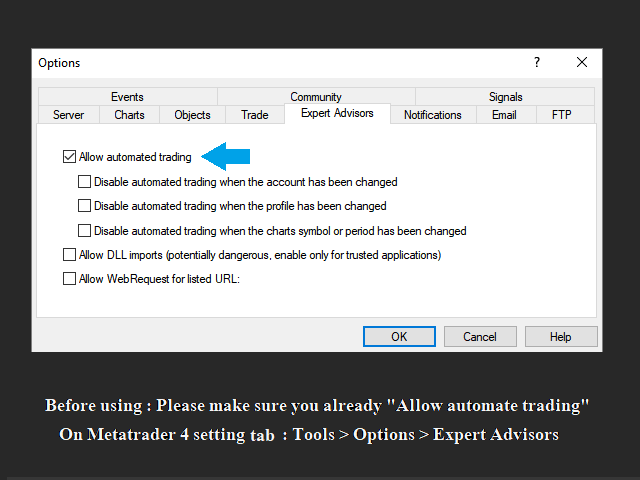



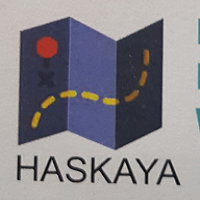




























































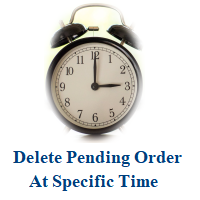







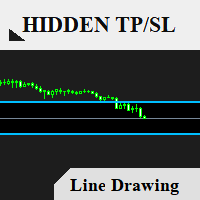
L'utilisateur n'a laissé aucun commentaire sur la note