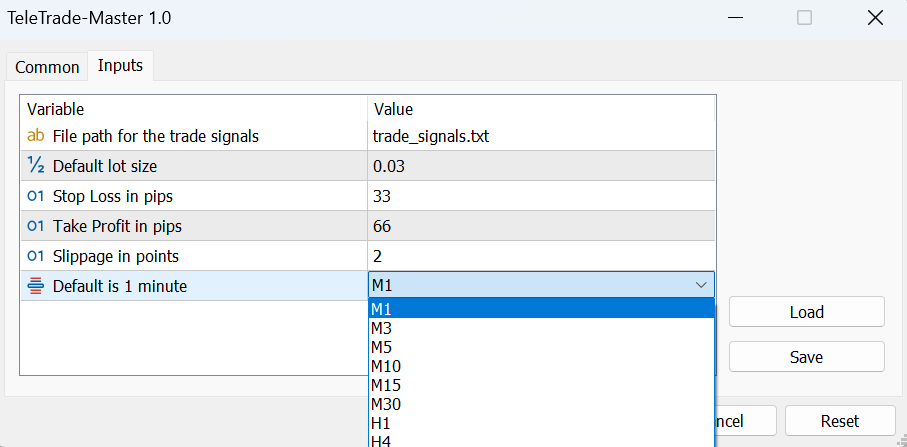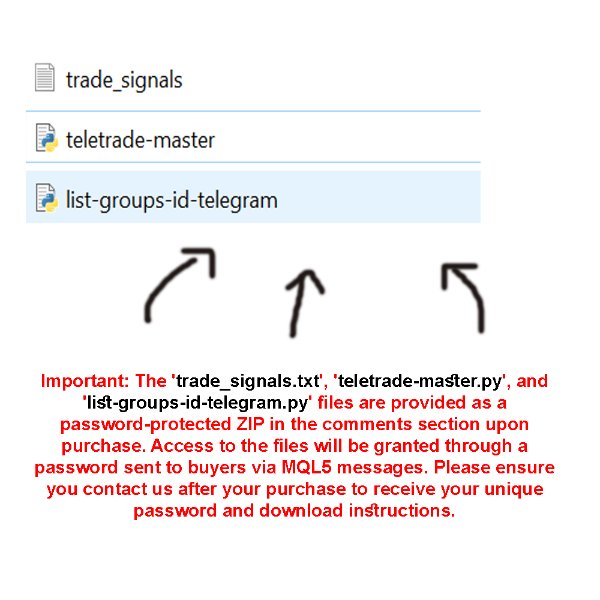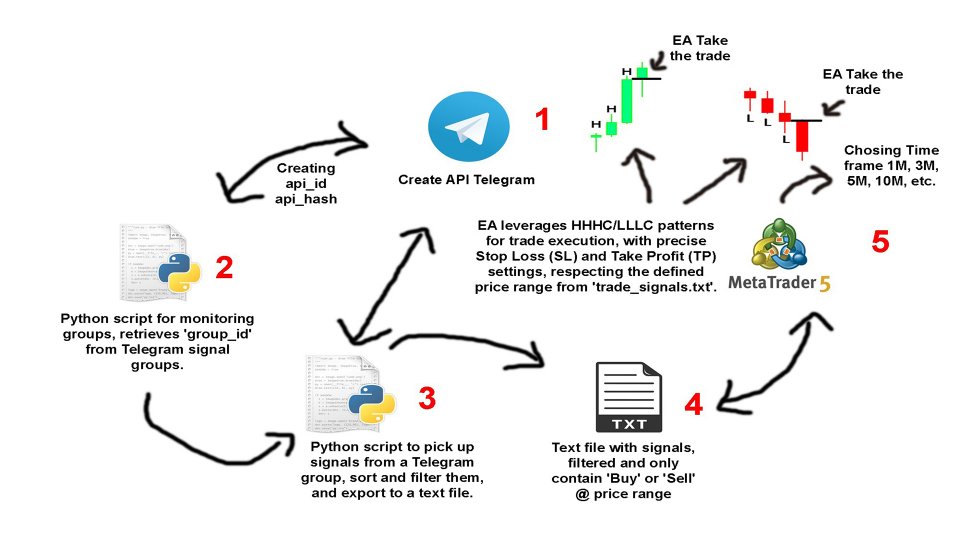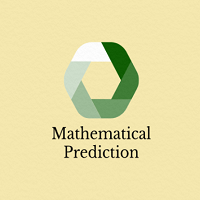TeleTrade Master Telegram Signals to MT5
- Utilitaires
- Malek Ammar Mohammad Alahmer
- Version: 1.0
- Activations: 5
Bienvenue dans le Guide de Configuration de TeleTrade Master Commencez
votre aventure de trading MT5 automatisé avec TeleTrade Master, l'Expert Advisor conçu pour exécuter sans faille des trades sur le Forex et l'or... etc., basé sur des signaux Telegram.
Note : Les scripts Python nécessaires et les fichiers supplémentaires pour "TeleTrade Master EA" sont fournis dans un ZIP sécurisé dans la section commentaires après l'achat. Le mot de passe pour déverrouiller le fichier ZIP sera envoyé en privé aux acheteurs. Veuillez me contacter directement via les messages après l'achat pour recevoir votre mot de passe unique et compléter votre configuration.
Cet EA sophistiqué est conçu pour distiller des signaux complexes comme les suivants :
Exemple de signal de groupe Telegram :
Sell Gold @2024-2028 Sl: 2030 Tp1: 2022.5 Tp2: 2020 Enter Slowly-Layer with proper money management Do not rush your entries
...exporté en instructions claires pour l'exécution des trades vers 'trade_signals.txt', tel que :
Sell Gold @2024-2028
Ces signaux sont intégrés dans un fichier "trade_signals.txt", assurant l'absence de doublons et permettant des entrées précises dans les fourchettes de prix désignées, avec l'EA calculant TP et SL sur la base des pips. Si la nature des signaux que vous recevez est différente, notre équipe est prête à personnaliser le script "teletrade-master.py" pour vous.
Veuillez me contacter avec des exemples de vos signaux pour faciliter les ajustements de script sur mesure.
Notre TeleTrade Master EA est polyvalent, fonctionnant sur tous les cadres temporels et paires de devises, y compris les marchés de l'or, de l'argent et du forex, basé sur des signaux provenant de "trade_signals.txt". Voici un aperçu de ses caractéristiques :
- Multiples Cadres Temporels : L'EA permet le trading sur n'importe quel cadre temporel sélectionné, de 1 minute à 4 heures, s'adaptant à divers styles de trading.
- Traitement de Signal Adaptatif : Il analyse intelligemment les signaux entrants, se préparant à exécuter des trades lorsque les conditions du marché s'alignent sur les critères des signaux. Confirmation de Modèle de Chandelier : Les trades sont validés avec des modèles de chandelier HHHC et LLLC pour augmenter la probabilité d'entrées réussies.
- Personnalisation : Vous avez le contrôle avec des entrées ajustables pour la taille du lot, SL/TP, et le slippage, adaptées à votre profil de risque et à votre stratégie.
Le cadre robuste de l'EA est conçu pour les traders cherchant une fusion d'efficacité automatisée et de flexibilité stratégique. Suivez-nous alors que nous vous guidons à travers la configuration pour exploiter toute la puissance de TeleTrade Master.
Ce guide complet vous guidera étape par étape à travers le processus de configuration. Assurez-vous de lire toutes les directives et de regarder les vidéos d'accompagnement pour une configuration en douceur.
Installation de Python et des Bibliothèques Nécessaires
Installez Python depuis le site officiel : python.org, et assurez-vous de cocher "Ajouter Python au PATH" lors de l'installation. Ouvrez CMD en tant qu'administrateur et installez la bibliothèque telethon en utilisant la commande :
pip install telethon
Configuration des Scripts
Placez les fichiers "teletrade-master.py" et "list-groups-id-telegram.py" dans le répertoire 'Files' dans MT5, accessible via Fichier -> Ouvrir le Dossier de Données -> MQL5 -> Files. Ouvrez les deux fichiers Python dans un éditeur de texte et remplacez 'Here' par vos informations personnelles :
api_id
api_hash
group_id
Obtenez-les en créant une application sur my.telegram.org, assurez-vous de regarder d'abord la vidéo pour mieux comprendre. Exécution des Scripts Python
Ouvrez CMD et naviguez jusqu'au répertoire 'Files' où le script est situé en utilisant la commande cd. Par exemple :
cd C:\path\to\your\MT5\Files
Naviguez jusqu'au répertoire 'Files' en utilisant CMD et exécutez :
python list-groups-id-telegram.py
pour récupérer votre ID de groupe. et notez-le. Pour trouver l'ID du groupe, il listera tous les groupes et chaînes ainsi que leurs IDs auxquels vous avez rejoint. Veuillez regarder la vidéo pour en savoir plus. l'ID de groupe exemple doit toujours commencer par "-123456789" Configuration Initiale : Vérification du Numéro de Téléphone
Lors de la première exécution des scripts, il vous sera demandé d'entrer votre numéro de téléphone au format international (par ex., +12345678901) pour vérification. Entrez le code de vérification que vous recevez via Telegram ou SMS. Un fichier de session "teletrade-master.session" sera créé dans le répertoire "\MT5\Files", permettant des exécutions de script futures sans re-vérification.
Mettez à jour le script 'teletrade-master.py' avec votre
api_id
api_hash
group_id
Double-cliquez sur "teletrade-master.py" pour commencer à écouter les signaux. Ce script doit fonctionner continuellement, donc envisagez d'utiliser un VPS pour une opération ininterrompue. Le script effacera 'trade_signals.txt' toutes les 40 minutes, assurant que seuls les signaux nouveaux et pertinents sont utilisés par l'EA.
Configuration de MetaTrader 5
- Après avoir acheté TeleTrade Master EA, localisez-le dans votre répertoire MT5.
- Configurez l'EA avec les paramètres souhaités (SL, TP, taille du lot, etc.).
- Activez AutoTrading et activez l'EA sur le graphique souhaité.
Vérifications Finales
- Assurez-vous que le script Python fonctionne sans erreurs.
- Vérifiez que 'trade_signals.txt' est mis à jour avec des signaux. Support Si vous rencontrez des problèmes ou avez des questions pendant le processus de configuration, contactez-nous pour obtenir de l'aide. Notre équipe de support est prête à aider.
Notes Importantes
Gardez le fichier de session en sécurité, car il donne accès à votre compte Telegram. La vérification du numéro de téléphone est un processus unique. Dépannez en vous assurant de la bonne saisie du numéro de téléphone et en vérifiant les problèmes de compte Telegram. En suivant attentivement ces étapes, votre EA "TeleTrade Master" sera correctement configuré pour exécuter des trades basés sur les signaux Telegram. Assurez-vous de d'abord exécuter le script en démo pour le tester avant de l'utiliser sur un compte réel.
Note : Les scripts Python nécessaires et les fichiers supplémentaires pour "TeleTrade Master EA" sont fournis dans un ZIP sécurisé dans la section commentaires après l'achat. Le mot de passe pour déverrouiller le fichier ZIP sera envoyé en privé aux acheteurs. Veuillez me contacter directement via les messages après l'achat pour recevoir votre mot de passe unique et compléter votre configuration.