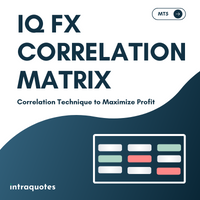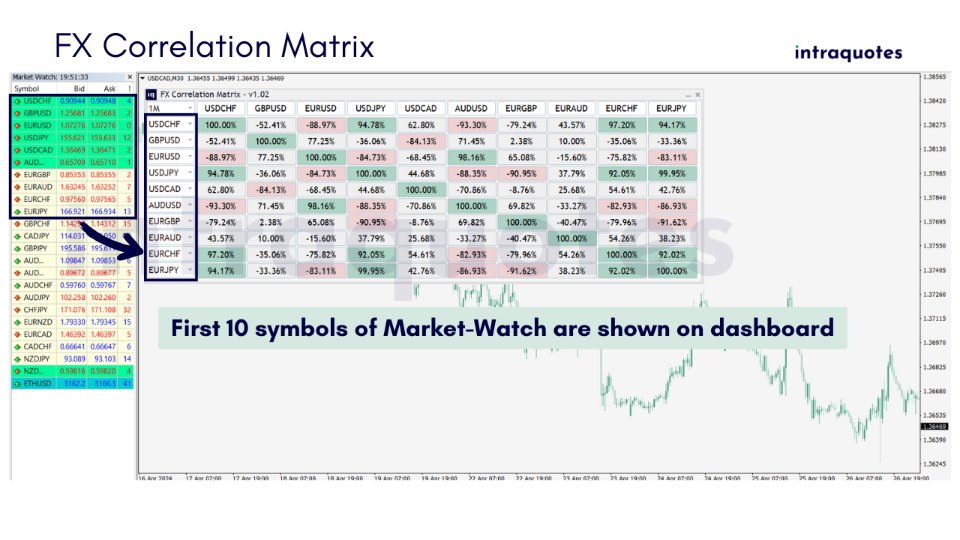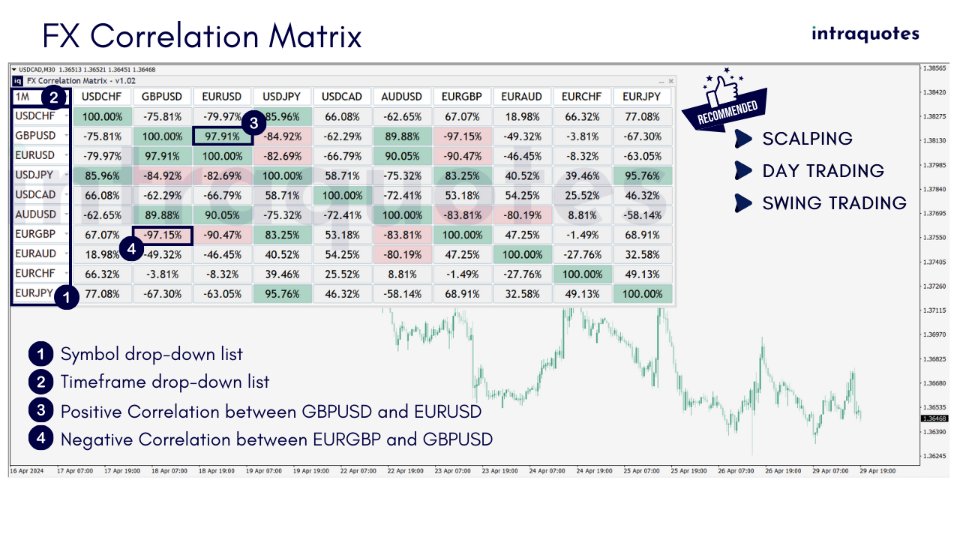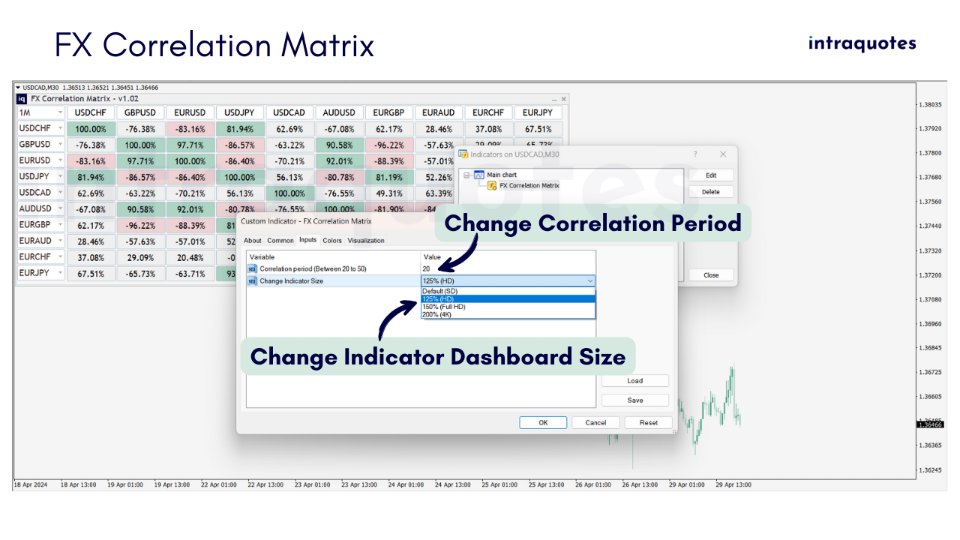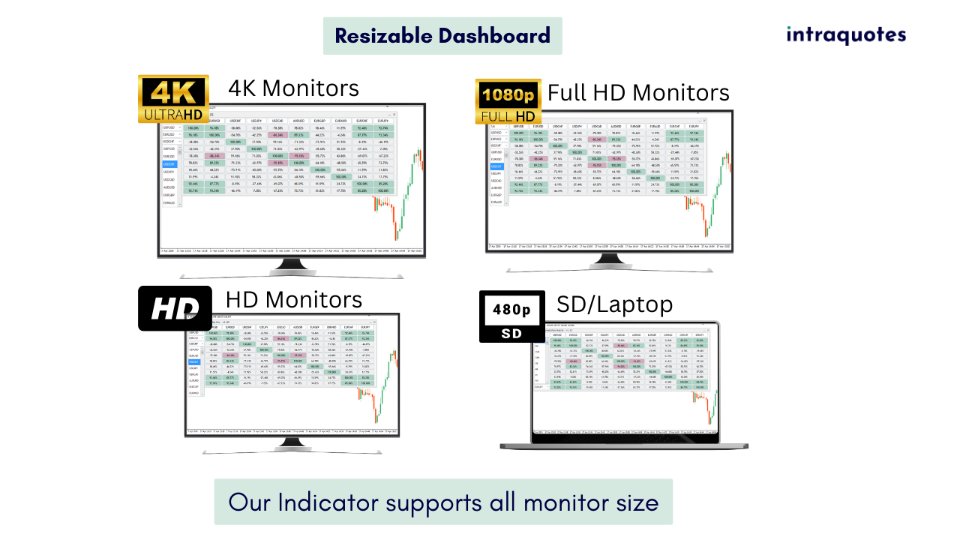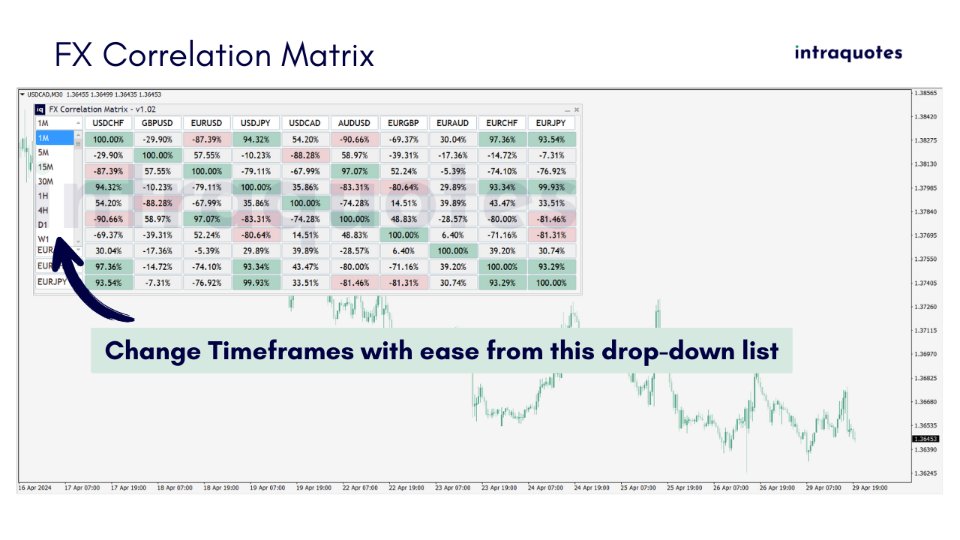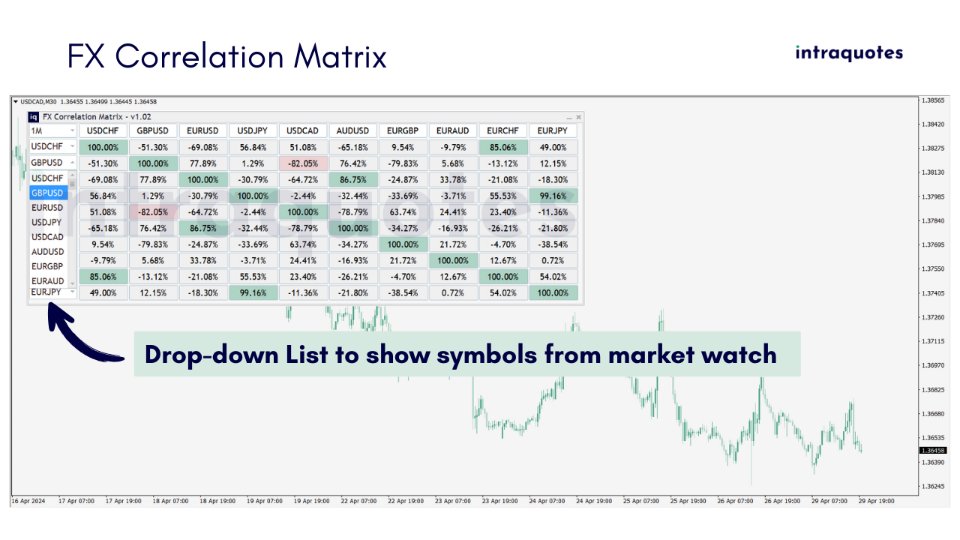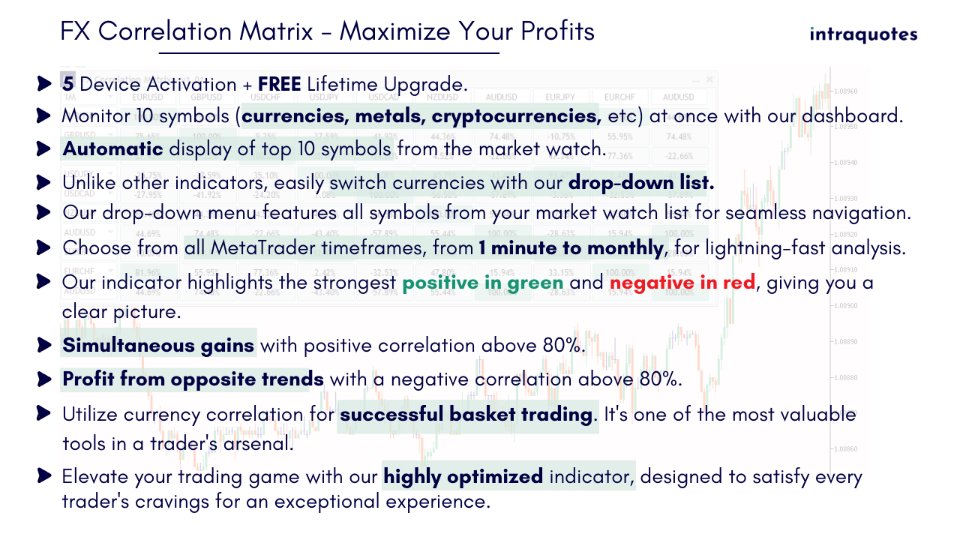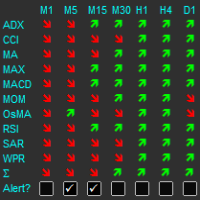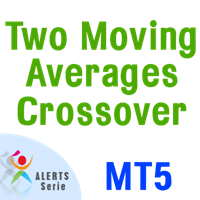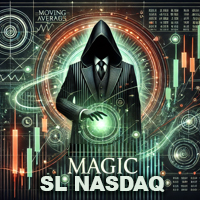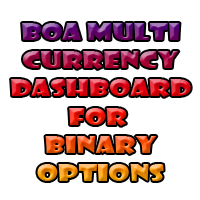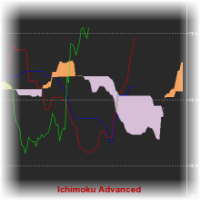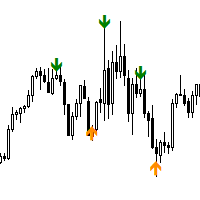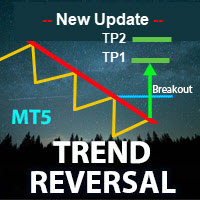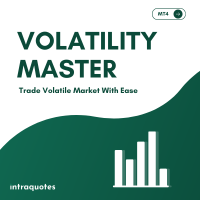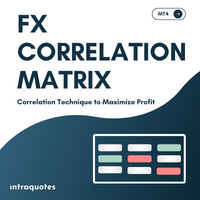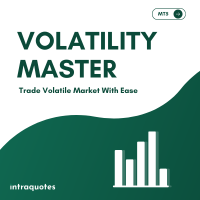IQ FX Correlation Matrix
- Indicateurs
- INTRAQUOTES
- Version: 1.2
- Mise à jour: 7 juillet 2024
- Activations: 5
Exclusive Limited Time Offer! Grab this powerful indicator for a lifetime at just $45.
Gain an unparalleled edge in the forex market with this Forex Correlation Dashboard Indicator, designed to streamline your trading process and provide deep insights through multi-timeframe, multi-currency correlations. Perfect for both novice and experienced traders, this indicator offers advanced features that empower you to make better-informed decisions, ultimately leading to more profitable trades.
- Join our MQL5 Channel for daily market analysis.
- Download the MT4 Version here.
Suggested Symbols:
Forex Major and Minor pair along with Metals.
Applicable Timeframe:
Applicable across all 9 timeframes.
Who is this indicator for?Any trader who is well versed in the basics of trading, has a clear concept of forex correlation, and know how to use correlation for profitable trading.
Indicator Features:
Multi-Timeframe, Multi-Currency Dashboard:
Visualize correlations across multiple forex pairs and timeframes with ease. This powerful dashboard gives you a clear picture of how currency pairs are moving in relation to one another, allowing you to capitalize on cross-pair opportunities and enhance your trading strategy.
5 PC Activation for Multiple Brokers:
Trade across multiple broker platforms with the flexibility of five PC activations. Whether you're working with different brokers or switching between accounts, this feature ensures smooth and uninterrupted access to the indicator.
Eye-Pleasing Aesthetic Design:
The Forex Correlation Dashboard is not only functional but also designed with aesthetics in mind. Its sleek, modern interface is easy on the eyes, allowing you to focus on trading without visual distractions.
User Convenience:
Enjoy a highly intuitive interface that simplifies your trading experience. The Forex Correlation Dashboard is designed with traders’ convenience in mind, providing easy navigation, quick access to data, and seamless functionality.
Adaptable Dashboard Sizes:
Whether you’re using a standard monitor or a 4K display, the indicator adjusts perfectly with four different dashboard sizes to choose from. This adaptability ensures you can monitor the market in the way that best suits your needs.
Customizable Settings:
Correlation Period (Default 20):
The indicator comes pre-set with a default correlation period of 20 but is fully customizable to a minimum of 20 and a maximum of 50. Adjust the period to suit your trading strategy, allowing you to fine-tune your analysis for maximum accuracy.
Adjustable Indicator Size:
No matter the size of your trading screen, you can customize the indicator’s size to ensure clear visibility and a perfect fit. The four available sizes ensure you can seamlessly switch between different monitor configurations, from standard to 4K.
Indicator Strategies: Boost Profits with Correlation Analysis
Identifying Strong Currency Correlations:
Forex pairs are often interrelated, and understanding these correlations can be the key to unlocking profitable trades. By analyzing how pairs move in relation to one another, you can identify strong correlations that help you predict price movements across multiple pairs.
Reducing Risk through Diversification:
Currency correlations allow you to reduce risk by spreading your trades across less correlated pairs. With the Forex Correlation Dashboard Indicator, you can easily spot opportunities for diversification and build a more balanced trading portfolio.
Capitalizing on Divergences:When two normally correlated pairs begin to diverge, it can signal potential trade opportunities. This indicator helps you spot such divergences early, giving you a head start in capturing profitable trades when the pairs realign.
Indicator Troubleshooting:
Issue with symbol order:
Symbols are displayed in reverse order and not starting from the first ten of the market list.
Solution:
This issue can differ from one broker to another. To address this, prioritize the symbols you frequently use for trading by placing them at the top of the Market Watch section. Conceal any unnecessary symbols to enhance indicator performance.
Loading data correctly on Indicator:
- Load all desired symbols in your market watch before applying the indicator.
- Ensure MetaTrader historical data is loaded for the chosen symbols in the chart.
- If encountering "Data not synchronized" issues, allow 5-10 minutes for your terminal to load, ensuring a seamless experience.
How to Do a Visual Backtest with Our Indicator:
Step 1: Download the entire history center database first. Press shortcut key F2 to access the History Center.
Step 2: Click on the download button.
Step 3: After the download completes, close, and restart the metatrader.
Possible Issues with Backtesting:
Problem 1:
You see a message that says "Waiting for update" on the chart while backtesting.
Solution:
This means that you don't have enough data or poor internet connection. To avoid this, make sure you download the full History Center data as explained above.
Problem 2:
Metatrader freezes during backtest.
Solution:
This also happens because of insufficient data or bad internet connection. Fix internet connection before starting and follow the steps again.
Contact us:
For any issues, bug reports, or suggestions, feel free to contact us, comment on the product page, or DM us. Your feedback is crucial for an exceptional experience.
Service Limitation:
It is requested that purchases must be refrained from if the buyer is from India, Bangladesh, or Pakistan, as developer support for these regions are unavailable due to legal restrictions.
Risk Disclosure:
Our indicator doesn't guarantee future profits or losses. Trade responsibly, understanding that IntraQuotes or program developer is not liable for any incurred losses or the precision of signals. Our product serves as visual guidance, adding value to informed trading decisions.
Copyright © INTRAQUOTES
Related to:
correlation analysis, multiple timeframe trend analysis, candlestick charts, bar chart, trend dashboard, scalping, day trading, position trading, swing trading, trade following, trend riding, indicator, trend following, trend reversal, MetaTrader software, currency pairs, market analysis, chart window, mobile alert, trading strategy, multiple timeframe, dashboard, 4K monitors, currency correlation dashboard.