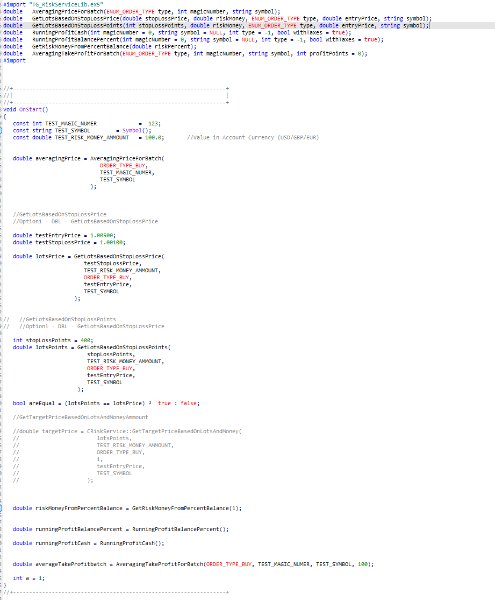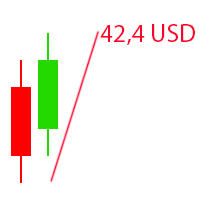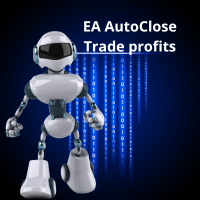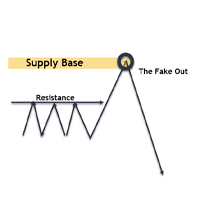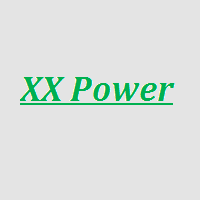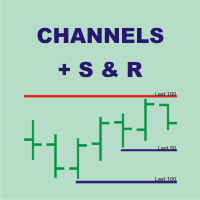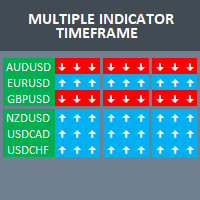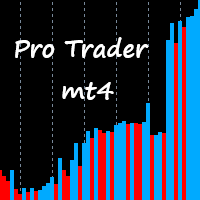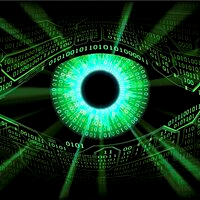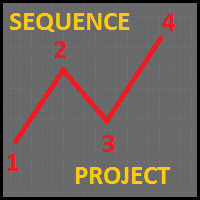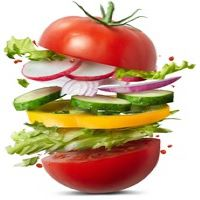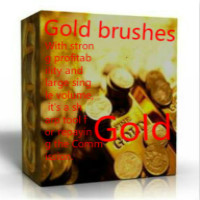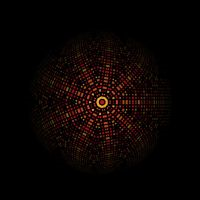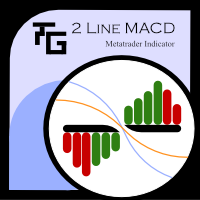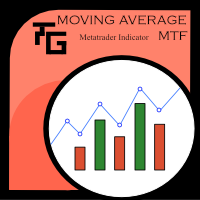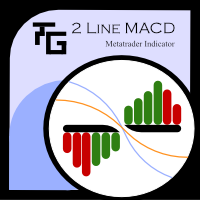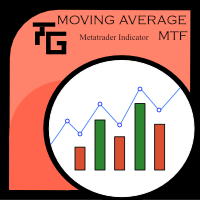TG Risk Service Manager MT4
- Bibliothèque
- Daciana Elena Chirica
- Version: 1.0
- Activations: 15
Key Features:
-
Efficient Lot Size Calculation: Harness the power of precise lot size computation for optimal risk management. With "TG Risk Service Manager," developers can effortlessly determine the appropriate lot size based on specified risk amounts and stop loss sizes, empowering them to execute strategies with confidence and precision.
-
Unified Interface: TG Trade Service Manager" provides a unified interface for MQL4 and MQL5, streamlining trade management processes across platforms.
-
Target Price Calculation: Seamlessly calculate target prices to achieve desired profit objectives. Whether aiming to attain a specific monetary goal with a given lot size or strategizing for profit targets, this feature equips developers with invaluable insights to guide their trading decisions effectively.
-
Averaging Strategies Optimization: Unlock the potential of averaging strategies with advanced computation capabilities. From computing averaging open prices for designated magic numbers or instruments to determining optimal averaging take profit levels for batch trades, "TG Risk Service Manager" empowers developers to maximize profitability and mitigate risks with ease.
Experience the efficiency, accuracy, and versatility of "TG Risk Service Manager" — your indispensable companion for mastering risk management and optimizing trading strategies in the competitive world of financial markets.
#import "TG_RiskServiceLib.ex4" double AveragingPriceForBatch(ENUM_ORDER_TYPE type, int profitPoints, int magicNumber, string symbol); double GetLotsBasedOnStopLossPrice(double stopLossPrice, double riskMoney, ENUM_ORDER_TYPE type, double entryPrice, string symbol); double GetLotsBasedOnStopLossPoints(int stopLossPoints, double riskMoney, ENUM_ORDER_TYPE type, double entryPrice, string symbol); double GetTargetPriceBasedOnLotsAndMoneyAmmount(double positionSize, double moneyAmmount, ENUM_ORDER_TYPE type, int targetType = 0, double entryPrice = 0, string symbol = NULL); double RunningProfitCash(int magicNumber = 0, string symbol = NULL, int type = -1, bool withTaxes = true); double RunningProfitBalancePercent(int magicNumber = 0, string symbol = NULL, int type = -1, bool withTaxes = true); double GetRiskMoneyFromPercentBalance(double riskPercent); double AveragingTakeProfitForBatch(ENUM_ORDER_TYPE type, int magicNumber, string symbol, int profitPoints = 0); #import