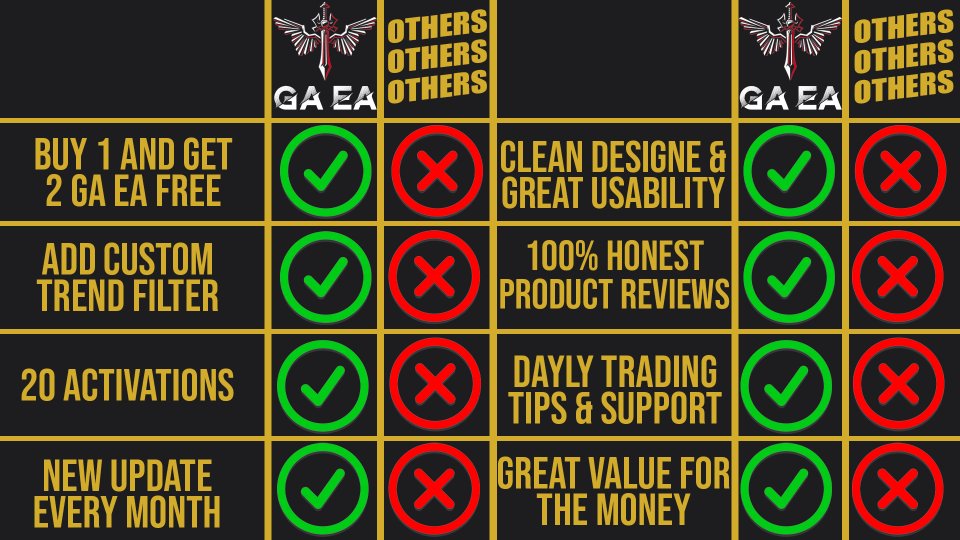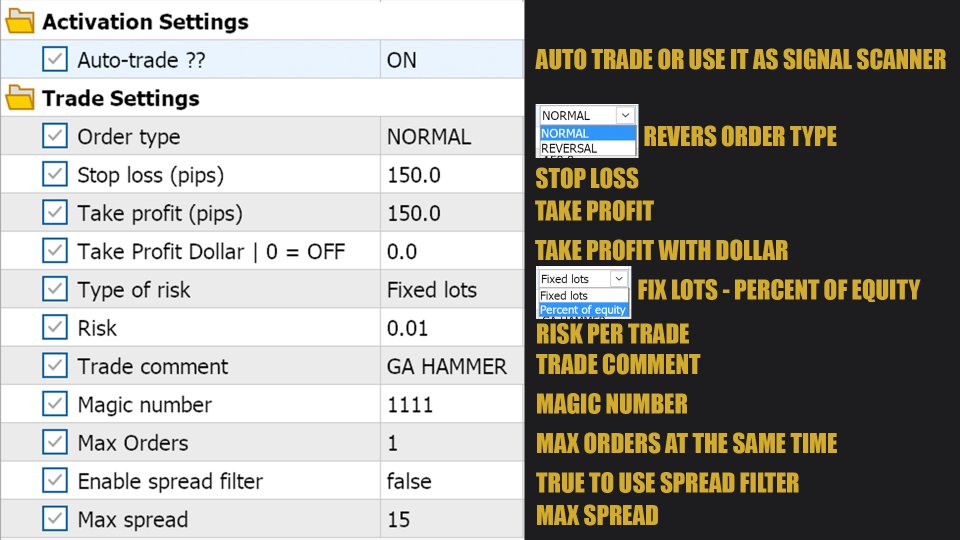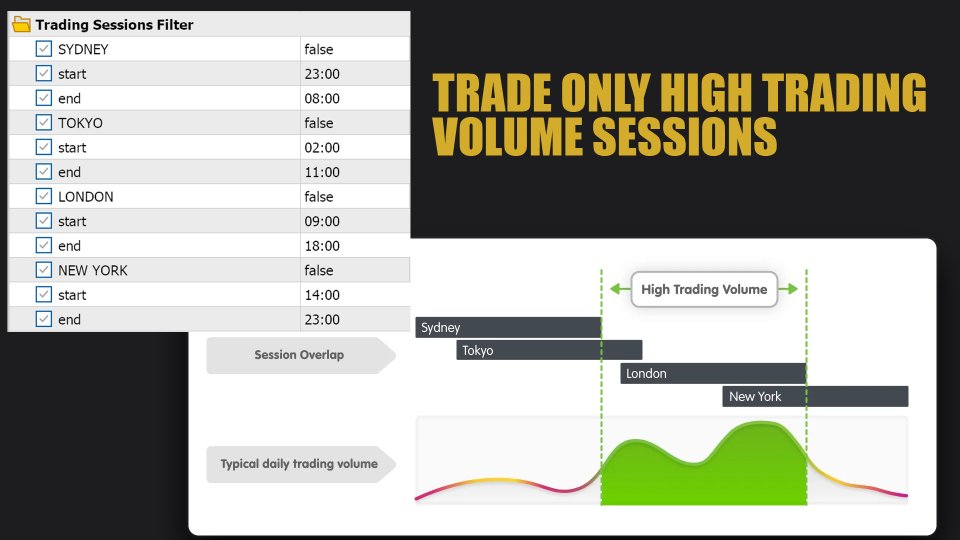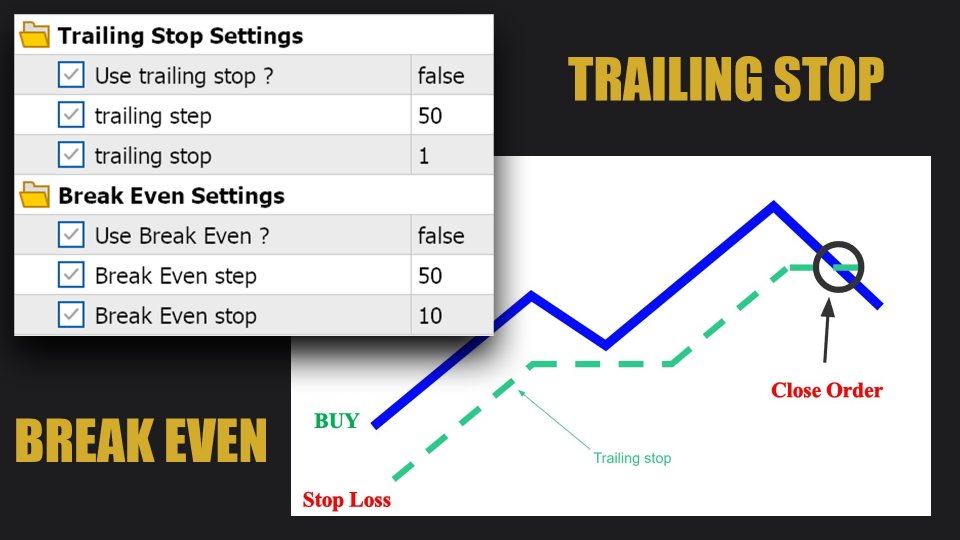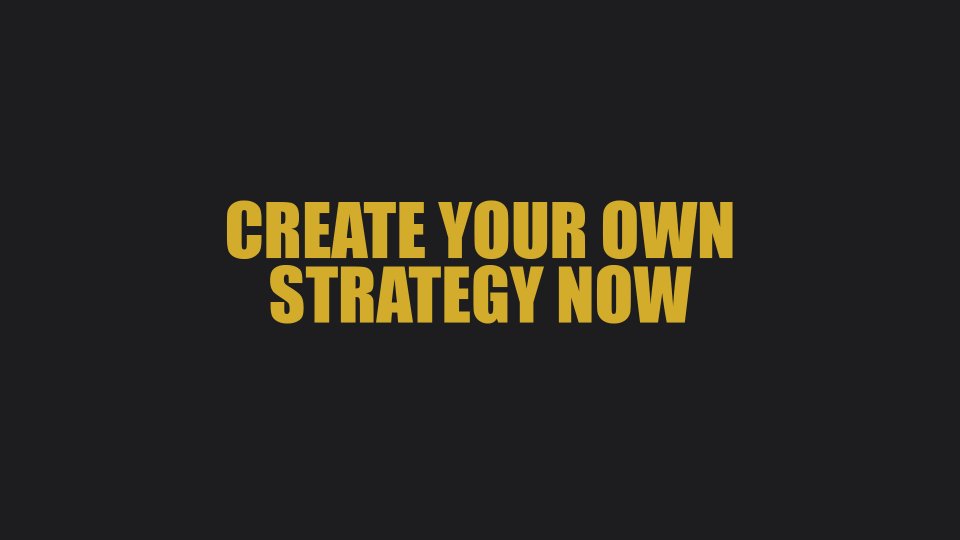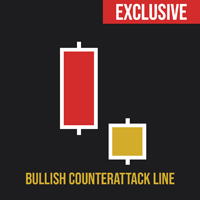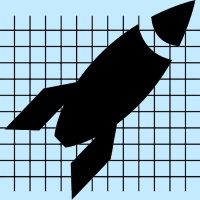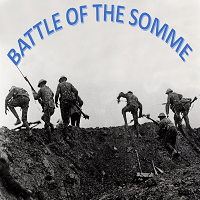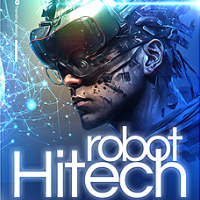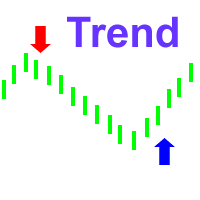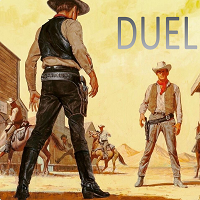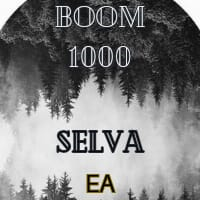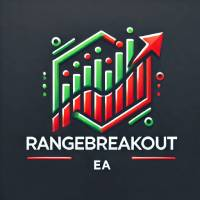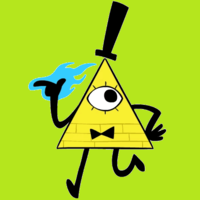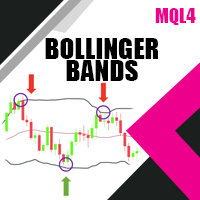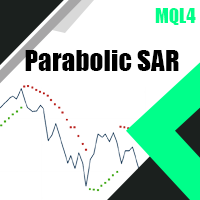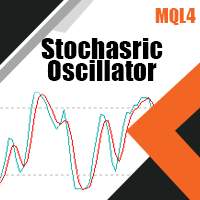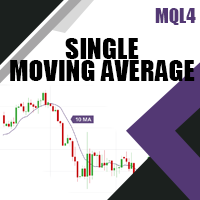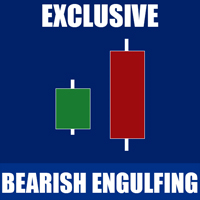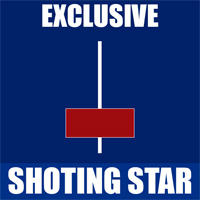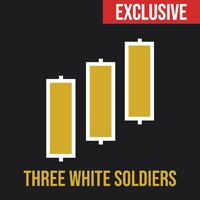Bullish Harami GA
- Experts
- Osama Echchakery
- Version: 24.117
- Mise à jour: 8 novembre 2024
- Activations: 20
The Bullish Harami candlestick pattern is formed by two candles.
Here’s how to identify the Bullish Harami candlestick pattern:
- The first candle must be bearish and have a big body
- The second candle must be small and bullish
- The second candle is inside the body of the first candle
This 2-candle bullish candlestick pattern is a reversal pattern, meaning that it’s used to find bottoms.
For this reason, we want to see this pattern after a move to the downside, showing that bulls are starting to take control.
When a Bullish Harami candlestick pattern appears at the right location, it may show:
- The end of a downtrend and start of an uptrend
- The end of a pullback, resuming an uptrend
$38 (1 copy left) next price $138
EA Bullish Harami GA works on all kinds of symbols: currency pairs, indices, metals, commodities, cryptocurrencies, etc.
Guardian Angel EAs channel : Click Here
When you buy GA EA you get any of my other GA experts of your choice as a bonus.
*(With name binding from the trading terminal by mail, not via MQL, all future updates included) -> For details, please Contact me by MQL or Email
Minimum requirements and recommendations
- Broker: Any broker with a low spread.
- Minimum initial deposit: Depends on you.
- Account type: Any.
- Use a VPS for the EA to work 24/7 (Mandatory).
Advantages:
- YOU HAVE THE FULL CONTROL
- Does not use martingale
- Does not use hedging and Grid
- Easy to install
- Can be used with low capital
- Doesn't use artificial intelligence
- Doesn't use the neural net
- Large take profit level
- Protecting positions with a stop-loss
- Various capital management strategies
- It's just that setting
Guardian Angel (GA) - Your Automated Trading Assistant
In today's fast-paced markets, having a reliable and tireless assistant to manage your trades can be a valuable asset. The Guardian Angel (GA) is a trading robot designed to automate your trading strategy and potentially generate profits 24/7.
Here's how GA can help you:
- Automated Trading: GA eliminates the need for constant manual monitoring by automatically executing trades based on your pre-defined settings.
-
Flexible Trade Management: GA provides a comprehensive set of parameters for managing your positions. You can control aspects like:
- Trade Direction: Choose between opening long (buy) or short (sell) trades, or both depending on your strategy.
- Risk Management: Set a risk percentage or fixed lot size to limit potential losses.
- Take Profit and Stop Loss: Define your desired profit targets and stop-loss levels to secure gains and limit risk.
- Trailing Stop: Implement a trailing stop that automatically adjusts your stop-loss as the market moves favorably.
- Break-Even: Utilize break-even settings to lock in profits once a certain level is reached.
- Max Drawdown Protection: Set a maximum drawdown limit to automatically exit trades or close your account if losses exceed a specific threshold.
-
Customizable Settings: GA offers a wide range of options to tailor it to your trading style and preferences. You can configure settings like:
- Magic Number: Assign a unique identifier to distinguish trades executed by GA.
- Order Comments: Add comments to your trades for easier identification.
- Trade Alerts: Receive notifications when trades are opened or closed.
- Time Filters: Specify the trading hours to restrict activity to specific times.
- Trading Session Filters: Limit trading to specific market sessions like Sydney, Tokyo, London, or New York.
- Day of Week Filters: Choose which days of the week GA can operate.
-
Multiple Trend Filters: GA integrates multiple trend filters to potentially improve trade accuracy. You can enable filters based on moving averages (MAs), Relative Strength Index (RSI), Moving Average Convergence Divergence (MACD), and Parabolic SAR.
We are dedicated to continually optimizing and enhancing our MT5 EA to provide you with the best possible trading experience. By choosing our expert advisor, you are investing in a product backed by specialized research and development.
Reason for Sale:Providing a complete product that eliminates the need for other weak and expensive products.
Regarding Feedback:
If customers encounter any issues, we hope that they will first contact our customer service team through private messages to describe the situation, allowing us to resolve issues promptly.
Frequently Asked Questions:
- Does this expert comply with FIFO rules?
Yes, this expert is fully compliant with FIFO rules. - Can this expert trade at the same time in the 4 currency pairs you mentioned?
Yes, this expert can trade simultaneously in all currency pairs and all time frames. - Does the expert also trade with symbols that have suffixes, such as "EURUSD.c" or “EURUSD.b” or “Gold” or “EURUSD.a” or…, or does it require special settings?
This expert automatically recognizes the symbol and trades. No special settings are required. If the gold symbol in your broker has a prefix or suffix, don't worry. - Will you be updating Expert in the future?
Yes, we update the expert every 1-2 months and put it on the site. If you have any suggestion or criticism, be sure to tell us so that we can fix the problem in the next version. - Are the updates free?
Yes, updates are free for those who have purchased or rented Expert. We will put the new update on the site and Metatrader. - Can this expert be used in other symbols?
You can run this expert in other symbols. Expert also trades. But the results of other symbols are not like the symbols we have proposed - What is the average number of trades?
The number of trades in backtest and live are exactly the same. So you can see the number of trades in the backtest with your desired settings.
For example, in the last month, then you will get the answer. The average number of trades in live is the same as the average number of trades in the backtest.
Because of the different settings, I can't say one number that is the same for all buyers. So based on your settings, you can find the average. - Should the expert be active all the time (24/7)? Does that mean I have to use VPS?
There is no need, you can only run the expert as many times as you want. But if Expert Trade is open, it is better not to close it. So if you use VPS, it is better.
It is highly recommended that you do some backtests first and then starting on a demo account. That way you get a feeling of what to expect during live trading.
If you have any criticism or suggestions or any questions Be sure to message me