SimpleTradingPanel
- Utilitaires
- Igor Widiger
- Version: 1.4
- Mise à jour: 5 février 2024
Adjustable stop loss, take profit, volume, trailing stop with profit in percent, risk ratio, news filter and much more.
Test results
Simple Trading Panel does not work in the strategy tester!
Recommend
Account type: Hedging, Zero, Micro, Standard, Premium or ECN
Brocker with low spread.
Customizable Settings:
General
- 1: Commentar: You can enter anything you want. Applies to every position.
- 2: Slippage (points): Make sure that the orders are executed afterwards. Without gaps.
- 3: Default Line Stoploss: When lines are clicked.
- 4: Default Line Takeprofit: When lines are clicked.
- 5: Lenes Buttons High: The height of the buttons.
- 6: Lines Buttons Widh: The width of the buttons.
Risk- and Moneymanagement
- Volume Type: Either fixed or by percentage.
- Fixed Volume: Entry of fixed volume.
- Risk per order in %: Entering risk per order in procent.
- Without lines SL: If the lines are not activated, set standard stop loss.
- Without lines TP: If the lines are not activated, bet standard Take Profit.
- Select trailing in procent: Brings the stop loss to 25/50 or 75% of profit.
- Select reward to risk ratio: When the lines are activated, Take Profit a stoploss level is set.
News Filter
- Show warning?: High news line and warning message is activated.
- 1: No trading minutes before and after high news:
- 2: Line in front of the news: Line color before and after the news.
- 3: Line after the news: Line color during the news.
- 4: Line width: Width of the line.
- 5: Linienstil: Line style.
Indicator filter
- 1: Indicator filter (true/false): You can turn the indicator on (true) or turn it off (false).
- 2: Max spread in percent: What maximum spread should each symbol instrument have?
- 3: Min lot Symbols: What minimum volume should symbol have.
- 4
- Range divergence signal: Turns divergence signal on.
- Range divergence buy line color: Color BUY signal line and text.
- Range divergence sell line color: Color SELL signal line and text.
- Range procent min: What minimum range should the symbol have?
- Range procent max: What maximum range should the symbol have?
- Range show in days: How many days should be calculated?
- Range line show: Should Range Indicator be displayed or not?
- Range line width: Width of the line.
- Rnge High color: Color of the highest line.
- Range Low color: Color of the lowest line.
- Range text Windows Fonts: Font of the text.
- Range text size: Text size of the range indicators.
- Linienstil: Line style.
- 5:
- RSI Indicator (true/false): Filters symbols that mark RSI high or low.
- RSI Indicator show (true/false): Places RSI indicator on the chart.
- RSI Period: Moving Average Period.
- RSI - MIN: Low of the RSI indicator.
- RSI - Max: High of the RSI indicator.
- Timeframe: Timeframe of the RSI indicator.
- Applied Price: And the price of the RSI indicator.
- Indicator ref button color: Color of the Ref button. Updates all icons.
- Indicator flip button color: Color of the flip button.
- Indicator flip button over: Color of the flip button over.
- Indicator buttons color: Default color of buttons.
- Indicator buttons text color: Default color of text buttons.
- Indicator buttons text size: Text size of standard buttons.
Mentor Settings
- 1: Daily limit on the number of deals: Number of closed positions per day.
- 2: Limit of open positions: Number of open positions of all symbols.
- 3: Maximum loss of the position (money): Stop loss should not be higher than the set amount!
- 4: Maximum daily loss (money): Maximum amount you can lose per day!
- 5: Maximum profit of the position: Minimum take profit should not be fallen below!
- 6: Daily profit target: Stop trading when the amount is reached.
- 7
- Mentor position error color: Color of the chart in case of warning.
- Mentor position default color: Default color of chart. (Please configure the chart black/white)!
Panel Setting
- Fonts, Colors and Design
I hope you have fun with the EA and good trades!







































































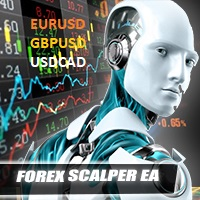

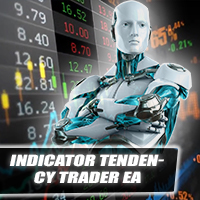








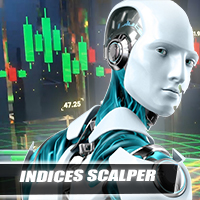


Thx for sharing free, when i tried completely i will write my feedback