CadenceFX MT5
- Experts
- Miss Supatcha Pigulkaw
- Version: 1.2
- Mise à jour: 15 juillet 2024
- Activations: 10
- Dual Indicator Strategy: The EA utilizes Bollinger Bands and Stochastic Oscillator to identify reversal points, ensuring precise entry and exit signals for profitable trades.
- Trend Filtering System: CadenceFX incorporates a trend filtering system to prevent trading in strong trend conditions, enhancing trading accuracy and reducing potential losses.
- Patience in Trading: The EA waits for the market to retrace before entering trades, ensuring a strategic approach to trade execution.
- Dynamic Lot Sizing: Automatically adjusts the lot size based on the current account balance, optimizing risk management and capital preservation.
MT4 Version: Click Here
Live Signal: https://www.mql5.com/en/signals/2247553
Backtest Details:
- Modelling Quality: 100% Real Ticks History Quality
- Spread: Variable
- Time Period: 2010 – 2024.05
- Symbol: USDCAD
- Timeframe: M15
- Risk Level: Medium-High Risk
- Initial Deposit: $10,000
Key Results:
- Total Net Profit: $3,028,904.53
- Profit Factor: 2.24
- Recovery Factor: 7.21
- Maximal Drawdown: $115,378.83 (5.47%)
- Total Trades: 4982
- Winning Trades (%): 70.71%
- Losing Trades (%): 29.29%
The growth chart shows the account balance steadily increasing, with significant upward trends in later periods.
- Risk Management: Customize the level of risk according to your trading preferences.
- Take Profit for Initial Trade: Set the take profit level in pips for the initial trade.
- Take Profit for Pips as Position: Specify the average profit in pips to aim for when opening multiple orders (2-3 orders).
- Bollinger Bands Period: Determine the period of the Bollinger Bands used for calculating upper and lower levels.
- Stochastic Indicator Parameters: Set the periods and values for the Stochastic indicator to fine-tune trading signals.
- Trade Distance: Define the minimum distance in pips between trades.
- Trade Multiplier: Specify the multiplier for the lot size of the next trade.
- Stop Loss: Set the percentage of your account balance to be used as a stop loss.
- Maximum Slippage: Specify the maximum allowed slippage in pips for trade execution.
*** The only thing I recommend you adjust in this EA is to choose the lot size setting as you prefer.
Select True for your desired risk management setting: either Select_Risk_Setting, Select_Percent_Setting, or Select_Fix_initial_lot (choose only one to be True).
Once you've selected True, choose the risk level or input a numeric value under that option.
- Currency Pairs: USDCAD
- Timeframe: M15
- Account Type: Suitable for any account type, with a preference for ECN/Raw spread accounts.
- Leverage: Recommended leverage of 1:100 for optimal trading conditions.
- Settings: Default settings provided for ease of use.
- Minimal/Recommended Deposit: Start trading with a deposit of $3000 or 3000 US Cent to effectively implement the EA's strategy.

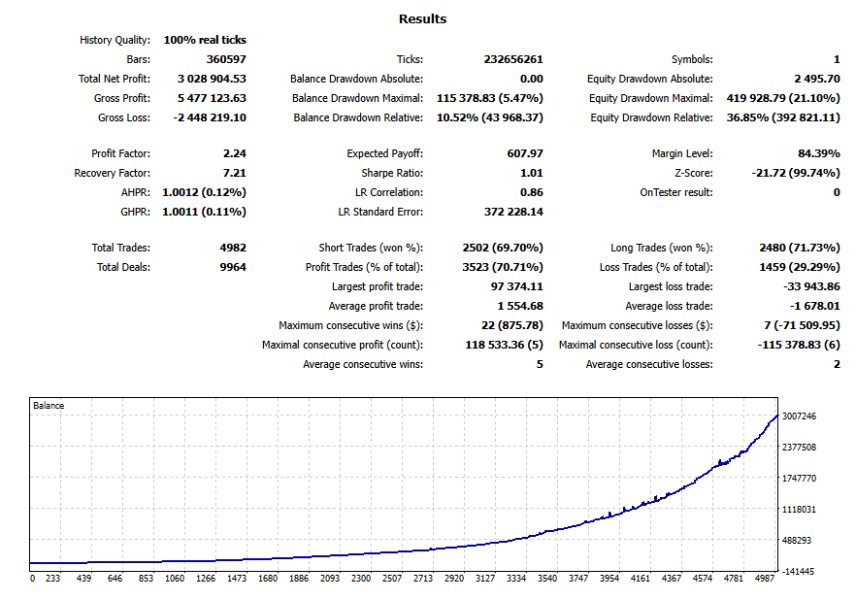
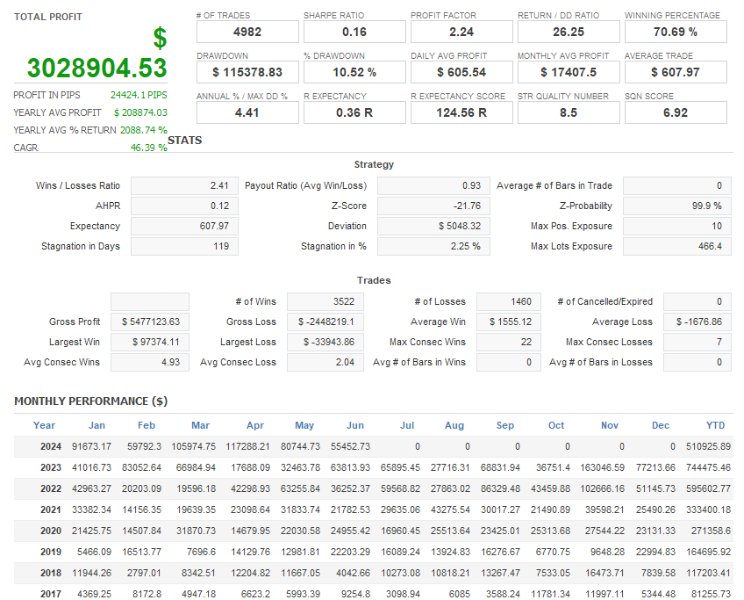
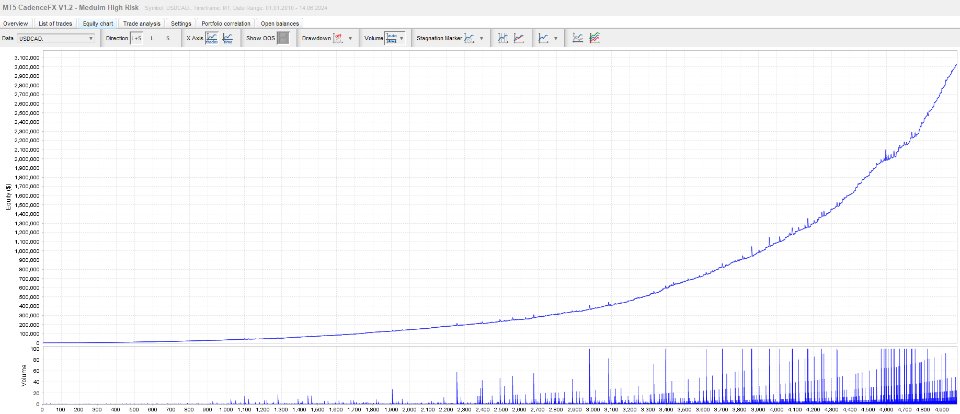
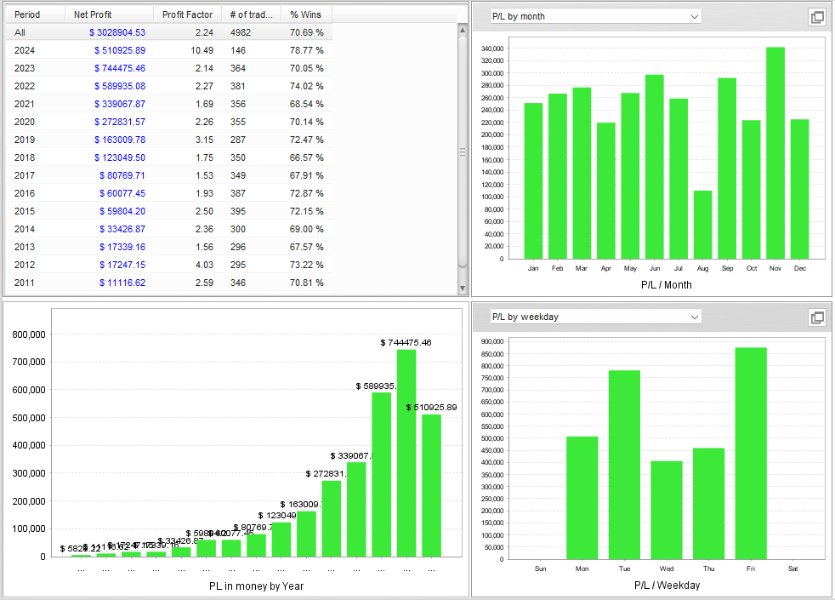







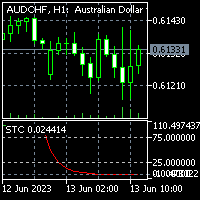








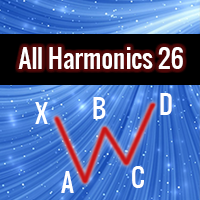

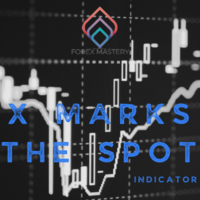
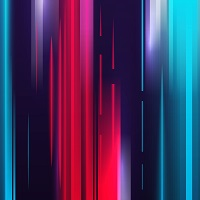



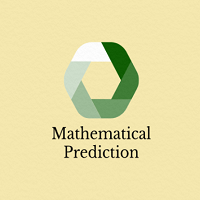



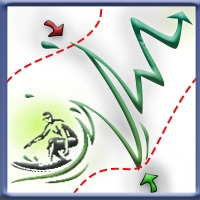

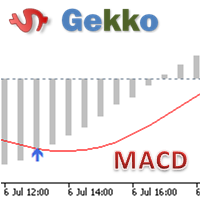

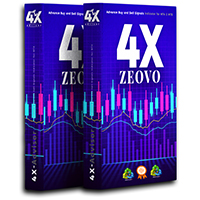









































It performs really well. No really big DD, using it for about 2 months now, so far so good nothing to complain. Get your hands on this EA =)