Discord To MT5 Receiver
- Utilitaires
- DaneTrades Ltd
- Version: 2.40
- Mise à jour: 14 août 2024
- Activations: 10
Copiez les signaux de n'importe quel canal auquel vous êtes membre (sans avoir besoin d'un jeton de bot ou de permissions administratives) directement vers votre MT5.
Il a été conçu en gardant à l'esprit l'utilisateur tout en offrant de nombreuses fonctionnalités dont vous avez besoin
Guide de l'utilisateur + Démo | Version MT4 | Version Telegram
Si vous souhaitez essayer une démo, veuillez consulter le Guide de l'utilisateur.
La version Discord vers MT5 ne fonctionne PAS dans le testeur de stratégie.
Fonctionnalités de Discord vers MT5
- Copiez à partir de n'importe quel canal auquel vous êtes membre. Aucun jeton de bot ou ID de chat requis
- Tradez en utilisant un pourcentage de risque ou un lot fixe
- Exclure des symboles spécifiques
- Choisissez de copier tous les signaux ou personnalisez les signaux à copier
- Configurez des mots et des phrases pour reconnaître tous les signaux (la valeur par défaut devrait fonctionner pour 99% des fournisseurs de signaux)
- Configurez les paramètres de temps et de jour pour copier uniquement les signaux lorsque vous le souhaitez
- Définissez un nombre maximum de trades à ouvrir à la fois
Gestion des trades et des positions
- Utilisez la gestion à partir des signaux ou des paramètres automatiques
- Arrêtez le sur-trading et la revanche en définissant le nombre maximal de trades par mois, semaine, jour, heure ou minute.
- Prise en charge des ordres au marché et des ordres en attente
- Objectif de profit quotidien maximal en $ pour sécuriser les positions et arrêter le sur-trading
- Objectif de profit quotidien maximal en % pour sécuriser les positions
- Nombre maximal de trades ouverts pour limiter les risques et l'exposition.
- Prenez automatiquement des partiels en utilisant RR, pips ou prix
- Entrez en utilisant des cibles RR fixes telles que 1:2, 1:3, 1:4, etc., et voyez le profit calculé de la position
Envoi de notifications
- Choisissez parmi les alertes, les notifications push et par e-mail
- Notifier si l'ordre atteint SL ou TP
- Notifier si l'ordre passe en Break-even
- Notifier si un partiel est pris
- Notifier si la perte quotidienne maximale est atteinte
- Notifier si le profit quotidien maximal est atteint
- Notifier si le trading est restreint
- Notifier si le trading est autorisé
Statistiques de compte visuelles
- Vérifiez les performances et les statistiques du compte telles que le taux de réussite, le taux de perte, le nombre total de trades, etc.
- Visualisez les performances de trading et obtenez un graphique des statistiques avec des filtres tels que le symbole, le numéro magique et la plage de dates.
- Vérifiez et voyez quels signaux sont les plus rentables
- Vérifiez le résumé des performances et des statistiques du symbole








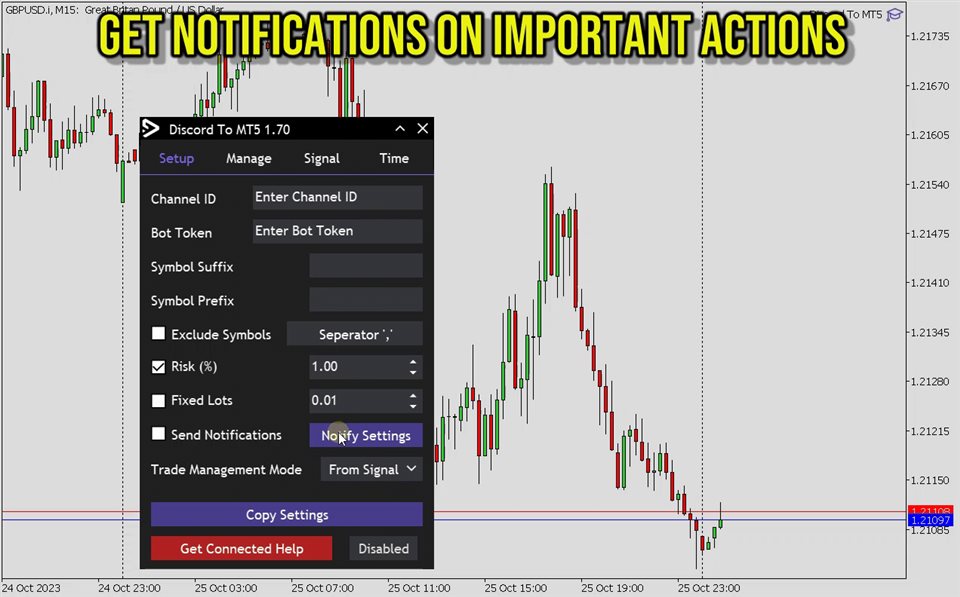























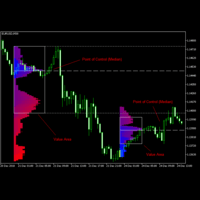


















































L'utilisateur n'a laissé aucun commentaire sur la note