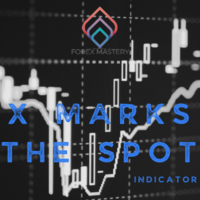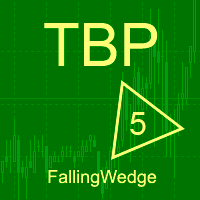Auto planner
- Utilitaires
- Mahmut Murat
- Version: 1.22
- Activations: 20
This tool is designed to help improve trading performance and better manage risks. If it doesn't assist you in making profits from trading, it will at least reduce your losses to an acceptable level without subjecting you to psychological pressures. This tool operates automatically and will prevent you from making emotional trading decisions, such as revenge trading or being greedy.
Features:
- Auto stop-loss and take profit: Automatically set stop-loss and take-profit when executing a trade.
- Time between trades: Users can specify a break duration between trades (e.g., 15 minutes), with audible warnings and button disabling upon closure.
- Daily loss limit: Traders set a daily loss limit (e.g., $20), with alerts and button disabling upon reaching it.
- Daily profit limit: Similar to daily loss, traders set a daily profit limit (e.g., $40) with alerts and button disabling upon reaching it.
- Break even: Traders can specify a profit amount that, when reached, moves the stop-loss to the entry point.
- Trailing stop: Traders can set a profit threshold for securing a trade and trailing a portion of the profit.
- Default values are set upon installation, but adjustments can be made from the tool's main interface.
Other Buttons:
- Close all positions.
- Close loss positions.
- Close profitable positions.
- Lot size.
- Buy and Sell.
- Buttons to enable/disable specific main features like Trailing stop or other tasks.
Information Displayed in the Interface:
- Spread, Open price, Close price, High price, and Low price.
Additional Information:
- The tool works with various types of orders, including market, limit, and stop orders.
- It operates even when trades are executed via mobile devices.
- It functions when orders are executed through the tool's interface, new orders, or quick access.
- The tool does not make trading decisions itself; it does not engage in trading activities.
Attention, The utility doesn't work in the strategy tester and Free demo" does not work .
-
If you want to test Auto Planner before you buy , contact us (visit our profile) for a free 7-day trial.
-
If you have any issues please contact me I am always happy to help.