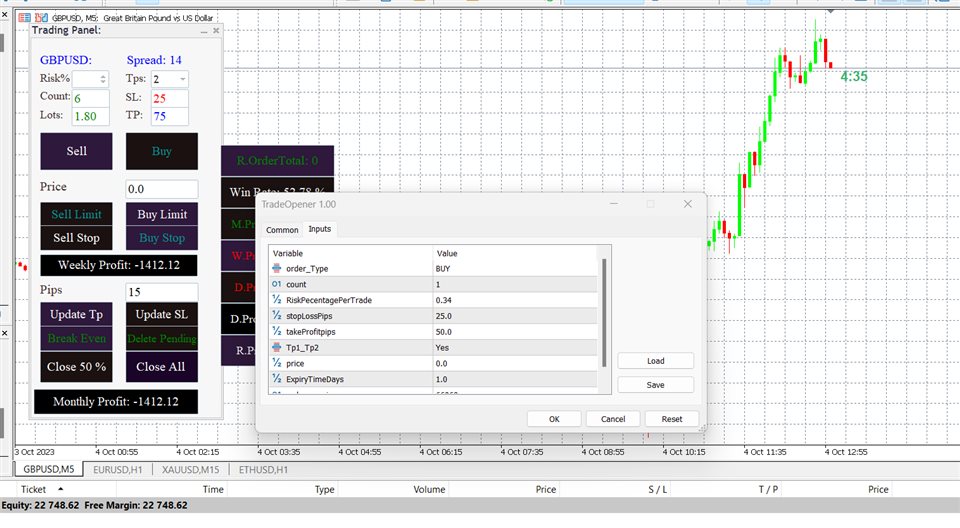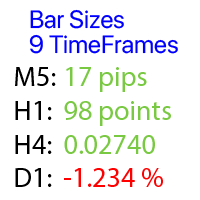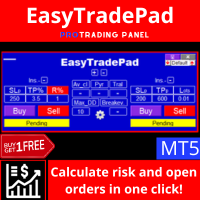MT5 Trading Assistant Panel
- Utilitaires
- Ramadhan Omurana
- Version: 1.0
- Activations: 5
Apart from psychology, another thing that makes traders successful is risk management. This utility helps the trader in risk management, order management, and monitoring the profits that are made within a certain period. The utility works on the forex market.
inputs: The following are inputs that are required before an order is executed
· Sl- this is the stop loss in pips.
· Tip: this is the take profit in pips.
· Risk%: the percentage of the equity that the user wants to risk.
· lots: the total volume that shall be sent to the broker.
· Tps: The number of take profit that the user wants.
· Price: The price at which the user wants to place the pending order.
· Pips: The pips range that the users want to modify the order
The user is only required to input the risk percentage, take profit and stop loss pips, and then place the order with one click. The application shall find the volume and send the order to the broker server. Check the video for more information.
Functionalities of the application
· Placing orders.
· Setting breakeven automatically
· Order management.
· Monitoring order profits.