[Description]
Panel Anywhere is a groundbreaking EA panel, being the first in the market to support browser operations. It addresses a pain point for all MT5 traders, offering a solution that has been lacking in the past. Additionally, the EA itself provides a comprehensive interface to meet all regular operational needs.
[Features]
Browser Support: - View EA panel information from the browser, allowing you to manage your account anywhere, unrestricted by a computer or RDP.
- This EA can fully operate from a mobile browser, including checkboxes, input edits, combo boxes, dialogs, objects, notifications, and even mouse drag-and-drop.
- Secure SSL connection using HTTPS and WSS protocols, with the option to set a password.
- Shortcut key bar for quick EA control.
- Dynamically adjust window size and position by dragging the header and the border.
- Window docking on the left side.
- Utilizes WebSocket for real-time network responsiveness, making it an optimal solution for web applications.
- Supports desktop mouse and mobile touch operations, including drag-and-drop.
- Enhanced market information to eliminate the need for built-in market views.
- User-configurable UI and background size and ratio.
Market Information: - MarketView/PositionView for easy portfolio management.
- GridView for simultaneous monitoring of multiple products, enabling quick switching of commodities and timeframes using arrow keys.
- Enhanced Market View offers flexible information, sorting, and filtering.
- Multiple columns with configurable indicators like Bias/RSI/MACD/Bands/MA/ATR/Sar/Stddev, with adjustable parameters for each indicator.
- Set NotifyHigh/Low with different color displays and notification settings.
- Trigger actions such as Buy/Sell/Delete/Close orders when conditions are met.
Trading: - Multiple reminder mechanisms and notification settings, including browser notification support.
- Various automatic operations for Buy/Sell/Delete/Close.
- Multiple order modes for Market/Limit/Stop, with customizable order quantity and distance settings, supporting arrow keys for quick switches.
- Quick order mode for simultaneously placing multiple orders, with arrow keys for quick adjustments.
- Multiple take profit and stop loss modes, with options for Each/Average and automatic unit conversion for Price/USD/EUR.
- Account balance display modes: Money/Percentage.
- Calculation functions, including profit and bias.
1. Before starting the EA, ensure that the URL "forex.chjonline.com" is added in the allowed URL list. (Attention! This action may involve the transmission of sensitive data to the specified URL.)
2. Start the EA and navigate to the settings tab. Enable the WebEA checkbox.
3. To prevent others from viewing your EA screen, please change the default password from "0000" to any string of your choice, or leaving it empty is also acceptable. (Attention! Please do not use your trade account password here due to security concerns.)
- Due to system bugs, the EA may not auto restart while switching the chart if the system is too busy. To address this, a script is provided to periodically check if the EA is running. Contact us if needed.
- This version does not work in tester mode.
#tags: Web Panel, Web EA, Browser EA
Thank you for your purchase. We always strive to provide quality service.
[What's next]
- Copy Anywhere EA will be introduced, allowing signal copying through a browser and integration with this interface, providing all functions in one EA.
- Browser plugin support and real-time background updates, better integration with web terminal.
[Disclaimer]
PanelAnywhere is not responsible for any losses, damages, or liabilities arising from the use of our tools or reliance on any provided information. Remember, all trading and investment activities involve risks, and past performance is not indicative of future results. By using PanelAnywhere tools and information, you agree to take full responsibility for any and all gains or losses, whether financial, emotional, or otherwise.

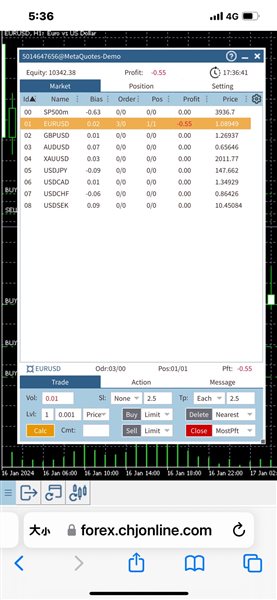
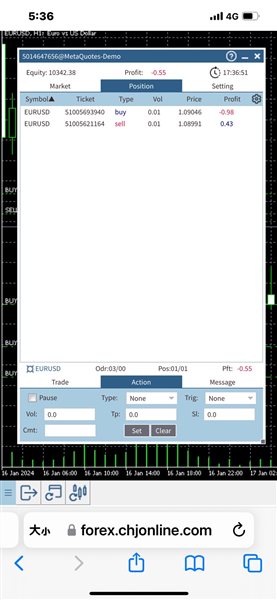
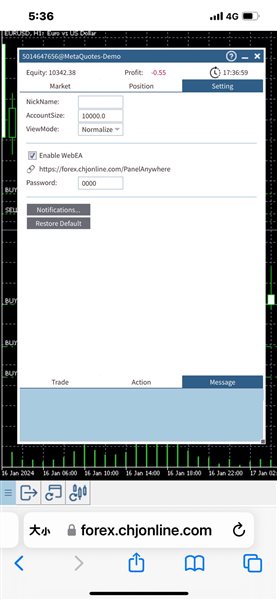

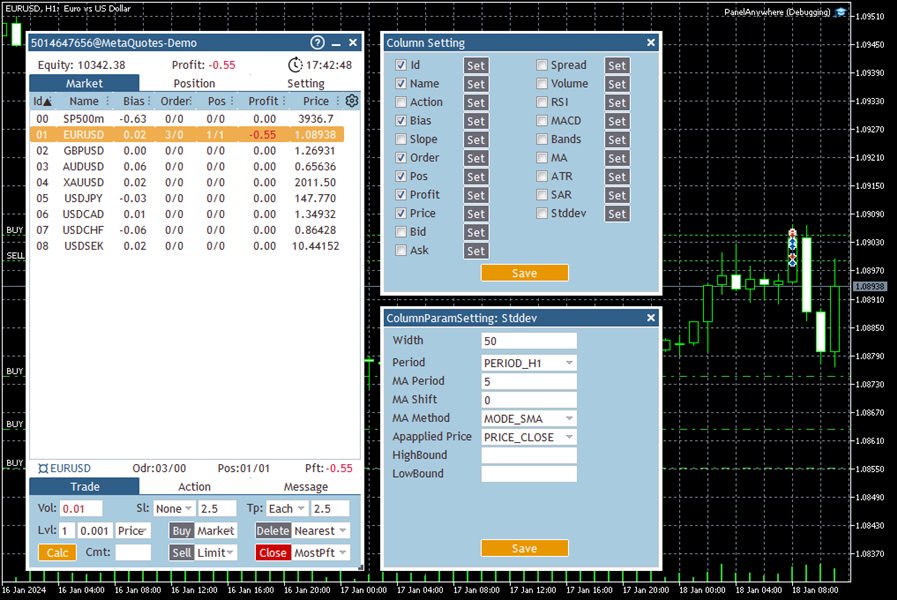

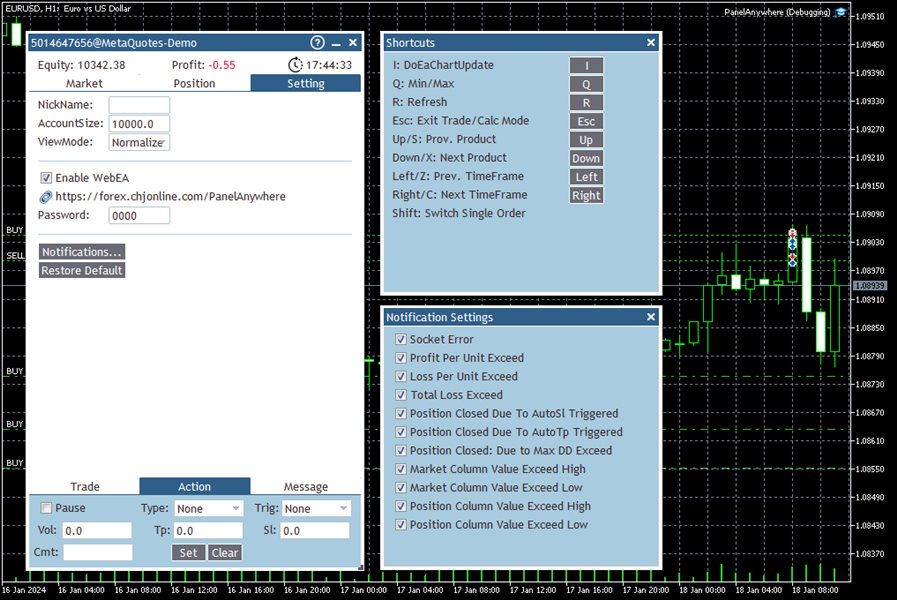
































































Vielen Dank, funktioniert gut!