Hunter delete
- Utilitaires
- Aleh Sasonka
- Version: 1.1
- Mise à jour: 9 décembre 2021
Script Deleting the Hunter
The script is developed for fast deletion of pending orders, Up and Dn border lines, as well as arrows (symbols) which appear when an order is placed.
Features:
- Can delete all pending orders of the current chart in one go
- Can delete all pending orders of the current account in one go
- Can delete only those orders which have specified magic number
- Can delete lines which show the channel's border, support and resistance levels marked Up and Dn
- Can delete all arrows (symbols) left after placing and deleting orders
Usage:
Drag the script name on the chart from the navigator panel and specify required parameters in the window appeared.
Make sure that trading is allowed. Check the box on the second tab. Otherwise orders will not be deleted!
Adjustable parameters:
- Only current symbol = true - delete pending orders of the current symbol only, false - all pending orders of the current account
- Only this magic - true = delete pending orders with a specified number, false - delete pending orders with any magic number
- Magic number = number of an order to be deleted (magic)
- Remove line Up, Dn = true - delete Up and Dn lines, false - no
- Remove arrows = true - delete arrows, false - no
Comment:
The script displays the following comment in the upper left corner of an active chart:
- script name
- number of closed pending orders (current symbol)
- or number of closed pending orders (all symbols)
Usage:
The script can be used for deletion pending orders placed by following EAs and scripts:
- News Hunter Bot OneTime
- Hunter on the channel breakout BuyStop SellStop
- Hunter on the channel breakout BuyStop
- Hunter on the channel breakout SellStop
- Hunter on the channel breakout BS SS DEMO
Up and Dn signal lines can be used by Signal on the Channel Breakout EA for notifying a trader about crossing the calculated channel's border.

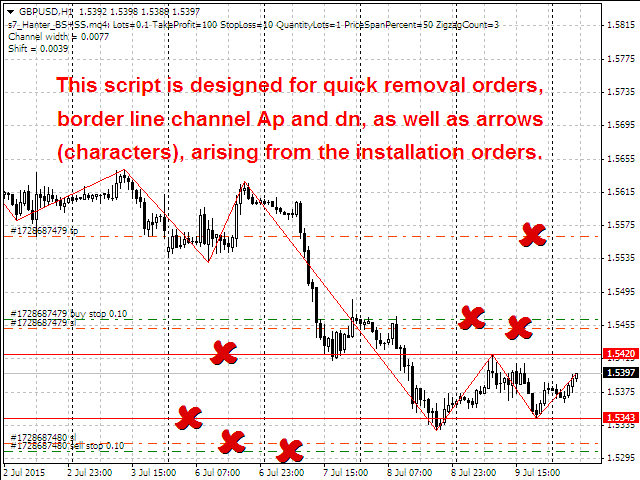
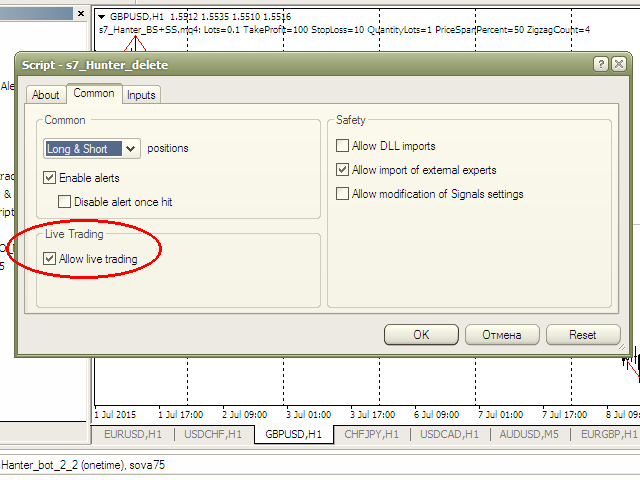
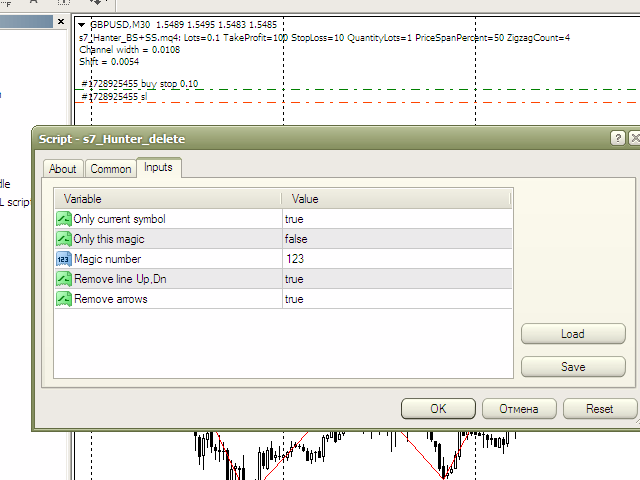



















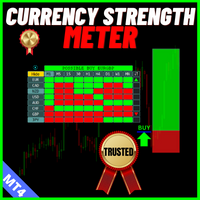










































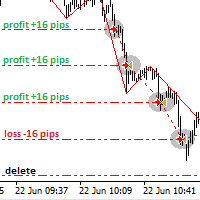
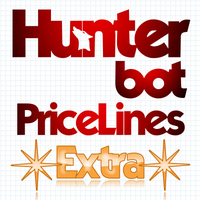


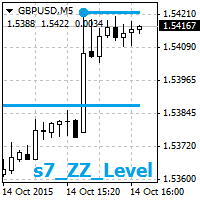

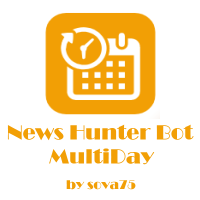




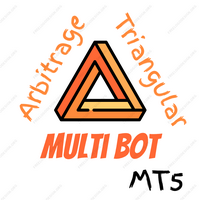
L'utilisateur n'a laissé aucun commentaire sur la note