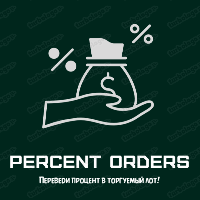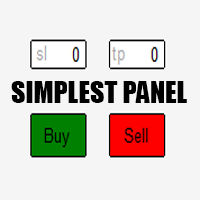TradeTool
- Utilitaires
- Jay Benedict Alfaras
- Version: 2.0
- Mise à jour: 2 janvier 2024
GENERAL DESCRIPTION
TradeTool is a basic order management solution, and an extension of MetaTrader's One Click Trading feature that allows Stop Loss and Take Profit levels to be automatically placed based on set POINTS distance.
Adjustable Trade Parameters: Volume, SL Points, TP Points, Pending Order
EA INPUTS
Default Volume - EA's default volume
Default SL Points - Stop Loss default points distance from current market price
Default TP Points - Take Profit default points distance from current market price
Default Step - Step increment in points for trade parameters adjustment
UI FEATURES
General Market Info: Attached Symbol, Market Condition
Input Fields: Allows trader input for trade parameters. (Volume, SL and TP Points)
Adjustment Buttons: Allows trader to adjust trade parameters, as an alternative to input fields.
Toggle Switches: Allows trader to enable or disable auto SL and TP Levels.
Bid/Ask Buttons: Sends market orders
Default Trade Parameters may be configured in EA properties.
***NOTE: This product is consistently being improved and developed.
Additional Support: https://t.me/b63_phUser Guide: http://tinyurl.com/2ev7pdv3