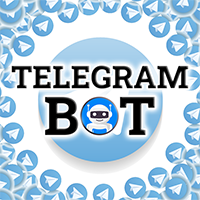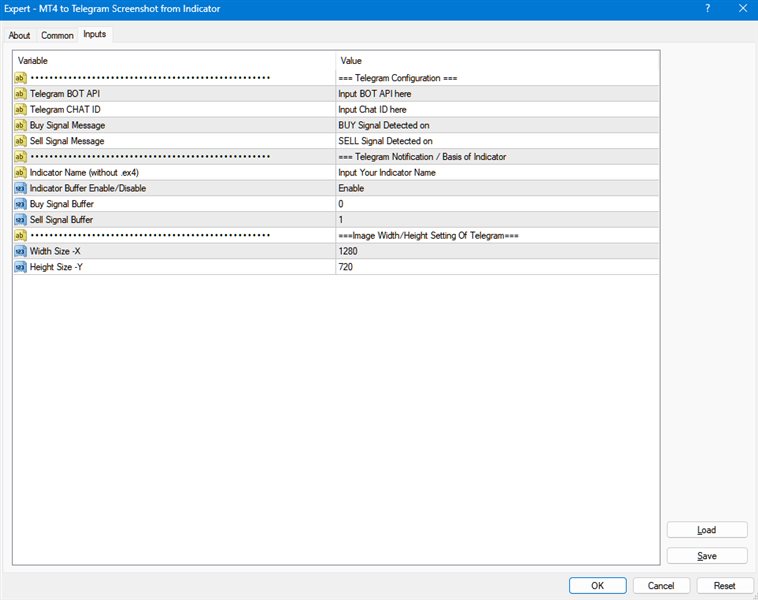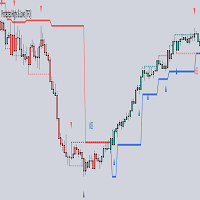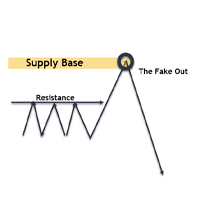Telegram Alert for Universal Indicator
- Utilitaires
- Denis Adha
- Version: 1.0
- Activations: 20
Telegram Alert for Universal Indicator serves as an automated trading tool. It takes screenshots of the current chart when buy or sell signals are generated by a custom indicator and sends these screenshots to a designated Telegram channel. This feature allows traders to visually monitor their trading signals, enhancing their decision-making process and overall trading experience.
Inputs:
- Telegram BOT API: Input your BOT API Telegram
- Telegram Chat ID: Input your CHAT ID (Telegram channel/group)
- Buy Signal Message: Description Buy Signal Indicator
- Sell Signal Message: Description Sell Signal Indicator
- Indicator Name: Your indicator name (input name without .ex4)
- Buy Signal Buffer: Buy Buffer Indicator
- Sell Signal Buffer: Sell Buffer Indicator
- Width Size - X: X Resolution
- Width Size - Y: Y Resolution
Setup Instructions:
- Open your Telegram APP and search for "BotFather"
- Type /start and click/type /newbot to create a new bot
- Give your bot a nickname and username (e.g., nickname: TradingSignal and username: TradingSignal_bot <-- username has to be ended by 'bot').
Congratulations! You have created your Telegram bot - Save your bot API token (e.g. 787517015:AAFnbcZYxx_iXAdRGrZD1W8bsSF5Xr_FmQ0) to your notepad. You will need it for step 8.
- Create the channel or group to where you will send your signals
- Add bot to your channel or group
- Write "test" on your channel
- forward your message to @chatIDrobot telegram account to get a chat ID
- Open the channel/group Info, then Manage, Add Administrators, type the bot username, and click Save
- In MT4, go to options/"Expert Advisors" and add the URL: https://api.telegram.org
- Add EA "Telegram Alert for Universal Indicator" to chart & At configuration paste the Telegram API Token and CHAT ID, copied from step 4 and 8. After pasting number, make sure you press OK
Need assistance with installation? Please send me a message