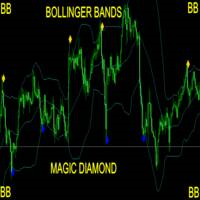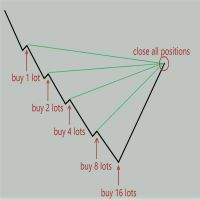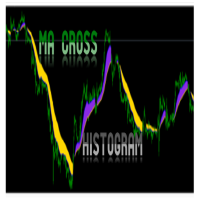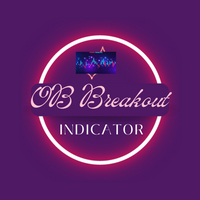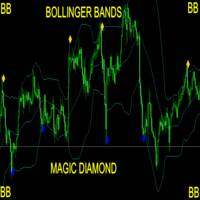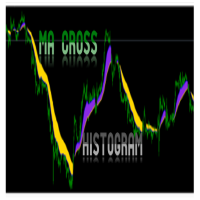Custom Dashboard
- Utilitaires
- Lungile Mpofu
- Version: 1.10
- Activations: 12
This is MT4 Trade panel manager which use Automatic and Manual mode which can be selected in settings. With this you can determine how much can you profit from each trade and what is the profit to risk ratio? Before you set the lot size, you need to do the necessary calculations to get an answer to the question of what the lot size should be. This is based on RSI Signal and Candlesticks to determine volume currency strength and indicate the amount of percentage. Blue % is for buy trades and red is for sell trades.
You can enjoy the functions of this tool where you can:
- Accept trade lots for the defined risk and stop loss
- Stop Loss and Take Profit values in pips
- Click n pair to view chart while on one chart
Now all that remains is to click the appropriate button on the panel to open the trade
If you are a scalper and need to select Scalping mode and let the EA handle all functions quickly by open and close trades with set target targets, then you have everything at your fingertips in the Trade Manager panel, where you can define fixed order parameters and quickly open them by clicking the 'Buy' or 'Sell', Close or Close all button.
Closing orders is also done directly from the Trade Manager panel, where you can close everything with one button
In Trade Manager you have the following functions for managing your positions:
- Automatic break even - the program will protect your trade from loss when it reaches minimum profit
- Trailing stop - as your trade gains, the program secures another portion of the profits
- Opposite close orders - you can choose in settings to close trades if opposite trade is detected
By using the Trade Manager in your day-to-day trading you are always aware of the risks you are taking, and you keep your trades and your account under control at all times.
The Trade Manager interface means that you do not need any skills to use it either you just follow buttons and settings. In case you may have any question you can aske and you will be answered. Note that this trade manager will not run on backtest