MT5 to Discord Signal Provider
- Utilitaires
- Lukas Roth
- Version: 2.45
- Mise à jour: 1 novembre 2024
- Activations: 20
Le MT5 to Discord Signal Provider est un outil convivial et entièrement personnalisable conçu pour envoyer directement des signaux de trading à Discord. Cet outil transforme votre compte de trading en un fournisseur de signaux efficace.
Personnalisez les formats de messages pour qu'ils correspondent à votre style ! Pour plus de facilité, choisissez parmi des modèles pré-conçus et décidez quels éléments du message inclure ou exclure.
[Démo] [Manuel] [Version MT4] [Version Telegram]
Configuration
Suivez notre guide d'utilisateur détaillé pour une configuration facile. Aucune connaissance préalable de l'API Discord n'est nécessaire ; nous fournissons tous les outils nécessaires.
Caractéristiques Principales
- Personnalisez les détails des commandes pour les mises à jour des abonnés.
- Mettez en œuvre des modèles d'abonnement échelonnés comme Bronze, Argent, Or, chaque niveau offrant différents accès aux signaux.
- Joignez des captures d'écran du graphique où la commande a été exécutée.
- Affichez les ordres clôturés sur ces captures d'écran pour plus de clarté.
- Option de retarder l'envoi de nouveaux messages de commande pour des ajustements de dernière minute.
- Informations sur les commandes transparentes et détaillées :
- Nouveaux ordres de marché avec captures d'écran.
- Modifications des ordres (stop loss, take profit).
- Ordres clôturés et partiellement clôturés.
- Nouveaux ordres en attente et modifications.
- Activations et suppressions d'ordres en attente.
- Rapports détaillés sur les ordres historiques.
- Commentaires personnalisables pour chaque ordre.
Note :
* Les captures d'écran incluent tous les objets du graphique, comme les indicateurs.
** Option de fusionner les ordres partiellement clôturés dans les rapports pour plus de précision.
*** Les rapports quotidiens, hebdomadaires et mensuels sont générés automatiquement ou peuvent être demandés manuellement.
Cet outil nécessite une connexion en direct à Discord et n'est pas compatible avec les testeurs de stratégie. Une vidéo de démonstration est disponible pour montrer l'opération en direct.
Le MT5 to Discord Signal Provider est conçu exclusivement pour les systèmes Windows. Les utilisateurs d'appareils Apple peuvent nécessiter un VPS pour des performances optimales.
Mis à jour en continu avec de nouvelles fonctionnalités et améliorations.
Recommandations
Un VPS est recommandé pour une exécution ininterrompue et une livraison de signaux fiable.
Remarque : Le VPS MQL5 est déconseillé en raison de problèmes de compatibilité avec l'interface utilisateur.
Avertissement : Le MT5 to Discord Signal Provider est disponible UNIQUEMENT via le Marketplace officiel. Méfiez-vous des produits contrefaits prétendant être identiques.

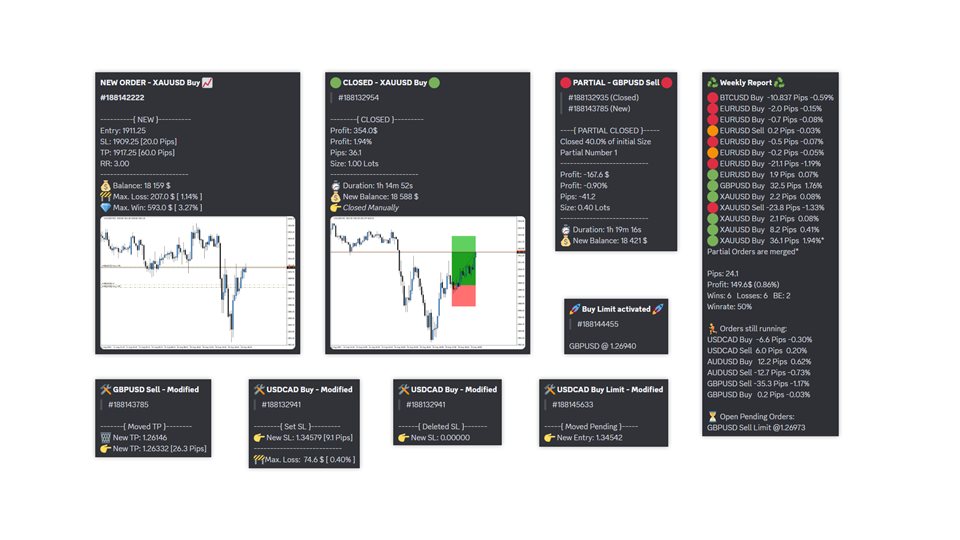
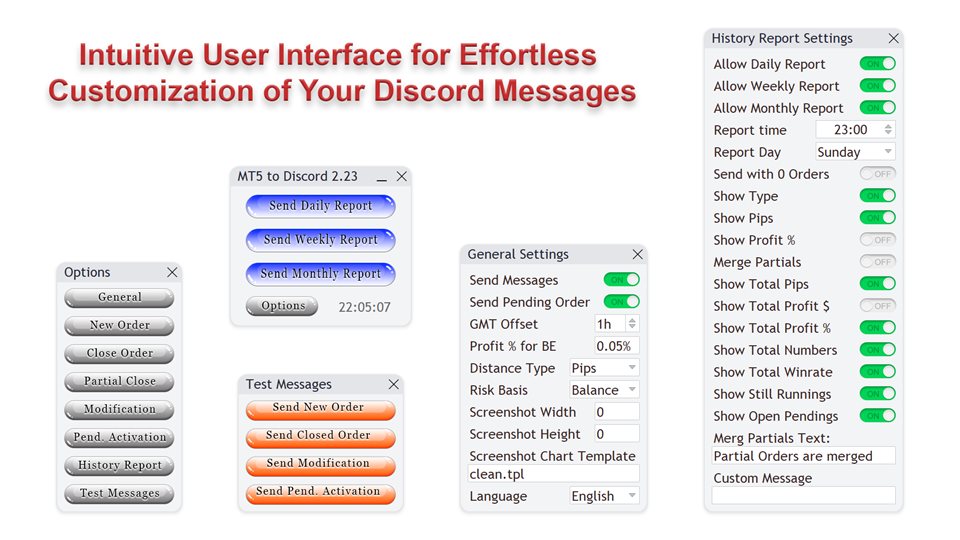
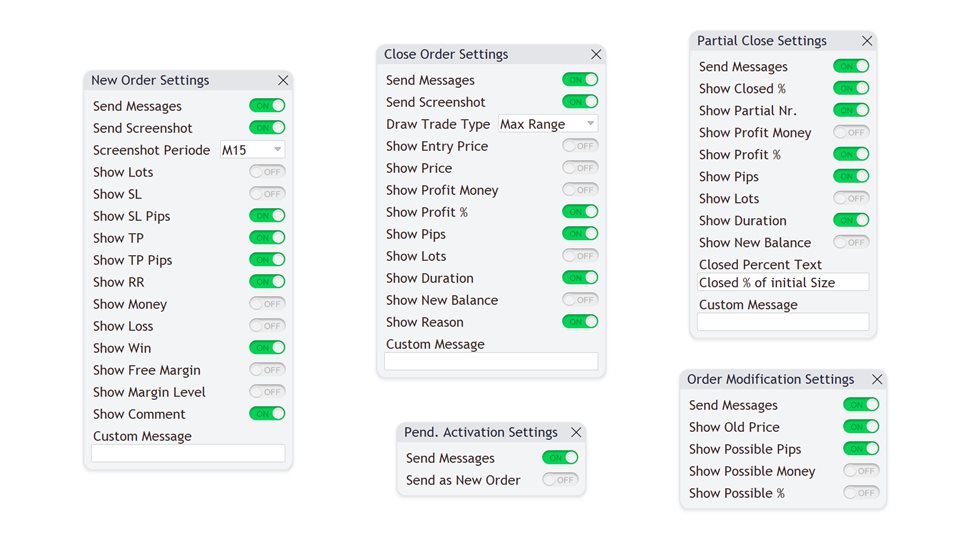
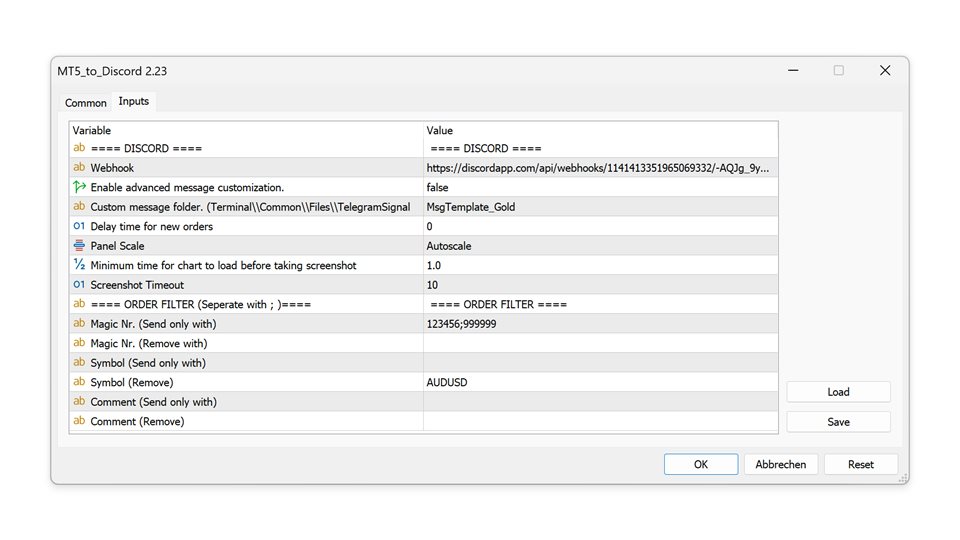
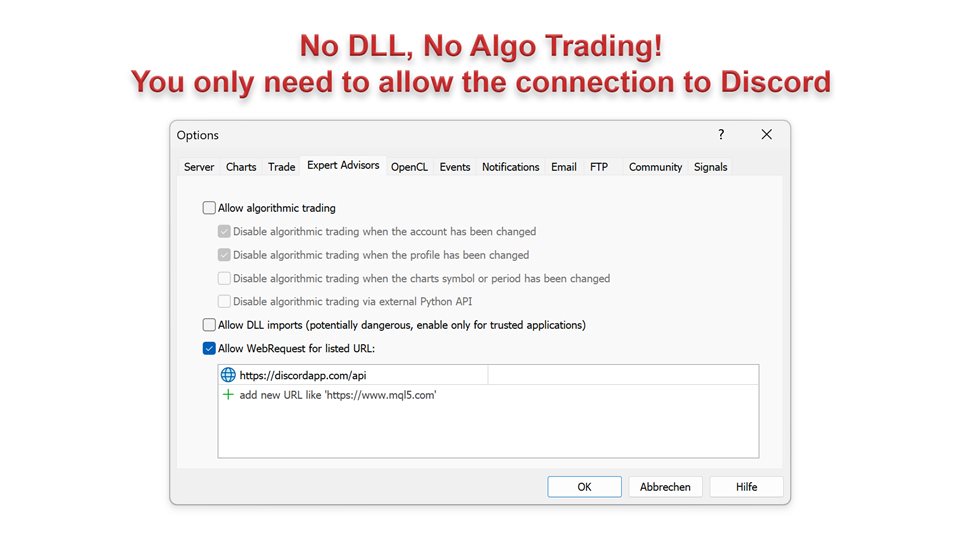













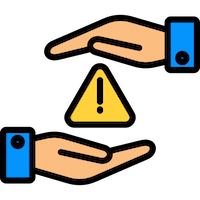












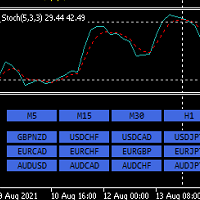







































Great EA and Great addition to my discord!