Version 1.32
2023.10.06
Bug Fixes:
1. FVGs entering two candles prior to Silver Bullet Window, now the earliest FVG should be the middle candle of the FVG pattern being the opening candle of the Silver Bullet Window.
2. Pending trades not closing at the end of the Silver Bullet window.
Still working on bug of custom pending order closure time not working.
Version 1.31
2023.10.04
Rapid Fire Fix and spam delete pending order error fix
Version 1.30
2023.10.03
Welcome to the Silver Bullet EA 3.0 update
There has been some big changes with this update, the most notable of all is the ability to select between 3 different entry models. The continuation entry, the reversal entry and the classic entry (do not select all fvg - this trades all FVGs all the time and is used to pass MQL5 Marketplace backtesting on higher time frames). I have visualised these entry models for you in the images on the EA's page.
The Continuation Entry:
The continuation and reversal models both utilize the previous hourly candle before and look at reaction to the high or low of the hourly candle. If price displaces past either the high or the low of the hourly candle the EA will enter on a FVG with a continuation in this direction.
The Reversal Entry:
Similarly, the Reversal Model looks for a reaction to the High/Low of the previous hourly candle, this model looks for liquidity to be taken from below or above the hourly candle, then displacement that causes a CHOC, then entering on a FVG in the direction of the CHOC.
The Classic Entry:
The classic entry is a simple entry criteria that the EA used to operate with, simply taking the first FVG formed within the Silver Bullet window, now also utilizing the new displacement filter as well as the FVG size filter to filter out small or insignificant FVGs.
There are also a few new features within The Silver Bullet EA 3.0
Displacement Filter:
The displacement filter is used to filter out moves that aren't displacement moves, thus bad trades. The displacement filter compares the size of the displacement candle to the previous 20 candles. The user inputs a percentage size difference in the settings that will validate the displacement candle. For example, if you put 50 into the displacement size filter in the settings, the displacement candle must be atleast 50% bigger than the average of the past 20 candles before it.
Close All Trades:
With close all trades, you can turn this feature on and set the time of day you would like the EA to automatically close all open trades. preventing trades from running longer than they need to be.
Close all Pending orders:
By default this setting is turned off, whilst it is off the EA will close any pending orders at the end of the current Silver Bullet window; however, if you turn this feature on, instead of closing orders at the end of the Silver Bullet window, the EA will close any pending orders at a specific time of day set by you.
Minimum FVG Size:
This filter allows you to set in pips he minimum size of a FVG for it to be considered valid for entry by the EA.
Breathing Room:
The breathing room input is an extra buffer on stoplosses, the user can input in pips the amount of extra space they would like added to the automatic stoplosses.
Tight Stops:
By default this setting is off, meaning the stoplosses will be automatically placed by the EA at the swing high/low, however, when the tight stops function is turned on the stoplosses will be placed at the extremity of the first candle in the FVG pattern. Breathing room still applies to tight stops.
If you have any questions or ideas for features with the new update, please send me a message, I am always keen to work with the community to keep developing this and other EAs.
Version 1.23
2023.08.31
Updates:
Trade Closing Time: When enabled all open trades will be closed at the time set.
Version 1.22
2023.08.23
Bug Fix for rapid order placement
Version 1.21
2023.08.23
bug fix to stop multiple entries at once
Version 1.20
2023.08.23
This update is a complete rebuild.
The EA now features the three silver bullet timeframes, the ability to toggle all of these on or off, set your times for the windows (set in broker time), add a TP2, set your RR for both TP1 and TP2, set breakeven at a percentage of the move, add a set amount of pips breathing room on the automatic stoplosses, and to toggle on tight stoplosses (stoploss at start of FVG) or use the automatic stoploss of the most recent swing.
**IMPORTANT**
As MQL5 does not allow EAs to be posted with time window restrictions the EAs default is set to have all Silver Bullet sessions to be off, this means the EA will enter on every valid FVG. Before going live with this EA ensure that you toggle the sessions on that you would like to use.

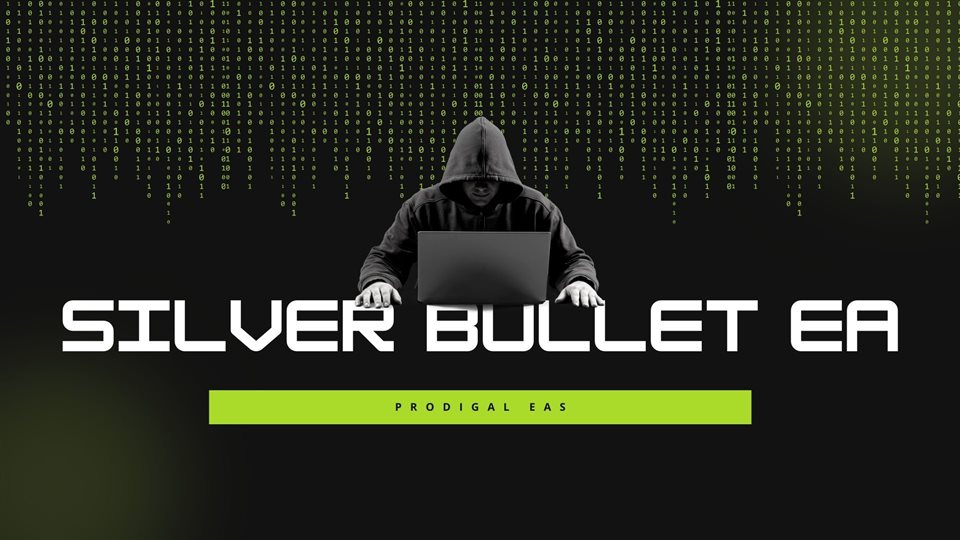

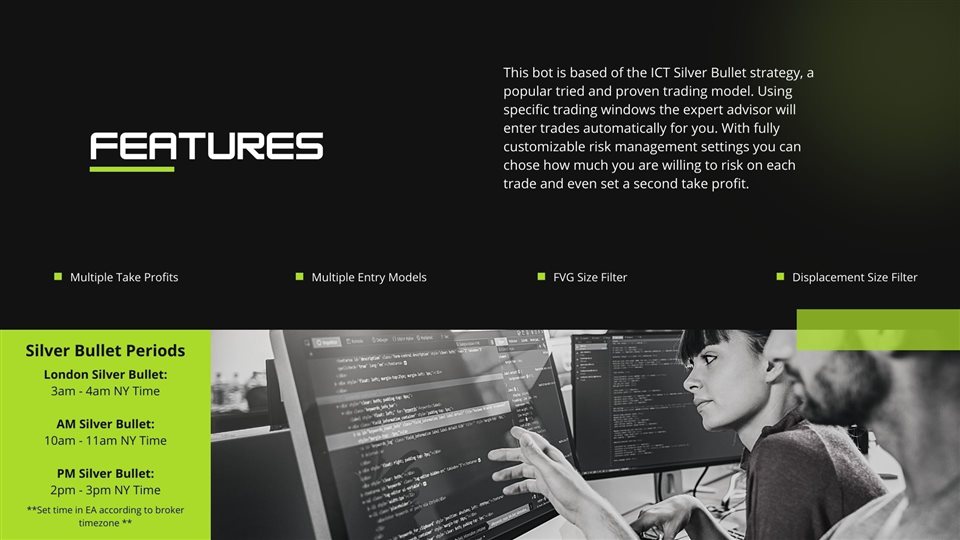
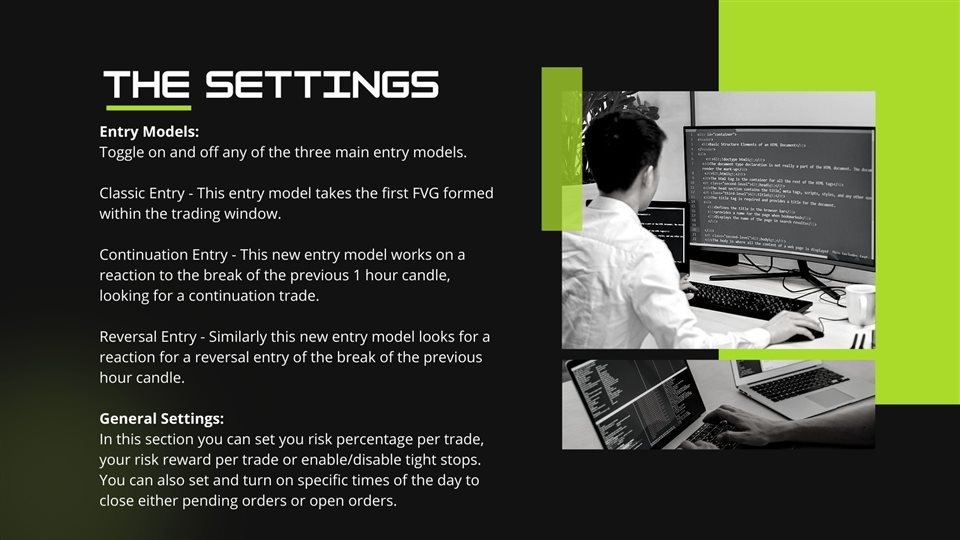
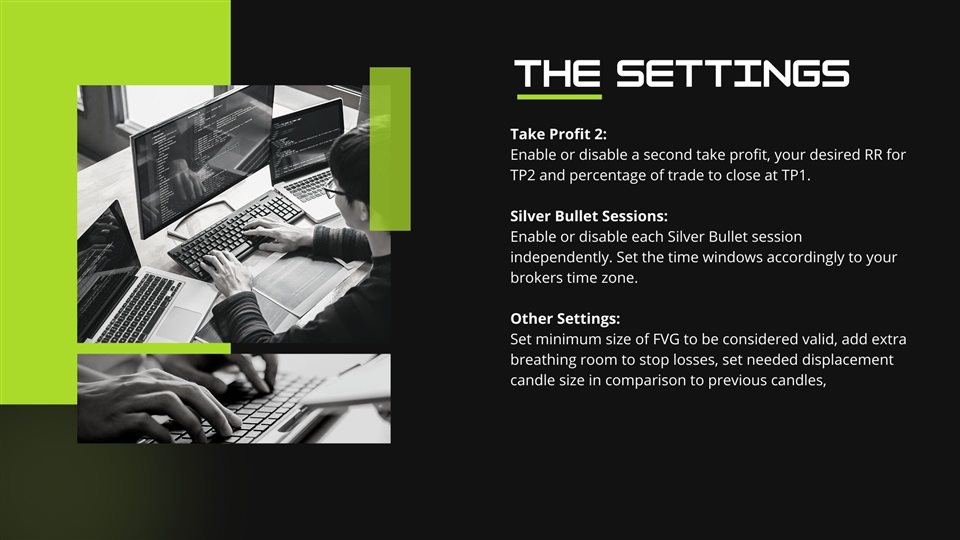
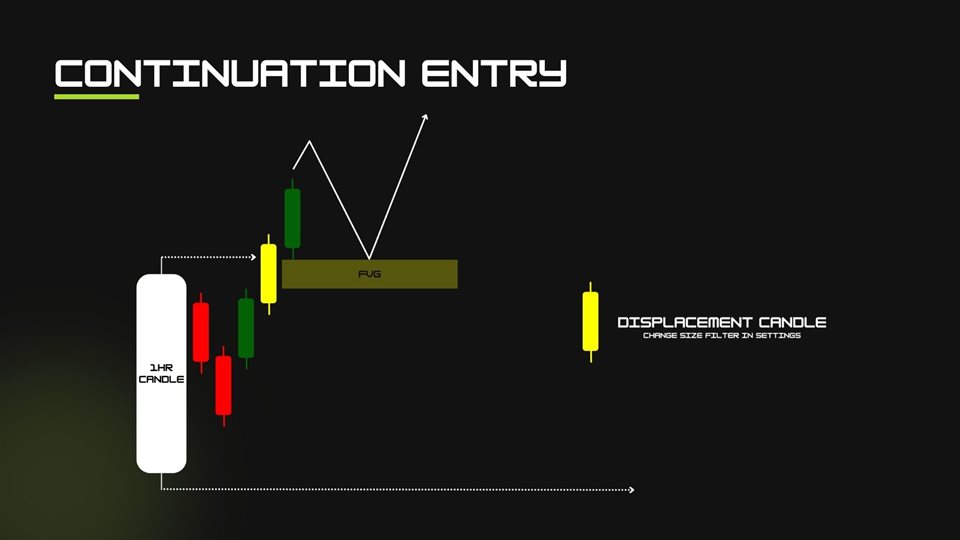
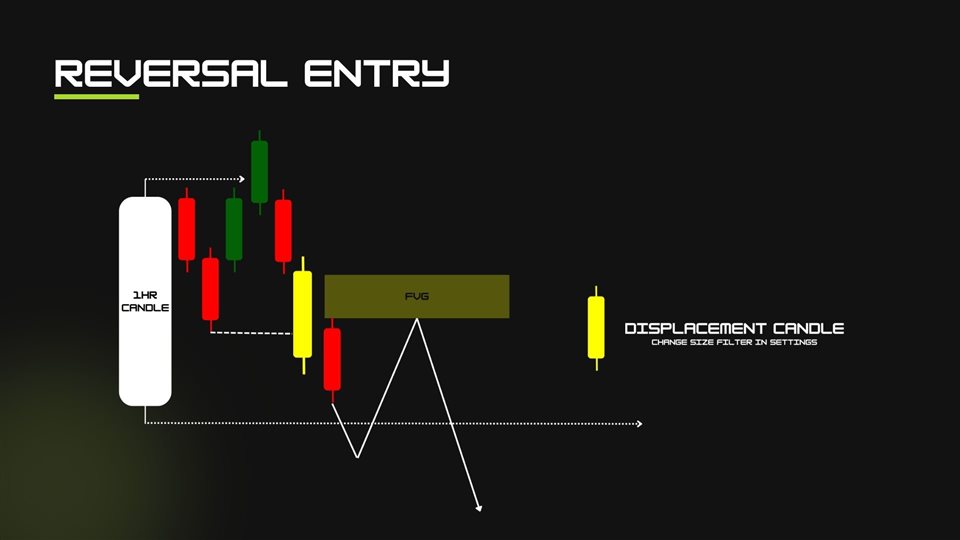
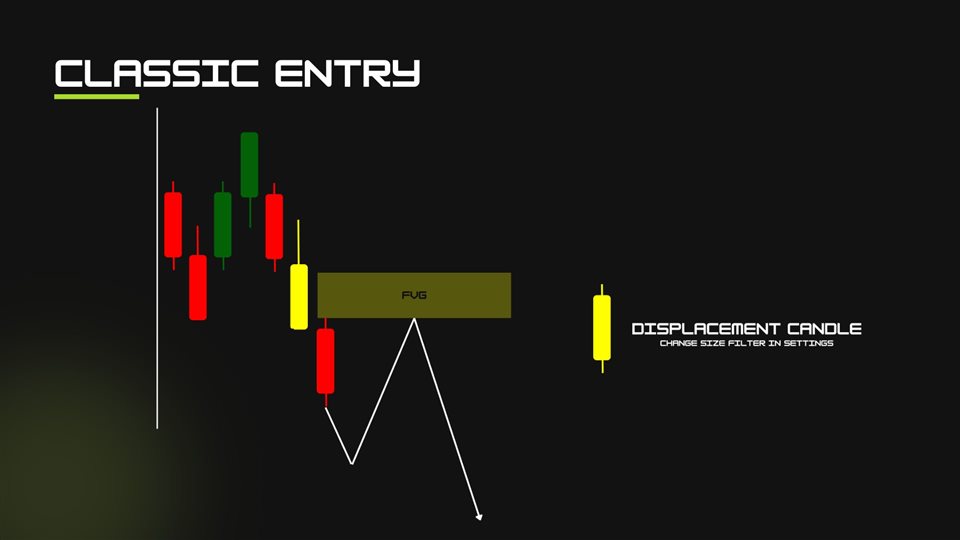
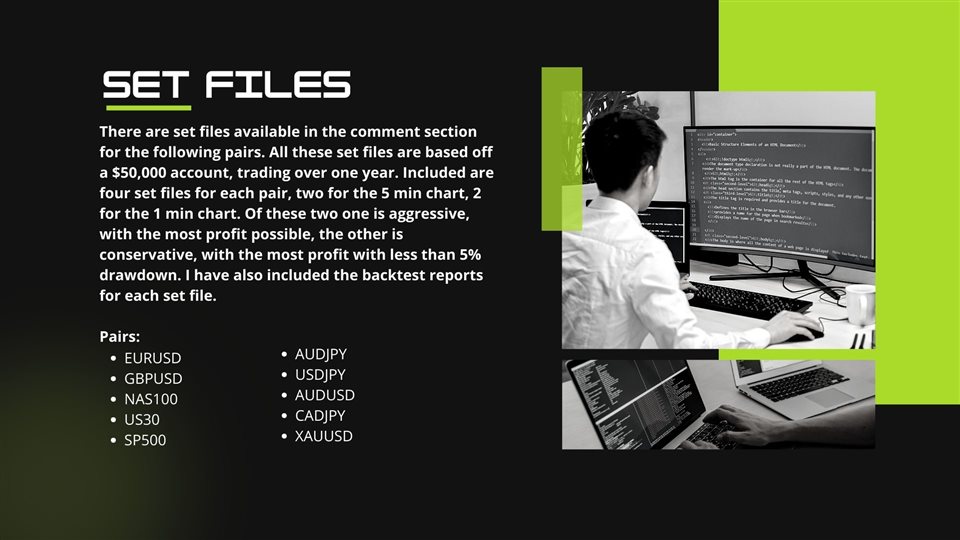















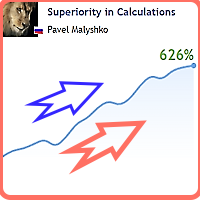














































I was always looking for an EA that incorporated SMC and liquidity zones and now I think I have found the one, I have been running with some great trades on the "golden hour" of the AM session. It is so great to be able to have an automated strategy to trade the Silver Bullet trading method. In addition Wade gives great support and he is constantly working on updates to improve the current EA. I really recommend to give it a try and at this price, it is an absolute bargain!!