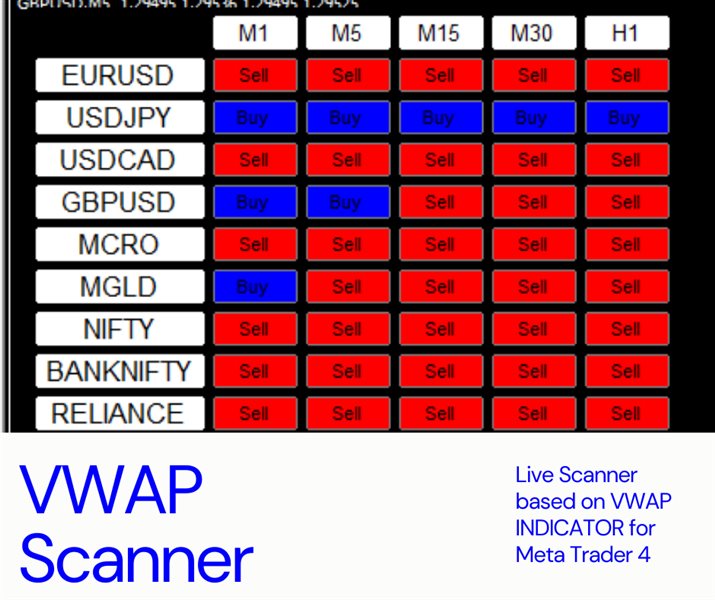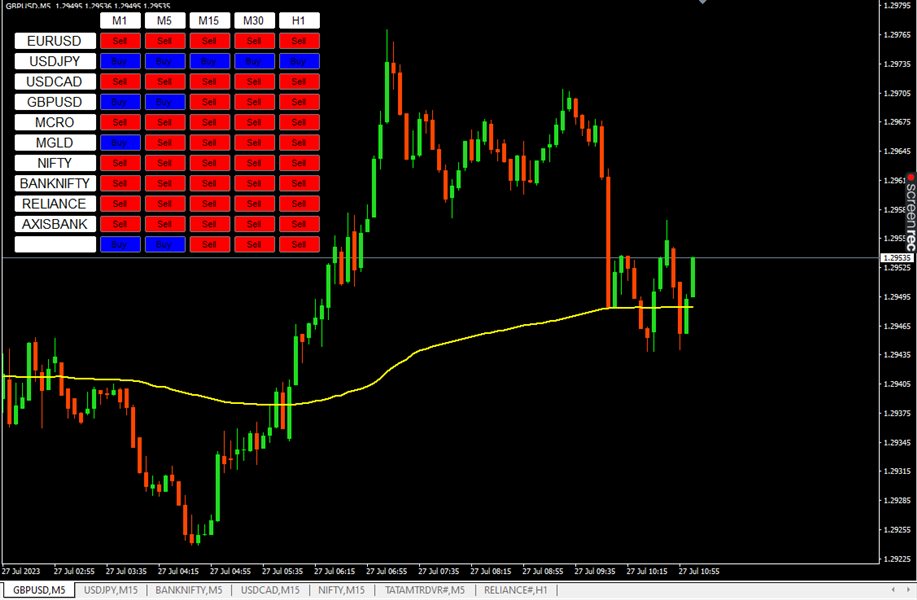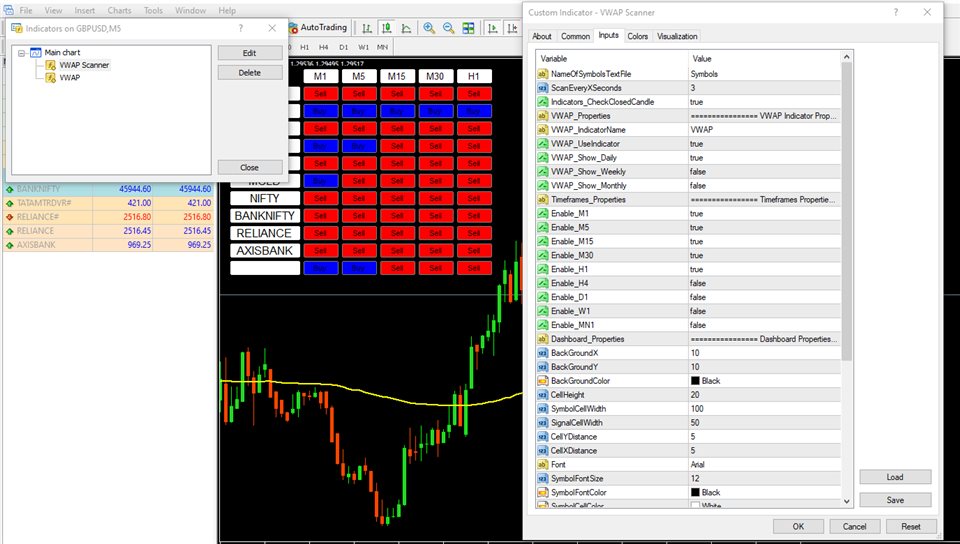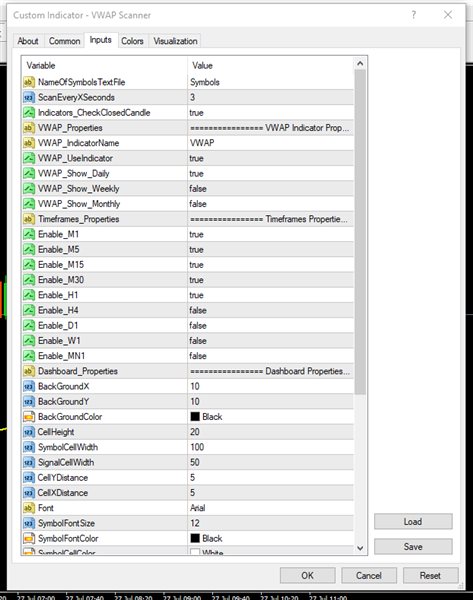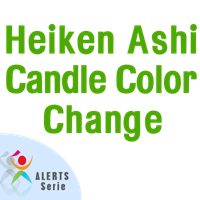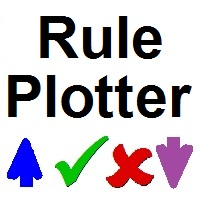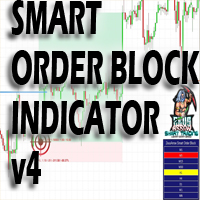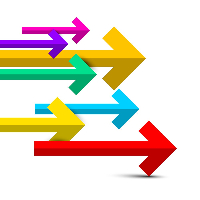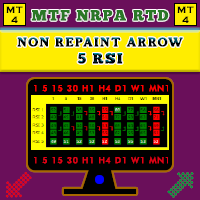VWAP Scanner
- Indicateurs
- Ankit Kumar Bhagat
- Version: 1.0
- Activations: 5
VWAP Scanner is a multi-timeframe and multi-symbol dashboard and alert that checks all timeframes and symbols to find trading Opportunities based on Vwap Indicator
How to USE VWAP Scanner
First make a text file with name of Symbols Under Terminal\MQL4\Files
Write the name of symbols as its on mt4 with (,) to separate
Example :
EURUSD,USDJPY,USDCAD,GBPUSD,MCRO,MGLD,NIFTY
Note- Its works in all Market
And save this text file
Inputs of scanner
NameOfSymbolsTextFile = "Symbols"; (Name of the Text file in which symbols name are written)
ScanEveryXSeconds = 3; (Scan will happen after given seconds)
Indicators_CheckClosedCandle = true; (Scan Will check after candle close if its true)
VWAP_Properties = "================ VWAP Indicator Properties ================";
VWAP_IndicatorName = "VWAP"; ( Name of VWAP Indicator should be VWAP in Indicator Folder )
VWAP_Show_Daily=true ( Its mean it will scan Vwap Indicator on Daily )
VWAP_Show_Weekly=false; ( Its mean it will scan Vwap Indicator on Weekly )
VWAP_Show_Monthly=false; ( Its mean it will scan Vwap Indicator on Monthly )
For Scanner to Enable on given timeframe
Timeframes_Properties = "================ Timeframes Properties ================";
Enable_M1 = false;
Enable_M5 = false;
Enable_M15 = true;
Enable_M30 = false;
Enable_H1 = true;
Enable_H4 = true;
Enable_D1 = true;
Enable_W1 = true;
Enable_MN1 = false;
Scanner Having all option like to disable and enable in each time frame
- Run the dashboard on one chart and see the candlestick patterns for all selected symbols and timeframes.
Different Alert Types:
You can enable the following alerts at the same time in the scanner settings.
- Show Pop Up Alert: Show alert window when scanner alert triggers.
- Send Push Notification: Send push notification to mobile phone when scanner alert triggers. (You should set metatrader Notifications options)
- Send Email: Send email when scanner alert triggers. (You should set metatrader Email options)
- Dashboard works smoothly for 40 symbols and all 9 timeframes on an average PC, you can add more symbols when you reduce the number of timeframes.
- If there are many symbols in the market watch, in the first run of the scanner on the chart it may take some time to load the history data for all timeframes of all symbols.
- Dashboard updates every 3-Sec candle open time, run it on more volatile symbols like EURUSD and BTCUSD to receive new price ticks faster
How to Use the VWAP Indicator Scanner:
-
Trend Identification: Traders use the VWAP to determine the prevailing trend. If the price is consistently above the VWAP, it indicates a bullish trend, and if it is below, it indicates a bearish trend.
-
Entry and Exit Points: VWAP crossovers can signal potential entry or exit points. A security crossing above the VWAP may be considered a buying opportunity, while a cross below could suggest a selling opportunity.
-
Intraday Reversion Strategies: Some traders use the VWAP as a reference point to identify price extremes during the day. They may look for price deviations from the VWAP and anticipate a reversion to the average.
-
Market Participation Assessment: The VWAP, in combination with volume analysis, can help traders gauge the level of market participation in a move. Higher volume along with the price above or below the VWAP may indicate a strong trend.