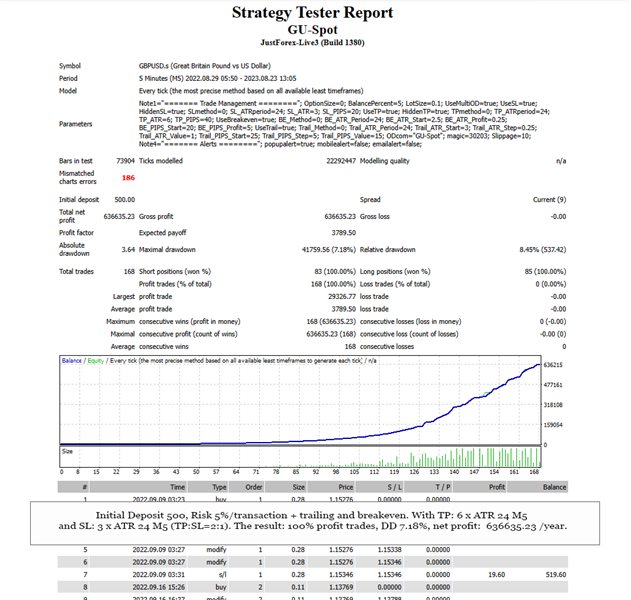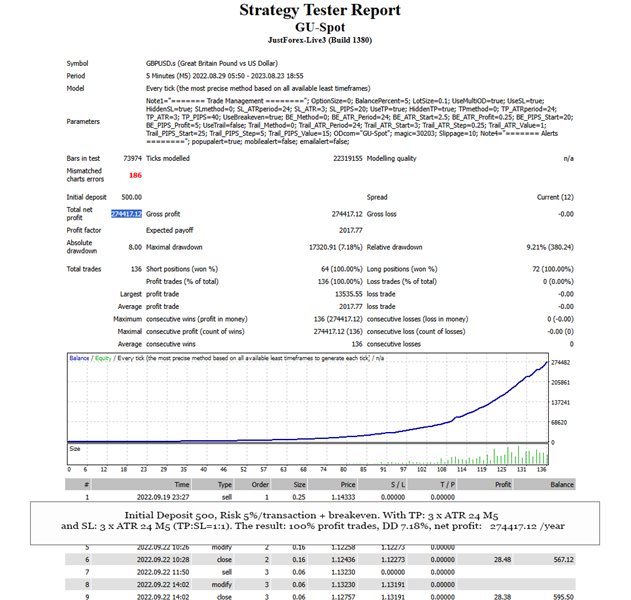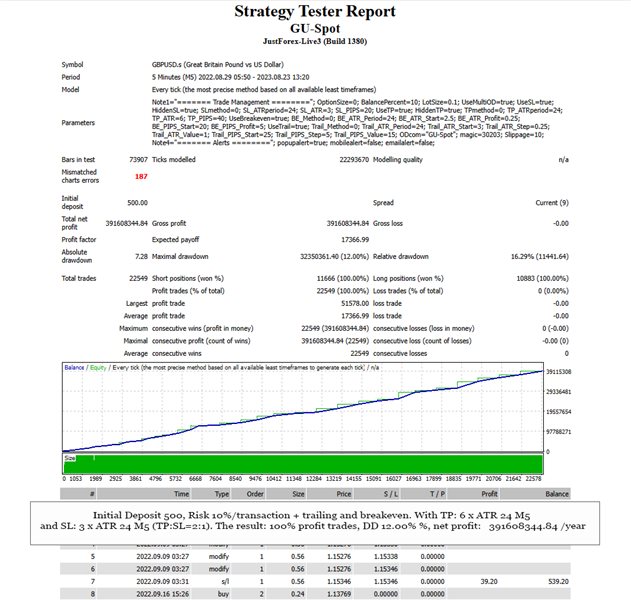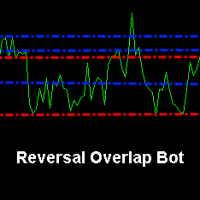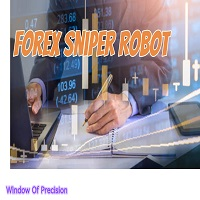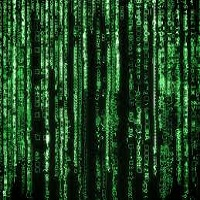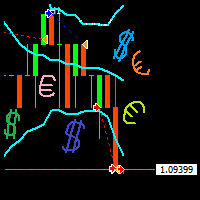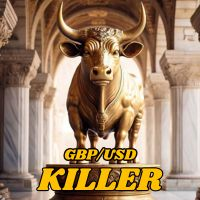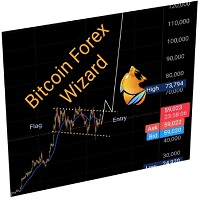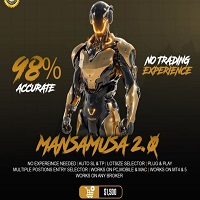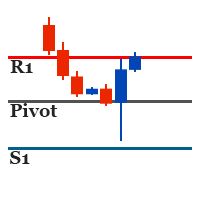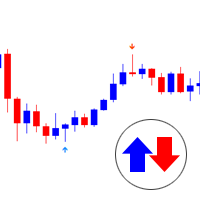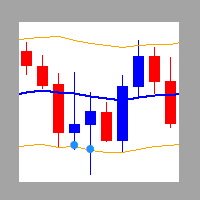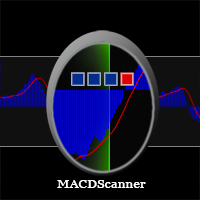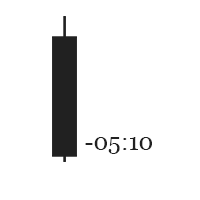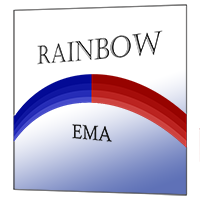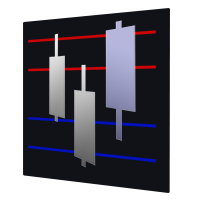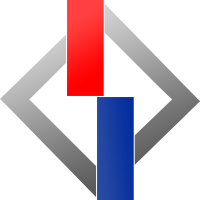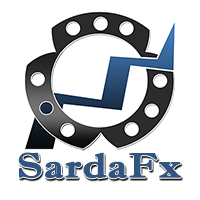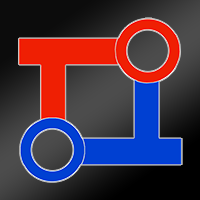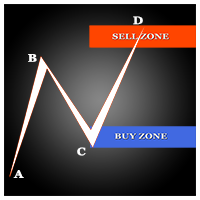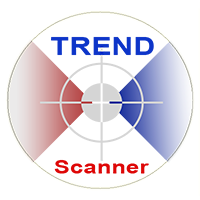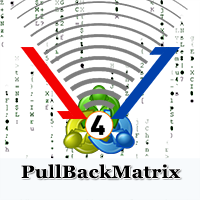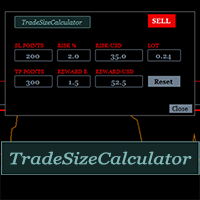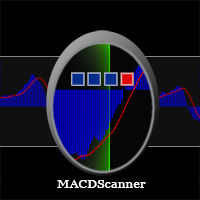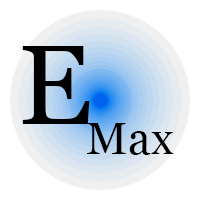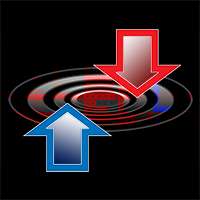GU Spot
About GU Spot
At the first installation, GU Spot EA will automatically change the chart to GBPUSD M5 and start to scan the signals and place an order if entry signal is found. Only 1 trade at a time with Stop Loss and Take Profit that can be hidden using the option available in the parameter setting, default is hidden. No more trade before existing position is closed. Including the position from another EA or position from a manual trading that means it will not open trade if there is a position active in the account. GU Spot EA focuses on the accuracy of entry signals that come from various trading strategies. And I took the best ones to implement in this EA. Starting from price action such as candle patterns, chart patterns, high-low from M5 to H4 timeframes. Trends, Range Levels, Pullbacks / Retracements and Reversals. And supported by the following indicators: MA, MACD, SAR, Stochastic, RSI, ATR, and RVI. Collaborate to form the signals algorithm that have been tested with 3 kinds of Money Management strategy as shown in the screenshots:
- Initial Deposit 500, Risk 5%/transaction + trailing and breakeven. With TP: 6 x ATR 24 M5 and SL: 3 x ATR 24 M5 (TP:SL=2:1). The result: 100% profit trades, DD 7.18%, net profit: 636635.23 /year.
- Initial Deposit 500, Risk 5%/transaction + breakeven. With TP: 3 x ATR 24 M5 and SL: 3 x ATR 24 M5 (TP:SL=1:1). The result: 100% profit trades, DD 7.18%, net profit: 274417.12 /year
- Initial Deposit 500, Risk 10%/transaction + trailing and breakeven. With TP: 6 x ATR 24 M5 and SL: 3 x ATR 24 M5 (TP:SL=2:1). The result: 100% profit trades, DD 12.00% %, net profit: 391608344.84 /year
Currently, GU-Spot has a winning rate of up to 100% on Tester using the historical data originally from broker and expected at least 75-90% on a real account which is a very good figure for making a profit. GU Spot is relatively safe because it has clear entry and exit limits, no multiple entries, and also adjustable auto lot size and risk percentage per transaction.
Recommended Account:
- Spread. GU-Spot EA is designed to trade Scalping with tight StopLoss by default. So, the Spread value is an important factor that must be considered. It will automatically ignore the signal if the spread is more than 1/8*SL and notification alert will be triggered. Default Stop Loss is about 3 x ATR 24 M5. So Lower Spread is better. Recommended Maximum floating spread 20 points. However, you still have an option to increase stop loss value manually on the external setting in case it is impossible for you to trade on the type of account. Please note, it is Low Spread for GBPUSD only. No matter if the other symbols have the high spread.
- Leverage. It can work on any account leverage. Recommended is around 1: 200 to 1:500.
- Symbol. GBPUSD Timeframe M5.
- Balance. There is not a minimum value of balance to use GU-Spot EA. Depending on your broker rules. You can start with as little as $10 with some brokers. However, recommended the initial deposit to be at least $100.
Parameters
Highly Recommended to use the default EA parameters. However, these are the external inputs details in case you want to change them if necessary. Below are the descriptions:
- Trade Size Calculation. This is an option to choose how the EA calculate Lot Size. There are 2 choices: Risk Balance Percentage (%) and Fixed Lot Size.
- Risk Balance Percentage (%). If Trade Size Calculation is Risk Balance Percentage, then fill in the column with the risk value here. Recommended maximum value 5.
- Fixed Lot Size. If Trade Size Calculation is Fixed Lot Size, then fill in the column with Lot Size value here.
- Use Multi Orders if lots maximum is reached. If Lots Calculation result is more than maximum lots allowed by broker, then EA will divide to become some orders and sending them relatively at the same time and price depending on the server latency. Example: EA will place order 360 lots, but broker only allows maximum of 100 lots/position, then EA will send 4 orders with lots: 100,100,100 and 60. Otherwise, select false if you do not want to use this feature and EA will send an order with a lot size of 100 as that is the maximum allowed value.
- Use StopLoss. The option true/false to use StopLoss. Highly recommended to keep it to be true, unless you have a personal plan with the EA.
- Hidden StopLoss. If true, then the EA will create a virtual StopLoss.
- StopLoss Method. This is the unit value of StopLoss. There are 2 options: ATR or PIPS.
- StopLoss ATR period. Define the ATR period here if StopLoss Method is ATR. Default value is 24.
- StopLoss ATR Multiplier. Define the ATR Multiplier here if StopLoss Method is ATR. Default value is 3.
- StopLoss PIPS. Define the value of PIPS here if StopLoss Method is PIPS.
- Use TakeProfit. The option true/false to use TakeProfit.
- Hidden TakeProfit. If true, then the EA will create a virtual TakeProfit.
- TakeProfit Method. This is the unit value of TakeProfit. There are 2 options: ATR or PIPS.
- TakeProfit ATR period. Define the ATR period here if TakeProfit Method is ATR. Default value is 24.
- TakeProfit ATR Multiplier. Define the ATR Multiplier here if TakeProfit Method is ATR. Default value is 6.
- TakeProfit PIPS. Define the value of PIPS here if TakeProfit Method is PIPS.
- Use Breakeven. The option true/false to use Breakeven.
- Breakeven Method. This is the unit value of Breakeven. There are 2 options: ATR or PIPS
- Breakeven ATR period. Define the ATR period here if Breakeven Method is ATR. Default value is 24.
- Breakeven Start (ATR). ATR Multiplier value to start Breakeven if Breakeven Method is ATR.
- Breakeven Profit (ATR). The profit value in ATR to place Breakeven Stoploss if Breakeven Method is ATR.
- Breakeven Start (Pips). PIPS value to start Breakeven if Breakeven Method is PIPS.
- Breakeven Profit (Pips). The profit value in PIPS to place Breakeven Stoploss if Breakeven Method is PIPS.
- Allow New Trade if Breakeven. This is an option to allow the EA to open a new trade if the previous trade was already at breakeven and profit.
- Minimum Margin Level %. The EA will stop new trade if current margin level less or equal to the value of this input. This is useful in case Allow New Trade if Breakeven = true.
- Use Trailing. Option true/false to use Trailing Stop.
- Trailing Method. This is the unit value of Trailing Stop. There are 2 options: ATR or PIPS.
- Trailing ATR period. Define the ATR period here if Trailing Method is ATR.
- Trailing Start (ATR). ATR Multiplier value to start trailing.
- Trailing Step (ATR). ATR Multiplier value of Trailing step after started. If the distance between current price and current trailing stop more than trailing value + trailing step, then Trailing stop will move to the trailing value distance.
- Trailing Value (ATR). ATR Multiplier value of the distance between current price and current trailing stop.
- Trailing Start (Pips). PIPS value to start trailing.
- Trailing Step (Pips). PIPS value of trailing step after started. If the distance between current price and current trailing stop more than trailing value + trailing step, then Trailing stop will move to the trailing value distance.
- Trailing Value (Pips). PIPS value of the distance between current price and current Trailing Stop.
- Order Comment. The optional input to create order comment. You can fill this field with any string value or leave it at default.
- Magic Number. a unique number for order ID. It can be any numeric value.
- Slippage. The difference between the expected price of a trade and the price at which the trade is executed.
- Alerts. The feature available to send notifications. Including Pop Up on the chart, Mobile Alerts and Email Alerts. Turn it to be true to activate.
Strategy Tester
You can download a demo version to run it on Strategy Tester before deciding to buy the paid version. The EA analyzes data on Timeframe M5, M15, M30, H1 and H4. So please make sure that you have proper historical data on those Timeframes before running the tester. Recommended Tester Setting:
- Symbol: GBPUSD
- Period: M5
- Spread: Current. If market closed, spread 10.
- Model: Every tick (the most precise method ...)
- Visual Mode: Un-check list.
Suggestions
- Rent a VPS to install the EA or the other way, a computer that can be online real time 24 hours a day, 5 days a week to avoid missing trade signals.
- Not recommended to install the other EA's on the same account or place orders manually, GU-Spot will not trade if there is an active trade. Except you have your own personal plan.
- To make it safer for your real account, you can decrease the risk percentage from default 5 % to maximum 2 %. After the period of time, if you think GU Spot has a good performance for your broker then step by step, you can increase the risk percentage until maximum 5%.
If you have any questions or concerns, please don't hesitate to contact me.