SmartZone Reversal Master
- Indicateurs
- Perpetual Chinemerem Vincent
- Version: 1.3
- Mise à jour: 6 septembre 2023
- Activations: 5
Introducing the SmartZone Reversal Master, a powerful indicator designed to assist traders in identifying potential trade entry points. This indicator utilizes the SMC concepts of liquidity engineering and higher resolution trend analysis to help traders make informed decisions.
By identifying institutional key levels in the market and monitoring price movements in relation to them around certain times of the day (ICT killzones) when volatility is higher, the SmartZone Reversal Master enhances the probability of recognizing potential price reversals aligned with the overall trend. Traders can then utilize their preferred reversal indicators or methods to identify suitable entries on lower timeframes.
The SmartZone Reversal Master is specifically tailored for intraday traders, providing an essential framework to align with market rhythms. The indicator does not repaint and plots real-time buy or sell zones as soon as they are established (gray color). These zones are then tested and confirmed (teal for buy, brown for sell). The indicator should be launched on the H1 chart or lower.
While the SmartZone Reversal Master can be used with any instrument, it is particularly recommended for the following:
- EURUSD
- GBPUSD
- USDCAD
- AUDUSD
- USDCHF
- USDJPY
- XAUUSD
- NZDUSD
- EURGBP
- EURJPY
- DXY
- US30
Entries that can be used with SmartZone Reversal Master:
-SMT divergence
-Change of character
-RSI reversal
-Reversal candlestick formations
-etc
INPUTS:
- Trend resolution: Determines the resolution of the trend filter, providing directional bias. Default is PERIOD_D1.
- Liquidity resolution: Determines the resolution of the liquidity levels. Default is PERIOD_W1.
- Trend factor: Specifies the factor of the trend filter. Default is 1.
SWITCHES:
- Activate London Open killzone: Option to enable the use of the London open killzone. Default is true.
- Activate NY Open killzone: Option to enable the use of the New York open killzone. Default is true.
- Activate Asian Open killzone: Option to enable the use of the Asian open killzone. Default is true.
- Activate London close killzone: Option to enable the use of the London close killzone. Default is true.
TIME SETTINGS:
- London open killzone (in broker time): Sets the time range for the London open killzone. Default is "07:00-10:00".
- New York open killzone (in broker time): Sets the time range for the New York open killzone. Default is "12:00-15:00".
- London close killzone (in broker time): Sets the time range for the London close killzone. Default is "15:00-17:00".
- Asian killzone (in broker time): Sets the time range for the Asian killzone. Default is "00:00-00:00".
These defaults are set based on a broker time that is 7 hours ahead of EST (GMT +3)
ALERTS:
- Alerts On?: Option to enable alerts. Default is true.
- MT4 Terminal alerts?: Option to enable terminal alerts. Default is true.
- Push notifications?: Option to enable push notifications. Default is true.
- Email notifications?: Option to enable email notifications. Default is true.
- Alert new buy/sell zone: Option to alert the formation of new buy/sell zones. Default is true.
- Alert real time zone test: Option to alert real time test of zones. Default is true
- Alert untested buy/sell zone: Option to alert untested buy/sell zones. Default is false.

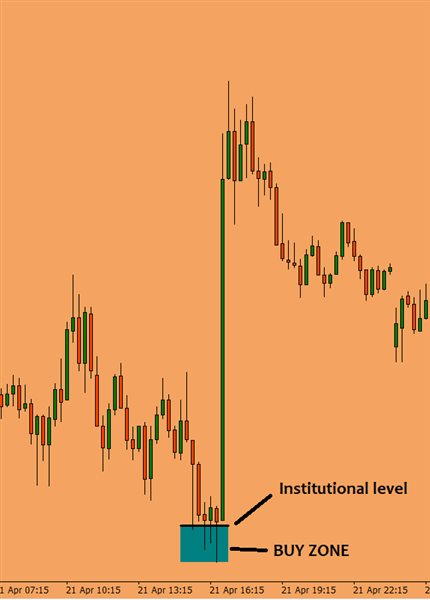









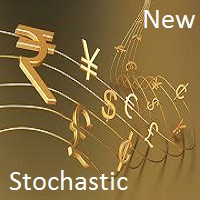

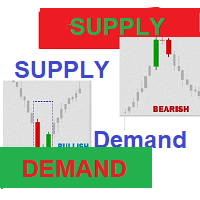






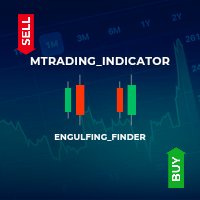














































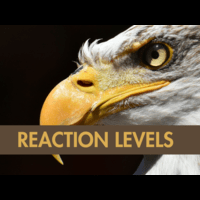

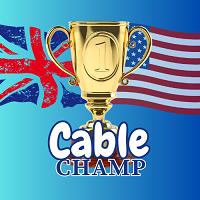

good and great indicator. support from owner is fast.