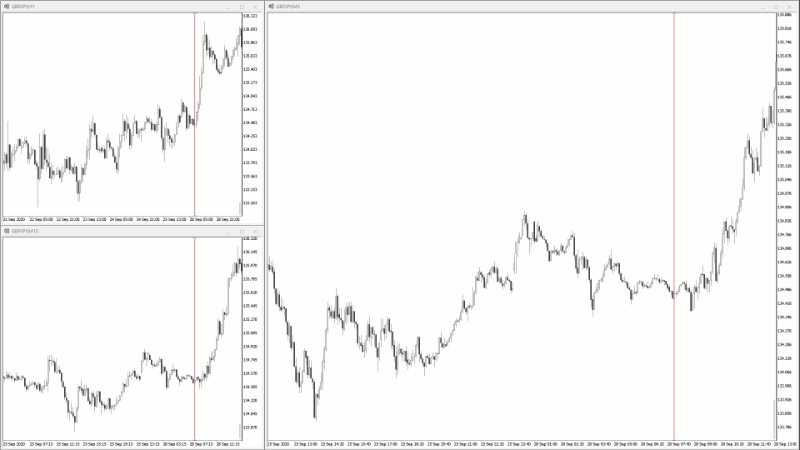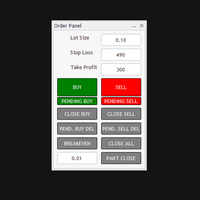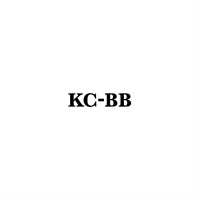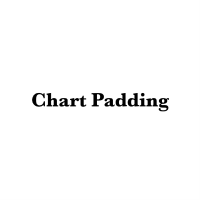Chart Aliner
- Utilitaires
- Kazusa Hase
- Version: 2.0
- Activations: 5
What is this indicator?
This indicator synchronizes the chart position of multiple charts with hotkey, drag and drop or date input.
That function is also part of the FX verification software "Knots Compositor" that can be installed on MT5.
If you synchronize with hotkeys, the common vertical line will be drawn at the chart shift position.
Prameter 1: Alignment line properties
- Color:
The color of the common vertical line.
- Width:
The width of the common vertical line.
- Style:
The style of the common vertical line.
- Draw as background:
If the value is true, draw the common vertical line as the background.
- Draw as selectable:
If the value is true, draw the common vertical line as selectable.
Prameter 2: Chart properties
- Percentage of chart shift (10–50):
The value for chart shift position.
The value is a percentage in the range 10 to 50.
- Percentage of chart fixed position:
The value for chart fixed position.
The value is a percentage in the range 0 to 100.
Prameter 3: Hotkey properties
- Draw the alignment line at chart shift (default="A"):
Synchronize at chart shift position.
- Jump to the alignment line (default="J"):
Shift the chart position to the common vertical line in the active chart.