Regardez les tutoriels vidéo de Market sur YouTube
Comment acheter un robot de trading ou un indicateur
Exécutez votre EA sur
hébergement virtuel
hébergement virtuel
Test un indicateur/robot de trading avant d'acheter
Vous voulez gagner de l'argent sur Market ?
Comment présenter un produit pour qu'il se vende bien
Expert Advisors et indicateurs pour MetaTrader 5 - 196

Antabod Genius Indicator—an advanced trading tool designed to give you accurate buy and sell signals directly on your MetaTrader 5 platform. Harnessing the combined power of Moving Averages (MA) and the Stochastic Oscillator, this indicator helps you identify optimal entry and exit points with ease. Key Features: • Precision with Dual Moving Averages: The Genius Indicator uses a fast and slow MA to detect key market momentum shifts. Crossovers between the MAs serve as reliable indicators for pot

Special Fair Value Gap (SFVG) Indicator
Unlock your trading potential with the Special Fair Value Gap (SFVG) Indicator! This innovative tool identifies critical price imbalances in the market, helping you pinpoint potential buying and selling opportunities with precision.
Key Features: - Multi Timeframe - Smart Money Tool - Identifies Key Price Levels: Automatically detects STRONG HIGH PROBABILITY gaps in price action where retracements are likely to occur, allowing you to make informed tra
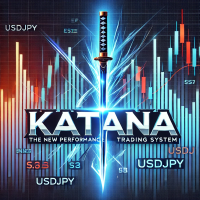
Introducing Katana EP: Precision. Power. Performance. Unleash the full potential of your trading prowess with Katana EP —the ultimate system designed to dominate the USDJPY market on the H1 chart. This isn't just another trading tool; it's a finely honed instrument engineered for traders who demand excellence. Why Katana EP Stands Out 200 Killer Strategies Meticulously Crafted Algorithms : Katana EP comes equipped with 200 powerful strategies , each meticulously designed to navigate and conquer

Good community, on this occasion I present to you Crash 900 Trend where it has a very effective strategy that works with stochastic and 2 mobile media along the path of the crash 900 it has had good results is used in temporality of M1 and with a balance of 500 usd towards a lot of 1 The batch depends on the balance, Afterwards the parameters are already configured with a sl of 60000 and a short tp 500 to make the operation more effective and short, It is used in the pair of crash 900! without

CoinMarketCap Price Fetcher- Real-Time Cryptocurrency Prices via CoinMarketCap
Overview:
The CoinMarketCap Price Fetcher is a powerful tool designed for traders and developers who want real-time access to cryptocurrency prices directly within the MetaTrader 5 (MT5) platform. It seamlessly integrates with the CoinMarketCap API to retrieve live cryptocurrency price data, including Bitcoin (BTC), Ethereum (ETH), and hundreds of other coins, with automatic updates at your chosen intervals (e.g.,

Antabod Multiplier , the ultimate trading indicator designed to simplify your decision-making process and maximize your trading potential. Built with a robust combination of moving averages and stochastic oscillators, this tool provides clear, actionable signals for both buy and sell opportunities. The Antabod Multiplier stands out with its dynamic trend detection and precision filtering, giving you real-time visual signals to catch trend reversals and optimal entry/exit points with ease. Whethe

Alfa 24 Boom and Crash
Advanced Trend-Following Expert Advisor for Boom & Crash Indexes
Description :
Alfa 24 EA is a trading system designed to capitalize on trends in Boom & Crash indexes. This expert advisor combines cutting-edge technology with advanced market analysis to provide consistent trading results. Alfa 24 is expertly designed for Boom and Crash indexes. Tailored to deliver precision and adaptability, this expert advisor (EA) empowers traders to trade effortlessly while optimi

Introducing Gold Mind AI , a new breakthrough in the world of financial technology that combines the power of artificial intelligence and complex data analysis, incorporating 20 years of market fluctuations. This intuitive trading bot is designed to improve your investment performance and minimize risk using advanced machine learning algorithms.
Attention! After the purchase, write to me. Initial offer is limited! The final cost of the advisor 2490$ Gold Mind AI analyzes historical data

The indicator is a very simple oscillator based on T3
Green and red bars shows bullish or bearish direction
Also above and below the zero line can show sentiment
The T3 value and price can be adjusted according to your trading style
The colors can also be changed as preferred
Please test in tester before purchase
Enjoy!!! ---------------------------------

The "Profit and Fee" indicator was developed in MQL5 to help traders clearly visualize the fees involved in operations on the stock exchange (B3). It calculates and displays, in real time, the fees for emoluments and registration, allowing traders to understand the impact of these fees on their profit or loss.
Advantages and Features:
1. Financial Transparency: The indicator shows exactly how much you are paying in fees, providing a clear view of the real value of your operations. This helps

Introducing the Precision Data Extractor: SMA , an MQL5 utility crafted for traders, analysts and quants who need accurate historical data to build robust datasets. This tool lets you selectively pull historical price and indicator data— Simple Moving Average ( SMA )—from multiple applied prices, timeframes, and periods , then stores it in a CSV format, making it easy to feed into machine learning models, trading algorithms, or in-depth market analyses . Compatible with Forex , Stocks , and Comm
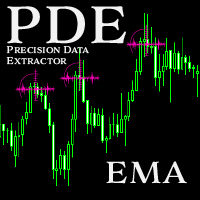
Introducing the Precision Data Extractor: EMA , an MQL5 utility crafted for traders, analysts and quants who need accurate historical data to build robust datasets. This tool lets you selectively pull historical price and indicator data— Exponential Moving Average ( EMA )—from multiple applied prices , timeframes , and periods , then stores it in a CSV format, making it easy to feed into machine learning models, trading algorithms, or in-depth market analyses . Compatible with Forex, Stocks, and
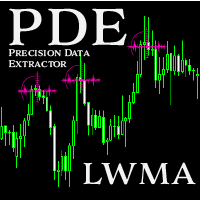
Introducing the Precision Data Extractor: LWMA , an MQL5 utility crafted for traders, analysts and quants who need accurate historical data to build robust datasets. This tool lets you selectively pull historical price and indicator data— Linear Weighted Moving Average ( LWMA )—from multiple applied prices, timeframes, and periods, then stores it in a CSV format, making it easy to feed into machine learning models , trading algorithms , or in-depth market analyses . Compatible with Fo

Introducing the Precision Data Extractor: SMMA , an MQL5 utility crafted for traders, analysts and quants who need accurate historical data to build robust datasets. This tool lets you selectively pull historical price and indicator data— Smoothed Moving Average ( SMMA )—from multiple applied prices, timeframes, and periods , then stores it in a CSV format, making it easy to feed into machine learning models, trading algorithms , or in-depth market analyses . Compatible with Forex , S
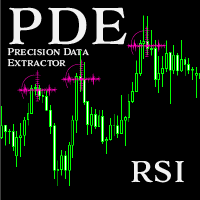
Introducing the Precision Data Extractor: RSI , an MQL5 utility crafted for traders, analysts and quants who need accurate historical data to build robust datasets. This tool lets you selectively pull historical price and indicator data— Relative Strength Index ( RSI )—from multiple applied prices, timeframes, and periods , then stores it in a CSV format, making it easy to feed into machine learning models, trading algorithms, or in-depth market analyses . Compatible with Forex, Stocks
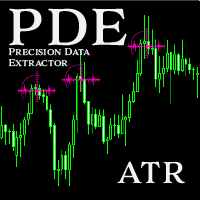
Introducing the Precision Data Extractor: ATR , an MQL5 utility crafted for traders, analysts and quants who need accurate historical data to build robust datasets. This tool lets you selectively pull historical price and indicator data— Average True Range ( ATR )—from multiple timeframes and periods , then stores it in a CSV format, making it easy to feed into machine learning models , trading algorithms , or in-depth market analyses . Compatible with Forex , Stocks , and Commodit
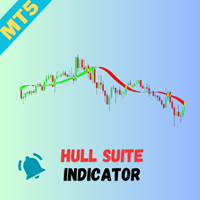
Overview
The Hull Suite is a highly responsive and smooth moving average indicator based on the Hull Moving Average (HMA), developed by Alan Hull in 2005. Known for its minimal lag and clear curves, the HMA has become a widely used technical analysis tool. This script brings together multiple Hull variations into one flexible and customizable indicator, ideal for traders looking for enhanced visual representation and trend analysis. Key Features
The Hull Suite offers three variations of the Hu

Le Expert Advisor "Speedometer" est basé sur une stratégie d'analyse de la vitesse des ticks, permettant d'identifier les points d'entrée et de sortie en fonction des variations du taux de données des ticks. Le Expert Advisor surveille la dynamique des ticks et ouvre des positions lorsqu'un seuil de vitesse de tick spécifié est atteint, ce qui permet d'entrer sur le marché en temps opportun pendant les périodes de forte activité et d'éviter les trades en période de faible volatilité. Le Expert
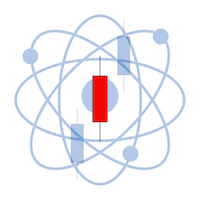
Description : In the world of trading, candlestick patterns are a popular technical analysis tool used by many traders. There are numerous candlestick patterns, ranging from reversal patterns to continuation patterns. However, remembering all these patterns can be challenging, especially for novice traders. This often leads to traders having to manually memorize and identify candlestick patterns, which can be time-consuming and prone to errors. Candle Pattern Pro is a powerful indicator desig

The first 100 units are gone for FREE! Now, grab the next 50 units at just $30 each. Act fast, because once they're gone, the price will jump to $99. Don’t wait
The *Rich Scalping* indicator is a powerful tool designed for traders who seek to maximize profits through fast-paced, short-term trading. Specifically tailored for scalping, it accurately identifies entry and exit points by detecting quick price movements and market trends.
With user-friendly signals and real-time alerts, Rich

This is an expert advisor which uses AMA (Adaptive Moving Average), RSI (Relative Strength Index), and Bollinger Bands to scalp the market for bullish or bearish trades. The strategy focuses on the bullish and bearish crossover of the AMA line with respect to the middle Bollinger band. RSI is used to confirm the price movement momentum prior to reaching overbought or oversold territory. Adjustable Stop Loss and Take Profit inputs are also included in the expert advisor. This EA is ideal for st

A brand new product has been launched and is on sale now , the charge will start at $499, and the price will increase by $50 each time, up to $1,000! Surper Gold MT5 is a very effective trading strategy, this method has been widely proven to be feasible, and is professionally developed for trading gold (XAUUSD/GOLD). It is designed to perform fast and precise transactions using scalping techniques (such as trend following and taking advantage of short-term price fluctuations). It does not re

Functionalities - Open an order by signal MA and Zigzag breakout - Customizable indicator settings - Customizable break-even AND TP SL - Grid trading when trade in Loss - Implements a martingale features
Recommendations - Currency pairs: Major currency pairs - Currency pairs recommend : EURUSD, USDJPY - Not recommended : XAUUSD - Timeframe: 5M / 15M / 1H - Minimum deposit: $1000 per currency pair *Recommend $10000 - Leverage: Minimum 1:100, recommended 1:500 - Account type: ECN, Raw, or Razor

The Simple Market Sessions Indicator helps traders visualize the current status of major forex market sessions: Asian , London , New York , and Sydney . It shows whether each market is Open , Active (based on volume) , or Closed directly on the chart. With customizable session times and a volume threshold, this tool helps traders monitor session activity and volume strength, making it easier to decide the best times to trade.
Key features: Displays status: Open, Active (High Volume), or Closed

Présentation de Safe Haven Alpha : Votre bouclier sur les marchés volatils
Dans un monde de plus en plus instable, où les tensions géopolitiques et l'incertitude économique sont omniprésentes, protéger vos investissements est essentiel. Découvrez Safe Haven Alpha , le robot Forex avancé conçu pour vous aider à naviguer dans les risques et saisir les opportunités, notamment en période difficile. Caractéristiques principales : Gestion stratégique des risques : Safe Haven Alpha identifie et ca

The Terminator Crash Robot is a fully automated trading robot. It is specially designed for trading the Boom and Crash Indexes. The Robot Only Opens buy trades. It buys the Crash. It Buys the Boom index. The best timeframe to use the robot is the 1m. The user can put from 1 up to n trades at a time, you can decide the amount of pips you are willing to risk in the settings. The expert advisor runs on deriv only. You are advised to risk only the amout you want are willing to risk,as trading is hi

Le Prédicteur Hybride Boltzmann-Hopfield est un indicateur MetaTrader sophistiqué qui combine la prédiction par réseau neuronal avec l'analyse de la volatilité pour prévoir les mouvements de prix. Il affiche des flèches vertes pour les mouvements haussiers prévus et des flèches rouges pour les mouvements baissiers. L'indicateur ne génère des signaux que lorsque des conditions spécifiques de volatilité sont remplies, utilisant l'ATR, la volatilité historique et la reconnaissance des motifs pour f

This is NOT a trading tool. It’s designed purely for entertainment purposes. For this reason, the lot size is intentionally locked at 0.01, allowing you to experience news-based trading in a low-risk environment. Please note : This EA cannot be backtested. We recommend testing it on a demo account only. How to Use: Check the economic calendar and find a news event you want to "play." Let’s say the news for USD is scheduled at 15:30:00 server time. You can set the EA to open a position at 15:29:4
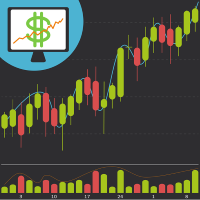
Si vous avez des questions, n'hésitez pas à m'envoyer un message privé :
https://www.mql5.com/en/users/dennisfinimento
Vue d'ensemble
Stratégie de range et de breakout qui utilise les marchés en backevolving. Optimisée et soutenue par l'intelligence artificielle pour reconnaître la direction du marché. Elle a été testée pendant plus de 10 ans en utilisant des données réelles et a montré des performances stables. Le conseiller peut être utilisé sur plusieurs types de comptes,
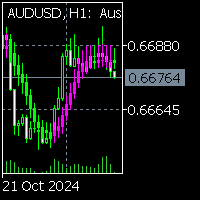
Voici l'indicateur de régression linéaire des bougies pour MQL5 - un outil puissant conçu pour fonctionner de manière transparente sur tous les instruments et toutes les périodes de temps.
Cet indicateur avancé utilise la régression linéaire pour fournir une visualisation précise des tendances directement sur votre graphique en chandeliers, aidant les traders à identifier la direction des prix et les renversements potentiels avec précision.
Que vous négociiez sur le Forex, les actions ou le

Nous vous présentons Gator Algo (Algo Intelligente), un Expert Advisor (EA) avancé conçu avec un mélange unique de stratégie d'offre et de demande pour vous donner un avantage sur le marché. Il utilise les indicateurs Hull et Stochastic Trend pour des entrées et sorties précises. Avec des notifications Telegram intégrées, vous serez informé en temps réel de toutes les actions de trading. Gator Algo combine une automatisation de pointe avec une approche stratégique utilisant l'IA pour vous aider
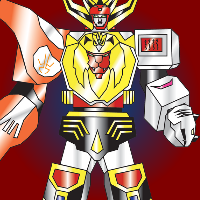
Spear striker EA works with the principle of spike detection. A spike in this case is a higher than the the previous BarsNumber bars, higher than previous bar by Percentage Difference and that closed in the lower ThirdOrHalf part of its length. For bullish signal, everything is inverted. The position is kept open until Hold bars pass or an opposite signal is received.

REAL BACKTEST / LONG TERM PROFITIBILITY
Introducing ComplexEuro Edge PRO , an advanced Expert Advisor, meticulously designed 'EURUSD' trading system that specializes in executing high-precision trades by implementing a unique set of strict conditions and technical criteria. ComplexEuro is unlike other EAs that rely on generic algorithms , martingale/grid or other 'AI' gimmicks that do not work long term. Minimum Deposit : $100 TimeFrame : M1 Pair : EURUSD VPS is recommended Auto Close at weeke

Hey, traders! Today, I’m excited to introduce the Trend Reversal Pro , an indicator designed to help you spot trend reversals quickly and efficiently. If you're looking to improve your market entries and exits, stick around to see how this powerful tool works. What is the Trend Reversal Pro? The Trend Reversal Pro analyzes market highs and lows to identify potential reversals. It does this by calculating a percentage average of previous highs and lows and comparing them to the current trend. Thi

An advanced scalping expert advisor. It’s fully autonomous and trades all currency pairs and indices during any time frame however it is primarily designed to be traded on USDJPY. Built with fully customizable parameters. This EA has been designed to take advantage of the fact that markets have a natural bid. * No Grid* *No Martingale* Key Features MultiTimeframe : Analyze multiple timeframes simultaneously for improved decision-making and trend identification. Customizable Times : Set tailored
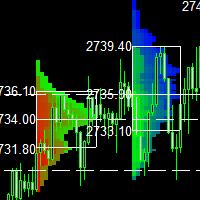
This indicator is a classic implementation of the Market Profile (Volume Profile Visible Range), allowing for the display of price density over time while highlighting the most significant price levels, the value area, and the control price within a specific trading session. MT4-version: https://www.mql5.com/en/market/product/125261
The indicator can be applied across timeframes from M1 to D1, enabling the analysis of market profiles for daily, weekly, monthly, or intraday trading. Utilizing
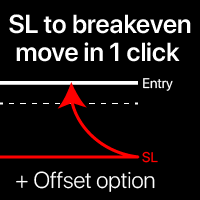
Breakeven levels: move SL in just 1 click. Avoid losing profit Using this utility , you can quickly protect your profit in just 1 click. Especially important for a short -term trading. Offset option is also available. My #1 Utility : 65+ features, including this tool | Contact me if you have any questions | MT4 version How to move SL levels: 1. Specify a specific [Symbol] , or select [ALL] Symbols. 2. Select the trade type for which you want to apply a br

How does it work? IFR 2 Storm checks the value of RSI 2 for each new candle, making only buy entries. When RSI 2 is below the configured parameter, the first entry is made. If the configured take profit is not reached ([default] maximum of the two previous candles ) by the close of the next candle, the second entry is made. If the take profit is not reached by the start of the next candle, the third entry is made. The stop loss is not calculated in price, the stop loss is calculated in candles (
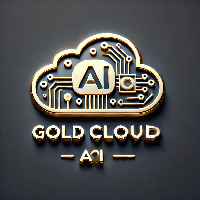
Expert Gold Cloud, use 3 position with risk percent when there is signal, If you set 1% , then 3 position x 1 % = 3% risk. 3 Position with 1:1, 1:2, 1:10 RR. BEP and trailing stop will be executed if the first TP reached. This in not always win expert advisor, but if in the right moment, it will give you nice profit, Please stick to Riskpercent 1-3. This expert not using Martingale or dangerous Hedging position.
Attributes: Works best on XAUUSD H1 , ( QQQ.NAS H1, TSLA.NAS H1 , AMZN.NAS H1, min.

Times and Sales Pro : Optimisez vos opérations grâce à l'inégalité dans le flux de transactions Opportunités sur de petits mouvements de prix
Times and Sales Pro est un outil essentiel pour les analystes qui travaillent avec le flux d'ordres via Times and Trades . Idéal pour les scalpers, il a été conçu pour ceux qui souhaitent tirer parti de petites fluctuations de prix avec une grande précision. Grâce à des calculs avancés, cet indicateur identifie les déséquilibres dans les transacti

Multi-Timeframe Fractal Indicator Description for MQL5 Introducing the Multi-Timeframe Fractal Indicator! Key Features: Multi-Timeframe Analysis: Analyze Fractals on a timeframe independent of your chart's current timeframe. Gain insights from higher timeframes for informed trading decisions. Customizable Parameters: Timeframe: Choose the timeframe on which Fractals will be calculated (e.g., Daily, H4, etc.). Number of Bars: Specify the number of bars considered around a potential Fractal for c

Introducing Your Ultimate Trading Edge: Dynamic Support & Resistance, Advance Entry Levels Indicator for MT5 platform Unlock the power of precision trading with our cutting-edge Dynamic Support & Resistance Indicator. Designed to give traders unparalleled clarity, this indicator is your roadmap to identifying exactly where to buy and sell, maximizing your potential for consistent, sustainable profits. Why Choose Our Indicator? Crystal Clear Entry and Exit Points : No more guesswork. Our indicat

GoldIQ: The Evolution of Gold Trading!
GoldIQ is an advanced trading bot designed to strategically operate on XAUUSD with a long-term approach. It works on a 15-minute timeframe, continuously analyzing market dynamics to identify optimized trading opportunities. Strategic approach : GoldIQ constantly analyzes the market to identify long-term trends, avoiding the volatility and unpredictability of scalping trades. Risk optimization : It carefully manages risk to protect capital, employing target

Dynamic Fibo Scalper is an automated trading tool that uses Dynamic Fibonacci levels to find trading opportunities. You can set up to 5 custom levels in the EA’s inputs, and it will monitor the price movement. When the price crosses any of your chosen levels, the EA will automatically enter a buy or sell trade.
This EA is perfect for traders who want a simple and effective strategy based on Fibonacci analysis. It’s fully customizable , easy to use, and works on any market , giving you more con
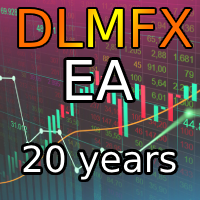
Offer: Only available for rent, you can try out the expert advisor every month.
Overview:
Trend-following Expert Advisor Does not use artificial intelligence or harmful long-term models It has been tested for over 20 years using real tick data and has shown stable performance. The advisor can be used on multiple account types, including micro, standard, or ECN accounts. No martingale or hedge trading methods are used; instead, it employs take-profit and stop

The News Stopper utility for MetaTrader 5 automatically closes trades, both manual and EA-driven, when an impending news event is detected. It can be configured to handle different news impact levels and provides various actions to protect your trades during volatile market conditions caused by news releases. Note: Download and test the News Stopper demo version on your demo account here
You can find the Detailed Dcoumentation and Input Walkthrough here General Settings:
Choose between checki
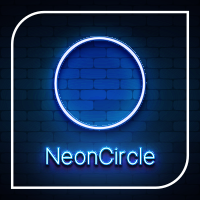
NeonCircle This Expert Advisor (EA) is the culmination of my 10+ years of trading experience, offering a straightforward yet effective trading system optimized for the M15 timeframe on the following currency pairs: AUDCAD , AUDNZD , and NZDCAD . While these pairs are pre-optimized, feel free to adjust the settings for any additional instruments you wish to trade. THE SETTINGS FOR THIS EA ARE ATTACHED IN THE FIRST COMMENT!!! Trading Strategy Overview The EA operates without the use of indicators

Stochastic Strategy EA MT5
an advanced tool designed exclusively for MetaTrader 5. This expert advisor streamlines trading activities by harnessing the power of the Stochastic indicator, automating trade entries and exits based on overbought and oversold conditions. The EA also facilitates reverse trading setups within these zones, offering a versatile approach to managing trades. For detailed documentation General Settings/Input Guide | Indicator Settings/Input Guide | Backtests and S
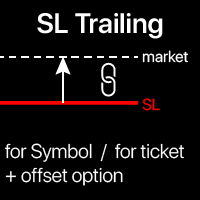
Trailing Stop: automatic SL movement as the market moves. G et the maximum profit from the trade The process of SL movement can be automated according to your strategy , The variety makes this utility useful for any strategy . Especially important for a short -term traders. My #1 Utility : 65+ features, including this tool | Contact me if you have any questions | MT4 version To activate the SL Trailing, you need to set the main 4 parameter

Introducing DominuTron, the ultimate Forex Expert Advisor (EA) designed to navigate the dynamic and ever-changing currency markets with unparalleled precision and adaptability. With its innovative approach, DominuTron combines trend-following strategies with intelligent grid recovery techniques to maximize profit potential in any market condition Price will go up from $499 up to the final price of $1199. Set files and backtest results can be downloaded from here . MT4 version is available here

Session Boxes - Advanced Market Sessions Visualization Indicator
Overview The Session Boxes indicator is a powerful and highly customizable tool designed to help traders visualize major trading sessions directly on their charts. By clearly displaying the Asian, London, New York, Sydney, and Frankfurt sessions, traders can easily identify optimal trading times and potential market volatility periods.
Key Features
Multiple Session Support - Asian Session (Default: 00:00-09:00) - London Session

Neuro Trader EA is an expert advisor developed using artificial intelligence, designed for analysis and automated trading in financial markets. The advisor focuses on utilizing a neural network, allowing for more flexible and precise responses to market changes. The algorithm analyzes market behavior using weight coefficients and dynamically adapts to changing conditions, making it particularly effective for short-term trading. Features of the Advisor: Neural Network for Decision-Making: The adv
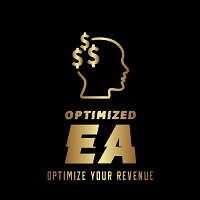
Introducing the Advanced WPR-Based Expert Advisor for MQL5 Platform Take your trading to the next level with this Expert Advisor (EA), uniquely crafted to leverage the Williams Percent Range (WPR) indicator. Tailored for users looking for a robust, signal-driven trading system, this EA provides accurate buy and sell signals based on multi-timeframe WPR analysis. Designed specifically for EURUSD, this EA is compatible with all timeframes, making it adaptable for diverse trading strategies. High-P

This is a service used to create custom symbols from an existing symbol by adding D2, D3, D4, W2 and W3 timeframes. List Symbols (Exp: EURUSD,GBPUSD,XAUUSD) : Declare the list of symbols to create the custom symbols. Example: AUDUSD,EURUSD,EURGPB,XAUUSD. Now the service will create the following custom symbols: AUDUSD_D2, AUDUSD_D3, AUDUSD_D4, AUDUSD_W2, AUDUSD_W3 EURUSD_D2, EURUSD_D3, EURUSD_D4, EURUSD_W2, EURUSD_W3 EURGPB_D2, EURGPB_D3, EURGPB_D4, EURGPB_W2, EURGPB_W3 XAUUSD_D2, XAUUSD_D3, X

NO MARTINGALA. NO GRID. ALWAYS USE SL AND TP.
In the fast-paced and ever-evolving world of forex trading, automation has become an essential tool for maximizing efficiency and precision. We are pleased to introduce a trading robot specifically designed to operate on the USD/CAD currency pair within the 15-minute (M15) timeframe , utilizing the MetaTrader platform. Key Features of the Trading Robot Trading Algorithm : This robot employs an advanced algorithm that combines technic

# Indicador MultiZigZag Pro para MetaTrader 5
O MultiZigZag Pro é um poderoso indicador técnico para a plataforma MetaTrader 5 que identifica, de forma inteligente e flexível, os principais pontos de inflexão e tendências nos gráficos de preços.
## Características principais: - Algoritmo avançado que filtra ruídos e movimentos irrelevantes do mercado - Múltiplos timeframes para análise de tendências de curto a longo prazo - Parâmetros de profundidade e desvio personalizáveis para adaptação a

Exponential 5- and 12-hour averages are used. These are used for signal generation. If the short 5-hour line is above the longer 12-hour line, a long position is opened. Conversely, we assume falling quotes. However, buy and sell signals are only considered if there is a trend. The classic oscillator Relative Strength Index (RSI) takes over the task of trend identification, which we simply convert into a trend sequence indicator. The ranges at 30 and 70 are not used as usual, but only the mark

The Dfx Position Risk Calculation Tool is an MT5 indicator developed by DefenderFX Ltd. designed to assist traders in assessing risk and reward for their trades. The tool automatically calculates the risk-to-reward ratio based on user-defined parameters, such as lot size and take profit (TP) level. It provides visual lines on the chart for entry (Blue Color), stop loss (SL) – Red Color, and TP levels (Green Color), which traders can adjust by dragging. Key Features: Input Parameters : Traders ca

Note 1:To get access to MT4 version please contact via private message. Note 2: Multi time frame option is not available with this indicator. To order multi time frame please contact via private message. This is the exact conversion from TradingView: "Supply and Demand Visible Range by LuxAlgo". The screenshot shows similar results from tradingview and Metatrader when tested on ICMarkets on both platforms. This is a light-load processing. Updates are made based on new candle open and chart updat
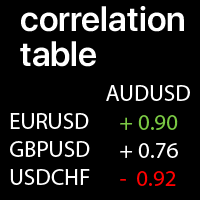
Correlation values between the selected Symbols: compare the current market trends A value of +1: means a complete positive correlation; A value of -1: means a complete inverse correlation; A value of 0: means there is no explicit correlation (prices do not depend on each other, or the correlation is random ); My #1 Utility : 65+ features | Contact me for any questions | MT4 version Each Symbol can be customized: removed / replaced. You can add up to 10 Symbols per Row / Co

Combien de profits sont perdus à cause d'un takprofit mal installé. Et combien de modèles de bougies ont refusé de travailler en raison du fait qu'il n'y avait pas de zone d'intérêt des soumissionnaires à l'endroit de leur formation. Le manque à gagner et les entrées perdantes avec le bon choix de la direction globale – c'est toujours dommage dans le Triple. Le trading apporte beaucoup de douleur et de chaos lorsque nous essayons de négocier sans objectifs clairs. Habituellement, dans les manuel

<<< Découvrez mes autres produits - >>>
Crazy Pirate, un conseiller expert conçu pour la plateforme MetaTrader, constitue un modèle de simplicité dans le monde complexe du trading forex. Axé sur une gamme de livres sterling et de dollars, il apporte une nouvelle approche simple du marché. Contrairement à de nombreux outils de trading contemporains influencés par des algorithmes d'IA complexes, Pirate revient à l'essentiel, en utilisant des stratégies qui ont fait leurs preuves au fil du temps.

Concept Overview The ConsolidationEA is designed to identify price consolidation levels on the M5 (5-minute) chart and enter trades when breakouts occur beyond these levels. By focusing on periods of low volatility (consolidation) followed by high volatility (breakouts), this EA attempts to capitalize on price trends that follow consolidation phases. Key Features Consolidation Detection : The EA identifies consolidation periods by checking if the price remains within a specific range (determined

Supply & Demand Visible Range Indicator with Smart Alerts
Master the art of supply and demand trading with this powerful indicator that brings institutional-grade volume analysis to your charts! This sophisticated tool helps you identify key market levels where big players are active.
Key Features: - Dynamic supply and demand zone identification based on volume analysis - Smart alerts at crucial price levels (supply, demand, and mid-point zones) - Volume-weighted average calculations for pr

MT5 Send To Telegram EA – Simplified & Powerful Notification Tool for Every Trader Enhance Your Trading Experience with MT5 Send To Telegram EA – The Ultimate Notification Solution! Are you seeking a reliable tool to monitor and manage your MetaTrader 5 (MT5) trades efficiently? Look no further! The MT5 Send To Telegram EA is here to revolutionize the way you track your trading activities. Whether you're a novice trader or a seasoned professional, this Expert Advisor (EA) is designed to cater t

Ce Expert Advisor (EA) implémente la stratégie Momentum Amélioré , une approche typique de suivi de tendance, parfois appelée "Aller Long". Développé dans le cadre du framework Edgellence, il inclut : Calcul automatique des lots Fonctionnalités de gestion de l'argent et des risques Points d'équilibre et stops suiveurs Suivi des rendements quotidiens et totaux Intégration avec ForexFactory Support multilingue Cette stratégie est particulièrement adaptée aux actions et indices. Explication rapide

Functionalities - Open an order After closing the candlestick - Open buy and sell orders simultaneously - Customizable break-even AND TP SL - Implements Martingale and Hedging features
Recommendations - Currency pairs: Major currency pairs - Currency pairs recommend : EURUSD - Not recommended : XAUUSD - Timeframe: 5M / 15M / 1H - Minimum deposit: $2000 per currency pair *Recommend $10000 - Leverage: Minimum 1:100, recommended 1:500 - Account type: ECN, Raw, or Razor with very low spreads. - U
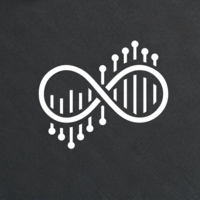
# Indicador MultiZigZag Pro para MetaTrader 5
O MultiZigZag Pro é um poderoso indicador técnico para a plataforma MetaTrader 5 que identifica, de forma inteligente e flexível, os principais pontos de inflexão e tendências nos gráficos de preços.
## Características principais: - Algoritmo avançado que filtra ruídos e movimentos irrelevantes do mercado - Múltiplos timeframes para análise de tendências de curto a longo prazo - Parâmetros de profundidade e desvio personalizáveis para adaptação a

# Indicador MultiZigZag Pro para MetaTrader 5
O MultiZigZag Pro é um poderoso indicador técnico para a plataforma MetaTrader 5 que identifica, de forma inteligente e flexível, os principais pontos de inflexão e tendências nos gráficos de preços.
## Características principais: - Algoritmo avançado que filtra ruídos e movimentos irrelevantes do mercado - Múltiplos timeframes para análise de tendências de curto a longo prazo - Parâmetros de profundidade e desvio personalizáveis para adaptação a

This Program will not execute any trades!
Works on any chart and any time frame!
This is the MT5 version.
MT4 version : https://www.mql5.com/en/market/product/125500?source=Site+Market+My+Products+Page#description
This EA will produce a comment box at the top left of the chart and show you your equity % difference throughout the day, week, month and year. Updating constantly in real time.
The daily resets back to zero on open of a new market open day.
The weekly resests back to zero at open
Le MetaTrader Market est un magasin unique de robots de trading et d'indicateurs techniques.
Lisez le mémo de l'utilisateur de MQL5.community pour en savoir plus sur les services uniques que nous offrons aux traders : copie des signaux de trading, applications personnalisées développées par des freelancers, paiements automatiques via le système de paiement et le MQL5 Cloud Network.
Vous manquez des opportunités de trading :
- Applications de trading gratuites
- Plus de 8 000 signaux à copier
- Actualités économiques pour explorer les marchés financiers
Inscription
Se connecter
Si vous n'avez pas de compte, veuillez vous inscrire
Autorisez l'utilisation de cookies pour vous connecter au site Web MQL5.com.
Veuillez activer les paramètres nécessaires dans votre navigateur, sinon vous ne pourrez pas vous connecter.