Regardez les tutoriels vidéo de Market sur YouTube
Comment acheter un robot de trading ou un indicateur
Exécutez votre EA sur
hébergement virtuel
hébergement virtuel
Test un indicateur/robot de trading avant d'acheter
Vous voulez gagner de l'argent sur Market ?
Comment présenter un produit pour qu'il se vende bien
Utilitaires de trading payants pour MetaTrader 4 - 30

C'est un panneau commun qui expose un réseau d'ordres d'achat et de vente. Ferme cet ordre de conseiller sur le bénéfice défini dans les paramètres. Ensuite, il y a un paramètre et appelé Ladder qui comprend que la distance entre les ordres commencent à augmenter par les points spécifiés par le paramètre ladder (ici, dans les paramètres de base est de 10 points) signifie le deuxième ordre de 10 points, le troisième ordre de 20 points, le quatrième ordre de 40 points, etc.
Ensuite, ce qui est

This utilities can constantly monitors and handle the equity/ balance account to prevent drawdowns and protect your account. This Utilities can handle manually order and automatically order by other Expert Advisors. If the conditions are reached, the open position will be close/ all close (depending your setting).
How to use :
attach this utilities on new chart (same pair) you need to handle make sure magic number is same with other EA you need to handle entry magic number '0' if you need h

PhoeniXX EA : Automating Scaling-Up and Progressive Trading for Advanced Trade Copying and Automation 20 pips Challenge Explained: https://www.youtube.com/watch?v=qzlLS9SjSV4
Try Our Free EA, PhoeniXX Adaptive : https://www.mql5.com/en/market/product/120660
PhoeniXX EA is a cutting-edge Expert Advisor that automates scaling-up and progressive trading. Operating independently in the MT4 platform, it copies trades from manual trades, other EAs, or signals, and adjusts

AIP – MT4/MT5 To Telegram (Contact Telegram: @AutoInvestorPro) 1 Main features of MT4/MT5 EA To Telegram: Send all types of orders (Open Order/Close Order/Modify Order/Pending Order/Delete Order) Close and Modify Order with replies to the corresponding Open Order Support sending to both private and public channels Support sending to multiple channels simultaneously Send Chart Screenshots Manage all symbols with a single EA on one terminal Automatic loading of templates, logos, and s

Product Description: MT4 Trade Copier with Advanced Features
MT4 Trade Copier is designed to streamline and enhance your trading experience by allowing seamless replication of trades across multiple accounts. It offers advanced features to cater to different trading needs and preferences.
Features:
Master/Slave Selection:
Easily choose between master and slave modes to manage trades effectively. Multiplier for Slave Accounts:
Set a multiplier to adjust the size of trades copied to sl
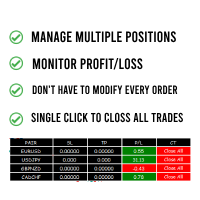
Tired of manually adjusting stop-loss and take-profit levels for multiple positions across different pairs? The Manage Multiple Positions Expert Advisor is your solution. MT5 Version - https://www.mql5.com/en/market/product/120989/ This powerful tool streamlines your trading experience by allowing you to manage multiple positions on a single pair with ease. Modify stop-loss and take-profit levels for all open positions on a specific pair with a single click. Plus, the EA provides clear visibili
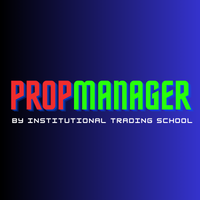
Introducing Prop Manager: Your Ultimate Operational Management Software for Prop Firm Traders Are you a Prop Firm Trader struggling with verification stages and managing funded accounts effectively? Look no further than Prop Manager – the solution designed to streamline your trading journey and maximize your payouts. Along with the software, a detailed guide is provided that explains how to make the most of each of its features.
After purchasing, download the guide here . With Prop Manager,

Discover the power of precise trading with the Box Breakout Alert EA for MetaTrader 4. This expert advisor is designed to help you identify and act on breakout opportunities, ensuring you never miss a profitable trade. Whether you're a beginner or an experienced trader, the Box Breakout Alert EA is your key to smarter, more efficient trading. Key Features and Advantages: Real-Time Alerts : Get instant notifications on your MT4 app when the price breaks out of the defined support and resistance l

Martingale Expert Advisor Panel The Martingale EA Panel is a comprehensive trading interface designed to facilitate and manage trades using a Martingale strategy. The panel features an intuitive layout with various buttons and panels for real-time trading actions and performance monitoring. Key functionalities include: Main Panel Layout: BUY Section: BUY: Opens a new buy order. Close Buy: Closes all open buy orders. Close First Buy: Closes the first buy order. Close Buy Profit: Closes profitable

Description du produit Dans le monde du trading, chaque trader cherche un avantage, un moyen de maximiser le potentiel de sa stratégie. Notre Expert Advisor (EA) est cet avantage. Ce n'est pas seulement un outil, mais un compagnon dans votre parcours de trading, conçu pour protéger la tendance et convertir toute stratégie en une stratégie hautement rentable. Ce qui distingue notre EA, c'est notre engagement envers des mises à jour régulières et des optimisations des paramètres, capturant les ten

Overview Box Trade Master is a powerful Expert Advisor (EA) designed to automate breakout trading strategies in the Forex market. This EA allows traders to maximise profits by effectively managing trades based on breakout patterns, freeing you from constant monitoring of the charts.
Advantages Automated Breakout Trading : Automates the process of identifying and trading breakouts, reducing the need for manual chart monitoring. Customisable Settings : Easily adjust risk levels, trade direction
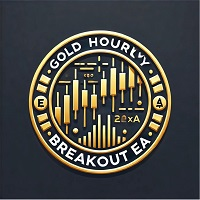
The EA (Expert Advisor) is only attached to the pair it is intended for XAUUSD/GOLD, in the TF (TimeFrame) M5!
Use Guide Complete in this Link PLEASE READ Use Guide https://docs.google.com/document/d/1dH6vMYZFSddo0_vd9j-Kxs1cPzUMxxLwgOna9H3JoeM/edit#heading=h.9hhcmqq153x2 PLEASE READ How the Strategy Works!
This strategy is created based on intelligent analyses and strategic mathematical placements of transactions so that the daily success rate is very high with a REAL percenta

Introducing the Complete Moving Average EA , a robust and user-friendly Expert Advisor designed for both novice and experienced traders looking to automate their trading strategies within the MetaTrader 4 platform. Utilizing a proven moving average crossover strategy, this EA deftly identifies trends and opportunities in the market, enabling you to make informed trading decisions without the need for constant manual monitoring. Key Features: Dual Moving Averages: The EA employs a simple yet

Select the lot size, the number of orders, and with the click of a button, open your multiple buys or sells.
You can also change the EA's comment, and replicate any other type of orders, according to your magic number!! The tool also has a monitor that shows you the current equity of the account, and a button to close all orders with just one click!! All very simple.

Todas as informações relacionadas à sua conta num único lugar. Aqui está o indicador que você estava procurando.
O melhor e mais completo monitor de contas do mql5 para o seu metatrader 4...
Saldo e Equidade, Ordens e lotes em aberto, Equidade flutuante separada em melhor e pior do dia, Lucros separados por períodos, Rebaixamentos máximos para quem se preocupa com os riscos, Lotes fechados e muito mais!

All information related to your account in one place. Here is the indicator you were looking for.
The best and most complete mql5 account monitor for your metatrader 4...
Balance and Equity, Open Orders and Lots, Floating Equity separated into best and worst of the day, Profits separated by periods, Maximum Drawdowns for those who are concerned about risks, Closed Lots and much more!

This feature shows a week's worth of news with a time shift based on your location. You can adjust the clock forward or backward for different purposes, all within the program. Before the news event, you will be alerted with a message and a vertical line. High priority news is displayed in red, medium in orange, and low priority news in gray. The "All Event Line" button allows you to view all the past news in the current week, along with their titles and corresponding lines. A crucial note: Y

Version MT4 : https://www.mql5.com/fr/market/product/121289
Version MT5 : https://www.mql5.com/fr/market/product/121290
Le script « Logo » est conçu pour afficher un logo ou une image personnalisée en arrière-plan sur un graphique de trading dans MetaTrader 4 (MT4). Ce script permet aux traders de personnaliser leurs graphiques avec des logos ou toute autre image souhaitée.
Comment ça marche :
Préparation de l'image :
Commencez par sélectionner l'image que vous souhaitez afficher comm
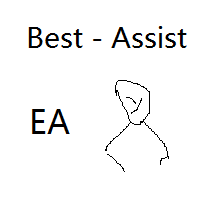
辅助Ea具有多功能,可以设置各种条件的挂单,可以半自动下单。能够对账户进行风控管理,触碰风控线后可以自动关闭账户全部单子或者是自动锁仓。风控管理达到条件后能够选择是否关闭其他窗口。 在启动单子输入栏输入特定价格,当价格达到后就能按参数表的策略进行自动下单了,也可以通过手机特定形式的下单(使用 “buy limit”模式 按指定单量)来触发自动下单功能。 非常有效管理已经交易成功的单子,用鼠标点击在面板上的交易品种,可以形象地展现该品种的交易记录,并相应对具体的每一单进行管理,同时可以针对具体的每一品种设置特定的盈利金额和亏损金额。 具体使用可以参考如下: "1.激活自动下单后,如果该位置距离间距内存在单子,不加仓。设置了自动买卖价格,一旦成交就按该价格进行加仓策略"
"2.达到指定亏损百分数后全平所有单.该值为百分之1~100之间,账户在浮亏状态下才触发自动平仓"
"3.损,盈编辑框是给手动和设置单功能使用;启动买卖单这两个按钮的损盈在EA的输入参数里设置"
"4.间距编辑框属于所有功能使用(手动下单,设置单,自动下单)"
"5.手机下单量:0.11-开自动买,0.22-关自动
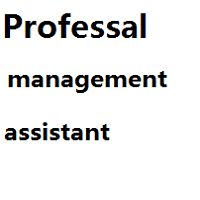
Auxiliary Ea has multiple functions. It can set pending orders with various conditions and place orders semi-automatically. It can manage the risk control of the account. After touching the risk control line, it can automatically close all orders of the account or automatically lock the position. After the risk control management meets the conditions, you can choose whether to close other windows. Enter a specific price in the start order input field. When the price is reached, the order can be
Découvrez comment acheter un robot de trading sur le MetaTrader Market, le magasin d'applications de la plateforme MetaTrader.
e système de paiement de MQL5.community prend en charge les transactions via PayPal, les cartes bancaires et les systèmes de paiement populaires. Nous vous recommandons vivement de tester le robot de trading avant de l'acheter, pour une meilleure expérience client.
Vous manquez des opportunités de trading :
- Applications de trading gratuites
- Plus de 8 000 signaux à copier
- Actualités économiques pour explorer les marchés financiers
Inscription
Se connecter
Si vous n'avez pas de compte, veuillez vous inscrire
Autorisez l'utilisation de cookies pour vous connecter au site Web MQL5.com.
Veuillez activer les paramètres nécessaires dans votre navigateur, sinon vous ne pourrez pas vous connecter.