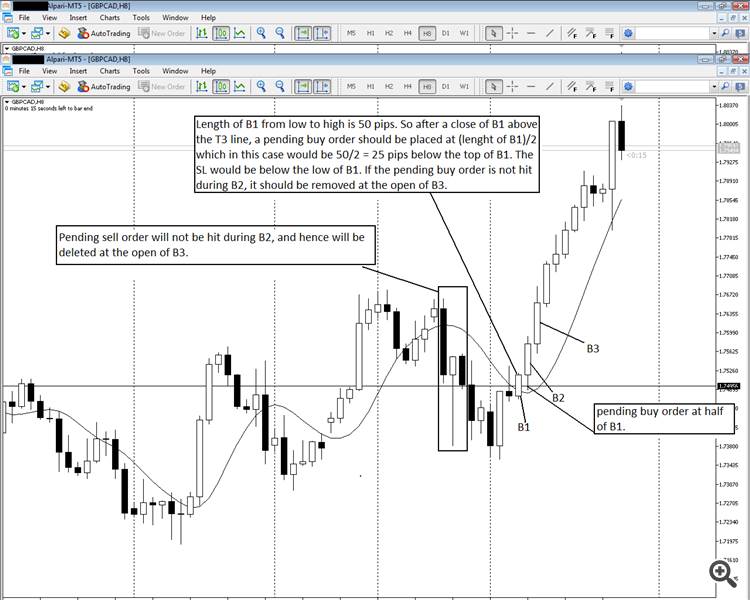Tâche terminée
Spécifications
T3 EA
EA Rules:
T3 Indicator: T3 is an indicator which is very similar to the moving average indicator. The only difference from the moving average indicator is that the line drawn by T3 is smoother in comparison to the moving average line.
Buy Signal:
1. Price of a bar B1 should open below the T3 line but close above the T3 line.
2. Once the price closes above the T3 Line:
a. EA should calculate the entire bar length of B1 (low to high). If B1 is 50 pips in length, the EA should place a pending buy order at 50/2 (half of B1) and place a SL 1 pip below the low of B1. (see image at the end for further clarification)
b. If on the bar open of B2, the price is already at or below 50/2 (half of B1). The EA should open a buy position immediately and place an SL 1 pip below the low of B1.
3. If the pending buy order is not hit during B2, the pending buy order should be deleted at the close of B2.
4. The EA should have a "SL_2_BE" field in the settings. When this field is checked the EA should move the SL to BE on the start of B3.
Sell Signal:
1. Price of a bar B1 should open above the T3 line but close below the T3 line.
2. Once the price closes below the T3 Line:
a. EA should calculate the entire bar length of B1 (high to low). If B1 is 50 pips in length, the EA should place a pending sell order at 50/2 (half of B1) and place a SL 1 pip above the high of B1. (see image at the end for further clarification)
b. If on the bar open of B2, the price is already at or above 50/2 (half of B1). The EA should open a sell position immediately and place an SL 1 pip above the high of B1.
3. If the pending sell order is not hit during B2, the pending buy order should be deleted at the close of B2.
4. The EA should have a "SL_2_BE" field in the settings. When this field is checked the EA should move the SL to BE on the start of B3.
EA Modes:
EA should have the following modes:
1. Buy: If “BUY” mode is selected, the EA should only open buy positions. In “BUY” mode there is no signal to sell or close the buy position. I would either close the position manually or use a TP to close the position.
2. Sell: If “SELL” mode is selected, the EA should only open sell positions. In the “SELL” mode there is no signal to buy or close the sell position. I would either close the position manually or use a TP to close the position.
3. Buy_Sell: If “Buy_Sell” mode is selected, the EA should open both buy and sell positions. In the “Buy_Sell” mode, if a buy position is open-the EA will close it once the price closes below the T3 line. The EA would then try to open a sell position by following the sell signal rules.
Time Frames:
1. The settings of EA should allow me to specify the time frame on which to use the EA.
2. The EA can be specified on multiple timeframes i.e. I should have the possibility of running the EA on both H8 and D1 and the EA would then open a buy position is signaled on either of H8 or D1 for that forex pair. There should be some checkbox mechanism whereby I could check any number of timeframes and the EA would then work on all of those timeframes.
3. Once a position is opened, the EA should not open more positions on the forex pair till this position is closed.
EA Settings:
The T3 EA should have all of the existing T3 indicator variables:
· Period of T3 average
· Coefficientx100
· Applied price
· Horizontal shift in bars
· Vertical shift in bars
In addition to this, the EA should have the following variables:
· Slippage: The maximum no of pips allowed for slippage.
· TF: The number of timeframes on which the EA should run.
· Direction/Mode: buy, sell, buy_sell
· Lot: Lot size.
· TP: Target Price.
· SL_indent: The no of pips above or below the close of B1. If 1.0, the SL would be placed 1 pip below the low of B1.
· UseMail: When checked the EA should send buy/sell alerts and details of open positions or pending orders to email.
· MaxSpread: Maximum spread allowed for the EA to open positions.
· MaxSL: Specifies the max allowed SL. If 50, the EA should not open any position in which the SL is greater than 50 pips or in other words the length of B1 is greater than 100 pips.
Note: I am using MT5 on Alpari, which is an ECN system with 5 digits, so the EA should work on it.