Rejoignez notre page de fans
- Vues:
- 17538
- Note:
- Publié:
- 2008.12.19 07:19
- Mise à jour:
- 2016.11.22 07:32
-
Besoin d'un robot ou d'un indicateur basé sur ce code ? Commandez-le sur Freelance Aller sur Freelance
How to Work Instructions:
1. Copy the moo.dll file to the libraries directory.
2. Copy the symbols.txt file to the files directory.
3. Copy the MultiOrders.ex4 file to the scripts directory (it is compiled for the 218 build in the archive).
4. Launch the МТ4 terminal.
5. Attach the MultiOrders to any chart.
6. The window where you can choose what to place and where to place should appear.
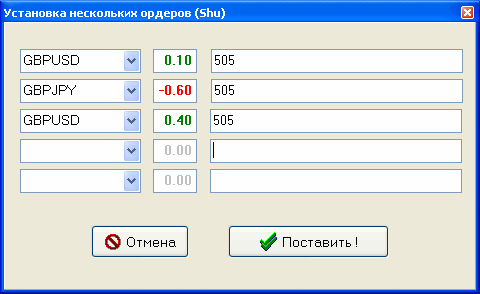
MultiOrders
7. Choose the necessary symbol (currency)
8. Choose the lot to be traded (positive - for buying, negative - for selling)
9. Fill out the comment field if you need the order to have such comment.
10. Press the corresponding button.
What Happens Further:
1. The script checks if the requested symbol (currency) is available in the terminal. If it is not the corresponding message should appear. A hint: the symbol must be in the market watch window.
2. The script places the orders by the requested parameters on market prices. The slippage is zero on default, so on the volant market an order can be requoted, take this into the account. There is no checking and returning of the errors (trading) at this place in the script.
Notes:
You can write the most frequently used symbols (currencies) to the symbols.txt file.
You can move between the fields of the "window" using the Tab button.
If you changed your mind and don't want to place the orders press the Отмена (Cnacel) button.
------------------
You can download the updated version here.
 X-Pair
X-Pair
The indicator has the informative character.
 MTrendLine is Very Convenient Autoregulator of Pendings in Reference to the Trend Lines
MTrendLine is Very Convenient Autoregulator of Pendings in Reference to the Trend Lines
You often have to move the pending order every hour in reference to the trend line and it embarasses you concerning your time. That's why this EA (semi-automated) was developed, it totally relieves from tracking the trend line and from moving the pending
 Price_Alert
Price_Alert
Alert indicator that allows to move the signal via the mouse.
 StopATR_auto
StopATR_auto
It arranges the stop levels depending on the price and ATR.
