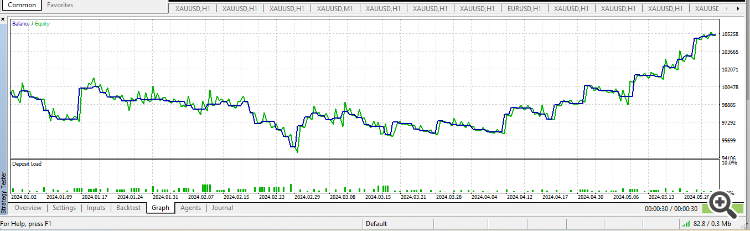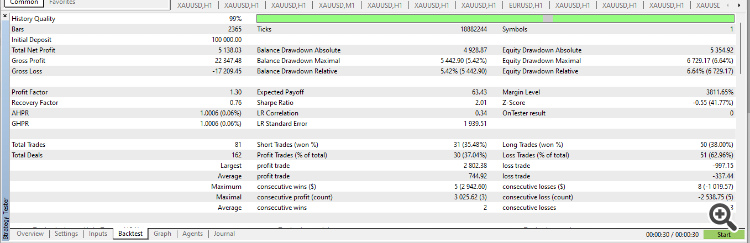Voir comment télécharger gratuitement des robots de trading
Retrouvez-nous sur Twitter !
Rejoignez notre page de fans
Rejoignez notre page de fans
Vous avez aimé le script ? Essayez-le dans le terminal MetaTrader 5
- Vues:
- 3927
- Note:
- Publié:
- 2024.05.28 20:17
- Mise à jour:
- 2024.05.28 20:19
-
Besoin d'un robot ou d'un indicateur basé sur ce code ? Commandez-le sur Freelance Aller sur Freelance
I. Condition Buy-Sell
2. Backtest
1. Main function for calculate lot size
//+------------------------------------------------------------------+ //| caculate lot sisze Function | //+------------------------------------------------------------------+ double calculate_lotsize(double sl, double price) { double lots=0.; double lotstep= SymbolInfoDouble(_Symbol,SYMBOL_VOLUME_STEP); double ticksize = SymbolInfoDouble(_Symbol,SYMBOL_TRADE_TICK_SIZE); double tickvalue = SymbolInfoDouble(_Symbol,SYMBOL_TRADE_TICK_VALUE); double balance= AccountInfoDouble(ACCOUNT_BALANCE); double point= SymbolInfoDouble(_Symbol,SYMBOL_POINT); //double loss=MathRound((MathAbs(price-sl)/ ticksize) * ticksize ); double loss=MathAbs(price-sl)/point; m_symbol.NormalizePrice(loss); double Risk= initial_risk*balance;if(loss!=0) { lots=MathAbs(Risk/loss); lots=MathFloor(lots/lotstep)*lotstep; } lots=MathMax(lots,SymbolInfoDouble(_Symbol,SYMBOL_VOLUME_MIN)); lots=MathMin(lots,SymbolInfoDouble(_Symbol,SYMBOL_VOLUME_MAX)); return lots; }
2. Trailling and Count Position
//+------------------------------------------------------------------+ //|Count position and Trailling Functiom | //+------------------------------------------------------------------+ void count_position(int &count_buy, int &count_sell) { count_buy=0; count_sell=0; int total_postion=PositionsTotal(); double cp=0.0, op=0.0, sl=0.0,tp=0.0; ulong ticket=0.0; for ( int i=total_postion-1; i>=0; i--) { if(m_position.SelectByIndex(i)) { if(m_position.Symbol()==_Symbol && m_position.Magic()== m_magicnumber) cp=m_position.PriceCurrent();op=m_position.PriceOpen();sl=m_position.StopLoss();tp=m_position.TakeProfit();ticket=m_position.Ticket(); { if(m_position.PositionType()== POSITION_TYPE_BUY) { count_buy++; double Traill= cp-ExtTraill_Stop; if(cp>sl+ExtTraill_Step && Traill>sl) { trade.PositionModify(ticket,Traill,tp); } } if(m_position.PositionType()== POSITION_TYPE_SELL) { count_sell++; double Traill= cp+ExtTraill_Stop; if(cp<sl-ExtTraill_Step && Traill<sl) { trade.PositionModify(ticket,Traill,tp); } } } } } }
3. Only buy or sell at new candle function
//+------------------------------------------------------------------+ //|Only buy or sell at new candle | //+------------------------------------------------------------------+ datetime mprevBar; bool OpenBar(string symbol) { datetime CurBar=iTime(symbol,timeframe,0); if( CurBar==mprevBar) { return false; } mprevBar=CurBar; return true; }
4. Drawn suport and resistance
void Drawline(string name, color Color, double price) { if(ObjectFind(0,name)<0) { ResetLastError();; } if(!ObjectCreate(0,name,OBJ_HLINE,0,0,price)) { return; } // Setup color for object ObjectSetInteger(0,name,OBJPROP_COLOR,Color); // Setup color for object ObjectSetInteger(0,name,OBJPROP_STYLE,STYLE_DASHDOT); // Setup color for object ObjectSetInteger(0,name,OBJPROP_WIDTH,2); if(!ObjectMove(0,name,0,0,price)) { return; } ChartRedraw(); }
II. Main function void Ontick
//+------------------------------------------------------------------+ //| Expert tick function | //+------------------------------------------------------------------+ void OnTick() { if(OpenBar(Symbol())) { //+------------------------------------------------------------------+ //| // Candle declaration | //+------------------------------------------------------------------+ double High[],Low[],open[],close[]; ArraySetAsSeries(High,true);ArraySetAsSeries(Low,true);ArraySetAsSeries(close,true);ArraySetAsSeries(open,true); CopyHigh(Symbol(),timeframe,0,1000,High); CopyLow(Symbol(),timeframe,0,1000,Low); CopyOpen(_Symbol,timeframe,0,100,open); CopyClose(_Symbol,timeframe,0,100,close); // Highest high and lowest low declaration int highest= ArrayMaximum(High,HL_shift,HL_period); int lowest= ArrayMinimum(Low,HL_shift,HL_period); double HH= High[highest]; Drawline(" Kháng Cự ", clrRed,HH); double LL= Low[lowest]; Drawline(" hỗ trợ ", clrBlue,LL); // Moving average declaration CopyBuffer(Handle_MA,0,0,100,MA_Filter); ArraySetAsSeries(MA_Filter,true); //| Broker parameter double point = SymbolInfoDouble(_Symbol,SYMBOL_POINT); double ask= SymbolInfoDouble(_Symbol,SYMBOL_ASK); double bid= SymbolInfoDouble(_Symbol,SYMBOL_BID); double spread=ask-bid; double stoplevel= (int)SymbolInfoInteger(_Symbol,SYMBOL_TRADE_STOPS_LEVEL); int freezerlevel= (int)SymbolInfoInteger(_Symbol,SYMBOL_TRADE_FREEZE_LEVEL); // Count bjuy and count sell int count_buy=0; int count_sell=0; count_position(count_buy,count_sell); // Main condition for buy and sell if(count_buy==0) { if(ask>(HH) && High[highest] > MA_Filter[highest] ) { double entryprice= ask; double sl = LL; double tp = entryprice +Exttakeprofit; double lotsize = calculate_lotsize(sl,entryprice); if( bid-sl>stoplevel && tp-bid>stoplevel&& CheckVolumeValue(lotsize) ) { trade.Buy(lotsize,_Symbol,entryprice,sl,tp, " Buy Mr Tan "); } } } if(count_sell==0) { if(bid<(LL) && Low[lowest] < MA_Filter[lowest]) { double entryprice= bid; double sl = HH; double tp = entryprice -Exttakeprofit; double lotsize = calculate_lotsize(sl,entryprice); if( sl-ask>stoplevel && ask-tp>stoplevel&& CheckVolumeValue(lotsize) ) { trade.Sell(lotsize,_Symbol,entryprice,sl,tp, " Sell Mr Tan "); } } } } }
 Delete all objects on chart (main window and sub window) with drag and drop
Delete all objects on chart (main window and sub window) with drag and drop
It will delete all objects on the chart when the compiled executable is dragged onto the chart
 Trap News MT5
Trap News MT5
Script For Trap News High Impact
 Trailing stop tutorial using ATR indicator
Trailing stop tutorial using ATR indicator
Trailing stop tutorial using ATR indicator
 Lesson 7 Price action Ket hop Volume VSA
Lesson 7 Price action Ket hop Volume VSA
This is a lesson on trading using price action combined with volume.