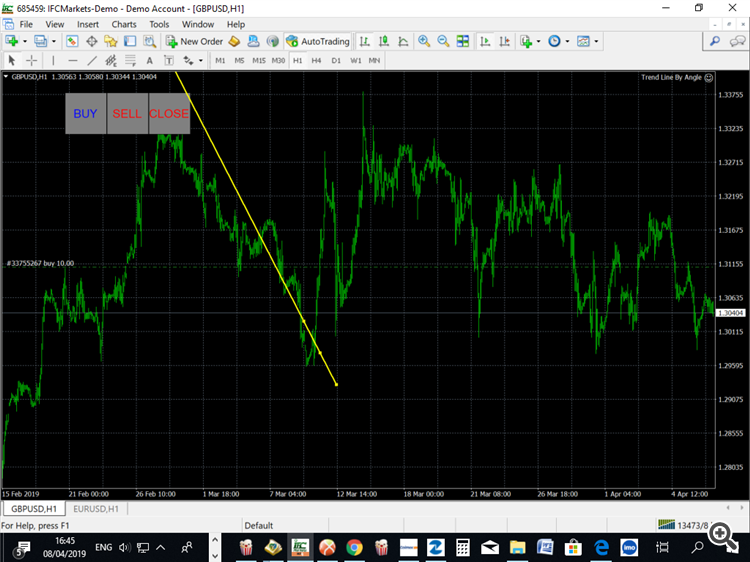Rejoignez notre page de fans
- Vues:
- 16919
- Note:
- Publié:
- 2019.04.08 15:49
- Mise à jour:
- 2024.02.28 23:31
-
Besoin d'un robot ou d'un indicateur basé sur ce code ? Commandez-le sur Freelance Aller sur Freelance
With "Trend Line By Angle" EA you can draw Trend Line By Angle on the chart and trade with price breakthrough or trend,has 3 buttons for manual trading and allows to predetermine trailing stoploss & take profit, open and close all trades at once.
USEMOVETOBREAKEVEN system functions like a stop loss
But a one-time function with a smaller value than the subsequent Stop Loss value to lock minimal profit and avoid loss if the price goes against you.
If you have reached a certain value of pips with the direction of the trade -
- WHENTOMOVETOBE - When to move break even (values: 10-100).
how many pips would you like to move the stop loss above the price line of the open trade-
- PIPSTOMOVESL - How much pips to move stop loss (values: 10-100).
Inputs
- Use_TP_In_Money- Use Take Profit In Money (values:true/false).
- TP_In_Money- Take Profit In Money (values: 10-100).
- Use_TP_In_percent- Use Take Profit In Percent (values:true/false).
- TP_In_Percent- Take Profit In Percent (values: 10-100).
- ------------[Money Trailing Stop For Multiple Trades]----------------------
- Enable_Trailing-Enable_Trailing with money (values:true/false).
- Take Profit In Money (in current currency) (values: 25-200).
- Stop Loss In Money(in current currency) (values: 1-20).
- --------------------------------------------------------------------------------------
- Exit= Close trades if the trend is against you and control draw dwon (values:true/false).
- Line name
- 1 st point's date, %
- 1 st point's price, %
- Line's slope angle
- Line color
- Line style
- Line width
- Background line
- Highlight to move
- Line's continuation to the right
- Hidden in the object list
- Priority for mouse click
- Enable "STOP"
- Lots - Lots size (values: 0.01-1).
- MaximumRisk = Maximum Risk in precent (values: 0.01-10).
- DecreaseFactor= (values: 0.01-1).
- Stop_Loss - Stop Loss (values: 30-500). /set value 600 for Multiple Trades
- TakeProfit - Take Profit (values: 50-200). /set value 600 for Multiple Trades
- MagicNumber - Magic number (values: 1-100000).
- NumberOfTrades= Number Of Trades (values: 1-100).
- ----------------IF YOU USE ONLY 1 TRADE:-----------------------
- //////////////////////////////////////////////////
- TrailingStop-set a value from 40 to 100 to activate trailing stop loss & take profit, "0" will not activate trailing stop loss.
- USEMOVETOBREAKEVEN - Enable "no loss" break even system (values: 0-1).
- When move "Break Even"- (values: 5-30).
- How much pips move- "Break Even" (values:5-30).
- ///////////////////////////////////////////////////////
 Equidistant Channel
Equidistant Channel
With "Equidistant Channel" EA you can draw Equidistant Channel on the chart and trade with price breakthrough or trend,has 3 buttons for manual trading and allows to predetermine trailing stoploss & take profit, open and close all trades at once.
 Fibonacci Time Zones
Fibonacci Time Zones
With "Fibonacci Time Zones" EA you can draw Fibonacci Time Zones on the chart and trade with price breakthrough,has 3 buttons for manual trading and allows to predetermine trailing stoploss & take profit, open and close all trades at once.
 Triangle
Triangle
"Triangle" EA draws 2 Trend Lines with fractals on chart and trades When a triangle is formed,has Trailing Stop Loss &Take Profit works with all time frames major forex pairs and stocks NASDAQ.
 Balance Graph HTML (MT4)
Balance Graph HTML (MT4)
Display interactive HTML graph of the account balance inside the web browser.