Rejoignez notre page de fans
- Vues:
- 6489
- Note:
- Publié:
- 2018.10.25 18:20
-
Besoin d'un robot ou d'un indicateur basé sur ce code ? Commandez-le sur Freelance Aller sur Freelance
Indicator - iMAX3 trend detector
There are five inputs:
- Step - step size
- Auto step mode - step size auto selection (Yes/No)
- Use iMAX mode - use iMAX mode (Yes/No)
- Use HP mode - use HP mode (Yes/No)
- Use HPX mode - use HPX mode (Yes/No)
Step size is a configurable parameter that affects sensitivity when defining a trend direction. It has rather small values varying from 0.01 on a monthly chart down to 0.0001 on a minute one. If Auto step mode = Yes, programmatically preset values are used in the Step filter.
Filter modes:
- iMAX mode is the most adaptive but least responsive one out of three available modes in term of a trend change detection rate. However, this is a good choice, especially in highly volatile markets.
- HP mode is the fastest and most adaptive trend detector. However, it is less resistant to price surges compared to iMAX.
It provides a good trade-off between trend detection/filtering speed. - HPX mode is the fastest trend detector, but since it is highly sensitive, it very quickly changes trends even in weakly volatile markets.
Thus, it is probably not the best choice for determining the direction of a trend on lower timeframes, but it can be used on higher ones.
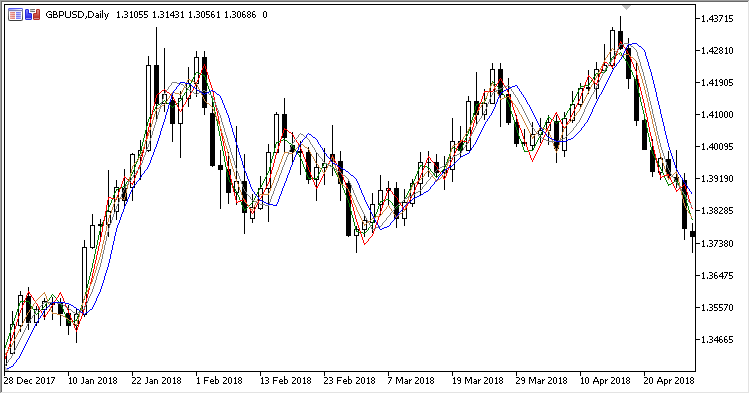
Fig. 1. All three modes

Fig. 2. iMAX mode

Fig. 3. HP mode

Fig. 4. HPX mode
Traduit du russe par MetaQuotes Ltd.
Code original : https://www.mql5.com/ru/code/22340
 Skyscraper_Fix_HTF_Signal
Skyscraper_Fix_HTF_Signal
The Skyscraper_Fix_HTF_Signal indicator shows the trend direction or a signal for performing a trade generated by the Skyscraper_Fix indicator at the chosen bar as a graphic object with colored indication of the trend or the trade direction, generates alerts or sound notifications if there are signals for performing trades or sends push notifications to a smartphone.
 MultiSkyscraper_Fix_x10
MultiSkyscraper_Fix_x10
The indicator shows information on the current trends, using the colors of the Skyscraper_Fix indicator from ten different timeframes