Rejoignez notre page de fans
- Vues:
- 2359
- Note:
- Publié:
- 2017.08.10 10:30
- Mise à jour:
- 2023.03.29 13:48
-
Besoin d'un robot ou d'un indicateur basé sur ce code ? Commandez-le sur Freelance Aller sur Freelance
The Exp_ColorJFatl_Digit_Tm Expert Advisor is based on the ColorJFatl_Digit indicator signals and provides the possibility to set a strict trading time interval.
A trade signal is formed when a bar is closing, if the indicator color has changed.
It is possible to specify trading time in input parameters to trade in the specified time interval:
input bool TimeTrade=true; //Allow trading in the specified interval input HOURS StartH=ENUM_HOUR_0; //Trading start (hours) input MINUTS StartM=ENUM_MINUT_0; //Trading start (minutes) input HOURS EndH=ENUM_HOUR_23; //Trading end (hours) input MINUTS EndM=ENUM_MINUT_59; //Trading end (minutes)
Two variables (hours and minutes) are provided for the operation start time, and two similar variable for the end time.
Default settings enable the Expert Advisor to trade the whole trading session from 0:00, while all positions are closed at 23:59.
If the start time is later than the specified end time, the Expert Advisor will close positions the next day, at the specified time.
For a correct operation of the Expert Advisor, you should save the ColorJFatl_Digit.ex5 compiled indicator file to <terminal_data_folder>\MQL5\Indicators.
Note that the TradeAlgorithms.mqh library file allows using Expert Advisors with brokers who offer nonzero spread and the option of setting Stop Loss and Take Profit during position opening. You can download more variants of the library at the following link: Trade Algorithms.
Default input parameters of the Expert Advisor were used during the tests shown below. Stop Loss and Take Profit were not used during testing.
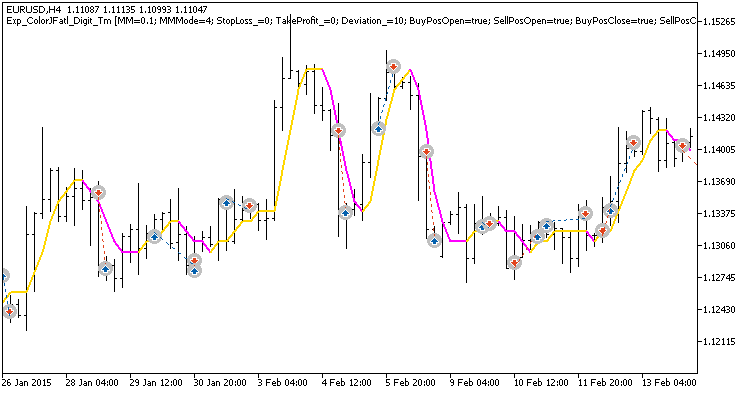
Fig. 1. Examples of deals on the chart
Testing results for 2015 at EURUSD H4:
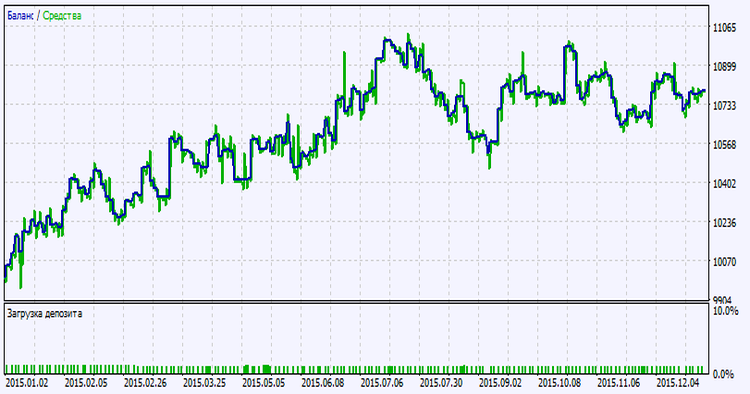
Fig. 2. Testing results chart
Traduit du russe par MetaQuotes Ltd.
Code original : https://www.mql5.com/ru/code/18424
 PercentageCrossoverChannel_Cloud_HTF
PercentageCrossoverChannel_Cloud_HTF
The PercentageCrossoverChannel_Cloud indicator with the timeframe selection option available in the indicator input parameters.
 Exp_PercentageCrossoverChannel_System
Exp_PercentageCrossoverChannel_System
The trading system is based on the PercentageCrossoverChannel_System indicator signals.
 H_L_
H_L_
A redrawing channel having two upper and two lower borders. Its algorithm is similar to a zigzag.
 RBVI_Histogram_HTF
RBVI_Histogram_HTF
The RBVI_Histogram indicator with the timeframe selection option available in the indicator input parameters.