Rejoignez notre page de fans
- Publié par:
- Aleh Sasonka
- Vues:
- 40145
- Note:
- Publié:
- 2015.06.08 11:37
- Mise à jour:
- 2016.11.22 07:32
-
Besoin d'un robot ou d'un indicateur basé sur ce code ? Commandez-le sur Freelance Aller sur Freelance
Real author:
Shimodax
Introduction:
Calculation of pivot and similar levels based on time zones. If you want to modify the colors, please scroll down to line 200 and below (where it says "Calculate Levels") and change the colors. Valid color names can be obtained by placing the cursor on a color name (e.g. somewhere in the word "Orange" and pressing F1).
Time-Zone Inputs:
- LocalTimeZone: TimeZone for which MT4 shows your local time, e.g. 1 or 2 for Europe (GMT+1 or GMT+2 daylight savings time). Use zero for no adjustment. The MetaQuotes demo server uses GMT +2.
- DestTimeZone: TimeZone for the session from which to calculate the levels (e.g. 1 or 2 for the European session (without or with daylight savings time). Use zero for GMT
Example: If your MetaTrader server is located in the EST (Eastern Standard Time, GMT-5) zone and you want to calculate the levels for the London trading session (European time in summer GMT+1), then enter -5 for LocalTimeZone, 1 for Dest TimeZone.
Please understand that the LocalTimeZone setting depends on the time on your MetaTrader charts (for example, the demo server from MetaQuotes always located in CDT (+2) or CET (+1)), no matter what the clock on your wall says.
If in doubt, leave everything to zero.
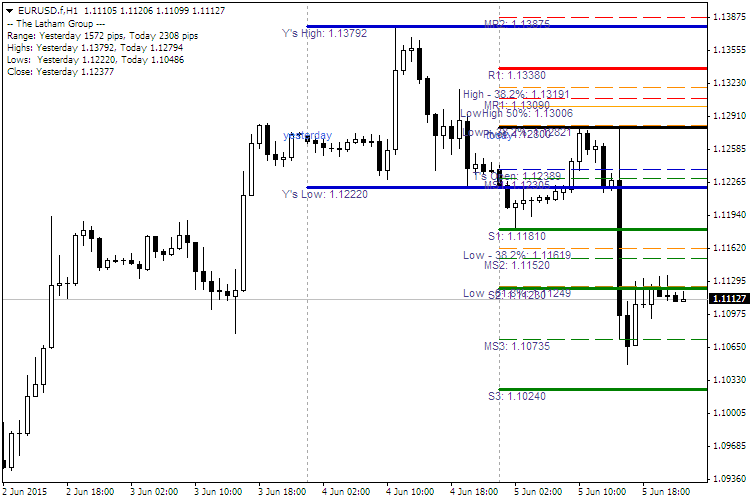
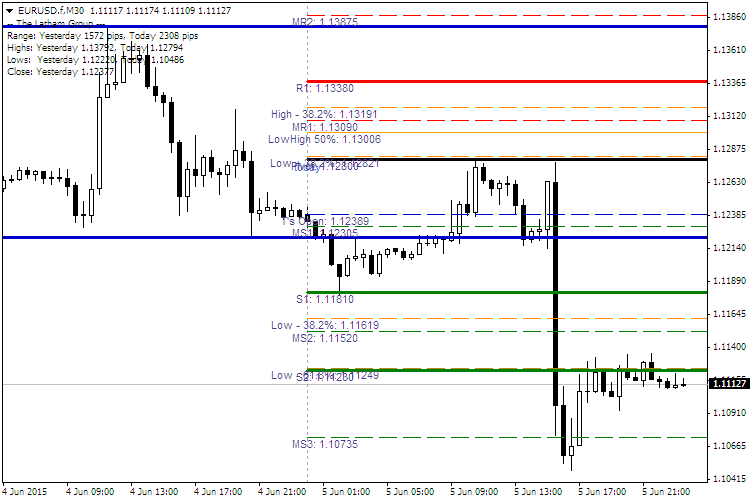
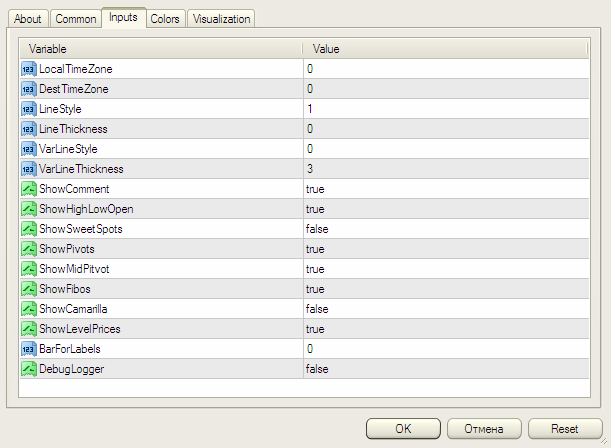
Tips:
- BarForLabels = number of bars from right, where lines labels will be shown.
- Comment for upper left corner: Range, Highs, Lows, Close - Yesterday, Today.
New:
- VarLineStyle
- VarLineThickness
 PrimeLevelsBlack
PrimeLevelsBlack
This indicator will place up to 6 lines, at prime levels of your choosing, in a successive pattern on the chart.
 PairsIndex
PairsIndex
PairsIndex indicator shows the price index of 7 currencies dealing with 7 currency pairs.
 LacusTstopandBE
LacusTstopandBE
This Expert Advisor places Stop Loss and Take Profit for Buy, Sell, Buy Limit, Buy Stop, Sell Limit and Sell Stop orders.
 Daily Balance Sheet
Daily Balance Sheet
This indicator allows you to plan your financial balance.