Taras Slobodyanik / Perfil
- Información
|
8+ años
experiencia
|
60
productos
|
214
versiones demo
|
|
591
trabajos
|
0
señales
|
0
suscriptores
|
El indicador muestra ganancias (pérdidas) en el símbolo actual. Puede arrastrar y soltar libremente la línea para mostrar la ganancia o pérdida actual. Parámetros Calculation in money or in points — calcula la ganancia/pérdida en puntos o en dinero. Add pending orders to calculate — tenga en cuenta las órdenes pendientes en los cálculos. Magic Number (0 - all orders on symbol) — número mágico, si es necesario evaluar órdenes específicas. Offset for first drawing (points from the average price)
The EA creates an order grid using labels. Opening and closing of the grid is done either automatically by the system signals or manually. In the same grid can be both Limit and Stop orders. It is possible to reverse the grid on specified condition. You can enter the breakdown/rebound from established levels. All types of Sell limit, Buy limit, Buy stop, Sell stop orders are supported. The grid is rebuilt with a single click. The stop loss and take profit lines can be easily
-----------------------------------------------
Added the middle line in the indicator «Predictor».
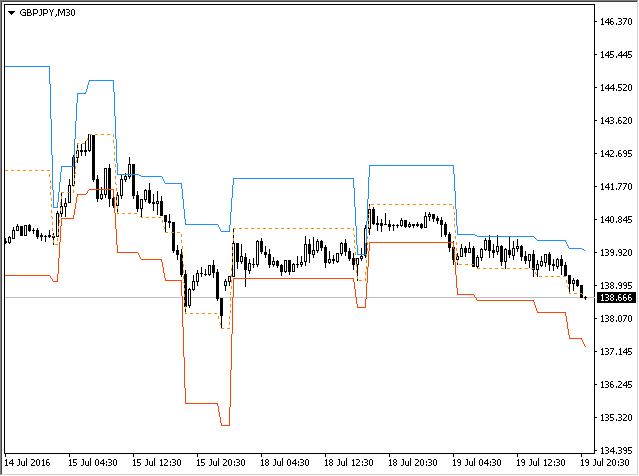
Главные нововведения:
1) Добавлена возможность отрицательного отступа, при построении сетки. Теперь в одной сетке могут быть и лимитные и стоповые ордера, в одном направлении — "Begin grid (pips from price, may be negative)".
2) Добавлены опции для переворота сетки — "Reverse settings".
3) Добавлена возможность входить от уровней, на пробой или отскок — "Start by Levels (without EA signals)".
---------------------------------------------------------------------------------------
The new version of the adviser Easy Grider 1.5.
The main innovations:
1) Added the ability to set negative offset when plotting the grid. Now, the grid may contain both limit and stop orders in the same direction — "Begin grid (pips from price, may be negative)".
2) Added options for reversing the grid — "Reverse settings".
3) Added the ability to enter based on levels, breakout or rebound — "Start by Levels (without EA signals)".
4) Added selection of the direction for closing orders — from last opened to first or from first to last — "Orders closing (FIFO / LIFO)".
The EA creates an order grid using labels. Opening and closing of the grid is done either automatically by the system signals or manually. In the same grid can be both Limit and Stop orders. It is possible to reverse the grid on specified condition. You can enter the breakdown/rebound from established levels. All types of Sell limit, Buy limit, Buy stop, Sell stop orders are supported. The grid is rebuilt with a single click. The stop loss and take profit lines can be easily


