Total Lock
- Asesores Expertos
- Vadim Zotov
- Versión: 2.8
- Actualizado: 13 agosto 2024
- Activaciones: 10
Lock is a powerful tool for saving a trader's money. Instead of the traditional stop loss, you can now use this robot. The robot will place a pending lock — a counter order. When the price moves sharply against the trader, the lock becomes a market one, and therefore the loss does not increase, but freezes at the same level. The main position is saved and will bring profit as soon as the lock closes. Each position is locked by a separate lock. The number of positions is not limited.
The robot can be used to insure positions in manual trading, or as an addition to another robot.
General principle of operation
Instead of the traditional stop loss, the trader uses this robot. The robot sets a lock - a counter pending order, which will become a market order if the price moves against the trader and will not allow losses. The lock is located at such a distance from the main position, where, in accordance with his strategy, the trader usually previously set a stop loss. Any trading strategies owned by the trader are allowed.The robot monitors the price behavior relative to the given locking level. If the price goes against the trader, then the robot locks the position with a counter order, which limits the loss as a stop loss. But this is better than a stop loss, as it allows you not to lose positions in case of any, even too large, price movements towards a loss. At the same time, the loss is frozen and does not grow, it can be returned.
A timely closed lock allows you to return the lost capital during the subsequent return of the price to its original position, and also allows profit to grow when the price moves in the direction of profit. The robot provides all the locking control functions around the level set by the trader, minimizing losses when the price moves towards a loss, and itself opens up the possibility of profit growth when the price moves in the right direction.
For each position opened by a trader, the robot sets a separate lock and accompanies it. There can be many positions, their number is not limited. The lot of a lock is always equal to the lot of the corresponding position. When closing a position (by take profit, by stop loss or manually), the robot automatically closes the corresponding lock as well.
Input parameters of the robot
- Language — robot message language (English/Русский);
- Direction — trade direction (BUY/SELL);
- Magiс — position magic ( 0 — we work with positions set manually);
- Mode of operation — robot working mode (Testing - testing in the strategy tester / Trading with manual main entry, or with the main robot - trading, when the main positions are set manually by the trader, or another robot is used to set the main positions);
- Initial lock distance — level of initial locking of each position, points;
- Initial stop loss of the lock — initial stop-loss of the lock, points. It is set when the pending lock turns into a market lock ;
- Break Even — anticipating the closing of the active lock when the price returns in the direction of the profit of the main position, points;
- Activation for Break Even — level of activation of the break-even level, from the level of the locking line, points;
- Lot — lot only for the Testing operating mode;
- Take profit of the main order — take profit of the main order for the Testing mode, points (0 — no take profit).
Application features
It is advisable to use the main positions without stop losses, instead of stop losses, the robot will open locks - counter orders. However, the use of stop losses for the main positions is not prohibited, but they should be placed much further from the positions than the Initial lock distance distance to the locks is set.
When the robot is used to insure the main positions set manually, then Magic = 0 must be set.
When the robot is used to insure the main positions set by another robot, then the Magic should be set to the same as that of the main robot.
If there is a market position, the robot sets the corresponding pending lock at the level specified by the Initial lock distance parameter. When the price moves towards the loss, the lock will become a market one and will not allow the loss to grow. The price can go any distance towards the loss, but the loss will not increase. When the price returns to the level of the initial lock, the robot will close the market lock a little earlier, namely at the Break Even point (this is the distance from the lock towards the loss), which will allow, when the price moves in the direction of profit, to return the funds from the drawdown and continue to make a profit. The Break Even level is activated when the price reaches the Activation for Break Even level in the locking direction.
The location of orders, positions and locking parameters can be adjusted manually at any stage of trading, depending on the trader's strategy. The robot will apply the adjusted parameters to the locks immediately if there are no conflicts between the location of the locks relative to the current price of the trading instrument.
Any main position can be closed at any moment of trading (manually by the trader, by take profit, by stop loss or for any other reason). After that, the robot will automatically find and close the lock corresponding to this position, regardless of the state of the lock at the current moment (it can be market or pending).
The locking level should be chosen by the trader where a stop loss would be placed during manual trading in accordance with the chosen strategy. However, to reduce locking losses, one should strive to choose a level where the probability of flat formation is small. If during operation a flat is noticed at the level of the lock line, which leads to frequent triggering of the lock, it is advisable to adjust the Initial lock distance parameter so that the lock moves beyond the border of the flat.
Possibilities of manual control of locks
The possibility of partially manual or fully manual removal of the lock by the trader is provided. This can be used in special cases where fully automatic lock control is undesirable.
Partially manual removal of a lock by a trader is organized by setting the Initial stop loss of the lock = 0 parameter. In this case, when a pending lock is converted into a market one, the stop loss of the lock is not set. Therefore, when the price moves towards the profit of the main position, or when the price fluctuates slightly around the lock, the trader can only close the lock manually. However, with a large rollback of the price towards the loss of the main position, a stop loss is added to the market lock immediately to the breakeven level, in accordance with the specified non-zero values of the Break Even and Activation for Break Even parameters. This ensures automatic closing of the lock only in the breakeven zone. This mode allows you to automatically track the situation when the lock can be closed completely without loss or with a profit, and at the same time provides the trader with full control over the unlocking process in the dangerous zone.
Completely manual removal of the lock by the trader is organized if the parameters Break Even = 0 and Activation for Break Even = 0 are additionally set. Stop loss will not be added to the lock. Lock can be deleted only by a trader.
If you have any questions, I will be happy to answer through the system of personal messages.










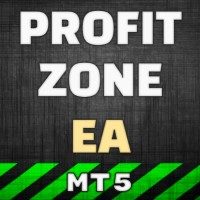

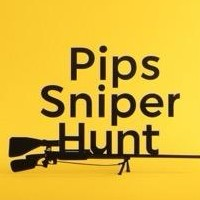







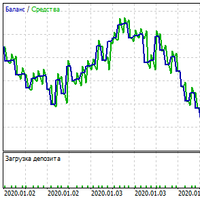

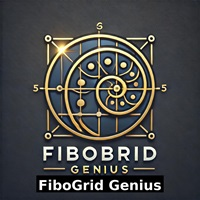









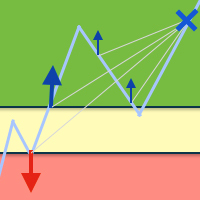































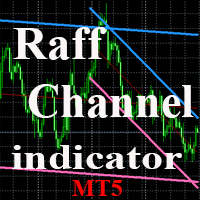

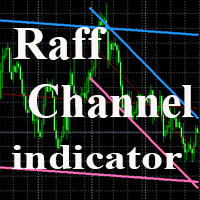



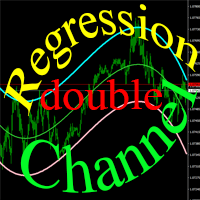





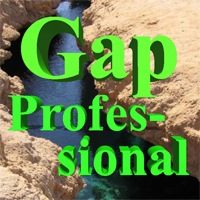
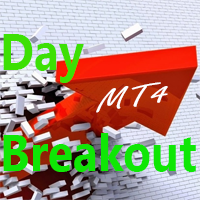

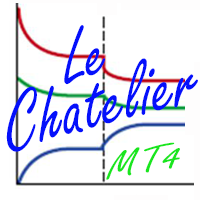

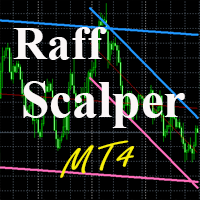


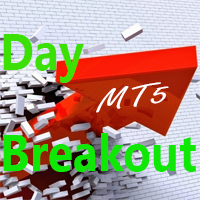

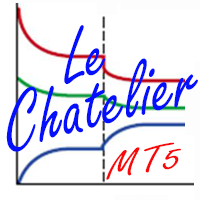
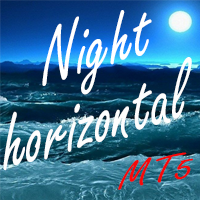



My name is Faulkner FX Trader 10 Years. All traders newbie and Professionals know one thing in common. You take a good trade bearish or bullish ,place a stop loss at a distance mostly at key support/resistance levels or at supply/demand area or at an area of liquidity but then a spike hits your stop loss, takes you out of trade and then moves your way again. Mostly this is as a result of smart money tricks of filling their orders or market noise flares or even major news. This is one reason 95% of traders lose money or blow out their trading accounts. I have gone through this. While searching for solution to this problem, "Total Lock ea" caught my attention while on mql5 site. This is my review after using it both on demo and live account. Total Lock is a well thought intelligent ea. Which is a true checkmate to stop loss, it is a fire and forget ea, it manages trades excellently, it removes emotions and greediness of a trader, by so doing it removes trader's stress. The author of this ea is Mr.Vadim Zotov.He respond to all questions on his telegram channel. In summary total lock controls/manages stop loss, reduces drawdown and account blow out. It enable a trader to make profit on the trades they open and also reduces loss of trades Total Lock ea is an incredible algorithm to trade with or incorporate in any trading strategy.