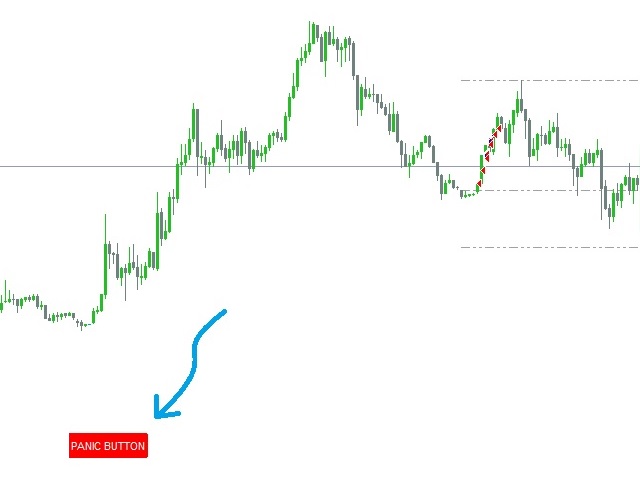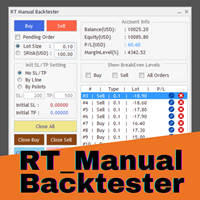GIA Panic Button
- Utilidades
- Ruddy De Jesus Saavedra
- Versión: 2.20
- Activaciones: 5
Los cambios inesperados del mercado hacen que tengamos que cerrar posiciones en un momento determinado, pero muchas veces somos vencidos por su volatilidad, por lo que cuando logramos cerrar todas nuestras posiciones manualmente, no se ejecutan en el instante que deseamos, sino que deberás esperar a terminar cada uno de los pedidos, desperdiciando tiempo y obteniendo un resultado poco favorable.
Panic Button está diseñado para aliviar esos malos momentos. El Asesor Experto te ayudará a cerrar esas posiciones de forma automática y sin los retrasos que provoca hacer el proceso manualmente.
PANIC BUTTON consta de cinco botones principales, cada uno de ellos tiene 3 sub botones.
- PANIC
ALL : La función principal de PANIC -> ALL, es cerrar automáticamente todas las posiciones abiertas y las que se encuentran pendientes.
PROFIT : La función principal de PANIC -> PROFIT, es cerrar automáticamente todas las posiciones abiertas que estén en Profit.
LOSS : La función principal de PANIC -> LOSS, es cerrar automáticamente todas las posiciones abiertas que estén en Pérdida.
- BUY
ALL : La función principal de BUY -> ALL, es cerrar automáticamente todas las posiciones BUY abiertas.
PROFIT : La función principal de BUY -> PROFIT, es cerrar automáticamente todas las posiciones BUY abiertas que estén en Profit.
LOSS : La función principal de BUY -> LOSS, es cerrar automáticamente todas las posiciones BUY abiertas que estén en Pérdida
- SELL
ALL : La función principal de SELL -> ALL, es cerrar automáticamente todas las posiciones SELL abiertas.
PROFIT : La función principal de SELL -> PROFIT, es cerrar automáticamente todas las posiciones SELL abiertas que estén en Profit.
LOSS : La función principal de SELL -> LOSS, es cerrar automáticamente todas las posiciones SELL abiertas que estén en Pérdida.
- LIMIT
ALL : La función principal de LIMIT -> ALL, es cerrar automáticamente todas las posiciones LIMIT colocadas.
BUY : La función principal de LIMIT -> BUY, es cerrar automáticamente todas las posiciones BUY LIMIT colocadas.
SELL : La función principal de LIMIT -> SELL, es cerrar automáticamente todas las posiciones SELL LIMIT colocadas.
- STOP
ALL: La función principal de STOP -> ALL, es cerrar automáticamente todas las posiciones STOP colocadas.BUY: La función principal de STOP -> BUY, es cerrar automáticamente todas las posiciones BUY STOP colocadas.SELL: La función principal de STOP -> SELL, es cerrar automáticamente todas las posiciones SELL STOP colocadas.
Además, presiona el botón PANIC BUTTON y oculta todos los botones del asesor experto para tener tu grafico limpio.