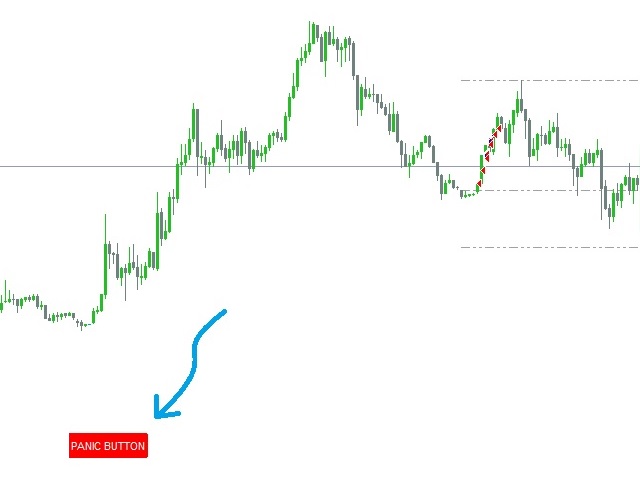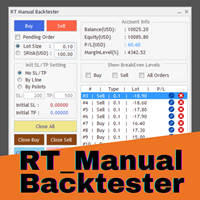GIA Panic Button
- Utilità
- Ruddy De Jesus Saavedra
- Versione: 2.20
- Attivazioni: 5
Unexpected changes in the market mean that we have to close positions at a certain time, but many times we are defeated by their volatility, so when we manage to close all our positions manually, they are not executed at the time we want, you have to wait to finish each one of the requests, wasting time and getting an unfavorable result.
Panic Button is designed to ease those bad times. The Expert Advisor will help you close those positions automatically and without the delays caused by doing the process manually.
BOTÓN DE PÁNICO consta de cinco botones principales, cada uno de ellos tiene 3 botones secundarios.
- PANIC
ALL: La función principal de PANIC -> TODO es cerrar automáticamente todas las posiciones abiertas y pendientes.
PROFIT: La función principal de PANIC -> PROFIT es cerrar automáticamente todas las posiciones abiertas que están en Profit.
LOSS: La función principal de PANIC -> LOSS es cerrar automáticamente todas las posiciones abiertas que están en Loss.
- BUY
ALL: La función principal de COMPRAR -> TODO, es cerrar automáticamente todas las posiciones de COMPRA abiertas.
PROFIT: La función principal de COMPRA -> BENEFICIO es cerrar automáticamente todas las posiciones de COMPRA abiertas que están en beneficio.
LOSS: La función principal de COMPRA -> PÉRDIDA es cerrar automáticamente todas las posiciones de COMPRA abiertas que están en Pérdida
- SELL
ALL: La función principal de VENDER -> TODO, es cerrar automáticamente todas las posiciones de VENTA abiertas.
PROFIT: La función principal de VENDER -> BENEFICIO es cerrar automáticamente todas las posiciones de VENTA abiertas que están en beneficio.
LOSS: La función principal de VENTA -> PÉRDIDA es cerrar automáticamente todas las posiciones abiertas de VENTA que están en Pérdida.
- LIMIT
ALL: La función principal de LIMIT -> ALL, es cerrar automáticamente todas las posiciones LIMIT colocadas.
BUY: La función principal de LIMIT -> BUY es cerrar automáticamente todas las posiciones LIMIT de COMPRA colocadas.
SELL: La función principal de LIMIT -> SELL es cerrar automáticamente todas las posiciones LÍMITE DE VENTA colocadas.
- STOP
Additionally, press the PANIC BUTTON button and hide all the Expert Advisor buttons to have your chart clean.ALL: La función principal de STOP -> TODOS, es cerrar automáticamente todas las posiciones de STOP colocadas.
BUY: La función principal de STOP -> BUY es cerrar automáticamente todas las posiciones de STOP de COMPRA colocadas.
SELL: La función principal de STOP -> SELL es cerrar automáticamente todas las posiciones de STOP de VENTA colocadas.