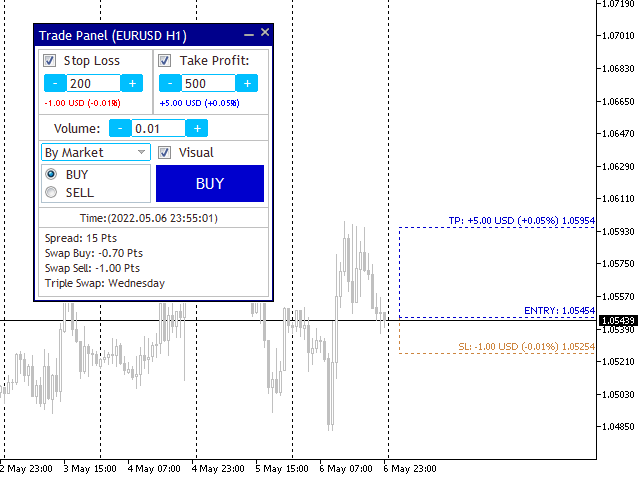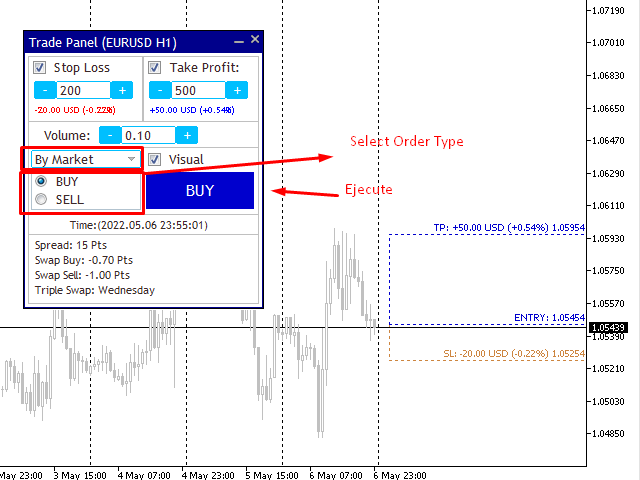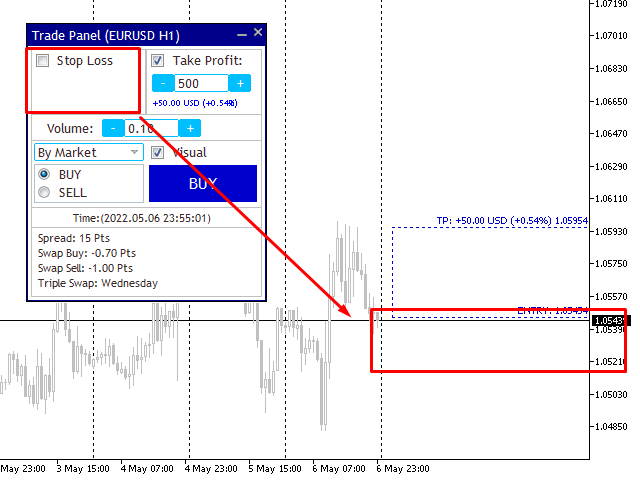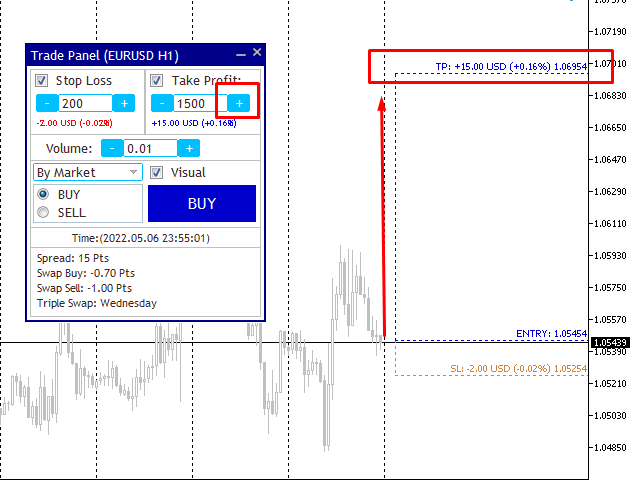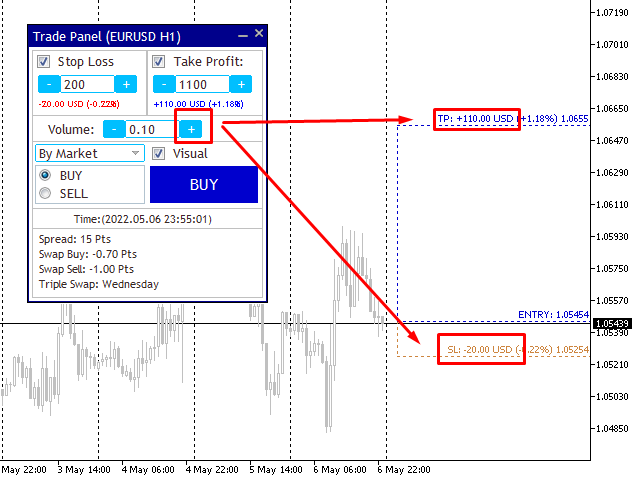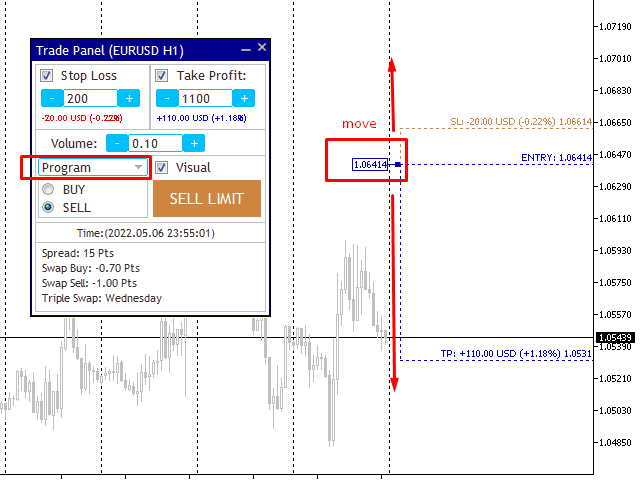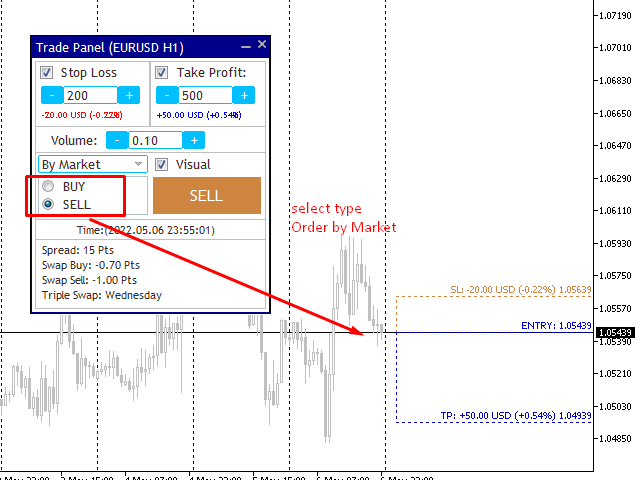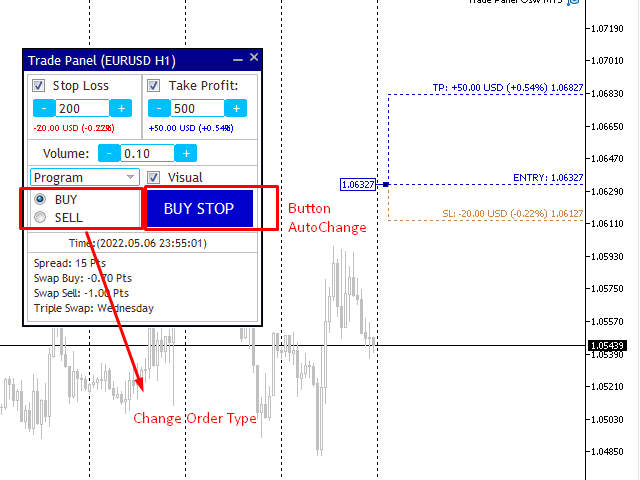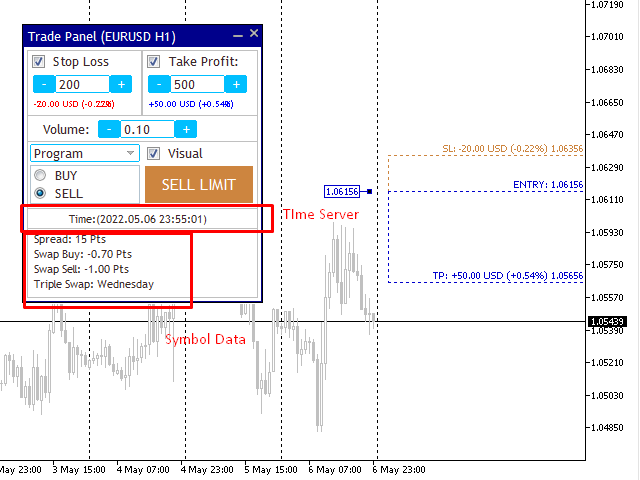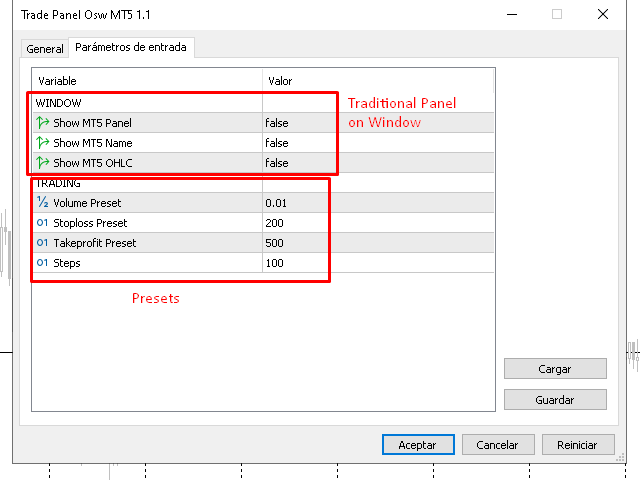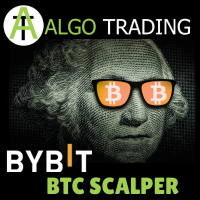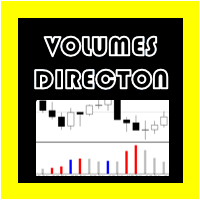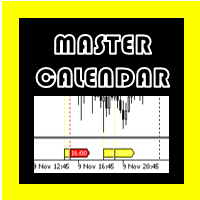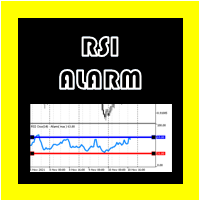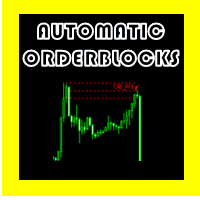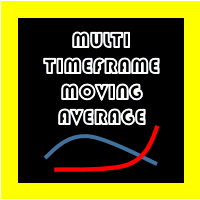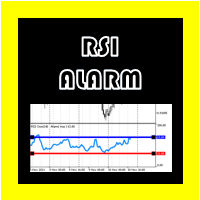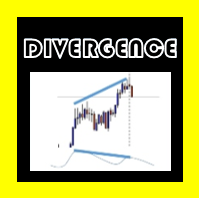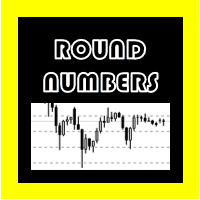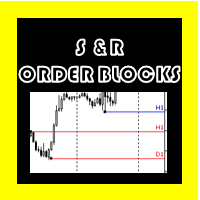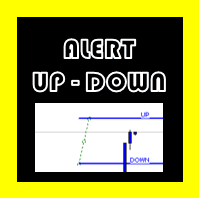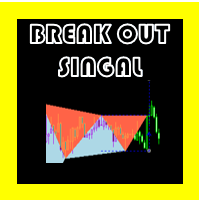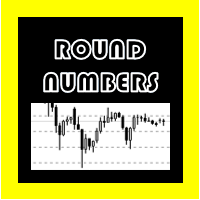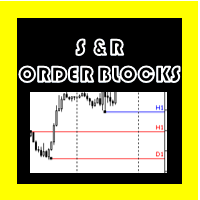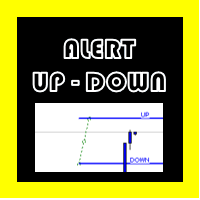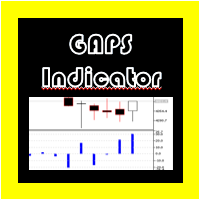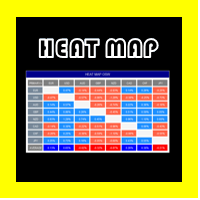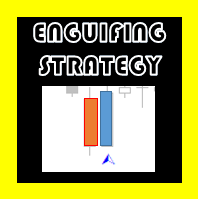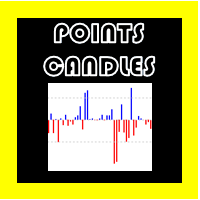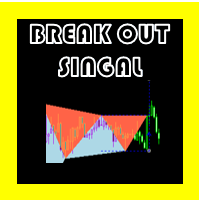Trade Panel Osw MT5
- Utilidades
- William Oswaldo Mayorga Urduy
- Versión: 1.1
- Actualizado: 8 mayo 2022
- Activaciones: 5
TRADE PANEL OSW METATRADE 5
Este panel te ayudara a colocar las ordenes de mercado, permitiendo visualizar el costo de cada operación, según la moneda establecida en la cuenta.
MANUAL DE FUNCIONES:
1) Seleccione un STOPLOSS, con los botones o de manera escrita (Puedes activar o desactivar la opción de ponerlo).
2) Seleccione un TAKEPROFIT, con los botones o de manera escrita (Puedes activar o desactivar la opción de ponerlo).
3) Seleccione un VOLUME, con los botones o de manera escrita.
4) Seleccion "By Market" y la orden se ejecuta por mercado.
5) Seleccione "Program" si la orden se programará.
6) Si la opción "Program" esta activa, se creara una etiqueta de precio, con la cual usted puede seleccionar el precio en el que quiere que se programe la operación (el botón cambia entre LIMIT y STOP, según la posición de la etiqueta.
7) En el selector debes poner si la orden es SELL o BUY, El botón cambia automáticamente, tanto si la operación se ejecuta por mercado, como si se ejecuta programada.
8) darle Clic al botón y la orden se colocará sin que usted tenga que hacer nada mas.
9) en la parte de abajo de la ventana del indicador, se encuentran datos adicionales del mercado en el que estas, según el Broker.
10) si se te ocurre alguna función adicional, coméntala, y si es posible se añade al panel.