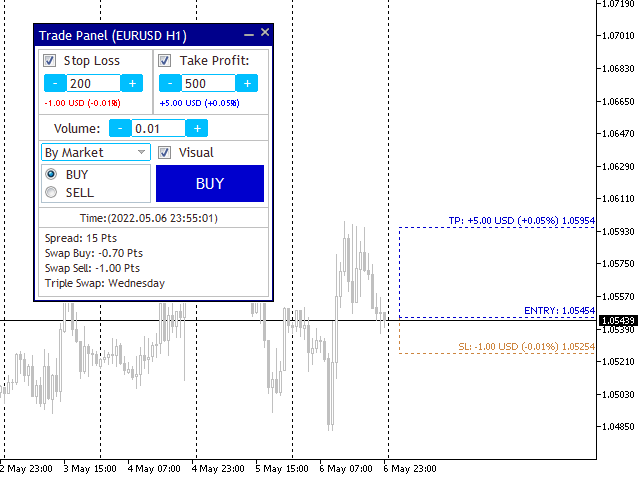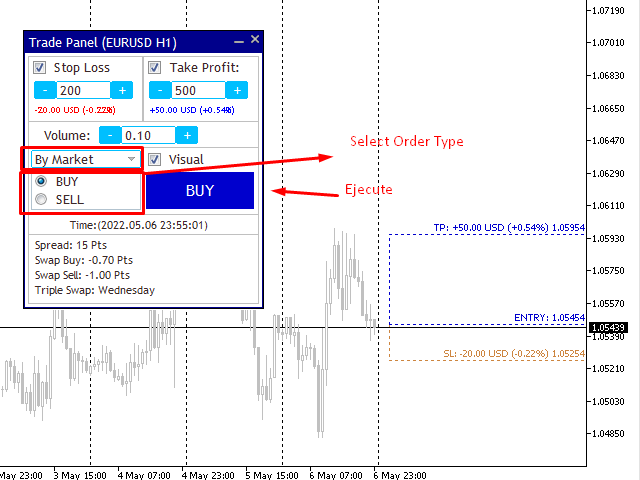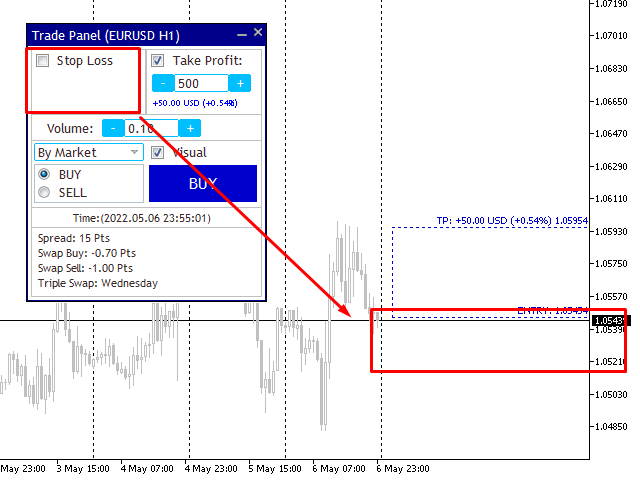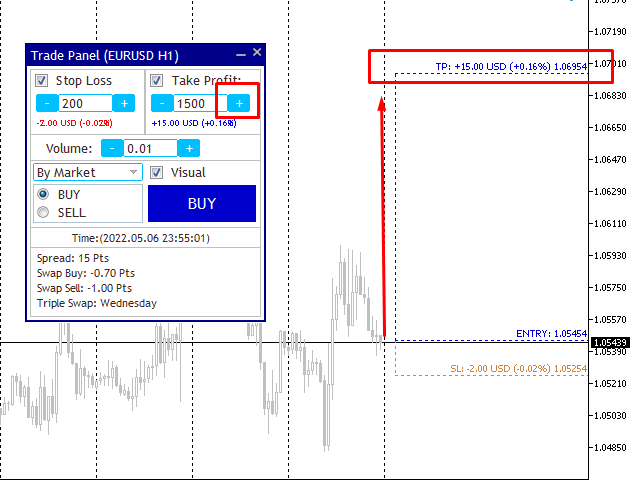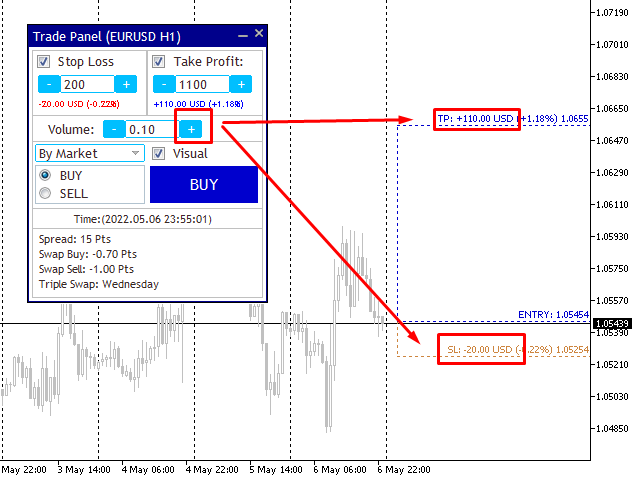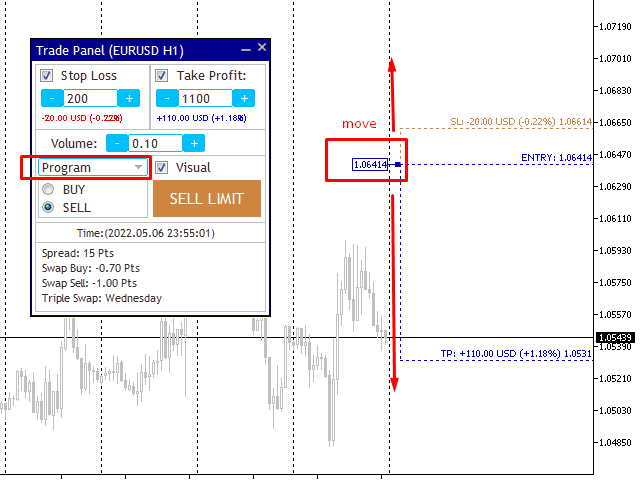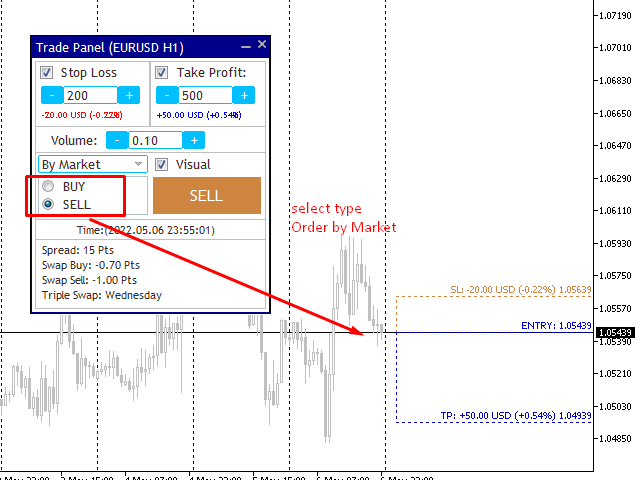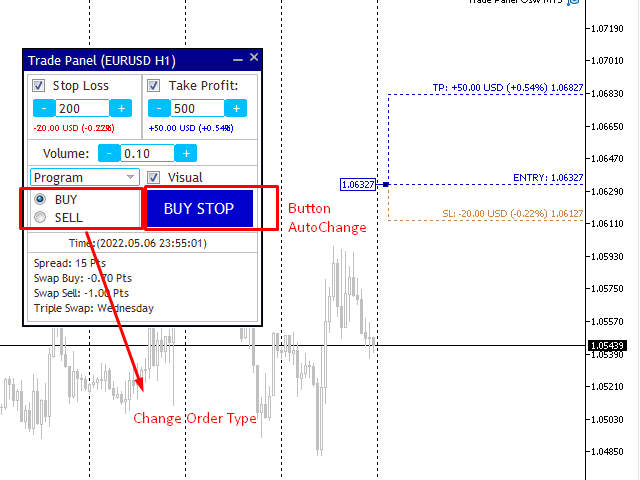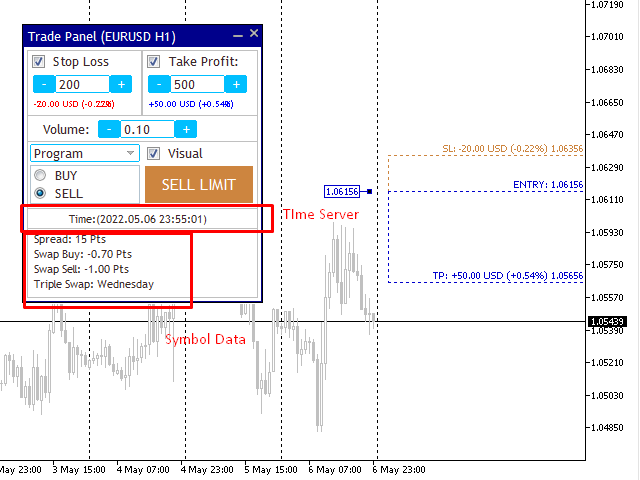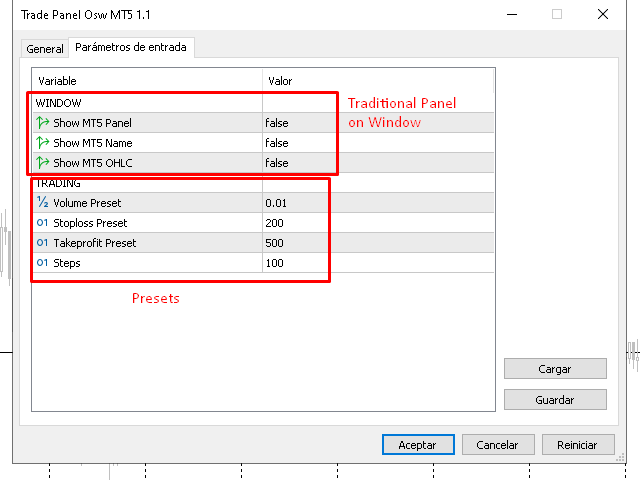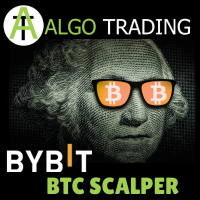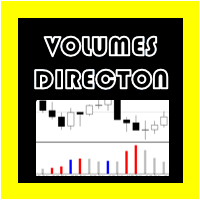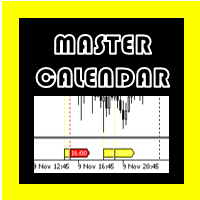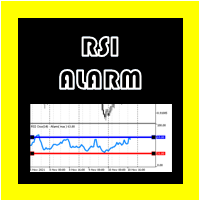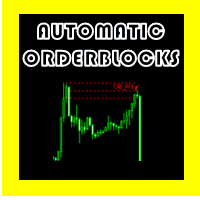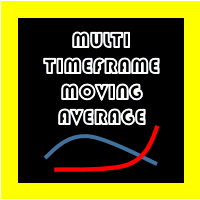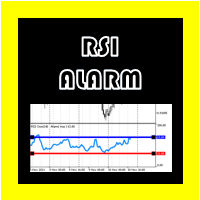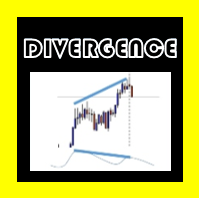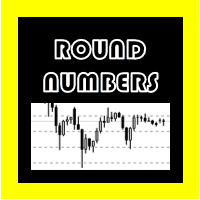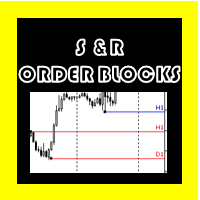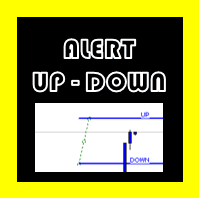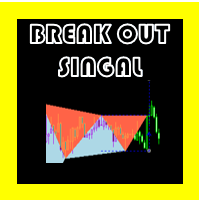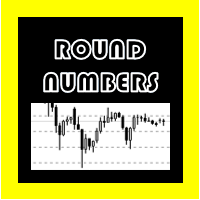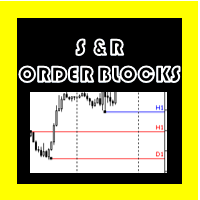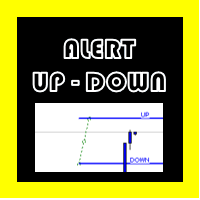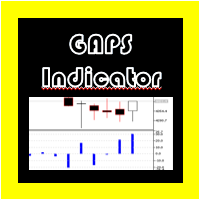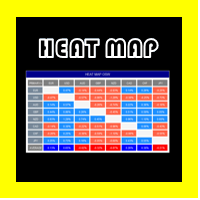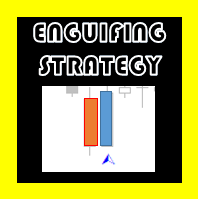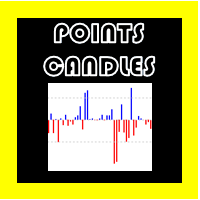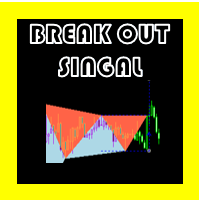Trade Panel Osw MT5
- Utilities
- William Oswaldo Mayorga Urduy
- Version: 1.1
- Updated: 8 May 2022
- Activations: 5
TRADE PANEL OSW METATRADE 5
This panel will help you place market orders, allowing you to view the cost of each operation, according to the currency established in the account.
FUNCTION'S MANUAL:
1) Select a STOPLOSS, with the buttons or in writing (You can activate or deactivate the option to put it).
2) Select a TAKEPROFIT, with the buttons or in writing (You can activate or deactivate the option to put it).
3) Select a VOLUME, with the or buttons in writing.
4) Select "By Market" and the order is executed by market.
5) Select "Program" if the order will be programmed.
6) If the "Program" option is active, a price label will be created, with which you can select the price at which you want the operation to be programmed (the button changes between LIMIT and STOP, depending on the position of the label .
7) In the selector you must put if the order is SELL or BUY. The button changes automatically, whether the operation is executed by market, or if it is executed on a scheduled basis.
8) Click on the button and the order will be placed without you having to do anything else.
9) at the bottom of the indicator window, you will find additional data of the market in which you are, according to the Broker.
10) If you can think of any additional function, comment on it, and if possible add it to the panel.