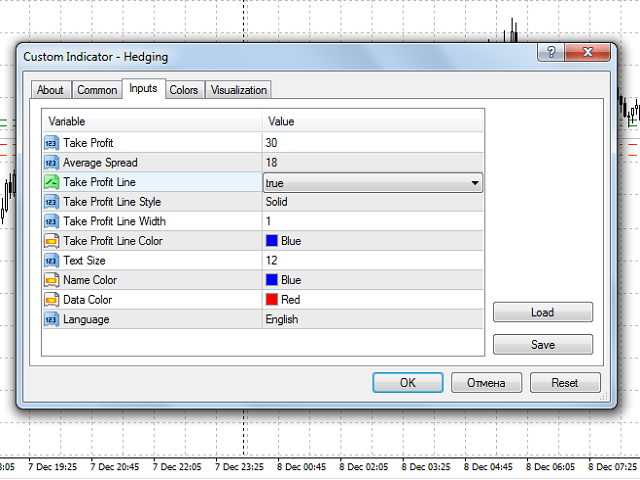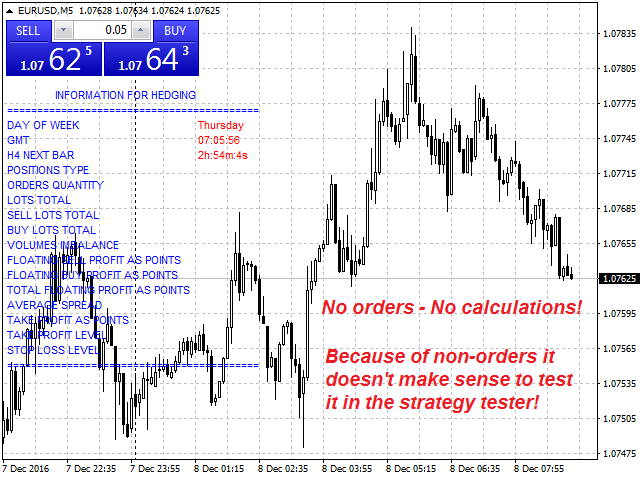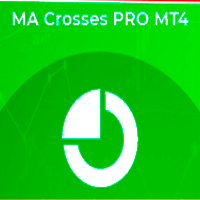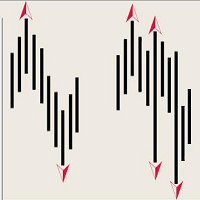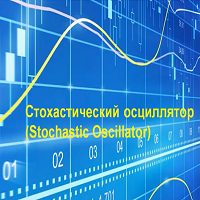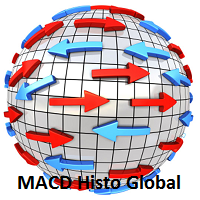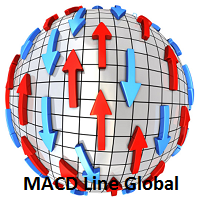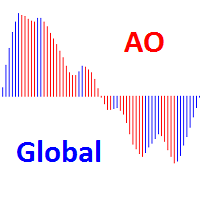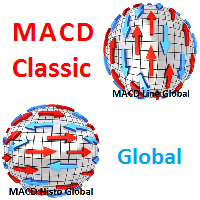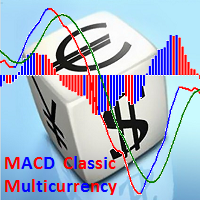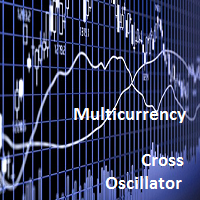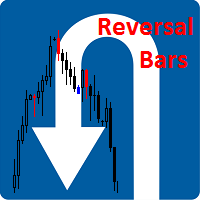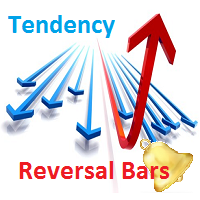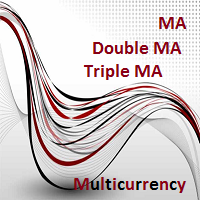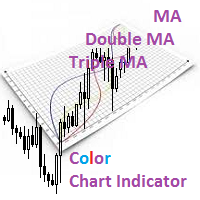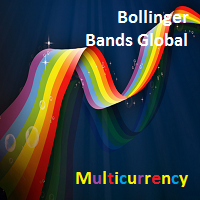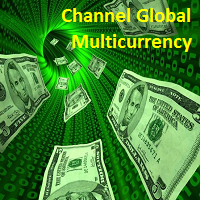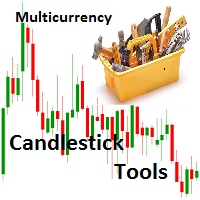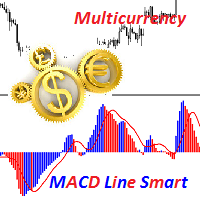Hedging
- Indicadores
- Igor Semyonov
- Versión: 2.2
- Actualizado: 27 octubre 2022
- Activaciones: 8
The Hedging indicator is a trading tool, allowing to exit a floating loss that results from erroneous trades by using hedging of trade results. This tool also allows you to solve the problem of negative locking.
Hedging of trade results means their simultaneous closing TakeProfit and Stop Loss calculated by the indicator.
The indicator takes into account the volume of opened positions! When the number or volume of trades is increased or reduced, the TakeProfit and StopLoss levels are automatically recalculated for larger volumes, allowing to revert trade direction the required number of times depending on the current market mood!
Recommended TakeProfit and StopLoss values are displayed in the table. The TakeProfit can be displayed as a horizontal line on the symbol chart. StopLoss must be distant from TakeProfit by the value equal to the average spread specified in the indicator inputs, because this way you can close all trades at a time.
In any case, trades with TakeProfit must be closed first!
The total result of trades is set in points in the indicator inputs and depends on what the trader needs: allowable loss, breakeven or profit.
The calculated TakeProfit and StopLoss are recommendations! The TakeProfit level must be set for orders with the largest total volume, the StopLoss level - for orders with lowest total volumes. Placing the level for orders is possible when using the appropriate Hedging Script.
The indicator only works with market orders and makes calculations when there are at least two trades of different volumes in different directions: bullish or bearish. It does not perform calculations when trades are in the same direction or bi-directional trades have the same volume!
The indicator provides additional information required for trading as shown in screenshots.
The indicator operation is demonstrated in the attached video. The TakeProfit level is shown as a blue horizontal line which is adjusted on the chart following trader's actions.
Input Parameters
- Take Profit - the Take Profit level in points.
- Average Spread - average spread value.
- Take Profit Line - showing the Take Profit line on the chart:
- true - yes.
- flse - no.
- Take Profit Line Style
- Take Profit Line Width
- Take Profit Line Color
- Text Size - font size for the information text.
- Name Color - the color for the labels names.
- Data Color - the color for the values.
- Language - choose language for the displayed information:
- English.
- Russian.