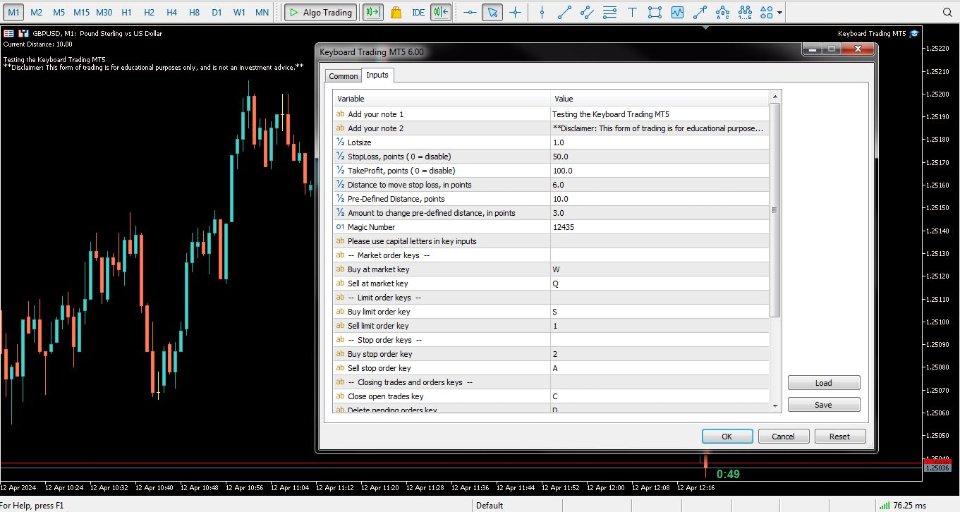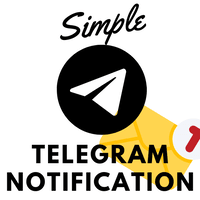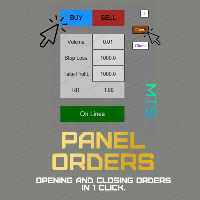Keyboard Trading MT5
- Utilidades
- Michael Mcbride
- Versión: 6.0
- Actualizado: 12 abril 2024
- Activaciones: 5
Keyboard Trading MT5 es una utilidad de teclas de acceso rápido MT5
El gráfico en el que está cargado el EA debe ser el gráfico activo (en el que se hace clic con el mouse) para poder operar con las teclas de acceso rápido. Si se abren muchas posiciones, el stoploss movido es el de la primera operación, pero el resto debe ajustarse. con el ratón.
Entradas a elegir:
1. Agregue las notas 1 y 2 para mostrarlas en la parte superior izquierda.
1. Tamaño del lote (mínimo 0,01)
2. StopLoss y TakeProfit en puntos (0 = deshabilitado): se aplican a todas las órdenes
3. Distancia predefinida en puntos: la distancia desde el precio actual en la que colocar órdenes límite y stop (no órdenes de mercado: teclas de acceso rápido 1 y 2).
4. Distancia para mover el stop loss, en puntos (debe ser un múltiplo del movimiento mínimo del tick)
Tenga en cuenta que si un instrumento se mueve en incrementos de, digamos, 25 puntos, entonces la distancia que establezca debe ser múltiplo de 25, de lo contrario no funcionará.
5. Número mágico: todas las operaciones y órdenes de teclado anteriores tienen el mismo número mágico
6. Teclas de acceso rápido del teclado: puede ingresar las teclas que desee.
Nota: Utilice letras mayúsculas para las teclas de acceso rápido en caso de que no sean un número.
Teclas de acceso rápido predeterminadas:
Comprar en Market clave = "W"
Vender en Mercado clave = "Q"
Clave de orden de compra limitada = "S"
Clave de orden de límite de venta = "1"
Clave de orden de parada de compra = "2"
Tecla de orden Sell Stop = "A"
Tecla Cerrar operaciones abiertas = "C"
Tecla Eliminar Órdenes Pendientes = "D"
Posición actual inversa = "R"
Tecla de aumento de distancia predefinida: "0" (cero)
Tecla de disminución de distancia predefinida: "O"
Apretar la tecla SL: "P"
Tecla Ampliar SL: "L"
Pruebe el EA "Keyboard Trading MT5" en la demostración para asegurarse de que sea compatible y funcione con sus entradas y su corredor. Se necesita buena práctica para familiarizarse con Keyboard Trading MT5 a medida que aprendemos a usar otros atajos de teclado, como el zoom. dentro y fuera del gráfico, desplazándose hacia la izquierda o hacia la derecha y cambiando el período de tiempo del gráfico. Mucha suerte en el trading.
Descargo de responsabilidad: se recomienda probarlo completamente antes de usarlo. Antes de comprarlo, acepta utilizar esta herramienta bajo su propio riesgo. Si hay algún problema con el EA, hágamelo saber e intentaremos corregirlo.
Descargo de responsabilidad: se recomienda probarlo completamente antes de usarlo. Antes de comprarlo, acepta utilizar esta herramienta bajo su propio riesgo. Si hay algún problema con el EA, hágamelo saber e intentaremos corregirlo.