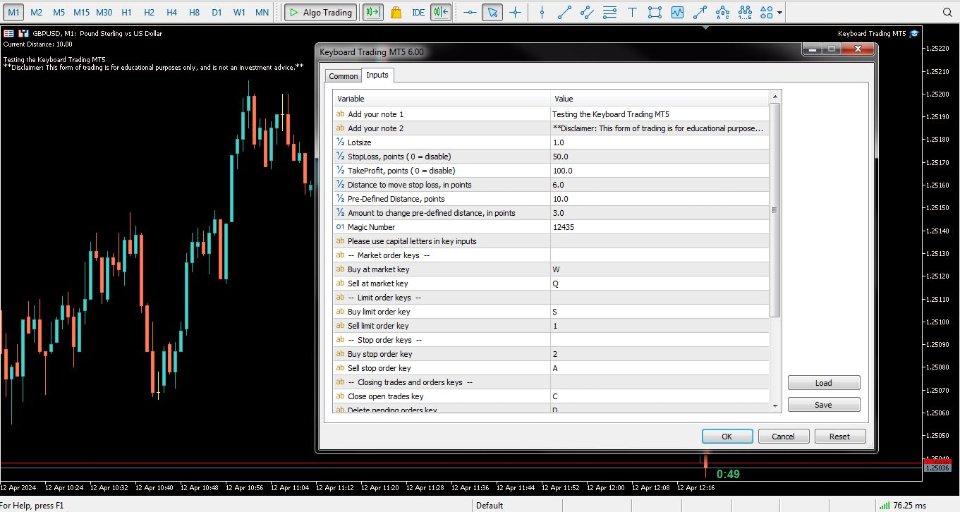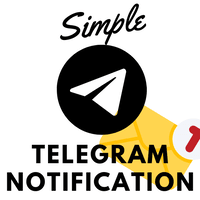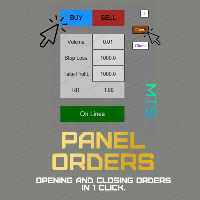Keyboard Trading MT5
- Utilities
- Michael Mcbride
- Version: 6.0
- Updated: 12 April 2024
- Activations: 5
Keyboard Trading MT5 is a hotkey MT5 utility
The chart in which the EA is loaded on must be the active chart (clicked by the mouse) in order to trade with the hotkeys. If many positions are opened, the stoploss moved is that of the first trade but the rest need to be adjusted with the mouse.
Inputs to choose:
1. Add notes 1 and 2 to display on top left
1. Lot size (minimum 0.01)
2. StopLoss and TakeProfit in points (0 = disabled): apply to all orders
3. Pre-defined distance in points: the distance from current price in which to place limit and stop orders (not market orders: hotkeys 1 and 2).
4. Distance to move stop loss, in points (must be a multiple of the tick minimum movement)
Note that if an instrument moves in increments of say 25 points, then the distance you set must be a multiple of 25 otherwise it wont work.
5. Magic number: All above keyboard trades and orders have the same magic number
6. Keyboard hotkeys: you can input keys of your choice.
Note: Please use capital letters for the hotkeys in case they are not a number.
Default hotkeys:
Buy at Market key = "W"
Sell at Market key = "Q"
Buy Limit order key = "S"
Sell Limit order key = "1"
Buy Stop order key = "2"
Sell Stop order key = "A"
Close Open Trades key = "C"
Delete Pending Orders key = "D"
Reverse Current Position = "R"
Increase pre-defined distance key: "0" (zero)
Decrease pre-defined distance key: "O"
Tighten SL key: "P"
Widen SL key: "L"
Please test the "Keyboard Trading MT5” EA on the Demo to make sure it is compatible and working with your inputs & your broker. It needs good practice to become familiar with Keyboard Trading MT5 as we as learning to use other keyboard shortcuts such as zooming in and out of the chart, scrolling left or right and changing the chart's timeframe. Best of luck in trading.