PROscalper
- Indicadores
- Paul Reymkhe
- Versión: 1.80
- Actualizado: 12 abril 2020
- Activaciones: 5
PROscalper is a perfect tool for traders who use the scalping strategy!
It gives you the visual view of the main Stoploss, Takeprofits and current/last pips on the chart and also in the integrated menu.
So with this overview you have the high quality indicator for scalping!You can use PROscalper on any timeframes and on any pairs, but lower timeframes are recommended.
To improve results, you can combine PROscalper with a Trendindicator (TrendfollowerSR) to get a dual confirmation for the entries.
Benefits
- Overall view using the menu
- Visual view of the Stoploss and Takeprofits on the chart
- Very easy to use
- Suitable to professional traders and also for beginners
- Increase Profit using just a trendindicator
- No repaint & no backpaint
PROscalper inputs
- Filter A - First filter to adjust the signals
- Filter B - Second filter to adjust the signals
- Digits Broker - your digits of the price in the chart
Signals:
- Draw Vertcal Lines - Draw vertical Entry lines
- Line Style - Style of the vertical Entry lines
- Buy-Line - Color of the vertical Buy line
- Sell-Line - Color of the vertical Sell line
- Draw Arrows - Draw the signal arrows on/off
- Buy-Arrow - Color of the Buy arrow
- Sell-Arrow - Color of the Sell arrow
- MT4 Alert - Alarm notification on your Metatrader 4 platform
- EMail Alert - Alarm notification on your EMail account
- Mobile Alert - Alarm notification on your mobile device
SL & TP:
- Risk type - Higher risk -> the TP and SL are further away from the entry
- Stop Loss Color - Color for the Stop Loss line
- Take Profit 1 Color - Color of the first Take Profit line
- Take Profit 2 Color - Color of the second Take Profit line
- Take Profit 3 Color - Color of the third Take Profit line
- Draw Background - Draw the Stop Loss and Take Profit Zones on/off
- Stop Loss Background Color - Color for the background of the Stop Loss Zone
- Take Profit Background Color - Color for the background of the Take Profit Zone
Menu:
- Show Menu - Show the Menu on/off
- Coord. X - X coordinate for the menu (horizontal)
- Coord. Y - Y coordinate for the menu (vertical)
- Menu Background color - the color of menu
- Menu Label color - the color of the font
- Menu in Background - if yes, then you see other objects through the menu
- Statuscolor BUY - the color of the menu status line for BUY (at the bottom)
- Statuscolor SELL - the color of the menu status line for SELL (at the bottom)
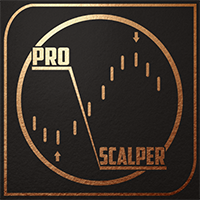


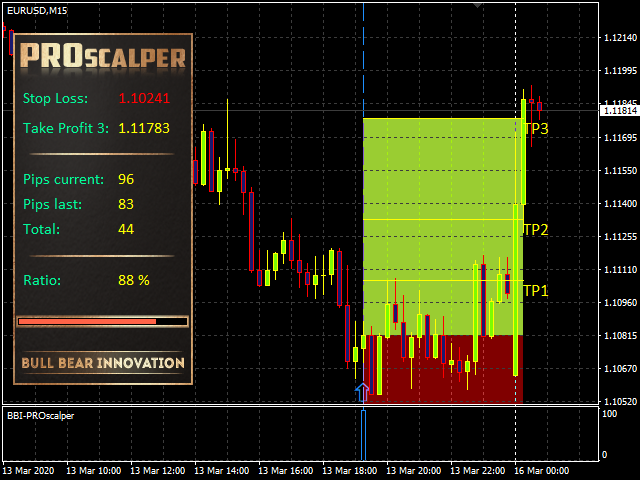






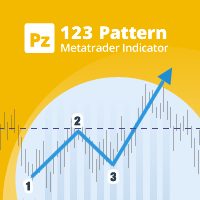




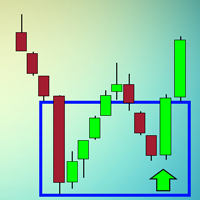






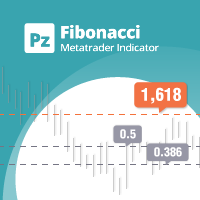

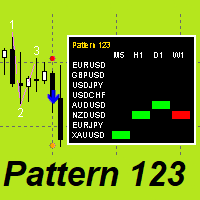

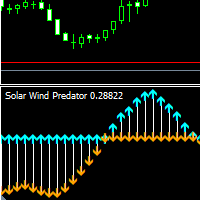


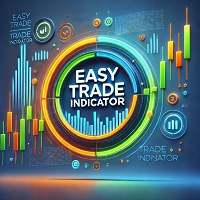



















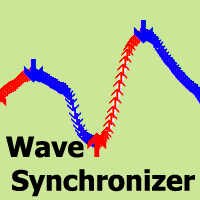




















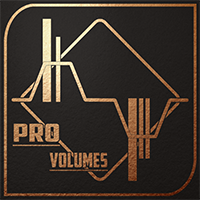




This system is a buried treasure! I only trade XAUUSD and it solved my 1year old problem I love how it works most excellent product. The pip counter is off a bit but it's not a big deal to me. I will send you message in regards to the SR Breakout using Camarilla levels we need to discuss business.