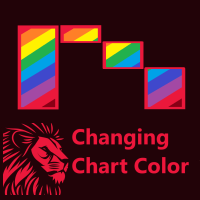Sergii Krasnyi / Profile
- Information
|
1 year
experience
|
9
products
|
0
demo versions
|
|
7
jobs
|
0
signals
|
0
subscribers
|
My name is Sergey Krasny, and I have been involved in trading and programming for more than ten years.
My path in studying this field started in 2011, and I realized my first custom project in 2013.
Since then, I have completed hundreds of projects for clients from all over the world.
My experience in writing trading software is varied and successful.
I am familiar with different aspects of trading such as Fibonacci, Gan, Elliott methods, as well as different types of robots, strategies and indicators.
Have had projects with all the built-in indicators in mt4 and mt5 as well as hundreds of other custom indicators.
My skills range from developing panels on charts to writing complex algorithms to manage trades.
I have created both fully automated robots and trading assistants, for trading in semi-automatic mode for partial manual control.
In addition, I specialize in developing custom strategies and computational algorithms that optimize the trader's performance.
In particularly complex projects, I had to apply innovative solutions that had no analogues on the market.
For example, in one of the projects for self-training of the robot, I developed a methodology for analyzing chart history and searching for patterns on the chart using the zigzag indicator.
This technique allowed to identify standard chart patterns, such as "butterfly" or "two tops", and based on their frequency of occurrence the robot made a decision whether to open a trade or not.
This project was realized before the advent of modern neural networks.
A in another project For a more pleasant look for clients, an algorithm was developed to smoothly change the color of the indicator line, candlesticks on the chart and buttons of the panels according to the rainbow principle, which created a pleasant and professional look of the product. I have not seen these functions in any product in the MQL Market.
These are only a small part of the solutions I have adopted, which helped me to realize my projects professionally.
My skills and experience will help you simplify your trading process, making it more efficient and profitable.
I am ready to help you automate your trading process and free your time for more important tasks.
Trust my experience and I will help you achieve your goals in the market.
Best wishes,
Sergey Krasny
This indicator simplifies the process of creating chart templates by allowing you to save your current chart settings to a template with just one click of a button. The indicator adds a button directly to the chart that automatically saves the template with a given name and prefix, making it easy to organize and use templates. The main functions of the indicator are: Creating a template of the current chart with a single click on the button. Possibility to specify a prefix for the template
This indicator is designed for convenient and quick creation of screenshots of charts in the trading terminal. It greatly simplifies the process of saving charts to a certain directory, providing a convenient interface with a button on the chart, which is activated by a single click. The main functions of the indicator are: Automatic creation of a chart screenshot when the button is pressed. Possibility to select a directory for saving screenshots. Customizable prefix to distinguish screenshots
| Specification quality | 5.0 | |
| Result check quality | 5.0 | |
| Availability and communication skills | 5.0 |
| Specification quality | 5.0 | |
| Result check quality | 5.0 | |
| Availability and communication skills | 5.0 |
| Specification quality | 5.0 | |
| Result check quality | 5.0 | |
| Availability and communication skills | 5.0 |
| Specification quality | 5.0 | |
| Result check quality | 5.0 | |
| Availability and communication skills | 5.0 |
SpreadChartOscillator is an indicator that displays the spread line of a symbol in the subwindow of the oscillator. In the parameters it is possible to specify another symbol from which the spread line will be broadcast. If the "Symbol" parameter is left empty, the spread line will be displayed from the current symbol on which the indicator is set. This tool is ideal for traders who want to see the spread dynamics in the oscillator format and use it to protect themselves from entering the market
TickChartOscillator is an indicator that displays a symbol's tick chart in an oscillator subwindow. It offers flexible customization options, including: · The ability to hide the price line in the oscillator. · The option to specify a different symbol for tick chart display. If the "Symbol" parameter is left blank, the tick chart will be shown for the current symbol where the indicator is applied. This tool is perfect for traders who want to view tick dynamics in an
The ZoomChart indicator works with two charts - the current chart on which it is launched and the next one. The indicator translates the second chart to the time where the first one is now. Thus, the second chart depicts the same situation on the first chart (where the indicator is launched), but on a different time-frame. In other words, this indicator serves as a magnifying glass or, on the contrary, reduces the chart to display the situation on a larger time-frame. The ZoomChar indicator
The ZoomChart indicator displays data from other timeframes on the current chart in the subwindow, acting as a magnifying glass or, conversely, shrinking the chart to display larger timeframes. The ZoomChar indicator automatically tracks the current outermost bar on the chart and moves with the chart as it shifts. The indicator can display data from another financial instrument, not limited to the main chart instrument. The robot carries the function of “mirroring” - The ability to convert
| Specification quality | 5.0 | |
| Result check quality | 5.0 | |
| Availability and communication skills | 5.0 |
| Specification quality | 5.0 | |
| Result check quality | 5.0 | |
| Availability and communication skills | 5.0 |
ChartOverlay indicator has two main functions 1. mirroring - i.e. for example, it will make USDEUR from EURUSD 2. displaying the price chart of the selected financial instrument (with selected period) in the subwindow of the main chart. This tool allows traders to easily analyze the relationship between different currency pairs and assets, offering unique customization and visualization features. Key Features: Price Chart Display: The indicator displays the price chart of the selected
| Specification quality | 5.0 | |
| Result check quality | 5.0 | |
| Availability and communication skills | 5.0 |