AW Candle Time MT5
- Indicators
- AW Trading Software Limited
- Version: 1.0
Indicator of time until the end of the candle. Shows the time until the end of the candle, as well as the server time. Text can display the trend or direction of the candle, sound notifications are built in
Peculiarities:
- Displays the time until the end of the current candle as well as other timeframes that can be adjusted or disabled if necessary
- AW Candle Time can select the direction of the current candle or trend with the AW Super Trend indicator
- The trend strategy is highlighted in the selected color
- Built-in sound notification and additional coloring of the time before changing the candle
- The display can be configured next to the current price or in any corner of the chart, which is flexibly adjusted in the input settings
Input variables:
MAIN
Candle_Time_Location - Location of the candle timestamp. Can be located at the corners of the chart or next to the current price
Trend_Strategy - Use colored candle timestamps. Can be colored in the direction of the trend using the AW SuperTrend indicator. Can be colored according to the direction of the current candle. Or without taking into account the trend strategy
Show_Server_Time - Show or hide server time
Current_Time_Location - Select a location to display server time. Can be displayed at the corners of the chart
CANDLE TIME
Show_used_trend_mode_in_this_label - Show the timestamp of the candle according to the selected trend strategy on the current timeframe
Font_Size - Change the font size for displaying candle time on the current timeframe
UPPER TIME
Show_Upper_Time_Text - Show or hide the top text
Upper_Timeframe - Select timeframe for upper text
Show_used_trend_mode_in_this_label - Show the timestamp of the candle according to the selected trend strategy according to the selected timeframe
Font_Size - Font size for displaying candle time according to the selected timeframe
Angle_upper_label - Fit the upper text display angle relative to the center one. Used only when placed next to the current price
LOWER TIME
Show_Lower_Time_Text - Show lower text
Lower_Timeframe - Select the lower text timeframe to display
Show_used_trend_mode_in_this_label - Show the timestamp of the candle according to the selected trend strategy according to the selected timeframe
Font_Size - Change font size for candle time display according to the selected timeframe
Angle_lower_label - Change the angle of the bottom text relative to the center. Can only be used when placed next to the current price
SUPERTREND SETTINGS
Period - Set the period of the AW SuperTrend indicator
Multiplier - Select multiplier shift for ATR indicator AW SuperTrend
Max_bars_for_calculation - Change the number of bars to calculate the indicator
ALERTS
Sound_alert - Enable or disable the sound notification of a candle change
Seconds_before_new_candle_for_alert - Set the time to alert before the end of the candle
Custom_alert_sound - Select a custom alert sound
LAST SECOND
Painted_last_seconds - Repaint text in the last seconds before changing candles
Last_seconds_for_paint - Enter the number of last seconds of the candle to paint with a different color
up_color_last_seconds - Select the uptrend text color for the last seconds of the candle
Down_color_last_seconds - Change the color of the downtrend text for the last seconds of the candle
GRAPHICS
Font_Size - Font size of the central text
Color - Select text color, display without filter
Up_color - Uptrend text color
Down_color - Downtrend text color
X_Server_Time - Shift server time on the X axis
Y_Server_Time - Shift server time on the Y axis
X_Time - Change candle timestamp on x-axis
Y_Time - Change the offset of the candle time along the Y axis
Y_offset_between_Time_labels - Change the indent between lines of text when displayed in the corners of the chart
Upper_prefix_text - Enter prefix for upper text
Lower_prefix_text - Create a prefix for lower text
X_offset_in_candles - Change the text offset from the current price when displayed next to the price
Support:
We are happy to provide our developments for free, but due to our limited time, all free products are provided without any support.
Thanks for understanding.




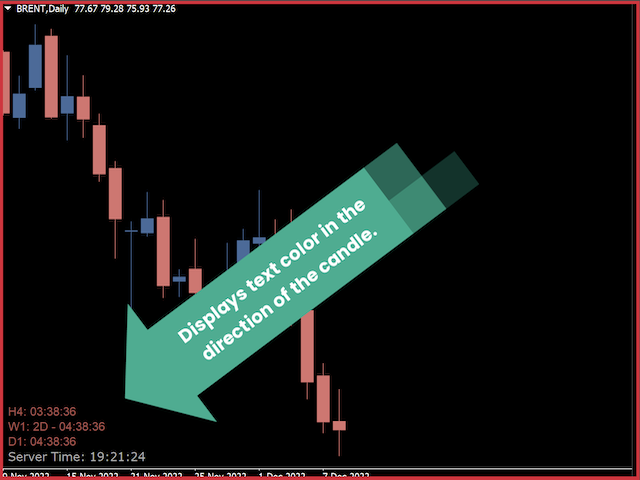

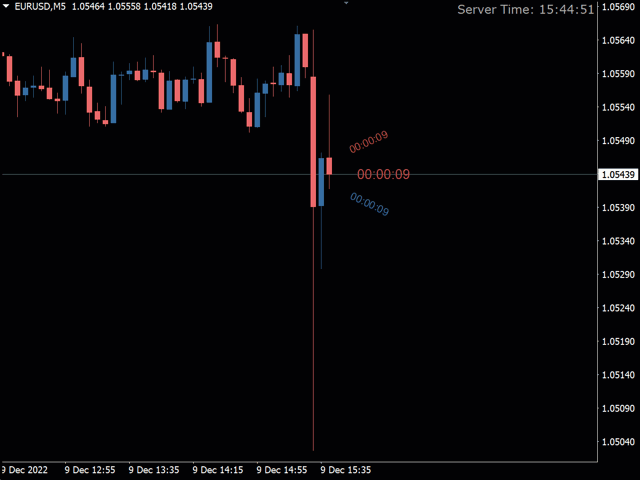


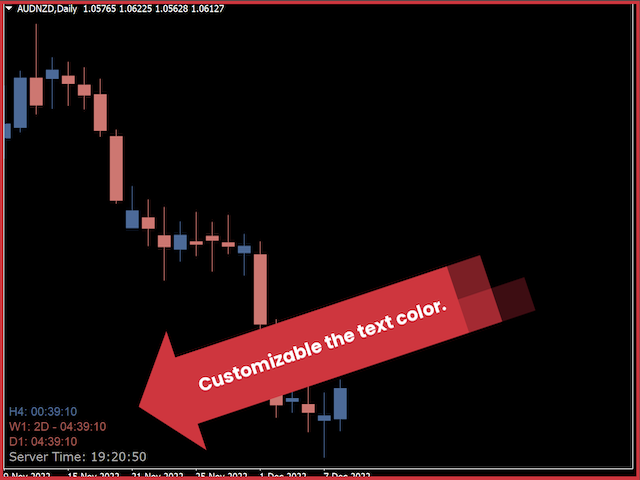















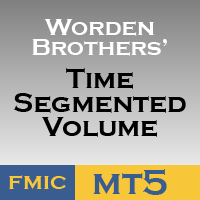

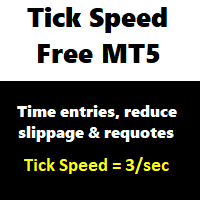



























































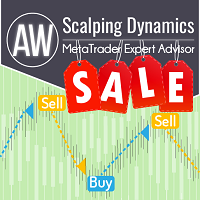





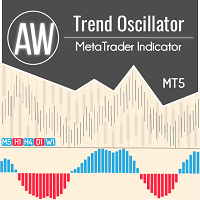







Нормально работает и это удобно.