Trend Corrections Expert MT5
- Experts
- Alexander Nikolaev
- Version: 1.0
- Activations: 5
This Expert Advisor finds the direction of the trend of the currency pair on a given number of bars, after that, it determines the moment of the correction. If the trend is strong enough, and the correction becomes equal to the one specified in the parameters, then the EA trades in the direction of the trend (but only if additional indicator readings confirm the opening of a trade). Since this EA works on corrections, it will not buy at the high or sell at the low of the trend. It has many settings for confirming the opening of a transaction, and you can also set different correction values. If you need to trade only when a trend is found, trading on corrections can be disabled. To reduce losses, the adviser sets a stop loss for transactions, has the functions of a trailing stop and trailing by the Parabolic Sar indicator. It can trade on almost any currency pairs and timeframes with optimized settings for them.
Input parameters
- Lots - lot size (if 0, the lot will be calculated from the percentage of free funds on the account);
- Percent - percentage of free funds to open each new deal;
- OrdersFilling - changing the method of order execution (some brokers may not support all methods);
- Slippage - slippage (maximum allowable price deviation);
- MaxSpread - maximum spread for opening a deal (so that a deal is opened when the spread is not higher than this value);
- Magic - a unique identifier (you need to make it different if several Expert Advisors are running in one terminal);
- OpenOrdersDelayBars - delay between opening the next deal;
- StopLoss - order closing price when the loss level is reached;
- TakeProfit - order closing price when profit level is reached;
- EnableAutoClose - automatic closing of orders in case of reverse signal;
- TrailingStopValue - trailing stop value in points, (0 - not used);
- StopToParabolicStep - parabolic step for trailing stop (0 - do not use);
- CountBars - number of bars for trend search and correction;
- BarsShift - maximum shift of bars when searching for a trend from its beginning;
- MinPriceDistance - minimum trend distance in currency pair units to open a deal;
- PercentCorrection - correction percentage (recommended from 0 to 62);
- PeriodCCI - period of the Commodity Channel Index indicator (0 - do not use this indicator);
- LevelsCCI - Commodity Channel Index (CCI) indicator levels;
- TimeframeADX2 - timeframe of the second ADX indicator (for working with the CCI indicator);
- PeriodADX2 - period of the second ADX indicator;
- CCIAndADX2 - dependence of CCI levels on the second ADX indicator;
- PeriodRSI - period of the Relative Strength Index indicator (0 - do not use this indicator);
- TimeframeRSI - timeframe of the Relative Strength Index indicator;
- StepPeriodRSI - step for changing the period of the Relative Strength Index indicator;
- LevelRSI - level of the Relative Strength Index indicator;
- AdxPeriod - ADX indicator period;
- MinAdxLevel - minimum level of the ADX indicator;
- MaxAdxLevel - maximum level of the ADX indicator;
- TradingStartHour - trading start hour;
- TradingEndHour - trading end hour;
- EnableInfo - show some information.

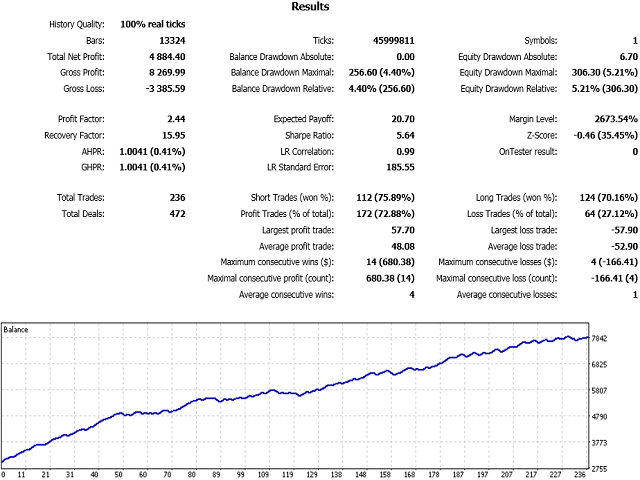
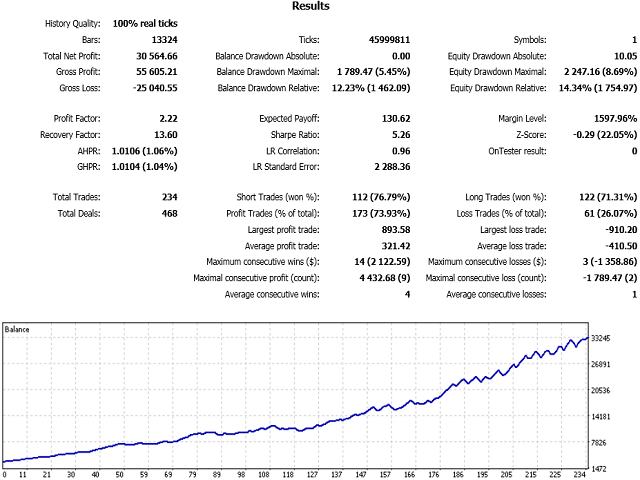




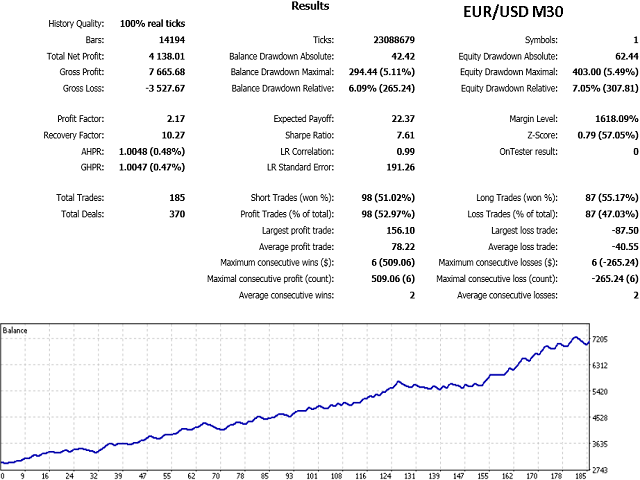
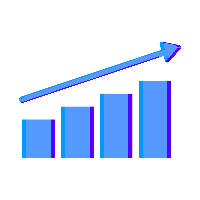




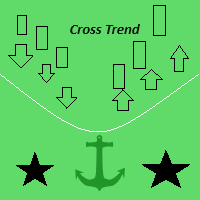






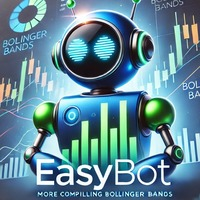
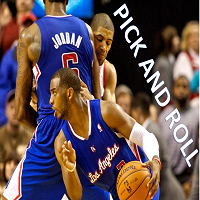



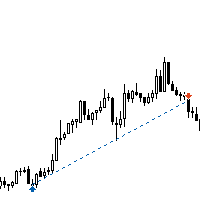








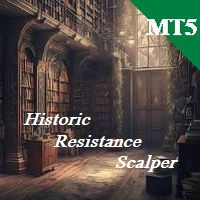































































Great EA after optimization. All current trades have been profitable. Would really love to see an update with ATR based SL, TP, and trailing