Version 3.80
2024.04.18
!!! I strongly advise you to make this update with no open trades on the receiver account side, when all receiver copied trades have been closed !!!
The Local Trade Copier EA for MT4/5 has undergone a major update, featuring numerous fixes, improvements, and additions. It's crucial to implement this update across all your MT4/5 terminals. However, ensure there are no open trades before updating. Wait until all previously copied trades have been closed.
The copy engine and the recording of copied trades have been completely overhauled in this new version. It's essential to note that this updated version will not be compatible with any older versions of the Local Trade Copier EA MT4/5.
To reiterate, update Local Trade Copier EA MT4/5 in all your MT4/5 terminals only when there are no open trades on the receiver account side and after all receiver copied trades have been closed.
1. The 'Transmitter Comment' setting now includes a new option: typing the symbol % will include the magic number of the original Transmitter trade as a comment on the copied trade in the Receiver account.
2. In the 'Magic Numbers to Copy' and 'Magic Numbers Not to Copy' settings, you now have the option to specify whether to copy or not copy variations of magic numbers that contain a specific number. For example, if you enclose a magic number within parentheses, such as (14), the EA will either copy or not copy any trades containing '14' in their magic number (like 214 or 3146). Additionally, you now have the option to copy or not copy a range of magic numbers using the format 'first-last'. For instance, entering 3245,100-200,0 will determine whether the receiver copies or not trades with the magic number 3245, trades with magic numbers ranging from 100 to 200, and manual trades.
3. In the 'Comments to Copy' and 'Comments Not to Copy' settings, you now have the option to specify whether to copy or not copy variations of comments containing a specific part.
For example, if you enclose a comment within parentheses, such as (Expert), in this setting, it will determine whether the receiver copies or not trades containing 'Expert' in their comment (like Expert 12, Expert 20, Expert 35, etc.).
4. A new 'Transmitter Server Offset Hours' setting is now available, which determines the time difference between the transmitter's Marketwatch time and the receiver's Marketwatch server time in MT4/5. This setting addresses issues that may arise in transmitter and receiver accounts with different Marketwatch server times, particularly when using the 'Copy Current Trades', 'Copy New Trades', 'Copying Expiration in Seconds', and 'Copying Delay in Seconds' settings in the receiver account.
5. A new 'Min Distance in Points for Same Symbol/Direction Trades/Orders' setting is available that restricts the copying of market trades or pending orders with the same symbol and direction based on their proximity to each other. Its purpose is to prevent the copying of numerous and closely spaced trades/orders involving the same symbol and direction.
6. A new 'Proportional by Free Margin' lot size type is introduced. With this feature, trades from the transmitter account will be copied onto the receiver account(s), with a lot size proportional to the receiver account(s) free margin only.
7. A new 'Risk per Trade in % of Free Margin' lot size type is introduced. With this lot size type, each receiver copied trade will risk the desired percentage of the receiver account free margin when the applied SL is hit.
8. In the 'Copying from Symbol Trade/Order Number' setting, it is now possible to configure separate settings for individual symbols. For example, if you input 2,GBPUSD3,USDJPY4 the receiver will copy trades/orders for all symbols starting from the second trade/order onwards. Specifically, it will copy GBPUSD trades/orders from the third trade/order onwards and USDJPY trades/orders from the fourth trade/order onwards.
9. In the 'Maximum Risk % per Symbol' setting, you can now configure separate settings for individual symbols. For example, if you input 2,GBPUSD3,USDJPY4 the receiver will copy trades/orders for each symbol with a combined risk of up to 2%. Specifically, it will copy GBPUSD trades/orders with a combined risk of up to 3% and USDJPY trades/orders with a combined risk of up to 4%.
10. A new 'Maximum Risk % per Currency' setting is now available. This setting enables you to establish a percentage-based limit on the cumulative risk associated with all trades/orders copied for the same currency. If the total risk for that currency reaches this predefined limit, the copying process will temporarily pause. For example, if you input 2 into this setting, the receiver will copy trades/orders for each currency with a combined risk percentage of up to 2%. You can also customize settings for individual currencies. For instance, if you enter 2,EUR3,GBP4 the receiver will copy trades/orders for each currency with a combined risk percentage of up to 2%. Specifically, it will copy EUR trades/orders with a combined risk percentage of up to 3% and GBP trades/orders with a combined risk percentage of up to 4%.
11. In the 'Synchronized Trade Closure' setting now there are these options available: True: Automatically closes or deletes copied market trades and pending orders on receiver accounts immediately after the corresponding original trades/orders on transmitter accounts are closed or deleted. False: Receiver trades/orders remain open or pending even after their corresponding transmitter trades/orders are closed or deleted. True for Market Trades Only: Receiver market trades will be closed only if the corresponding transmitter positions are also market trades at that time. True for Pending Orders Only: Receiver pending orders will be deleted only if the corresponding transmitter positions are also pending orders at that time. True for Same Trade/Order Type: When a transmitter market trade is closed, the corresponding position in the receiver account will be closed if it's also a market trade. Similarly, when a transmitter pending order is deleted, the corresponding receiver position will be deleted if it's also a pending order. However, if the receiver position differs (e.g., market trade vs. pending order), it will not be affected.
12. Now, you can close all receiver copied market trades and delete all receiver copied pending orders separately, at different times, using the updated 'Close All Copied Market Trades' and 'Delete All Copied Pending Orders' settings.
13. In the 'Emergency Trade Management' section, a new 'Maximum Daily Profit' option has been added. This feature allows you to close all receiver copied trades if a desired daily profit, either in percentage of balance (or equity) or in money, is reached. This setting operates similarly to the existing 'Maximum Daily Drawdown' setting.
In conclusion, it is crucial to implement this update across all your MT4/5 terminals, ensuring that there are no open trades before updating. Wait until all previously copied trades have been closed.
This new version includes a complete overhaul of the copy engine and the recording of copied trades. It's important to note that this updated version will not be compatible with any older versions of the Local Trade Copier EA MT4/5.
To reiterate, update the Local Trade Copier EA MT4/5 in all your MT4/5 terminals only when there are no open trades on the receiver account side and after all receiver copied trades have been closed.
Version 3.70
2023.09.18
Fix of issues.
Version 3.60
2023.09.09
Local Trade Copier EA MT5 had a major update with many fixes, improvements and additions and I strongly advise you to make this update with no open trades on the receiver account side, when all receiver copied trades have been closed.
1. A new 'Maximum Receiver Account Magic Numbers' setting has been added, that represents the maximum number of different magic numbers that can be present in the receiver account, including trades initiated by other EAs or manual trading. This setting is useful when you have multiple receivers across different charts in the receiver account, each with different magic numbers, but you only want to copy a specified number of them simultaneously.
2. A new 'Maximum Receiver Account Symbols' setting has been added, that represents the maximum number of different symbols that can be present in the receiver account, including trades initiated by other EAs or manual trading. This setting is useful when you have multiple receivers across different charts in the receiver account, each copying different symbols, but you only want to copy a specified number of them simultaneously.
3. From now on, if you set Copy Current Trades=false, trades that were opened on the transmitter side outside of the copying hours will not be copied to the receiver account when copying resumes.
4. A new 'Retry Attempts in Seconds' setting has been added, that when it is set to 0, Local Trade Copier EA MT5 will continuously attempt to copy a trade if it is not copied instantly, for any reason (such as the market being closed or insufficient funds). If you specify a larger number of seconds, for example 30, the receiver will attempt to copy the trade every 30 seconds.
5. From now on, when the 'Keep Original TP/SL Distances' setting is enabled, Local Trade Copier EA MT5 will adjust the TP/SL levels based on the differences in open price. For example, if a buy transmitter trade at 1.08700 with a 1.08900 TP and a 1.08500 SL is copied to the receiver side at 1.08720, the TP will be 1.08920, and the SL will be 1.08520. This adjustment applies to both normal and reverse copying.
6. Three new lot size types have been added. When 'Same Lot Size' lot size type is selected, Local Trade Copier EA MT5 will copy the receiver trades with the same lot size as the original transmitter trades. When 'Multiplier by Balance' lot size type is selected, Local Trade Copier EA MT5 will use the 'Multiplier by Balance' setting for calculating the multiplier that will be used for the receiver copied trades as follows. If the receiver account balance is $10000 and the 'Multiplier by Balance' setting is 1000, the multiplier that will be used for the receiver copied trades will be 10 (10000/1000). When 'Multiplier by Equity' lot size type is selected, Local Trade Copier EA MT5 will use the 'Multiplier by Equity' setting for calculating the multiplier that will be used for the receiver copied trades as follows. If the receiver account equity is $10000 and the 'Multiplier by Equity' setting is 1000, the multiplier that will be used for the receiver copied trades will be 10 (10000/1000).
7. A new 'Automatic Split of Copied Trades' setting has been added, for automatically splitting receiver copied trades when the lot size about to be copied exceeds the maximal volume allowed for the specific symbol/instrument. For instance, if a 25-lot BTCUSD trade is about to be opened on the receiver side, and the maximal volume for BTCUSD in the receiver account is 10 lots, the receiver Local Trade Copier EA MT5 will split it into two 10-lot BTCUSD trades and one 5-lot BTCUSD trade, in order to comply with the maximal volume limitation.
8. A new 'Split Copied Trades in Parts of' setting has been added, that allows you to divide your receiver copied trades into smaller parts, each below a specified lot size, in compliance with any restrictions imposed by your broker, typically applicable to prop firms, regarding the maximum lot size for opened trades in your receiver account. For instance, if you input 0.15 into this setting and a 0.7 lot trade is about to be copied into the receiver account, it will be copied as four 0.15 lot trades and one 0.1 lot trade.
9. A new 'Custom Symbol Fixed Lot Sizes' setting has been added, that allows for different fixed lot sizes to be applied to various symbols, thereby overriding the universal fixed lot size specified in the receiver settings. For example, if a 0.2 fixed lot size is set universally, and you input EURUSD0.15,GBPUSD0.3 in this setting, the copied trades for EURUSD will use a 0.15 fixed lot size, while GBPUSD trades will use a 0.3 fixed lot size. All other symbol trades will be copied with the universal 0.2 fixed lot size setting.
10. A new 'Copying from Symbol Trade/Order Number' setting has been added, that allows you to copy trades/orders for all symbols, starting from a point later than the first trade/order. For instance, if you enter 4 into this setting, the Local Trade Copier EA MT5 will refrain from copying the initial three trades/orders of each symbol from the transmitter account to the receiver account. Instead, it will commence copying from the fourth trade/order onward. In the event that any trade/order with the same symbol as the first three transmitter trades/orders is closed, the counting will reset, and the receiver will resume counting the number of trades/orders, only considering the still open transmitter trades/orders.
11. A new 'Maximum Risk % per Symbol' setting has been added, that enables you to establish a percentage-based limit on the cumulative risk associated with all trades/orders copied for the same symbol. If the total risk for that symbol reaches this predefined limit, the copying process will temporarily pause. Please note that this setting applies only to receiver copied trades with an applied Stop Loss. If you enter a non-zero value in this setting, it will prevent any trade/order without an applied SL from copying to the receiver account.
12. A new 'Maximum Account Risk %' setting has been added, that allows you to set a percentage limit on the total risk of all receiver copied trades/orders. Copying will pause if this limit is reached. Please note that this setting applies only to receiver copied trades with an applied Stop Loss. If you enter a non-zero value in this setting, it will prevent any trade/order without an applied SL from copying to the receiver account.
13. The 'Synchronized Trade Closure' setting will now enable you to specify whether you want to automatically close all copied trades or delete pending orders placed by the Local Trade Copier EA MT5 on receiver accounts immediately after the corresponding original trades on the transmitter accounts are closed or deleted, separately.
14. A new 'Closure Better Price' setting has been added, with the option to determine whether receiver copied trades should be closed at a better, worse, or the same price compared to the transmitter trades when they close, as per your configuration. Warning: Enabling this option may result in missing the closure of a receiver copied trade completely, if the market moves rapidly against you, potentially leaving an unmanaged trade.
15. A new 'No Copying if Transmitter Drawdown %>' setting has been added, that allows you to temporarily halt the copying of new trades to the receiver account if the current drawdown in the transmitter account exceeds a specified level. Copying will resume once the drawdown in the transmitter account improves beyond the value set in this setting. For example, if No Copying if Transmitter Drawdown %>=20 the Local Trade Copier EA MT5 will cease copying new trades to the receiver account if the transmitter's current drawdown surpasses 20%. Copying will resume when the transmitter's drawdown falls below 20%.
16. A new 'Copy Only if Transmitter Drawdown % per Symbol>' setting has been added, that allows the user to copy trades for each symbol from the transmitter account to the receiver account only when the combined drawdown of all transmitter trades for that specific symbol exceeds a specified threshold. For example, if Copy Only if Transmitter Drawdown % per Symbol>=2 the receiver account will start copying the transmitter's trades for each symbol only when the combined drawdown of all trades for that symbol in the transmitter account surpasses 2%. Once this condition is met, all transmitter trades for that symbol will be copied. If the combined drawdown for those symbol trades in the transmitter account subsequently falls below 2%, new transmitter trades for that symbol will not be copied until the combined drawdown for those symbol trades rises above 2% again.
17. The 'Maximum Daily Drawdown' setting can now be calculated based on your receiver account's balance or equity as of 23:59:59 the previous day, allowing you to choose between a percentage or a specific amount, offering greater flexibility.
** I strongly advise you to make this update with no open trades on the receiver account side, when all receiver copied trades have been closed. **
Version 3.50
2023.04.24
Local Trade Copier EA MT5 had a major update with many changes and additions and I strongly advise you to make this update with no open trades on the receiver account side, when all receiver copied trades have been closed.
1. Copy Long/Short true/false settings are now applied correctly to pending orders too.
2. Split Copied Trades in Parts setting works smoothly now, overriding maximal volume issues on the receiver accounts.
3. Maximum Number of Copied Magic Numbers and Maximum Number of Copied Symbols settings have been added, that allow to copy only a certain number of magic numbers or symbols at the same time on the receiver accounts.
4. Add/Subtract Points in TP/SL Levels settings have been added that can add or subtract certain number of points in the TP/SL levels of the original transmitter trades on the receiver copied trades.
5. The option not to copy transmitter trades to the receiver side if these don't have an applied stop loss level, has been added.
6. A Copy Market Trades=true/false setting has been added, allowing the user to copy only pending orders and not market trades.
7. Copying Delay in Seconds and Closure Delay in Seconds settings have been added, that allow the user to copy and close the transmitter trades to the receiver side with a certain number of seconds delay.
8. All lot size types that were previously calculated based on the account's balance can now also be calculated based on the account's equity.
9. A Reopen Closed Copied Trades setting has been added that allows the user to reopen receiver closed copied trades instantly or at the opening price if these are still running in the transmitter side.
10. Take profit can now be applied on the receiver copied trades based on risk/reward ratio of the copied stop loss.
11. New automatic partial closure settings have been added, that allow the user to close automatically and partially all receiver copied trades at 3 % take profit and 3 % stop loss levels for 3 % levels of the copied lot size.
12. Finally, a new Maximum Daily Drawdown % setting has been added that will close all receiver copied trades and pause copying until the next day, when it is reached. This will allow users to work with LTC on prop firms more effectively.
** I strongly advise you to make this update with no open trades on the receiver account side, when all receiver copied trades have been closed. **
Version 3.40
2023.01.21
Fix of an issue with lot size rounding.
Version 3.30
2022.12.19
Local Trade Copier EA MT5 had a major update with many changes and additions and I strongly advise you to make this update with no open trades on the receiver account side, when all receiver copied trades have been closed.
1. The opening/placement of copied trades/orders has been changed, applying TP/SL levels along with the trade opening. This will make trade copying even faster and will allow LTC to be used smoothly with prop firms.
2. The copy time settings format has been changed, allowing to put time periods that copying will be allowed, excluding specific times. For example if a user wants to pause copying 1 hour before and 1 hour after the NFP announcement on Friday (GMT+2 time) he can put Copy on Friday=00:00:00-14:30:00,16:30:00-23:59:59 and that way LTC will copy up to 14:30, then will pause copying until 16:30 and will copy normally again from 16:30 till midnight.
3. Take Profit and Stop Loss Multipliers have been added that will give the user the opportunity to increase or decrease the copied TP/SL levels of the original transmitter trades. These multipliers are 1 by default in order to copy the original TP/SL levels, but if the user puts for example Take Profit Multiplier=1.5 and Stop Loss Multiplier=2 the receiver copied trade will increase the applied take profit level by 150% and the applied stop loss level by 200%. In other words a 100 points transmitter TP will be copied as a 150 points receiver TP and a 200 points transmitter SL will be copied as a 400 points receiver SL.
4. Opposite Logic has been renamed Reverse Copying and a new Keep Original TP/SL Distances has been added that if it is true will apply the original transmitter TP/SL levels in points on the receiver opposite trade, but reversed of course. For example until now if a buy transmitter trade was opened with 100 points TP and 200 points SL, the opposite receiver trade was copied with a 100 points SL and 200 points TP, in order the receiver trade to close at the same time with the original transmitter trade. Now with Keep Original TP/SL Distances=true LTC will apply the original 100 points TP and 200 points SL on the receiver copied trade.
5. Two new lot size types have been added, Risk per Trade in % of Balance and Risk per Trade in Money. When any of these are selected the lot size of the receiver copied trades will be such that when the original SL is hit the receiver copied trade will lose a predefined by the user % of receiver account balance or a sum in money. These 2 new lot size types will work only if the receiver copied trades have a SL level of course, otherwise they can't be calculated properly.
6. A new Split Copied Trades in Parts setting has been added, which is 1 be default, giving the opportunity to copy the receiver copied trades in many lot size parts, overcoming brokers limitations in this area. If your broker has a small maximum lot size limit or the market liquidity is thin and you can't open large trades with their original lot size, you can split your receiver copied trades into smaller parts. If for example Split Copied Trades in Parts=3 a 1 lot transmitter trade with a Multiplier=1 lot size type setting in the receiver side, will be copied as three 0.33 0.33 and 0.34 trades.
7. Two new Ignore Transmitter Lot Size Below and Ignore Transmitter Lot Size Above settings have been added that will allow the user to filter the transmitter original trades by their lot size and to be copied or not on the receiver side.
8. Partial closure has been re-coded and will work perfectly and smoothly on the receiver copied trades from now on, exactly as it works on the transmitter side. Also partial closure can now be turned off if the user puts Apply Partial Closure=false in the receiver side settings.
9. Until now the user of LTC could apply its own TP/SL/BE and trailing SL levels in points onto the receiver copied trades. Now new TP/SL/BE and trailing SL levels in money have been added, making it easier to apply your desired TP/SL levels in account currency. These new levels in money will not work with the new Risk per Trade in % of Balance and Risk per Trade in Money lot size type settings, because its not possible to calculate the lot size and stop loss in money at the same time for a given copied trade. One variable of them has to be fixed.
10. A new Closing Copied Trades in Minutes setting has been added, that will allow the user to close each receiver copied trade after a certain number of minutes.
11. A No Copy if Transmitter Drawdown %> has been added that will allow the user to copy the transmitter original trades on the receiver side, only if the transmitter account has reach a certain drawdown. For example if No Copy if Transmitter Drawdown %>=5 the receiver account will start copying the transmitter trades only when the transmitter account drawdown exceeds the 5% level. If it does all transmitter trades will be copied, if later the transmitter drawdown goes below 5% new opened transmitter trades will not be copied until the transmitter drawdown goes above 5% again.
** I strongly advise you to make this update with no open trades on the receiver account side, when all receiver copied trades have been closed. **
Version 3.20
2022.11.09
Fix of an issue with CPU efficiency and other improvements.
Version 3.10
2022.11.08
Fix of an issue.
Version 3.0
2022.11.08
Fix of an issue.
Version 2.90
2022.10.31
Local Trade Copier EA MT5 will now enable automatically only the symbols that are about to be copied on the receiver account.
Version 2.80
2022.10.29
Local Trade Copier EA MT5 has been updated with the following improvements:
1. Comments to Copy and not to Copy settings have been added, to filter the receiver copied trades by the transmitter comment.
2. A new Lot Size Type option has been added, the Lot Size per 1000 of Balance, that allows you to apply your desired lot size based entirely on the receiver account's balance size.
3. Total Symbol Copied Trades and Total Account Copied Trades settings have been added, that give the option to limit the receiver copied trades by number.
4. A Max Drawdown % from Balance High setting has been added, that can close all receiver copied trades and disable copying when a certain drawdown value has been reached from the highest level of receiver account's balance.
5. A No Copying if Drawdown %> setting has been added that gives the option to suspend copying new trades on the receiver account if the current drawdown exceeds a certain level. Copying will resume when the drawdown level improves above the inserted value in this setting.
6. Closing of receiver copied trades due to basket or emergency account protection settings will be done following the FIFO rule from now on, making the Local Trade Copier EA MT5 FIFO compatible.
Version 2.70
2022.08.14
Hello dear friends,
Local Trade Copier EA MT5 has been updated:
1. New Basket settings in Money have been added to close all receiver account copied trades, when the desired Basket TP/SL in Money levels have been reached.
2. An issue with Better Price Difference in Points has been fixed and now Local Trade Copier EA MT5 applies the correct open price and TP/SL levels when Better Price is used, even when Opposite Logic is true or Pending Orders are placed.
3. Another issue that Local Trade Copier EA MT5 opened the transmitter trades again on the receiver account, if the computer was restarted, has been fixed.
Please update your Local Trade Copier EA MT5.
Version 2.60
2022.06.03
Local Trade Copier EA MT5 has been updated with the following additions:
1. A Receiver Comment setting has been added, that gives the user the option to print the desired comment on the receiver account copied trades, overriding any transmitter comment.
2. Better Price option now allows the input of negative values, giving the use the opportunity to copy transmitter trades onto the receiver account, when a certain level or profit has been reached on the transmitter opened trades.
3. A Close All Copied Trades on certain day and time option has been added, that allows the user to close all receiver account copied trades at a specific day (or very day) and time.
4. Prefix and Suffix of the Transmitter Account settings have been added that make the copying from brokers with non dot prefixes and suffixes (like mEURUSD or EURUSDm) much easier. Automatic mapping of dot prefixes and suffixes (like r.EURUSD or EURUSD.r) continues to work as before.
For more details on these new settings please read carefully the settings/inputs guide: https://www.mql5.com/en/blogs/post/745681
Version 2.50
2022.05.01
Local Trade Copier EA MT5 has been updated with the following additions:
1. An extra option has been added to the Transmitter Comment setting, now the user can type the symbol @ in the transmitter side setup and the trade ID of the transmitter trades will be printed as a comment in the receiver copied trades.
2. An Allow TP/SL Manual Change true/false setting has been added that when it is true allow the user to modify the TP/SL levels of the copied receiver trades, after the transmitter TP/SL levels have been applied.
3. Finally Total Symbol Copied Volume and Total Account Copied Volume settings have been added, that give the user the opportunity to set total lot size limits for the receiver copied trades on symbol and account level.
For more details on these new settings please read carefully the settings/inputs guide: https://www.mql5.com/en/blogs/post/745681
Version 2.40
2022.04.04
Fix of a Copying Expiration in Seconds issue.
Version 2.30
2022.03.24
Addition of a Minimum Volume Step setting to allow the copying of smaller than 0.01 lot sizes, for example binary volatility indexes.
Version 2.20
2022.03.14
Fix of a bug with the Self Copier option.
Version 2.10
2022.03.08
Local Trade Copier EA MT5 has been updated with the following additions:
1. Magic Numbers to Copy setting has been added to make it easier to copy some magic numbers only, without the need to exclude all others in the Magic Numbers Not to Copy setting.
2. Symbols to Copy setting has been added to make it easier to copy some symbols only, without the need to exclude all others in the Symbols Not to Copy setting.
3. Copying Start Time and Copying End Time settings have been added, to allow time control of copying onto the receiver account.
4. Copy on Monday to Sunday true/false settings have been added to allow control over the days copying is allowed to the receiver account.
5. Maximum Spread in Points settings has been added to filter the copying of trades onto the receiver account, based on spread.
6. A Better Price Difference in Points setting has been added to make it possible to open copied receiver trades with a certain number of points improvement in opening price. For example if the transmitter buy open price is 1.08800 and this setting is 50, the receiver copied buy trade will be opened at 1.08750.
7. Custom Symbol Multipliers setting has been added, to allow different multipliers for various symbols, overriding the universal multiplier applied in the receiver settings. If for example a 2 multiplier has been set and in this setting you put: EURUSD3,GBPUSD4 the EURUSD receiver copied trades will be copied with a 3 multiplier and the GBPUSD trades with a 4 multiplier.
8. Minimum and Maximum Copying Lot Size settings have been added, to allow control over the minimum and maximum lot size that will be copied onto the receiver account. If for example you have a Maximum Copying Lot Size=5 setting and a receiver trade is about to be copied with a 7.50 lot size, it will be limited and opened as a 5 lots trade.
9. Ignore Copying Lot Size Below and Above settings have been added, to allow control over the size of trades that the user may not want to copy over the receiver account. So any size below or above these settings will NOT be copied at all.
10. Finally the option to use Virtual/Hidden TP, SL, BE and trailing SL levels has been added, to allow the user to hide these levels on the receiver account. There is also an option to show these virtual levels on chart, but this is only possible to the chart the Local Trade Copier EA MT5 is attached onto.
Version 2.0
2022.02.10
Fix of an issue with updating the open price of pending orders on the receiver account side, that didn't work properly.
Version 1.90
2022.02.09
Fix of a bug.
Version 1.80
2022.02.02
Fix of a bug with opposite logic.
Version 1.70
2022.01.26
Fix of an issue with copying of binary volatility indexes.
Version 1.60
2022.01.21
Addition of Proportional Multiplier lot size calculation in Lot Size Types of the Local Trade Copier EA MT5. This new algorithm calculates the lot size of the receiver copied trades based on the balances of the transmitter and receiver account with an extra multiplier that can increase or decrease the final copied lot size. The Proportional Multiplier value has been also added in the settings.
Version 1.50
2021.12.07
Local Trade Copier EA MT5 was updated with the following improvements:
1. Partial closure algorithm was updated in order to address some issues and now works smoothly in all cases.
2. A Use Copying Expiration in Seconds: true/false option was added in order not to get in the way of copying current/already opened trades and missed trades that weren't copied after a network disruption.
3. Transmitter account apostrophe ' suffix will now be mapped automatically as all other prefixes/suffixes.
4. When both transmitter and receiver accounts use the same prefix/suffix, mapping will be done automatically, without the need of any special setup in the receiver account side.
5. 20 extra Special Symbols have been added, so a total of 30 Special Symbols are now available for cases of symbols and instruments that can't be mapped automatically or through the Prefix/Suffix of the Receiver Account setting.
Version 1.40
2021.10.11
Fix of an issue.
Version 1.30
2021.09.17
Improvements and addition of the option to have the original comment of the transmitter trade copied to the receiver account. Now the Transmitter Comment setting has 3 options: to leave it empty and that way there will be no comment on the receiver side, to write your own comment and that will be printed in the comment section of the receiver copied trade or type # and this will copy the original comment of the transmitter trade to the receiver account.
Version 1.20
2021.09.02
Improvements.
Version 1.10
2021.07.28
Local Trade Copier EA MT5 was updated with the following additions:
1. Certain symbols can be excluded from copying onto the receiver account (Symbols not to Copy).
2. Trade, daily and emergency notifications can now work independently.
3. In the daily and emergency equity notifications, multiple times and equity levels can now be entered, separated by commas (for example 00:00,12:00 or 8000,12000).
4. Addition of transmitter account comment. Now the comment of each copied trade will come from the transmitter account side and not the receiver.
5. Addition of the Account Take Profit Equity setting. This is the equity amount of the receiver account over which the Local Trade Copier EA MT4/5 will close all open trades and disable copying. This must be a higher level than current equity.

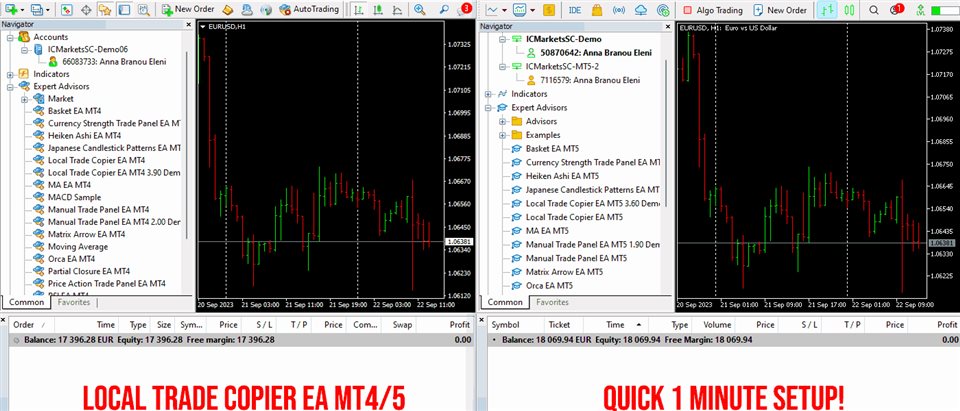
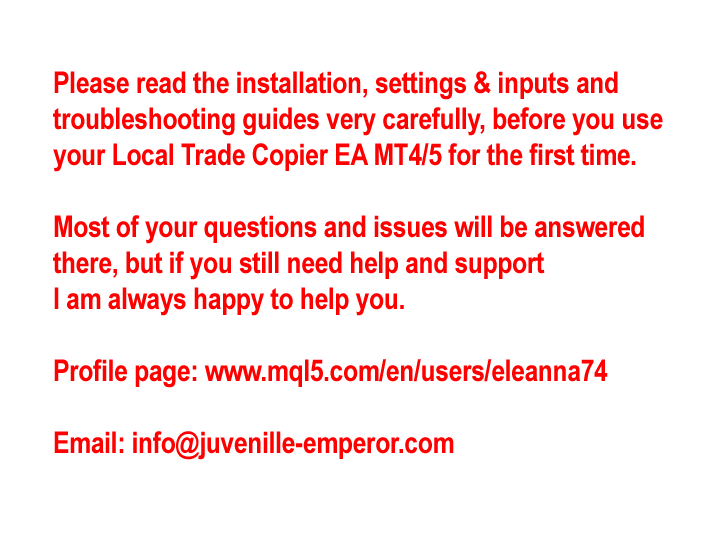

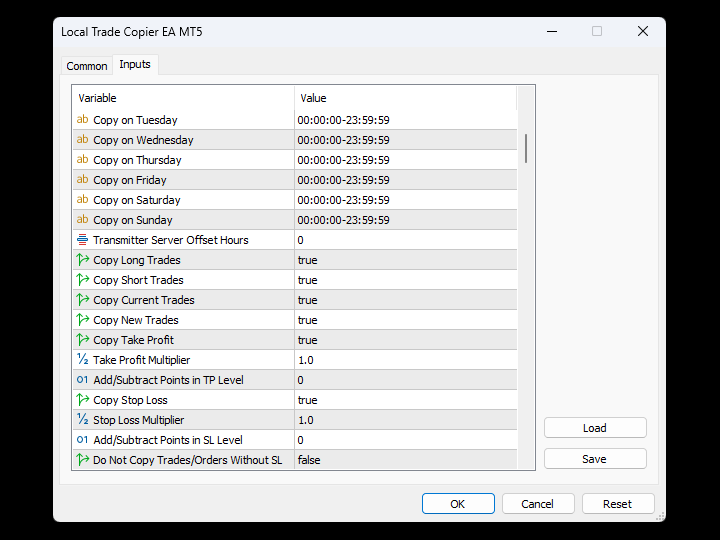
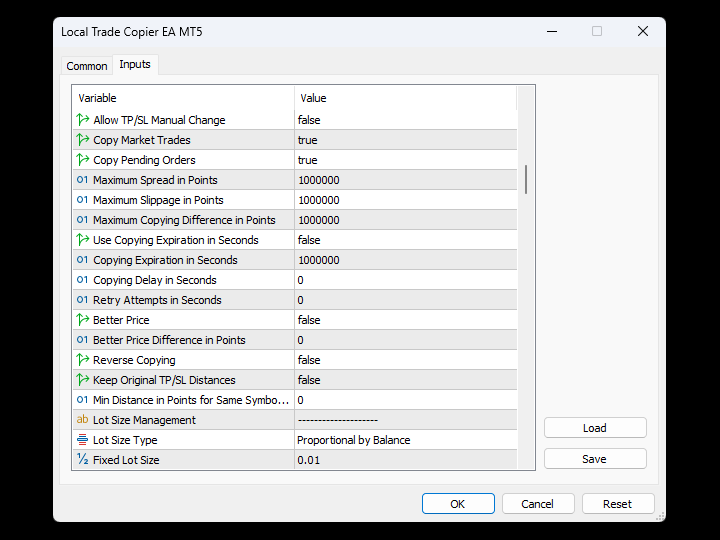
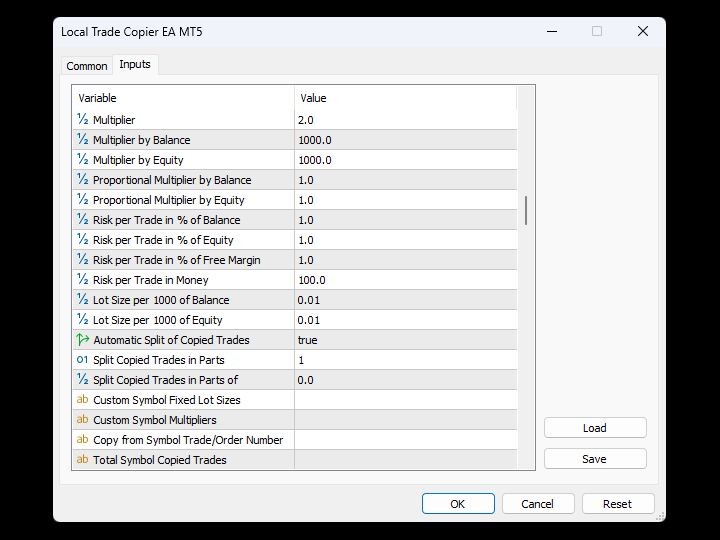
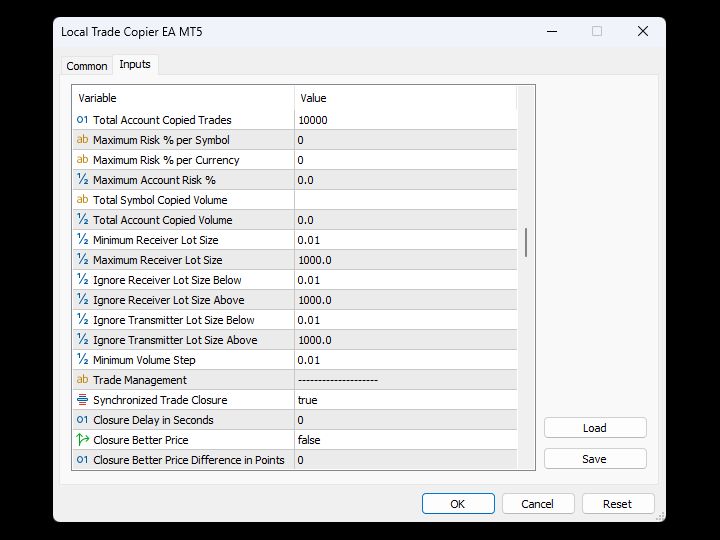
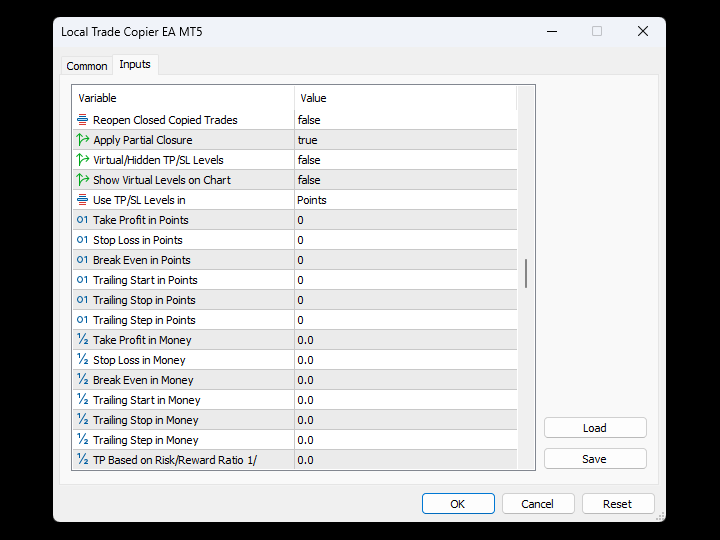
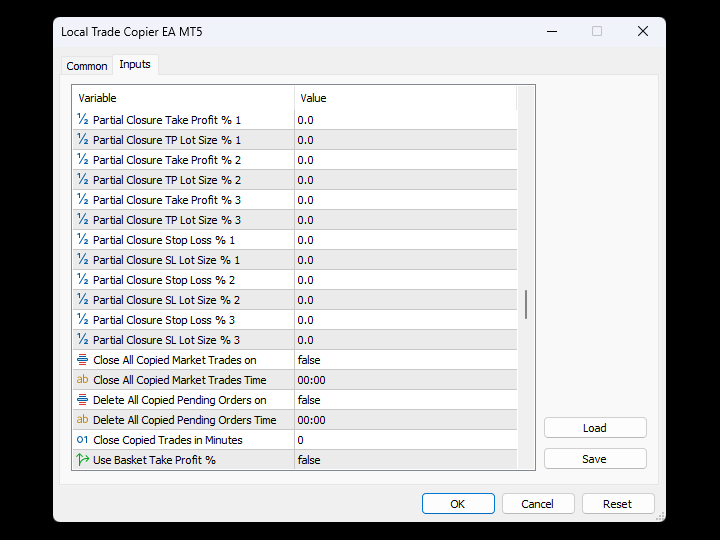
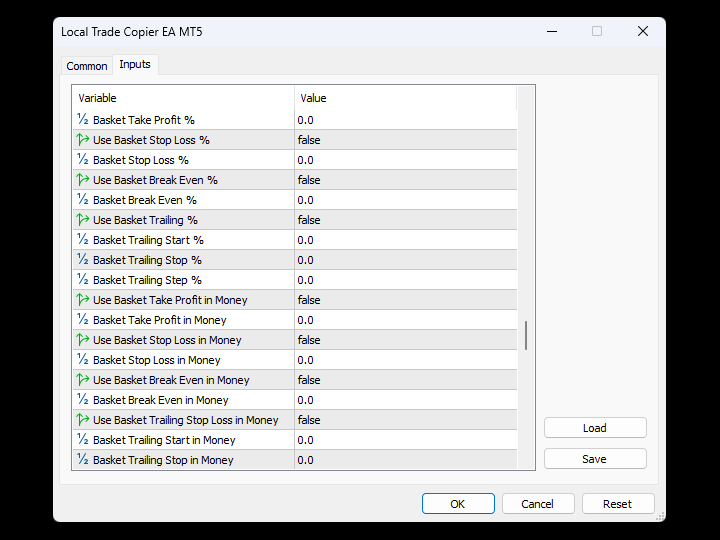
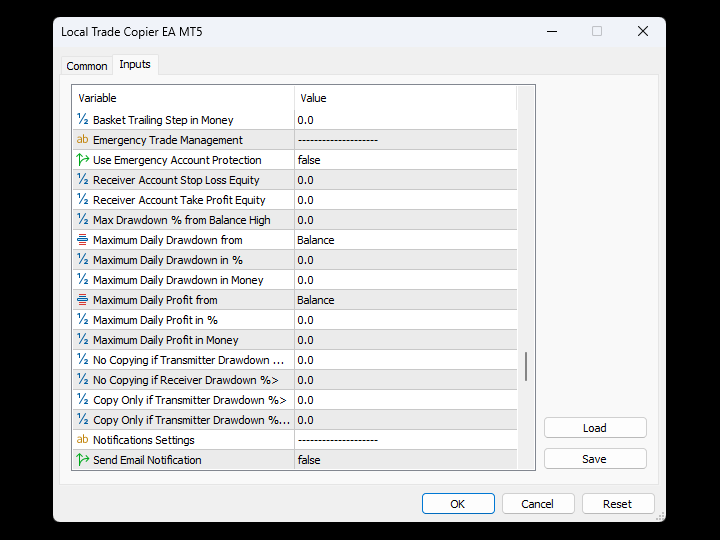
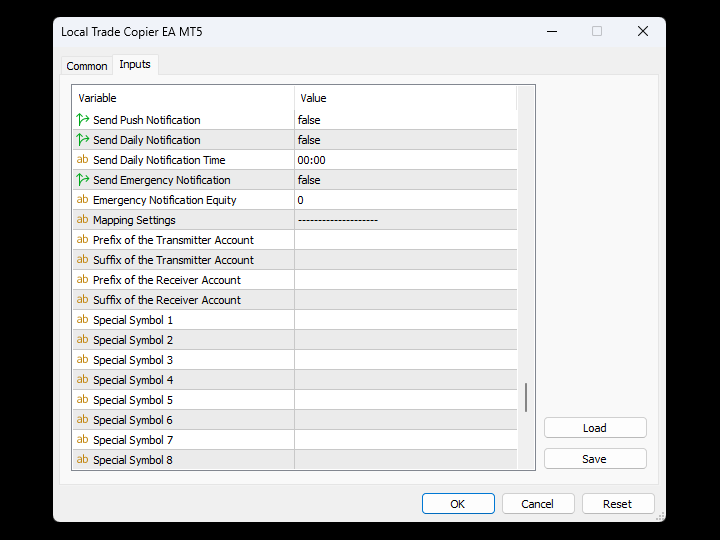



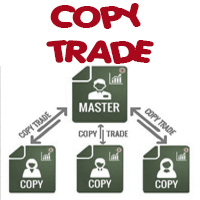











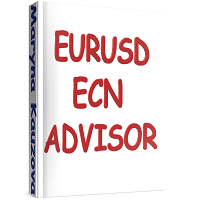

































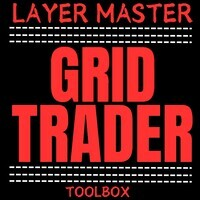

























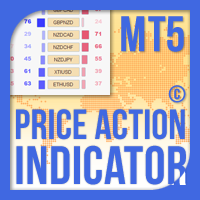
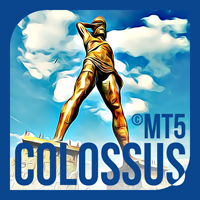



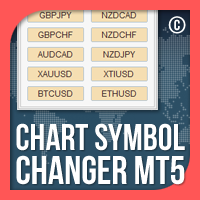
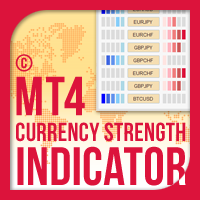


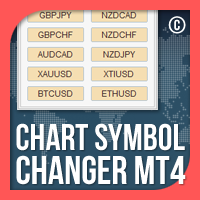

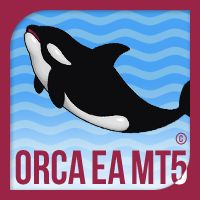


Best of the best. The product itself is great, but the aftersales response is amazing.