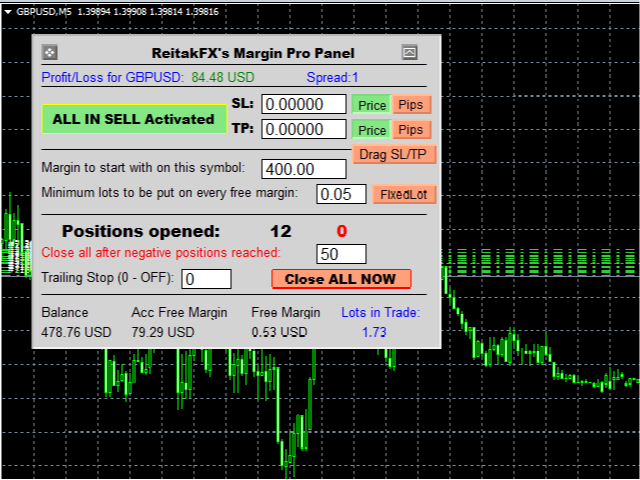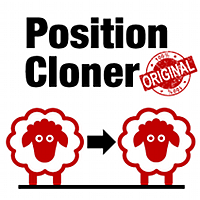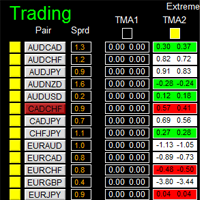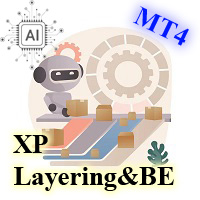ReitakFX Margin Pro Panel
- Utilities
- Boris Sedlar
- Version: 1.0
- Activations: 10
For more info join to http://discord.io/reitakfx where you can get info how to set, how to trade or for your questions
--------------------------------
If you want this panel and all my other products for FREE , create account here http://bit.ly/reitakfxroboforex and then write me and I will send you all my actual and future product for FREE + VIP on my DISCORD
--------------------------------------
Set in panel what margin will use to trade. When you ready to trade, just click to buy or sell (depend on your analyse where price will go) and panel will automatic open new and new trades depend on your margin to maximize profit. Its not martingale, it open new trade in profit way (no in lose way) to spend your actual free margin. If you will catch trend, then its best for you.
You can earn without problem 50%-100% profit in few minutes, if market is volatile, in trend.
Min balance to use this panel is at least 20 usd and best if you use highest leverage. With highest leverage it will will use small amount of margin and you will have more margin to next trades.
I recommend for this panel this brooker http://bit.ly/reitakfxroboforex , because you can create account with leverage up to 2000:1 ( http://bit.ly/reitakfxroboforex )
If you create account, please write me and get all my actual and future product for free.
Warning : this is not holy grail, you can lose money fast if you not do analyse before open trade and depend what margin you will use. I recommend not use more than 30% of your balance. It mean, if you have for example 1000 usd, on panel set max 300 usd. Better try trade with panel more times than 1x and you will lose money.
No need to change setting (in setting), all you have on panel and you can change it there only.