Version 6.91
2024.05.21
- Improved: Code optimized.
Version 6.90
2024.05.21
- Fixed: Change default value of 'Copy SL & TP Change' to true.
Version 6.89
2024.05.18
- Added: Delay for entry and exit.
- Added: Max. Total Lots option.
- Added: Max. Trades option.
- Added: Copy SL&TP Change option.
- Added: Copy SL&TP By option.
- Added: Re-Copy function.
- Improved: Optimize the panel design to always show ON/OFF button even with small chart.
- Improved: Divide control panel into option groups. These groups can be hided to shorten the panel.
Version 6.88
2024.05.06
- Improved: Code optimized.
Version 6.87
2024.05.02
- Improved: Faster connection.
Version 6.86
2024.04.29
- Fixed: Minor bugs.
Version 6.85
2024.04.29
- Improved: Add BITCOIN to auto-matching pairs.
Version 6.84
2024.04.28
- Improved: Support receiver to receive separate signals through separate channels from the same provider.
Version 6.82
2024.04.24
- Fixed: Minor bugs.
Version 6.81
2024.04.19
- Improved: Code optimized.
Version 6.80
2024.04.18
- Fixed: Correct copy lotsize between standard and cent accounts of different account currencies.
Version 6.79
2024.04.09
- Improved: Code optimized.
Version 6.78
2024.04.06
- Improve: Better copying from netting accounts.
- Improve: Faster connection.
Version 6.77
2024.03.31
- Improved: Better orders synchronization.
Version 6.76
2024.03.23
- Fixed: Correct alert message when close copied trades.
Version 6.75
2024.03.22
- Improved: Better performance.
Version 6.74
2024.03.20
- Fixed: Minor bugs.
Version 6.73
2024.03.16
- Improved: Code optimized.
Version 6.71
2024.03.16
- Improved: Faster data I/O.
Version 6.70
2024.03.11
- Improved: Auto select between SL/TP price and SL/TP distance in copying.
Version 6.69
2024.03.10
- Fixed: Interface adjustment bugs.
Version 6.68
2024.03.09
- Improved: Better font-size adjustment.
- Improved: Better order matching.
- Improved: FIFO compliance.
Version 6.67
2024.02.19
- Improved: Code optimized.
Version 6.66
2024.02.17
- Fixed: Minor bugs.
Version 6.65
2024.02.13
- Improved: Better order matching.
Version 6.64
2024.02.12
- Fixed: Minor bugs.
Version 6.63
2024.02.12
- Fixed: Over-size font.
- Improved: Better orders matching.
Version 6.62
2024.01.29
- Fixed: Correct over-size text.
Version 6.61
2024.01.28
- Fixed: Minor bugs.
Version 6.60
2024.01.28
- Improved: Auto-correct font size.
Version 6.59
2024.01.26
- Improved: Still work if MT4 terminal startup in minimize mode.
Version 6.58
2024.01.26
- Fixed: Correct lotsize with "Stoploss risk percentage" option.
Version 6.57
2024.01.25
- Improved: Better signal connection.
Version 6.56
2024.01.25
- Fixed: Infinity loops when adjusting font size on some rare computers.
Version 6.55
2024.01.24
- Improved: Make interface always on top layer of the chart.
Version 6.54
2024.01.24
- Improved: Code optimized.
Version 6.53
2024.01.23
- Fixed: Minor bugs.
Version 6.52
2024.01.23
- Fixed: Minor bugs.
Version 6.51
2024.01.23
- Improved: Better detect trading activities.
- Improved: Auto-adjust font size.
- Added: Allow receiver to set custom comment and magic number for copied trades (prop-firms trading compatible).
- Added: Allow to choose interface size (support up to 4K screen).
Version 6.50
2023.12.16
- Improved: Better signal synchronization.
Version 6.49
2023.12.02
- Fixed: Minor bugs.
Version 6.48
2023.11.08
- Fixed: Check accounts in Parameter mode.
Version 6.47
2023.10.22
- Improved: Code optimized.
Version 6.46
2023.10.14
- Improved: Better order matching.
Version 6.45
2023.08.11
- Improved: Add more matching symbols into library.
Version 6.43
2023.03.26
- Improved: Better recognize special symbols.
Version 6.42
2023.02.19
- Improved: Correct with abnormal lot size step.
Version 6.41
2023.02.08
- Improved: Better special symbol name matching.
Version 6.40
2023.02.04
- Improved: Auto matching index symbol names between brokers.
Version 6.39
2022.11.12
- Improved: Better operation.
Version 6.38
2022.09.13
- Fixed: Updated telegram bot.
Version 6.37
2022.07.02
- Improved: Better sync.
Version 6.36
2022.06.18
- Improved: Code optimized.
Version 6.35
2022.06.09
- Improved: Slippage updated.
Version 6.34
2022.06.08
- Fixed: Minor bugs.
Version 6.33
2022.06.08
- Fixed: Minor bugs.
Version 6.32
2022.06.08
- Improved: Faster speed.
Version 6.31
2022.06.07
- Improved: Code optimized.
Version 6.30
2022.06.06
- Improved: Speed optimized.
Version 6.29
2022.06.06
- Fixed: Minor bugs.
Version 6.28
2022.06.05
- Improved: Lower resource consumption.
Version 6.27
2022.03.19
- Improved: Faster interaction.
Version 6.26
2022.01.16
- Improved: Code optimized.
Version 6.25
2021.12.25
- Improved: Performance optimized.
Version 6.24
2021.12.08
- Improved: Better copying.
Version 6.23
2021.10.23
- Improved: Code optimized.
Version 6.22
2021.10.13
- Fixed: Copy partial close with comment filter.
Version 6.21
2021.09.25
- Improved: Code optimized.
Version 6.20
2021.07.15
- Fixed: Non-latin character issue.
Version 6.19
2021.07.11
- Fixed: Minor bugs.
Version 6.18
2021.06.12
- Fixed: Correct integer lot size with stocks.
Version 6.17
2021.04.03
- Fixed: Issue when the pending order at provider get triggered before copied pending order at receiver.
Version 6.16
2021.03.30
- Improved: Better performance.
Version 6.15
2021.03.18
- Improved: Code optimized.
Version 6.14
2021.03.13
- Improved: Better operation.
Version 6.13
2021.03.07
- Improved: More convenient to connect to Telegram.
Version 6.12
2021.03.02
- Improved: Better copying actions.
Version 6.11
2021.01.29
- Fixed: Minor bugs.
Version 6.10
2021.01.29
- Improved: Code optimized.
Version 6.9
2021.01.14
- Improved: Code optimized.
Version 6.8
2021.01.13
- Fixed: Minor bugs.
Version 6.7
2020.12.26
- Improved: Codes optimized.
Version 6.6
2020.12.16
- Fixed: More stable list data.
Version 6.5
2020.12.13
- Improved: More beautiful signal message.
Version 6.4
2020.12.08
- Improved: More beautiful signal message format.
Version 6.3
2020.11.12
- Fixed: Minor bugs.
Version 6.2
2020.11.07
- Improved: Better performance.
Version 6.1
2020.09.29
- Improved: Code optimized.
Version 6.0
2020.09.24
- Fixed: Minor bugs.
Version 5.99
2020.09.23
- Fixed: Minor bugs.
Version 5.98
2020.09.19
- Improved: Better re-connection.
Version 5.97
2020.09.16
- Improved: Send Telegram message to public group.
Version 5.96
2020.08.24
- Fixed: Receiver can still follow the last online signal.
Version 5.95
2020.08.17
- Improved: Better connection.
Version 5.94
2020.08.11
- Improved: Code optimized.
Version 5.93
2020.07.19
- Improved: Stop trying to copy when market closed.
Version 5.92
2020.07.08
- Improved: Code optimized.
Version 5.91
2020.07.04
- Improved: Better symbol matching.
Version 5.90
2020.07.01
- Improved: Works with lot size smaller than 0.01.
Version 5.89
2020.06.29
- Added: Add more auto-matched CFD symbols.
Version 5.88
2020.06.22
- Fixed: Minor bugs.
Version 5.87
2020.05.26
- Fixed: Set millisecond timer issue.
Version 5.86
2020.05.19
- Improved: Code optimized.
Version 5.85
2020.05.11
- Improved: Better Telegram sending.
Version 5.84
2020.05.09
- Fixed: Match with long order ticket number of MT5 accounts.
Version 5.83
2020.05.02
- Improved: Codes optimized.
Version 5.82
2020.04.18
- Fixed: Minor bugs.
Version 5.81
2020.04.13
- Fixed: Correct Telegram sending.
Version 5.80
2020.04.12
- Improved: Send signal notification to Telegram.
Version 5.79
2020.03.23
- Improved: Interface optimization.
Version 5.78
2020.03.13
- Added: Allow to enable/disable Email & Mobile notification options.
- Added: Custom SL & TP options.
Version 5.77
2020.01.23
- Fixed: Exit option correction.
Version 5.76
2020.01.20
- Fixed: Signal alert correction.
Version 5.75
2020.01.12
- Improved: Code optimized.
Version 5.74
2020.01.12
- Improved: Better data structure.
Version 5.73
2019.12.15
- Improved: Code optimized.
Version 5.72
2019.12.02
- Fixed: Minor bugs.
Version 5.71
2019.11.30
- Improved: Faster connection.
Version 5.70
2019.10.03
- Fixed: Correct CloseBy function copying.
Version 5.69
2019.10.01
- Improved: Faster connection to copy server.
Version 5.68
2019.09.28
- Improved: Auto recognize market close/open.
Version 5.67
2019.09.27
- Fixed: MarketInfo() function gives FALSE value with some weird brokers.
Version 5.66
2019.09.26
- Improved: Data reading optimized.
Version 5.65
2019.09.18
- Improved: Speed improved.
Version 5.64
2019.09.14
- Fixed: Still keep market orders that transformed from copied pending orders even provider disable "Buy" and "Sell" filter.
Version 5.63
2019.09.09
- Improved: More attempts when EventSetMillisecondTimer() function failed.
Version 5.62
2019.08.29
- Fixed: Partial close with small volume.
Version 5.60
2019.08.05
- Fixed: Minor bugs.
Version 5.59
2019.08.04
- Improved: Receiver can received direct message from provider.
Version 5.58
2019.07.30
- Fixed: Custom Prefix & Suffix input correction.
Version 5.57
2019.07.20
- Fixed: Minor bugs.
Version 5.56
2019.07.10
- Fixed: Bug when huge provider account (millions of account balance) trade with minimum lot size.
Version 5.55
2019.07.01
- Improved: Better connection recover.
Version 5.54
2019.06.25
- Improved: Code optimized.
Version 5.53
2019.06.21
- Added: Prefix and Suffix parameters.
- Added: Notify to mobile and email when the copier is disabled/enabled or disconnected.
Version 5.52
2019.06.18
- Fixed: Color fix.
Version 5.51
2019.06.14
- Improved: Parameters optimized.
Version 5.50
2019.06.12
- Changed: Minor interface changes.
Version 5.49
2019.06.10
- Improved: Interface optimized.
Version 5.48
2019.06.10
- Change: Add "No Copy Later Than" option/parameter.
Version 5.47
2019.05.31
- Improved: Faster connection to server.
Version 5.46
2019.05.29
- Fixed: Minor bugs.
Version 5.45
2019.05.25
- Improved: Auto recognize CFD and Metal symbols between different brokers.
Version 5.44
2019.05.04
- Improved: Add input parameters for simple control mode, which supports MQL5 VPS.
Version 5.43
2019.03.15
- Improved: Code optimized.
Version 5.42
2019.03.13
- Improved: Code optimized.
Version 5.40
2019.02.14
- Fixed: Minor bugs.
Version 5.39
2019.02.13
- Improved: Code optimized.
Version 5.38
2019.01.24
- Fixed: Minor bugs.
Version 5.37
2019.01.21
- Improved: Better partial close and closeby management from MT5 to MT4.
Version 5.36
2019.01.04
- Fixed: Adapt if provider use old version.
Version 5.35
2019.01.01
- Improved: Convert contract size of CFDs and Indexes between different brokers.
Version 5.34
2018.12.19
- Fixed: Minor bugs.
Version 5.33
2018.12.18
- Fixed: SetTimer issue.
Version 5.32
2018.12.17
- Improved: Code optimized.
Version 5.31
2018.12.16
- Improved: Load saved order faster after restarted.
Version 5.30
2018.12.15
- Improved: Auto hide Prefix&Suffix setting if the account has only one symbol for each pairs.
- Improved: Better copied order management.
Version 5.29
2018.11.24
- Improved: Faster speed.
Version 5.28
2018.11.22
- Improved: Better prefix & suffix recognition.
Version 5.27
2018.11.19
- Improved: Code optimized.
Version 5.25
2018.11.03
- Improved: Add Prefix & Suffix option for receiver if there are more than one symbol for the same currency pair.
Version 5.24
2018.10.21
- Improved: Support duplicate trades within the same account.
Version 5.23
2018.10.17
- Improved: Code optimized.
Version 5.22
2018.10.15
- Fixed: Minor bug with copy same order comment from MT5 to MT4.
Version 5.21
2018.10.04
- Improved: Better copied orders management.
Version 5.20
2018.10.02
- Fixed: Minor bugs.
Version 5.19
2018.09.22
- Improved: Better orders management when switching between multiple PCs/VPSs.
Version 5.18
2018.09.08
- Fixed: "Stoploss Risk Percent" with small lotsize.
Version 5.17
2018.08.24
- Fixed: "Can not set millisecond timer" error fixed.
Version 5.16
2018.08.16
- Improved: Faster copying due to shorter account checking.
Version 5.14
2018.06.22
- Improved: Speed up at receiver mode.
Version 5.13
2018.06.08
- Fixed: Still manage copied orders correctly after move to another PC/VPS.
Version 5.12
2018.05.31
- Fixed: Minor bugs.
- Improved: Increase data reading speed in remote mode.
Version 5.11
2018.05.14
- Fixed: Auto reconnect HTTP request if failed.
Version 5.10
2018.05.04
- Fixed: Fixed lotsize bugs.
Version 5.1
2018.04.24
- Fixed: Alert multiple times if copy server's URL is not added.
Version 5.0
2018.03.06
- Improved: Copy between MT5.
- Improved: Code optimized.
Version 4.37
2017.11.30
- Fixed: corrected custom pairs filter.
Version 4.36
2017.04.19
- Improved: Allow different settings for different providers on each chart.
Version 4.35
2017.03.24
- Added: "Do Nothing" option to Equity Drawdown.
Version 4.34
2017.03.10
- Added: "Entry" to copy filter. So, receiver can choose to not copy new trades from provider while still follow the current copied trades.
- Added: Equity drawdown protection. So, receiver account can be protected when a specific drawdown of equity reached.
Version 4.33
2017.02.28
- Improved: Faster update to copied trades when provider changes settings.
Version 4.32
2016.12.22
- Fixed: Minor bugs.
Version 4.31
2016.12.13
- Added: Same comment option -> the receiver will have the same order comment as provider.
Version 4.30
2016.11.08
- Improved: Allows negative slippage value (better copied entry).
- Improved: Allows excluded custom pairs by adding exclamation (!) before the pair symbol. E.g: !EURUSD, !USDJPY, ...
Version 4.29
2016.10.24
- Fixed: Copy SL/TP modification when provider remove SL/TP.
Version 4.28
2016.09.28
- Improved: Better handle with copy invalid entry pending orders.
Version 4.27
2016.08.22
- Fixed: Avoid non-stop loop of error #130 when EP/SL/TP is invalid.
Version 4.26
2016.07.18
- Improved: Auto recognize the difference of metal symbols between brokers (XAUUSD <-> GOLD, XAGUSD <-> SILVER).
Version 4.24
2016.06.29
- Added: Scale factor for "Provider risk scaling" lotsize option, allow receiver to scale the risk of provider.
- Added: Allow receive local copy.
- Removed: "Trade Timeout" is removed. Orders will be copied at anytime as long as it has the same or better price of source's order.
Version 4.23
2016.05.31
- Added: User can edit the provider list by .csv file outside of MT4.
- Improved: Auto calculate lotsize scale if provider's account currency is different from receiver's account currency.
- Improved: Can concect to all other versions of my copier.
Version 4.22
2016.02.18
- Fixed: Save provider's special symbol after restarting the EA.
Version 4.21
2015.12.01
- Fixed minor bugs.
Version 4.19
2015.11.30
- Improved: Allow to copy large volume by mutiplying maximum lotsize per order.
Version 4.18
2015.10.16
- Improved: Add more detailed message to warn the user if connect to copier full version.
Version 4.17
2015.09.04
- Improved: Notify user about copy server URL if it has not been added.
Version 4.14
2015.05.12
- Improved: Only show trading symbol in Market Watch if necessary.
Version 4.13
2015.04.29
- Fixed: Conflict if maximum allowed order amounts between provider and receiver are different.
Version 4.12
2015.03.27
- Fixed: Unpredicted "array out of range" error.
Version 4.11
2015.03.11
- Fixed: Minor bug in printing provider list.
Version 4.1
2015.03.06
- Fixed: No more conflicts between multi-providers with new comment options.
Caution: Close all existing copied orders before updating.
Version 3.99
2015.03.03
- Fixed: Removed untradeable symbols in Market Watch with some brokers (like Exness).
- Improved: A receiver is able to set different options for each providers group by loading the copier on different charts.
- Improved: Adapt to order comments from the new version of copiers.
Caution:
- All existing copied orders need to be closed before updating this version.
- Trade Receiver and Copier must be of the same version.
Version 3.98
2015.02.24
- Fixed: Removed untradeable symbols in Market Watch with some brokers (like Exness).
- Improved: A receiver is able to set different options for each provider by loading the copier on different charts.
Version 3.96
2015.02.11
- Improved: Slightly faster data transfer.
- Added: Notification if Internet connection is lost.
Version 3.9
2015.02.03
- Fixed: Force to display all graphic objects to the front of the chart. They could be hidden at few low RAM computers with previous version.
Version 3.6
2015.01.21
- Reduced memory consumption.
Version 3.5
2015.01.16
- Fixed: Expert Advisor's status message correction.
- Fixed: Eliminate potential zero divides.
Version 3.3
2015.01.08
- Added: Alert when logging in with an investor account as a receiver.
Version 3.2
2015.01.06
- Added: Copy filter options for a receiver.
- Added: Backup servers input.
- Changes: Switched server to copy.autofxpro.com.
Version 2.8
2014.12.24
- Added: Balance ratio option for lotsize.
- Added: Support "Close By" function.
- Added: Support "Partial Close" function.
Version 2.6
2014.11.21
Improved: Faster copying speed.
Version 2.5
2014.11.18
- Improved: More stable for data transferring.
Note: Please make sure that there is no copied order processing before upgrade.
Version 2.4
2014.11.14
Increased the number of decimal points in lotsize multiply factor.
Version 2.2
2014.10.01
Fixed minor bugs about symbol recognition (reported from users).
Version 2.1
2014.09.30
- Fixed: minor bugs.

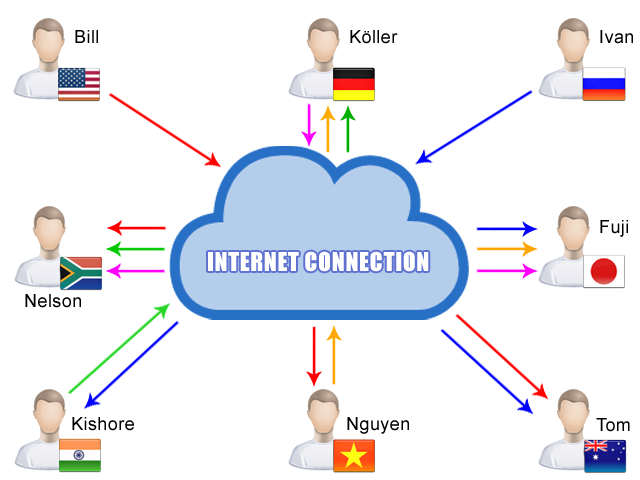

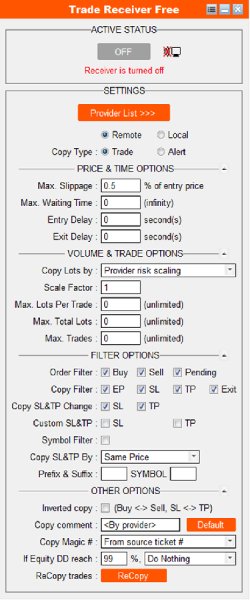


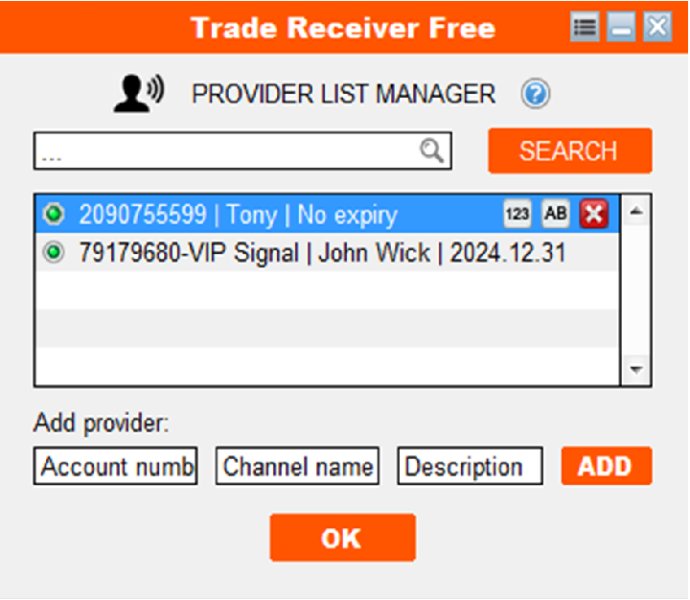

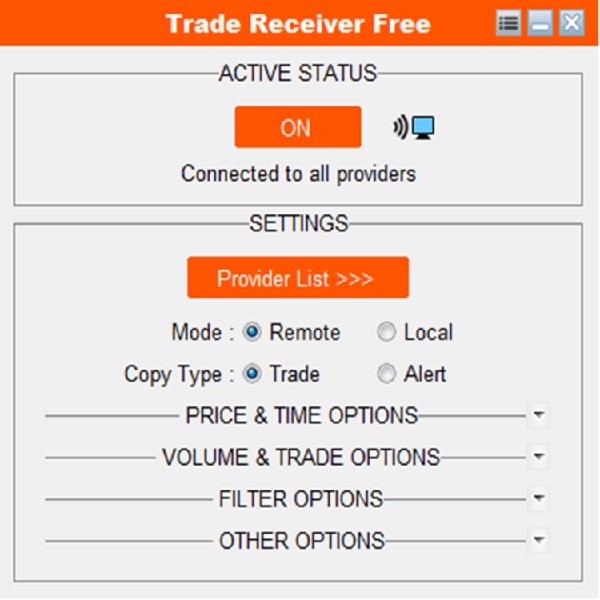

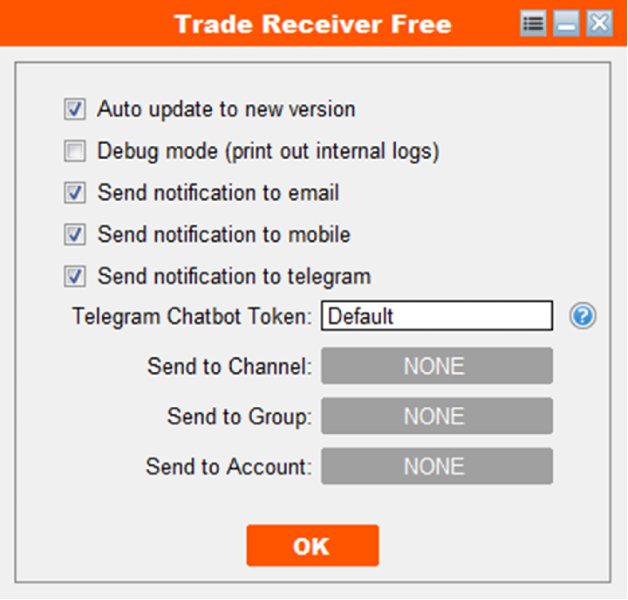





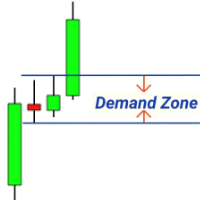

















































































(ノ´▽`)ノ{+++THANK YOU+++}ヽ(´▽`ヽ)